Achievement 2 @alphaswife Task: Basic Security on Steem
I guess most people have experienced their fair share of being exploited by scammers or investing into fake platforms that did away with their hard earned money. I've experienced mine way too many times. They say "once beaten, twice shy" but in my case its "thrice beaten, six-times shy". The recent one was when someone hacked into one of my crypto wallets and stole my coins.
After this experience, i'd say that functional security which can be trusted has become one of the major things i look out for on any platform. Steemit came with that kind of security which enables users to secure their accounts and its amazing!. Giving different keys for different levels of account access is an idea that can only be conceived by this platform and its remarkable.
The different keys include:
The posting key: This key is used to log in to apps such as steemit.com and perform social actions such as posting,
commenting and voting.Private Memo: this is used to decrypt private transfer memos.
3.Private Active key: This key is used for monetary and wallet related actions, such as transferring tokens or powering STEEM up and down.
Private Owner key: This is used to reset all your other keys. It is safer to keep it offline at all times. If your account is compromised, use this key to recover it within 30 days at https://steemitwallet.com
Public keys: These keys are associated with usernames and are used to encrypt and verify messages. Your public keys are not required for login.
STEEMIT WALLET
This is similar to the regular cryptocurrency wallets we are used to. We can send, receive or store steem in it,but its different seeing as it also includes 3 sub-wallets all tied to steem.
- Steem wallet- For the native coin.
2.SP wallet- to store steem power.
3.SBD wallet- For the steem based dollar.
TRANSFER OF STEEM/SBD
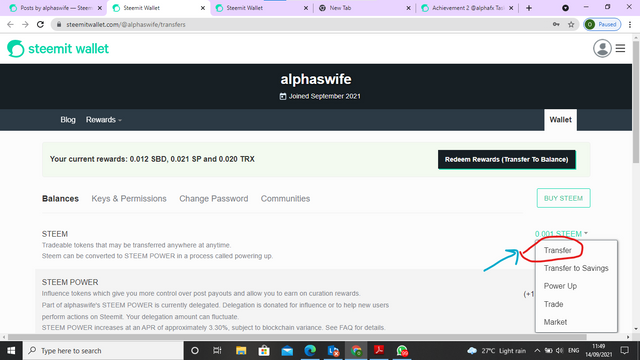
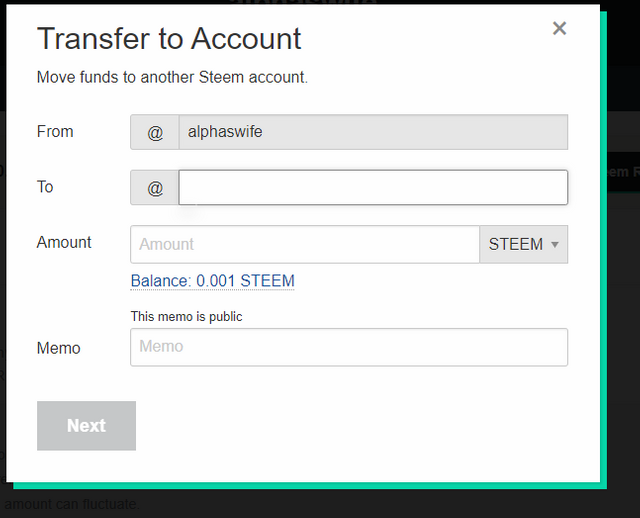
To make a transfer;
- Open your profile
- Click on 'wallet'
- Click on the options button on the steem balance
- Select Transfer
- The second frame pops up, click on next and conclude your transactions, Make sure you are logged in with the private key.
POWERING UP STEEM
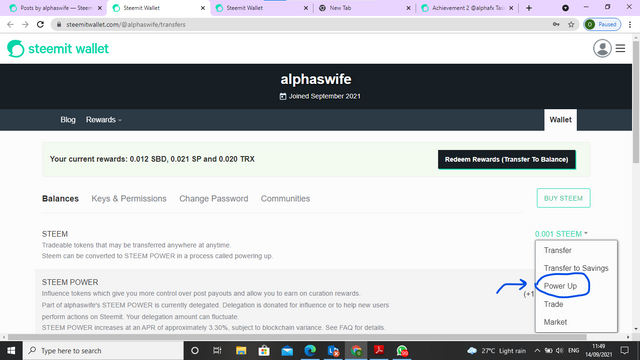
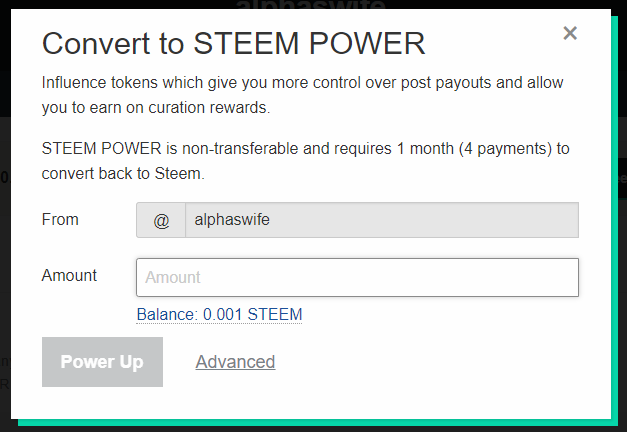
To power up Steem:
- Open your profile
- Click on 'wallet'
3.Click on the options button on the steem balance - Select power up
- Fill the required details in the second frame and your steem is powered up.
Question 1
Have you retrieved all your keys on steemit?
Answer: Yes I have.
Question 2
Do you know each of these key funcions and restrictions?
Answer : Yes, as shown above.
Question 3
How do you plan to keep your master password?
Answer: I have it penned down in my secret notebook, with a few numbers and letters to avoid theft .
Question 4
Do you know how to transfer your steem token to another steem user account?
Answer: Yes I do
Question 5
Do you know how to power up your STEEM?
Answer: Yes, I was taught by a close friend.
special thanks to
@alphafx
Hello @alphaswife, your achievement 2 task has been verified. Kindly proceed to the next achievement task.
Thanks,