Achievement 2 Task: Basic Security on Steem by @alipak
Hey Everyone, Myself Habib & my username on this platform is @alipak. I am over-excited about Achievement 2, As I successfully verified my Achievement 1 which was my introduction to this platform. Through this post, I will submit my request to demonstrate my achievement no 2. I pass the first task a few months before and after that I don't find time and enough information to start the next achievement here but today I have complete info about my way on this platform.
I read the guidelines of New Comers Community and after it, I am now submitting my task 2 which is also term as achievement no 2. Today's Task is BASIC SECURITY ON STEEM.
Security means safety. This line is telling the complete information of topic. Security on steemit means how secure your account is and how to secure your account and funds. Steemit is a product of blockchain, it is developed on blockchain so its enough for you to relay and satisfy with Steemit security. But in this achievements I don't have to give lesson on Secuity actually I have to give answers about some security factors of steemit.
Yes, the first thing I did after creating account is to save my key. I copied the key to my Personal Computer Laptop and a flash drive. I also send it to my google drive and put it on secret place. The second thing i did with my key is to print it and place in my locked dairy.
I am a professional crypto trader and I know the value of keys, I have written and safe it. I don't give any chance to someone to hack and use my account. There is no chance to lose my keys. They are secure and safe.
Yes, Recently I came to know about it. Actually I know about this platform about 8 months but after creating my achievement post i stop my work on steemmit as i haven't find a good time to learn about its features and achievements. But Now I have full information about the Keys and their Applications and Restrictions. Here I want to discuss each key with its uses in brief,
- POSTING KEY:
The Use of this key is also written below the Key on PDF File. I came to know about posting key and that is we use this key for posting our articles, upvoting on posts. In simple all the task related to post, are done with help of this key. You can pin, mute and umute a profile through this key.
- ACTIVE KEY:
Active key is little more important than Posting key and it is used for making transactions like Power up, Trading with your assets, Transfering coins to external wallet and to do any transaction you need a active key. You can also login your account through this key.
- MEMO KEY:
This key is helpful for creating memos. This key is used to make memos which are used to send and receive the encrypted messages. These messages are sent privately.
- MASTER PASSWORD:
Through heading you can idea that this passport is going to be important. Yes, this password is grand password. You will be provided by a Master password when you create account and login in Steemit. You can use this password to reset all other passwords. If you lost some of your password or if you have fear that someone stole your password you can reset your password through this password.
- PUBLIC KEYS:
There are some public keys in spite of your personal keys. These keys are not responsible to take actions with your account. They are publically available and safe.
- TRON PRIVATE KEY:
Tron Private key is used to send your earned or rewarded TRX to your external wallet or when you make a transaction on Tron blockchain.
- TRON PUBLIC KEY:
Tron Public keys can be public without any hesitation because they are just a address of your Trx account which can be used to receive TRX.
These Keys are available in the PDF that you download when you create account.
I told earlier that I have many ideas to secure and safe my account.
Yes, the first thing I did after creating account is to save my key. I copied the key to my Personal Computer Laptop and a flash drive. I also send it to my google drive and put it on secret place. The second thing i did with my key is to print it and place in my locked dairy.
But If we talk about Master Password I haven't placed it on Internet because there is a risk to be hacked on Internet. I write this password as well as printed it to my dairy. I have saved it in a USB Flash Drive as well as I have a copy of Master password in my laptop and mobile phone. I have also converted the private key to a private message and a QR code which is placed on a safe place which I cant tell here because of security reasons.
I have knowledge about it. Let me explain in steps.
- In step one, you have to go to your wallet and then click on transfer. As shown in the screenshot below.
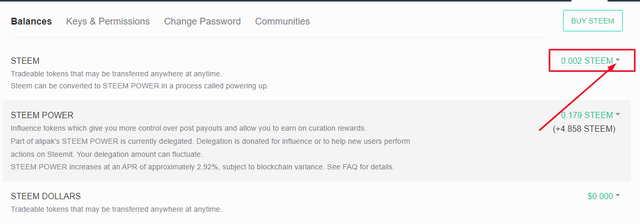
- Than You have to click Transfer on drop down menu.
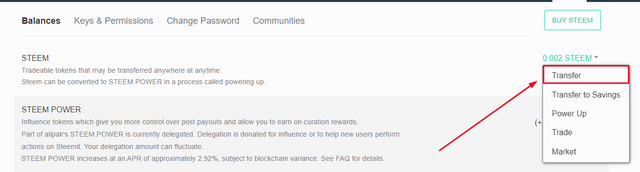
- Then put details of the account and enter the amount you want to send.
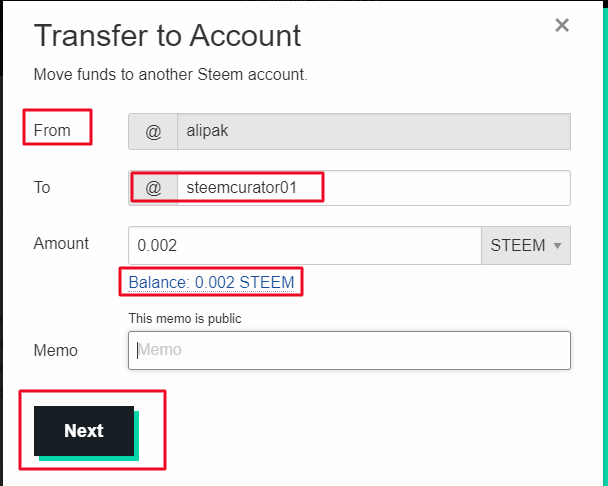
- Confirm the transaction by clicking Okay.
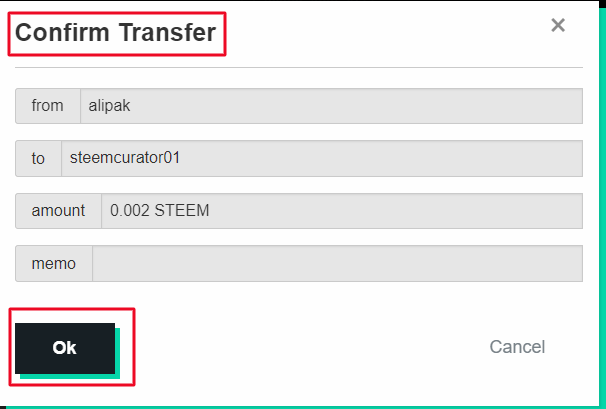
Yes, I know to power up Steem to convert to Steem Power here are the steps.
- Click on this button as shown in screenshot below.
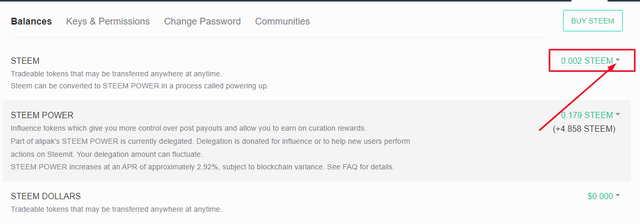
- Select Power Up in drop-down menu.
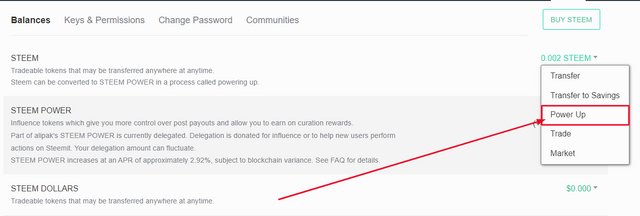
- Enter the amount and click on power up.
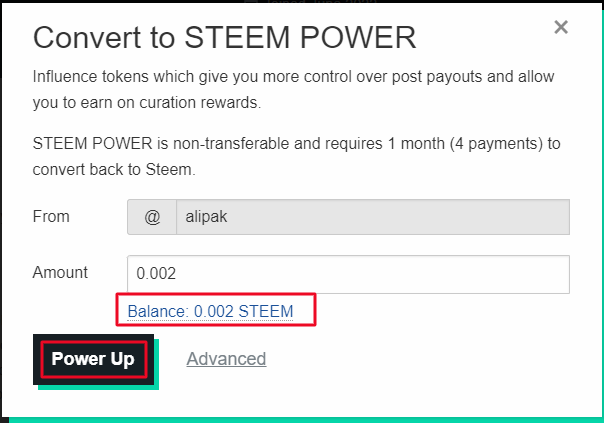
SPECIAL MENTIONS:
@cryptokannon
@haidermehdi
@hassanabid
GREETERS: