Achievement2 by @alawalwattoo take basic security on steemit
Hi how are you? I hope you all are fine. I am also fine with the grace of God.I posted my achievement#1 my introduction post which is not yet verified.Now I am going to post my achievement#2 which is about basic security.Now first of all I tell you about security.
Security:
Security means to safe everything from the fear of stollen.Security is a main in the steemit.If we secure our data then we feel easy and relax from the fear of stolen.I tell you about the security.
Now I tell you about the basic questions which is important for our wallet security.
Question 1:
Do you have use all keys on steemit?
Yes,I have use all my keys on steemit.i saved these keys in a safe folder.I keep my all keys in my mobile phone lock and also keep them in my laptop 💻.
Question 2:
Do you know it's functions and restrictions?
Yes I know all it's functions about steemit.I also know about all uses of keys which is present in steemit.
Posting key:
Posting key is use for login the steemit account.It is also used in posting,commenting,and voting on other users account.It is also used for creative posts.
Active key:
Active key is used for power up and power down.It is also used for transaction.It is also used for converting steem dollars and updating profiles detail.
Owner key:
This is also important key in all keys.It also give controll over to steemit account.This key is also allow the user for voting commenting and following.
Master key:
Master key is also very important key which is get after signing up the account and also is given by steemit team.
Question 3:
How do you plan to keep your master password?
The master password is most important key in all keys.I don't have any idea about this post but when the important of this key I know then I become more serious.I keep this password in the laptop 💻.
Question 4:
Do you know how to share steem from one user to another?
Yes I know about the sharing of streams from one account to another.For this I going to my wallet.Then I shown a list on mobile screen.after this I clicked on the steem which show on screen then a short list was open.where I saw many options then I click on transfer button.
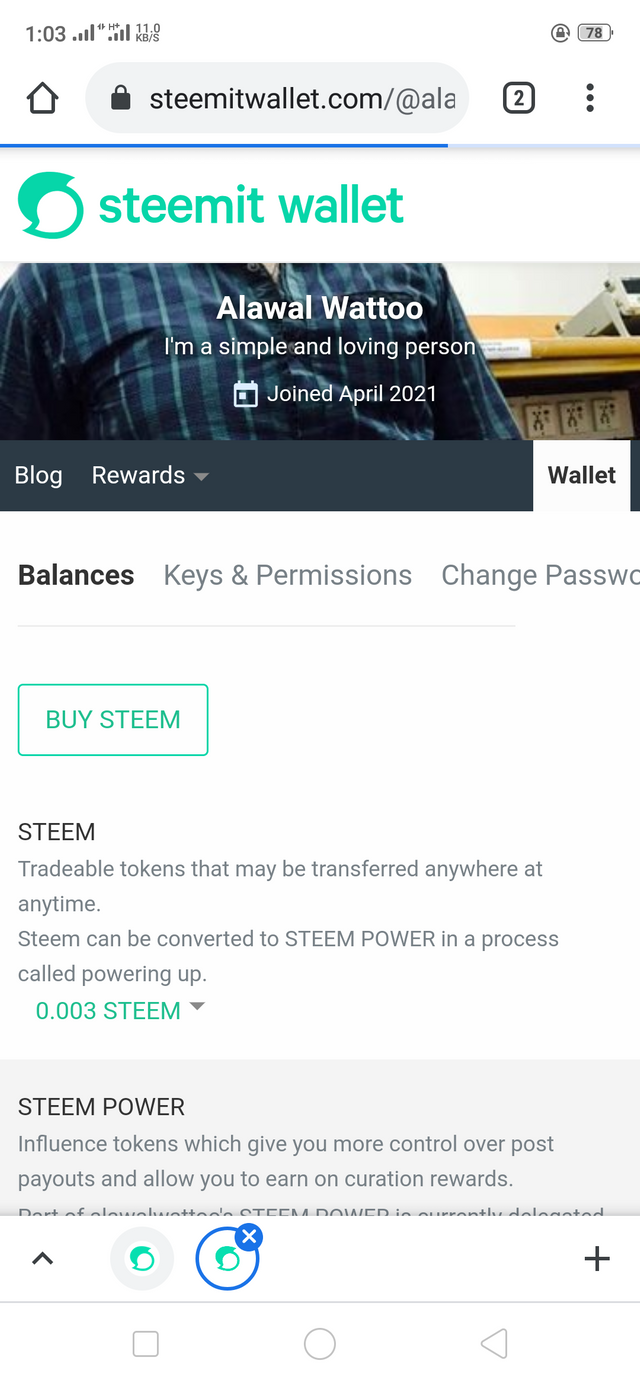
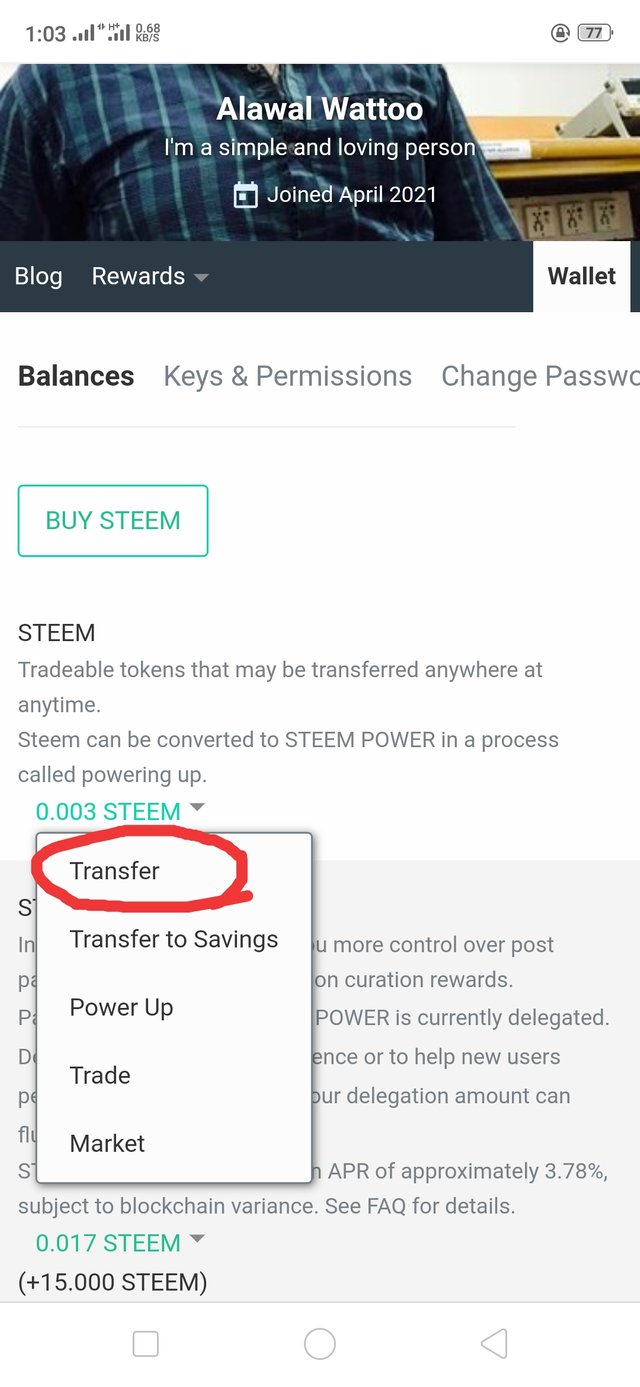
After this I enter the name of the user which I want to share my steems.with this method all the steemit whose you want to share.
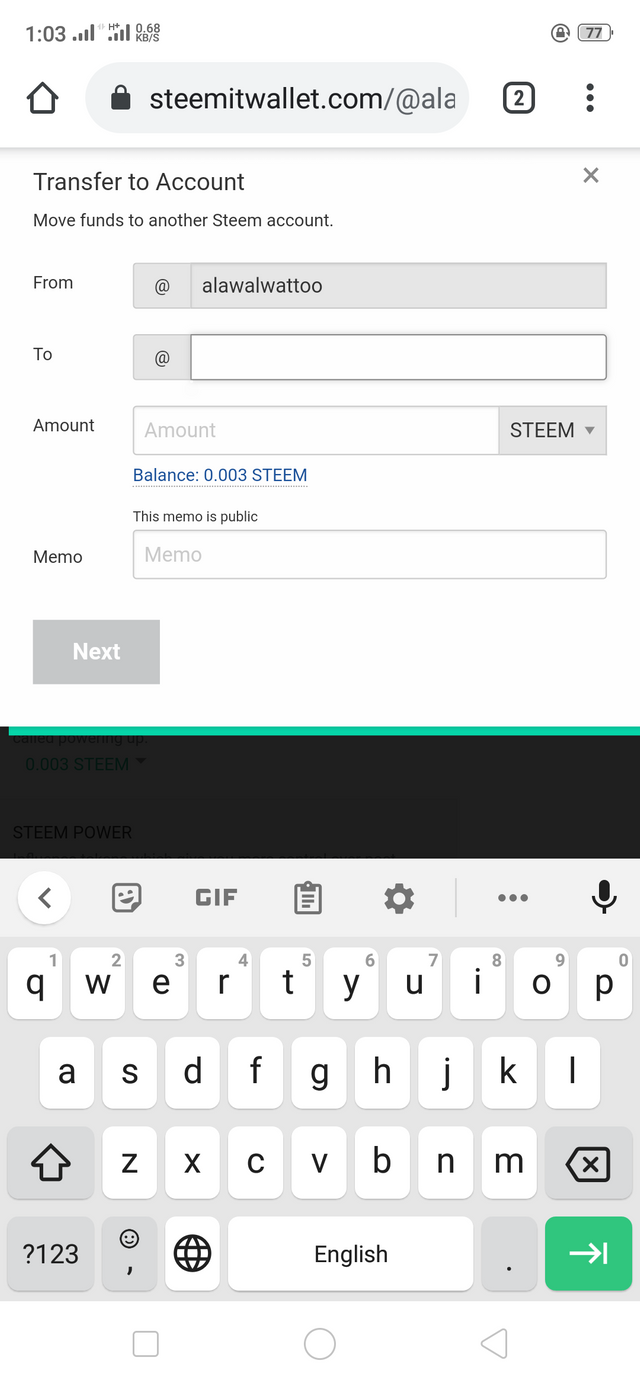
Question 5:
Do you know about power up?
Yes I konw about power up.For power up I go to wallet and then click on steem.As a list shown in the figure.
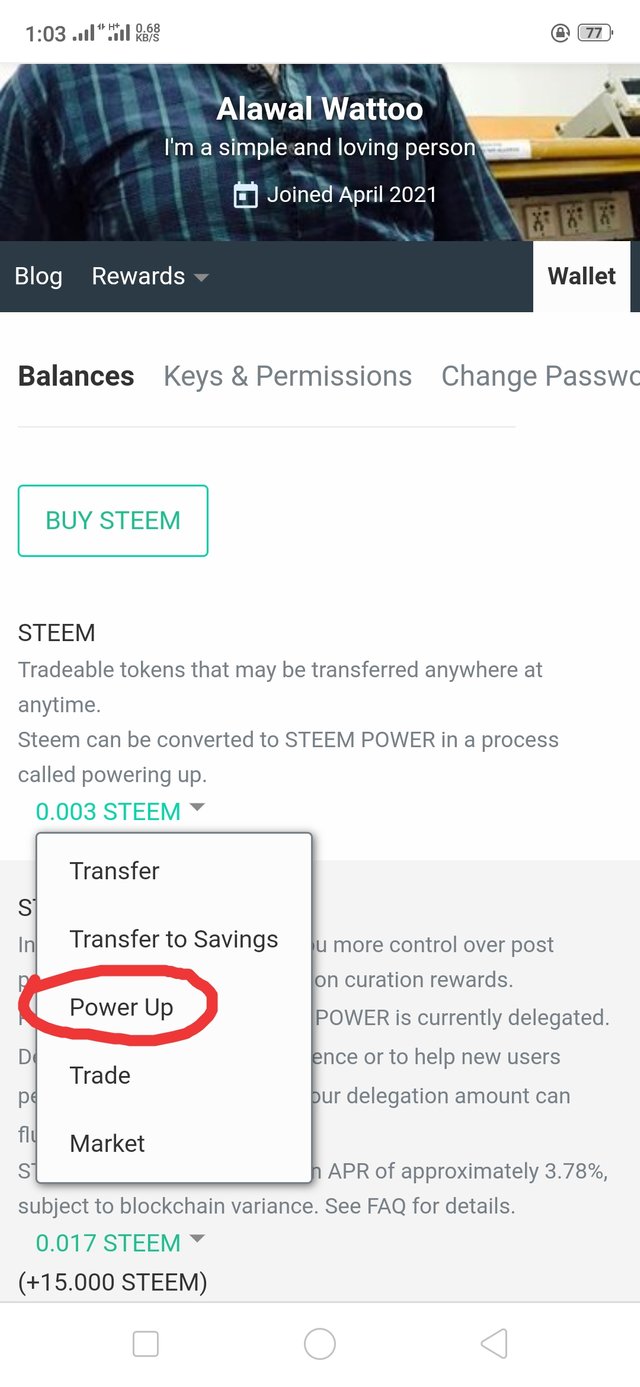
After this I click on power up and enter the amount which I want to share for power up.This process is called power up.
I share about all the keys, uses, restrictions and transfer process and also power up process.
Congratulations!
You have passed Achievement 2 on understanding the purposed of the different keys offered to you on the steemit platform on creating your account. I personally happy you went ahead to show us how you can transfer seen token and power up your account from your wallet
Rating: ~ 2
Please get ready for the next task on Achievement 3: Content Etiquette Link You are expected to know the Proof of Brain concept and able to produce and sharing quality/original content.
Thanks
Greeter helper
you confirm but you don't give any achievement 1 verified badge ???
Yes
Hi, @alawalwattoo,
Your post has been supported by @sm-shagor from the Steem Greeter Team.