Achievement 5 Task3 by @agus-rizal : Review Steemyy.com
Assalamualaikum Steemit friends? How are you all today? I hope everyone is in good health and increasingly successful in working on Steemit. In this post I want to continue my task as a newcomer as already mentioned by @cryptokannon. Previously I had completed the task of Achievement 5 task 2 Review Steemscan.com. So now I will proceed to Achievement 5 task 3 Review Steemyy.com. Well I will try to explain about what Steemyy.com has and also its uses for all of us Steemian

Steemyy.com developed by @justyy and is a very useful tool for all of us Steemit users which can help steem users to perform various tasks in the steem block chain. Here we can also check all the activities in our Steemit account. now we will start for this review from Steemyy.com.
Question 1 How to Check the Effective Amount of Steem Power
If you want to check the Effective amount of Steem Power, then the first thing we have to do is press on the Tool. Please look at the image below
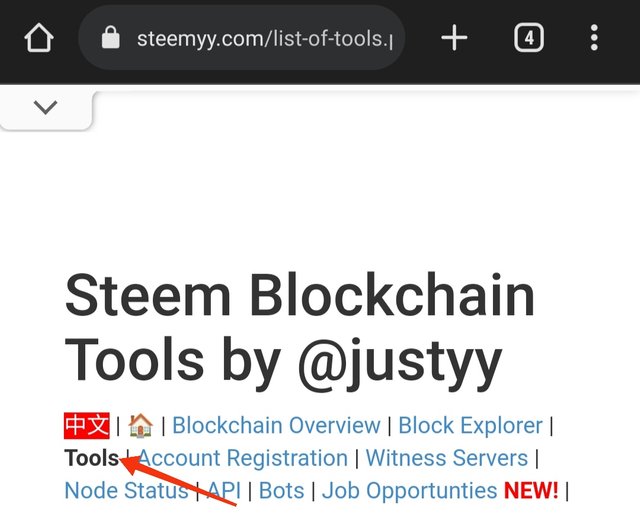
Then after you press on Tools, it will then be brought down to another page, then you have to press on Steem Account Information to continue. For more details, see the screenshot below.
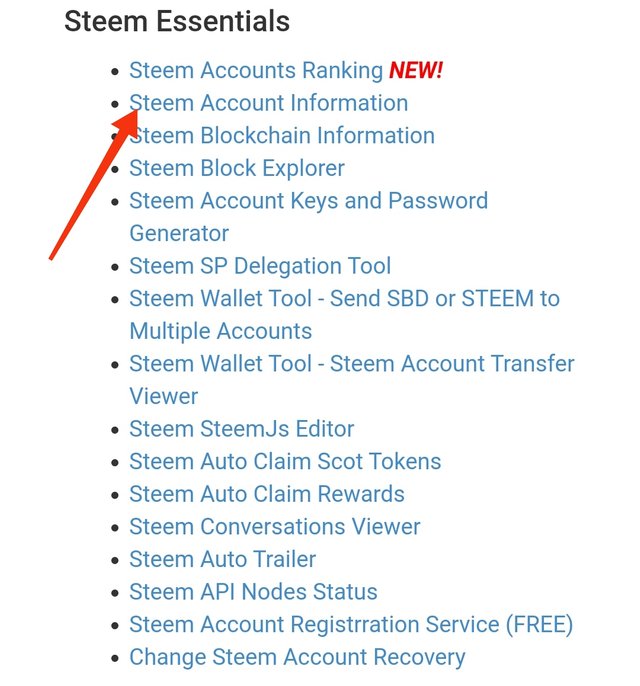
Then then enter the name of your Steemit Account so you can see the amount of Steem Power you have. For example, my own account has a total Steem Power of 117. 58 SP, steem effektive 117. 58 SP. to see the details can be seen in the screenshot below
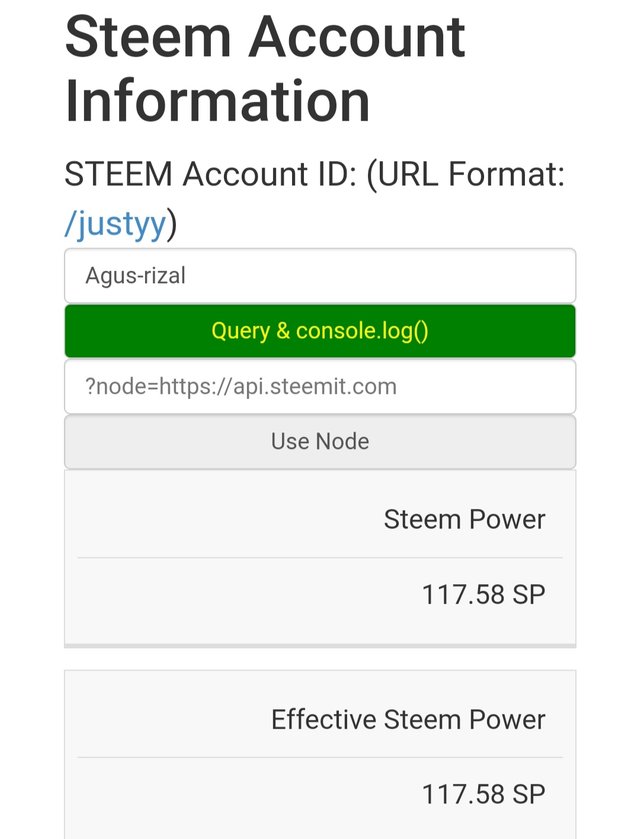
Then here we can also see various other information about your Steemit account, for example about your Steemit Account Reputation, the percentage of Voting Power and others, please scroll down to see more information.
Question 2 About Steem Power Delegation
If you want to delegate Steem Power on Steemyy.com the method is very easy here, we only need to press on the Tool, then you will be redirected to the next page. Then after we are transferred to the next page, please press on the Steem SP Delegation Tool. can be seen in the screenshot below
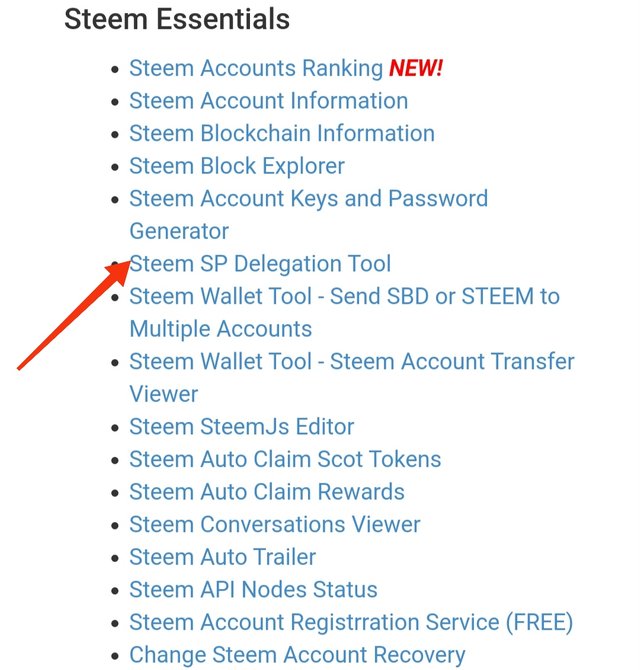
Then enter the username you want to delegate. For example, I @agus-rizal delegate Steem Power to @justyy for 50 SP, and enter the amount of Steem you want to delegate, then press STEEM: Delegate via steemlogin.com to continue. you can see in the image below
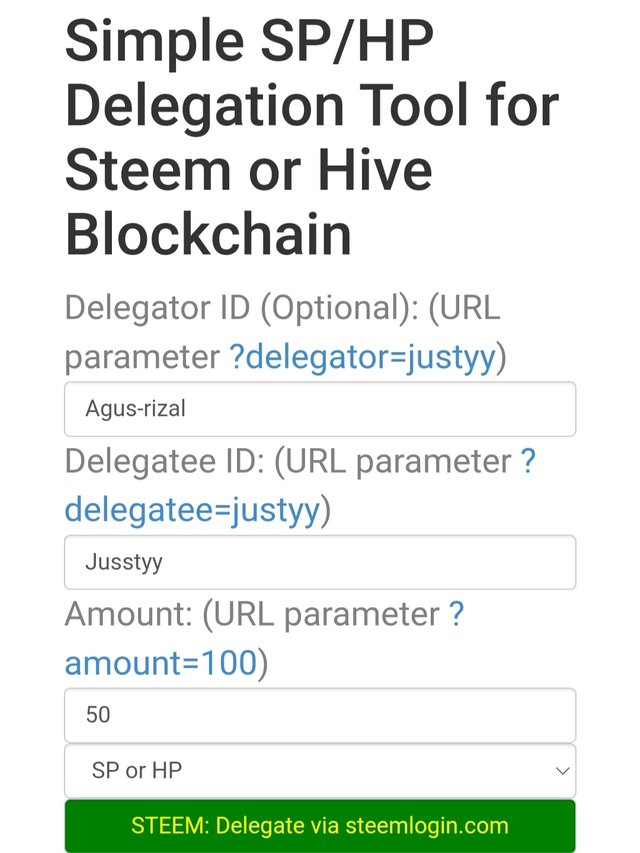
then we will be transferred to Steemlogin.com to complete the delegation. You just need to press Continue to finish it. Please look at the screenshot image below
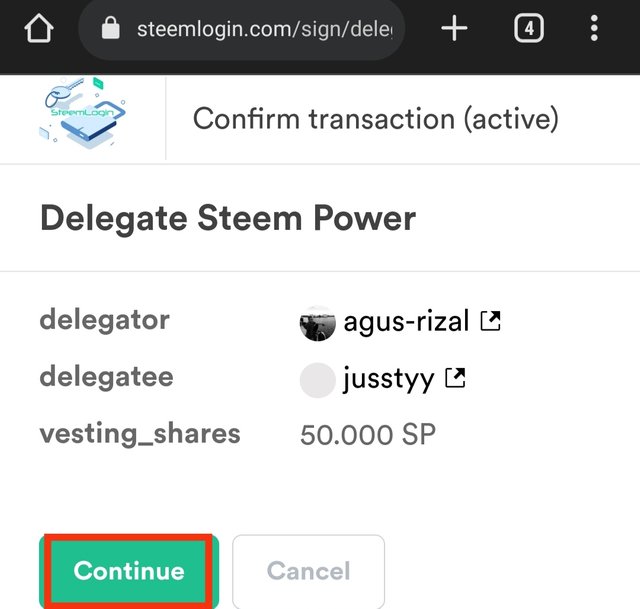
Question 3 Steem Account Transfer Viewer History
without small talk. For the first step, we only need to press on the Tool then after being transferred to the next page please press on the Steem Wallet Tool - Steem Account Transfer Viewer. Please look at the image below
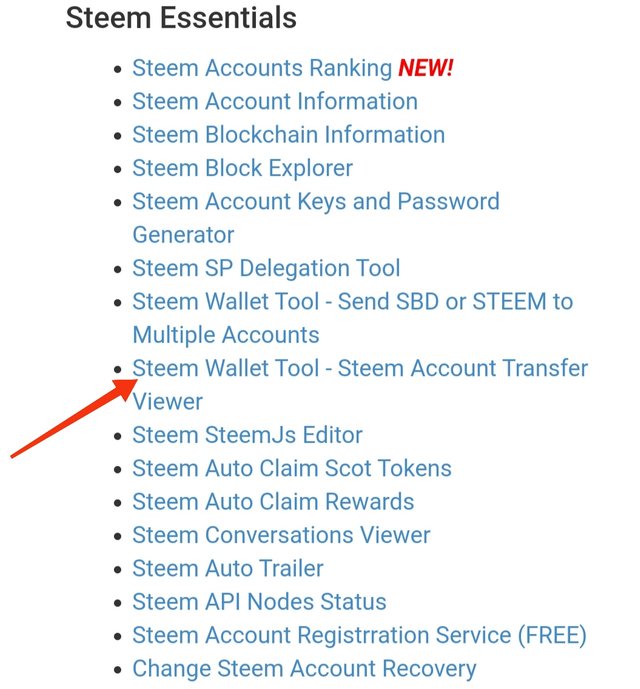
Then after that you will be redirected to the page. For this one I don't really understand its use, so I have to learn more about this one tool. See image below
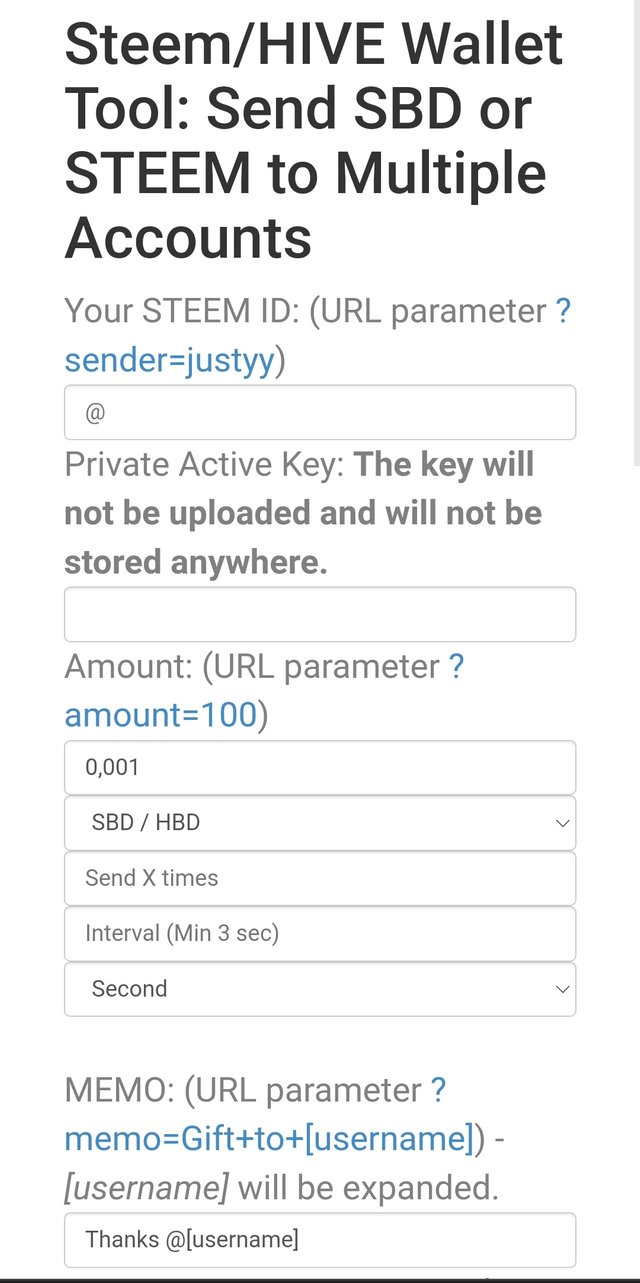
Question 4 How to Automate Prize Claims
This steemit allows you to claim rewards in the browser. The way is that you first press on the Tool, then you search and press on Steem Auto Claim Rewards, after that you will be redirected to the next page. Please look at the image below
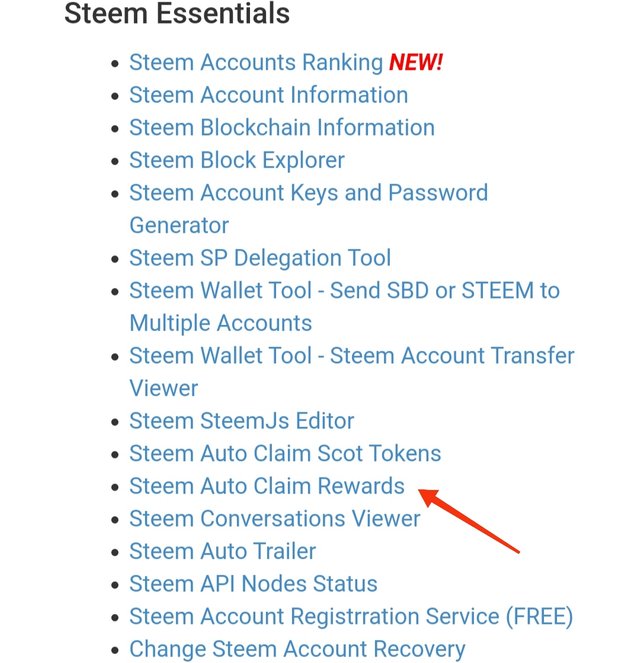
Then after that we are redirected to the next page, please enter your Steemit account name and use the Private Posting Key password then press Claim to complete. Please look at the image below
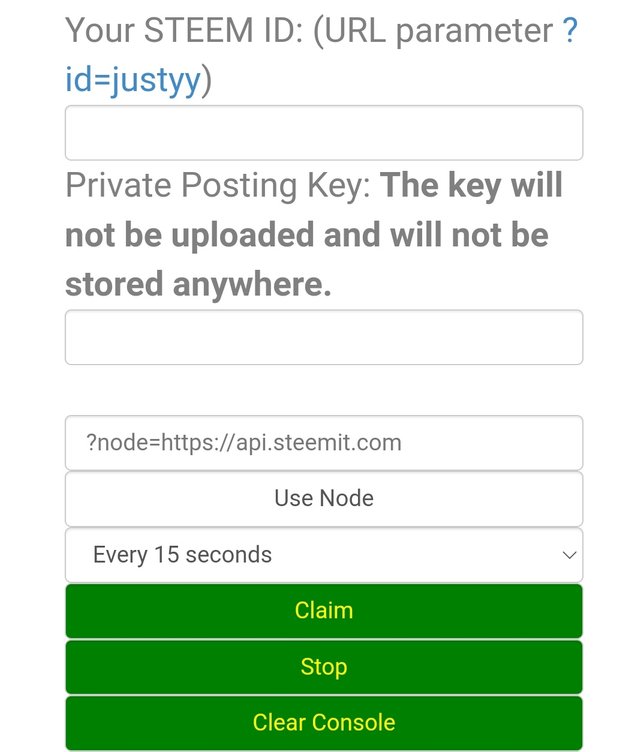
Question 5 How to Check Out Vote Report.
The method is still the same, first you press on the Tool then scroll down a bit and look for Upvotes and Flags then press on the Steem Outgoing Votes Report. Please look at the screenshot below
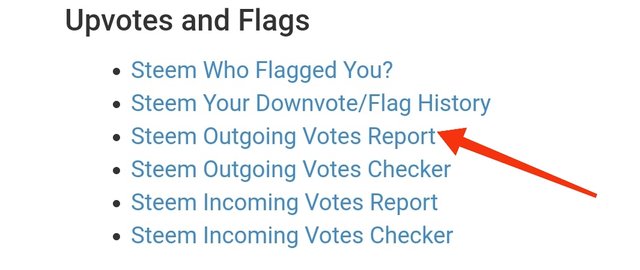
Then furthermore, please enter your Steemit account name, here you can also add the date, month and year you want to see, after that press Outgoing Voting Report, you will see all activity on Vote on your Steemit account. Look at the screenshot image below
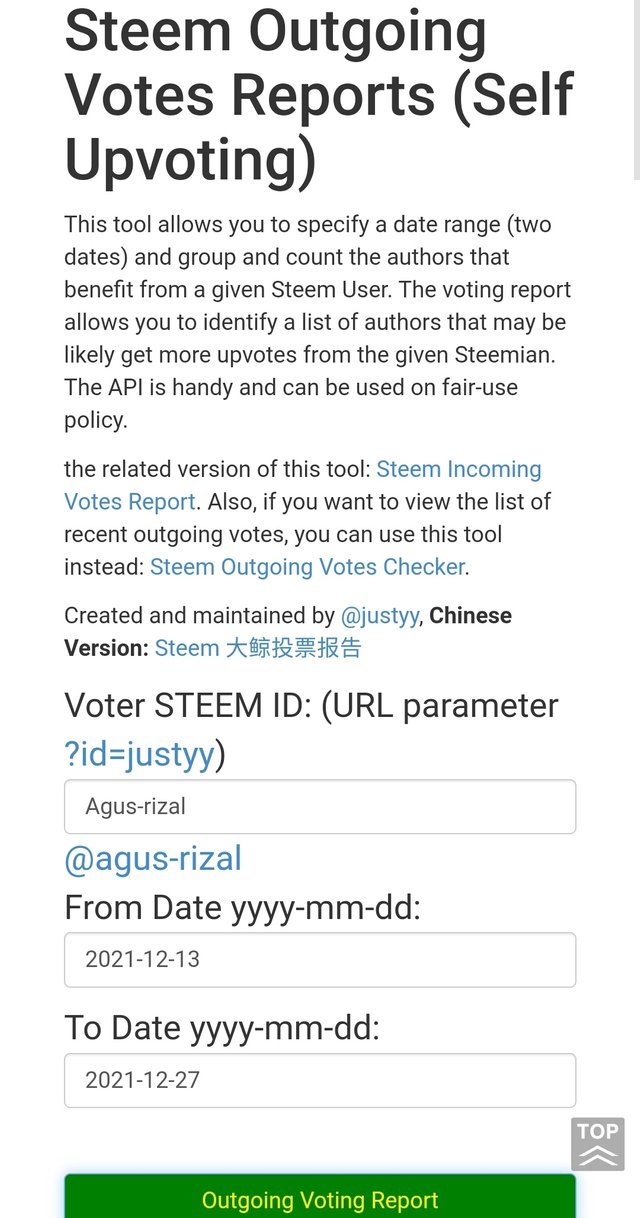
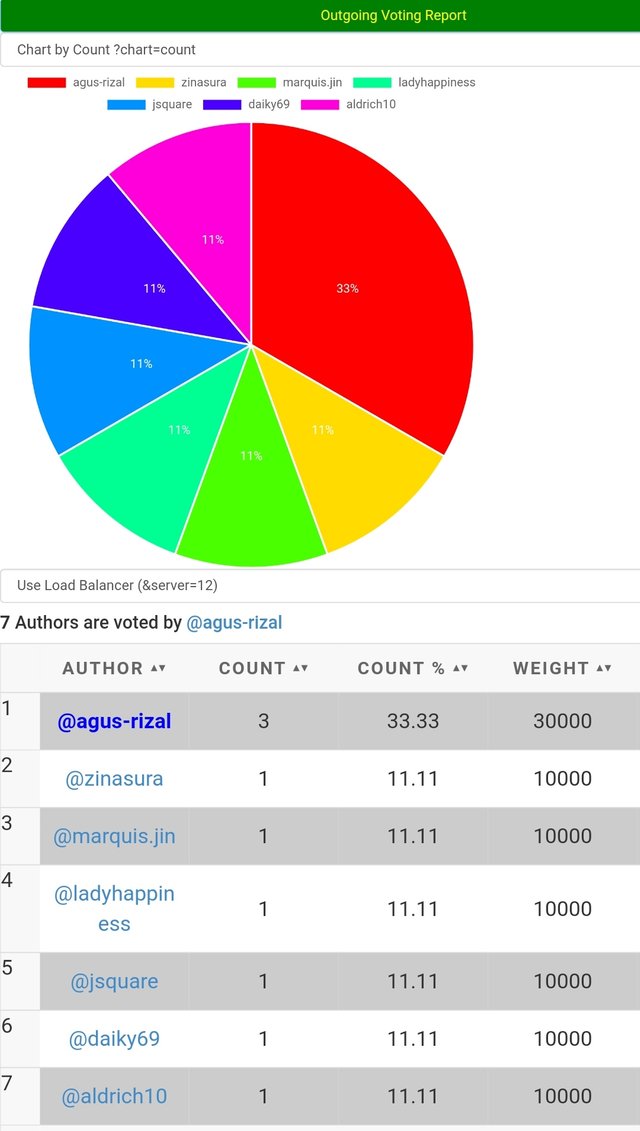
Question 6 How to Check Incoming Vote Report.
Then for the next how to check the incoming Vote report? The method remains the same, you only need to press on the Tool then look for Upvotes and Flags then press on the Steem Incoming Votes Report after being redirected to the next page, then enter your Steemit account name and press on the Incoming Vote Report
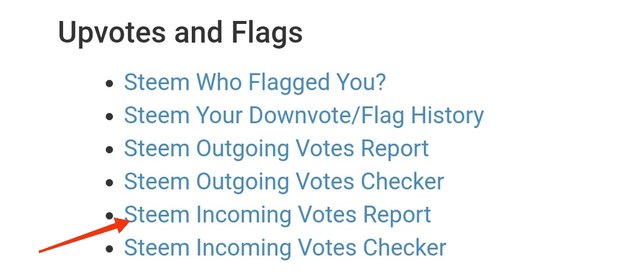
Then after that all the Vote reports that enter your account will come out. Please look at the image below
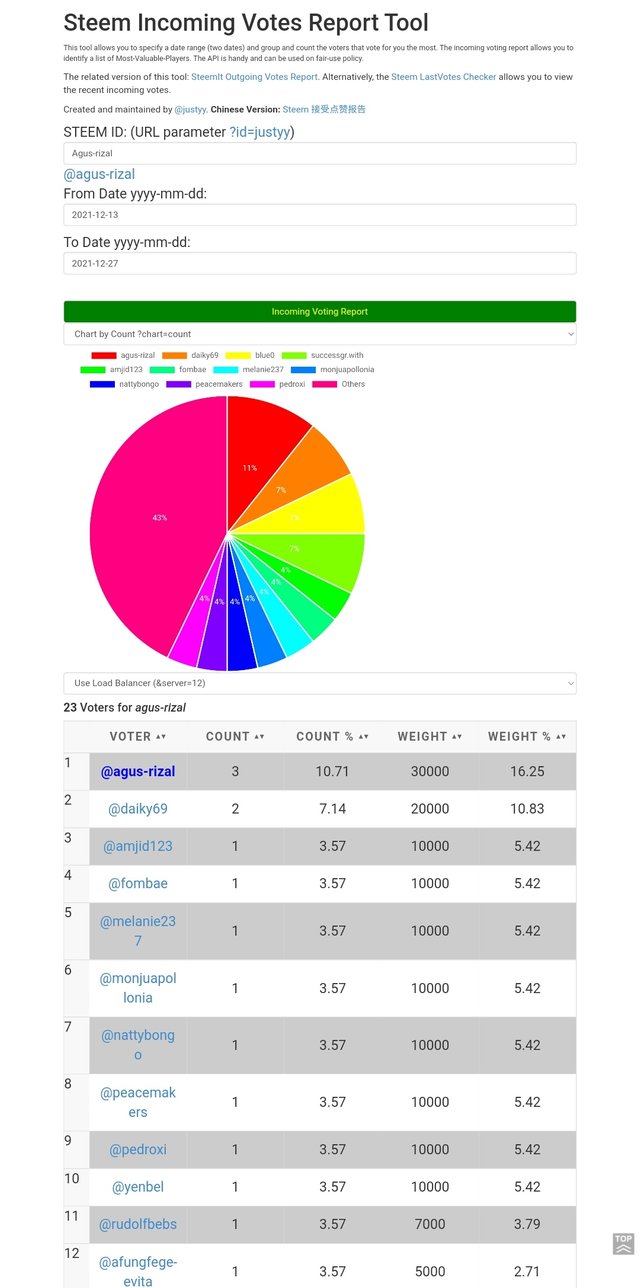
Question 7 How to Check Delegated Steem Power?
Here you can also check the amount of Steem Power you delegate, the way you only need to press on the Tool then scroll down to find Delegators and Delegatees and press on the Steem Power Delegator Checker to be transferred to the next stage. See
screenshot image below

Then after that enter your Steemit account name and press Search, then all activities will be there. Please look at the image below
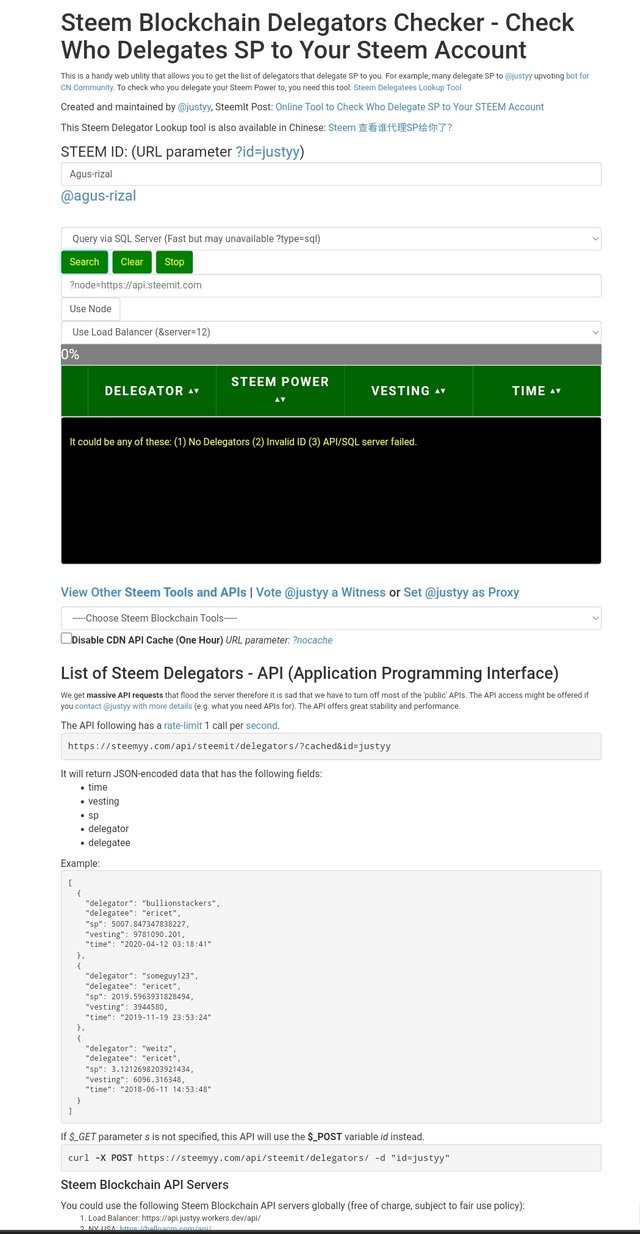
this is all I can share for Achievement 5 task 3 Review Steemyy.com. Hopefully this post can be useful for all of you, but if something is wrong and not understood, please forgive me, because I still have a lot to learn about Steemit. thanks....
Hi, @agus-rizal,
Your post has been supported by @reddileep from the Steem Greeter Team.