Achievement 5 Task 3 By @afrimate: Review Steemyy.com
Good day wonderful steemians. It's my pleasure to be with you ones again. I'm @afrimate, and having completed my previous task, I want to present the next task, being achievement 5 task 3. So, relax and have a feel.
Before I commence, let me give a brief explanation of what steemyy.com is all about. Having said that, let's get started.
Steemyy.com
Steemyy.com is one of the tools that makes operations in the steemit ecosystem seamless. It was developed by @justyy for steem, hence the tag steemyy. It's therefore, worth to state that he's one of the steem top witnesses in the steem blockchain.
As you can see from the home page, the tool is loaded with a number of tabs to help steem users navigate the platform effortlessly. These include: Blockchain, API, Bots, Block Explorer, Witness Server, Tools, Account Registration, Node Status, etc. All of these are needed for a smooth running of this space.
In the preceding paragraph, I will be explaining steemyy.com. Note that I will be doing that under the following headings, according to the instructions given:
What is Effective Steem Power? Tools- Steem Account Information
How do you delegate SP using "Steem SP Delegation Tool"?
How do you check the Transfer History between any two Steem accounts using "Steem Wallet Tool - Steem Account Transfer Viewer"?
How do you automate claiming STEEM or SBD without having to click claim button each time, using "Steem Auto Claim Rewards"?
How do you check the outgoing votes report for any specified period using "Steem Outgoing Votes Report"?
How do you check the incoming votes report for any specified period using "Steem Incoming Votes Report"?
How do you check who has delegated SP to your Steem account or any Steem account using "Steem Power Delegator Checker"?
Source
Let's get down to it.
1. What Is Effective Steem Power?
Steem power is defined as the measure of steemit user's influence in the steem blockchain. Now, when you talk about Effective steem power is has to do with the steem power that add value to the status of a user.
You can view it by clicking on tools on the streemyy.com home page. Scroll up and locate "Steem Account Information" under "Steem Essentials". If you scroll down, you will see "Steem". Scrolling further will reveal "Effective Steem".
2. How do you delegate SP using "Steem SP Delegation Tool"?
Delegating steem power on steemyy is very simple. If that's what you want to do, you don't have to worry. Just follow me as I show you the steps I followed to delegate SP to other users:
i. Log in to the steemyy.com homepage.
ii. Locate "Tools" and click.
iii. Click on "Steem Account Information"
iv. Under "Steem Essentials", click on Steem SP Delegation Tool.
v. That will redirect you to the delegation page.
vi. At the page, enter the delegator, delegatee IDs and the amount to be delegated in the space provided.
vii. At the space written SP/HP, click and check " VESTS"
viii. Finally, click "Steem: Delegation Via Login".
It
If you have followed these steps religiously, the SP amount you wish to delegate should be sitting in the delegatee dashboard right now.
3. How do you check the Transfer History between any two Steem accounts using "Steem Wallet Tool - Steem Account Transfer Viewer"?
Steem Account Transfer Viewer is used to locate transfer that took place long time ago. So, if you have been finding it difficult locating such transaction, this tool is your plug. Follow me while I show you how I does it.
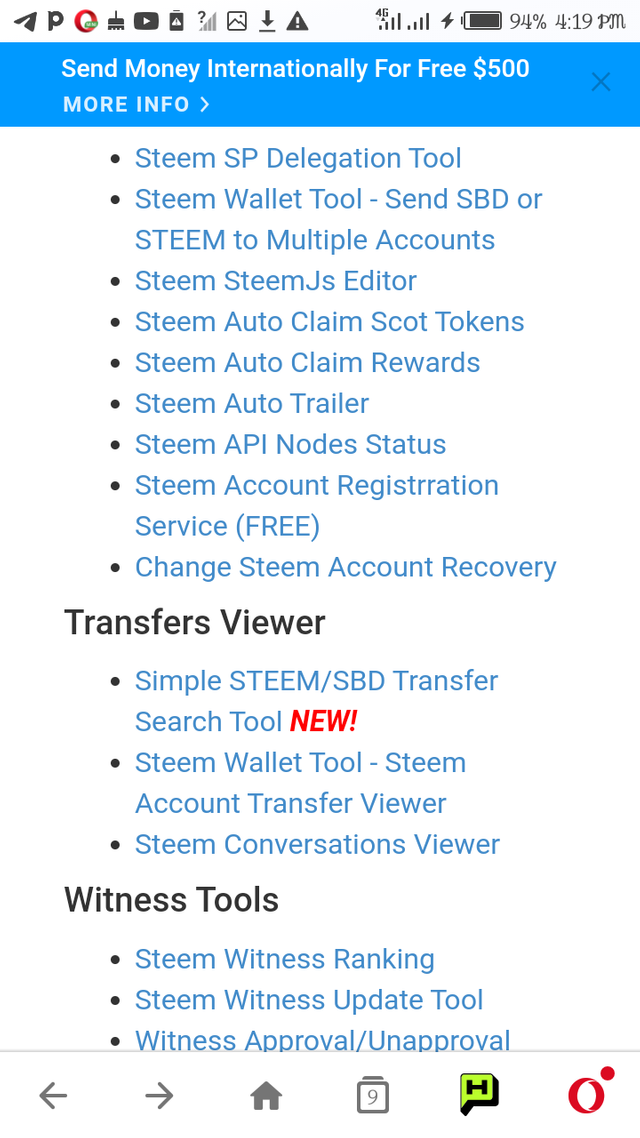
i. As it was above, logon to steemyy.com
ii. Locate and click on "Tools"
iii. Next, click on "Steem Account Information"
iv. This time around scroll to "Transfer Viewer"
v. Next is Steem Wallet Tool - Steem Account Transfer Viewer.
vi. At the transfer viewer page, enter the necessary details, viola! It will display immediately.
4. How do you automate claiming STEEM or SBD without having to click claim button each time, using "Steem Auto Claim Rewards"?
Before I learned about steemyy.com, all I knew about reward claiming was visit the rewards tab and click "claim rewards". However, you can automate the process and you will never have to do manual again. Your rewards will automatically hit your dashboard whenever your cash out is due.
I know you're eager to learn the tips, kindly follow these simple steps like I does and thank me later.
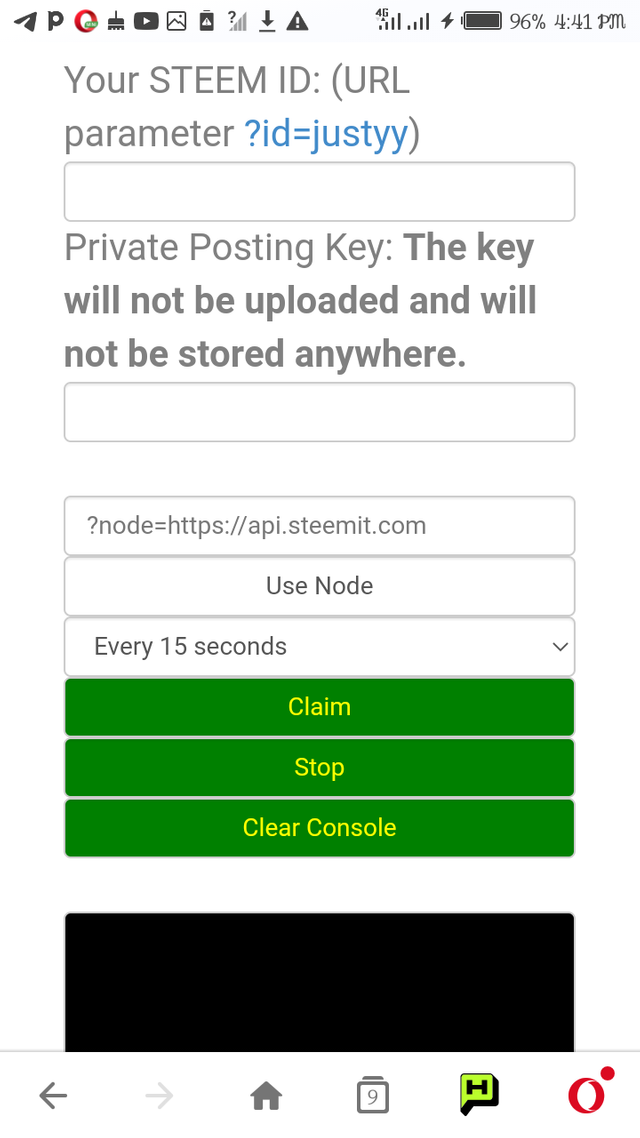
i. Under Steem Essentials, locate and hit "Steem Auto Claim Rewards".
ii. Setup the page that will appear by entering all the details including Private Key, time range, etc. You don't need to panic over the security of your owner key. This is because it doesn't save on the browser when you enter it.
5. How do you check the outgoing votes report for any specified period using "Steem Outgoing Votes Report"?
Steem Outgoing Votes Report is a feature that enables steemians to determine who gets not just a user's votes, but which user gets highest of the votes. It's also known as "Self Voting"
You can find steem outgoing vote report under "Upvote and Flag". Clicking on it will redirect you to this page. Set up the page according to your preferences and you are good to go.
6. How do you check the incoming votes report for any specified period using "Steem Incoming Votes Report"?
This tool is the opposite of the outgoing vote. It enables you to determine users who vote for you. It shows you the list of prominent users in the steemit ecosystem.
You can set up the page by clicking the "Steem Incoming Vote Report" tab under "Upvotes and Flag".
7. How do you check who has delegated SP to your Steem account or any Steem account using "Steem Power Delegator Checker"?
Checking who has delegated SP to your account is super easy with steemyy.com. Here's what to do.
i. Right in steemyy.com home page, click tools.
ii. Then scroll to "Delegator and Delegatee".
iii. Right under the heading is "Steem Power Delegator Checker".
iv. Click on it and it will take a page where you will be required to entire your steem ID.
v. Click search, it will take you to the page where you will see your delegators.
That's the end of my achievement 5 task 3. I want to thank the following esteemed steemians who have supported me in one way or the other.
@Yohan2on
@focusnow
@justyy
@ngoenyi
@cryptokannon
@udyliciouz
@samuel20
@olabillions
@tayetaiwo
@gutherttop
@steemchiller
@roadofrich
@futureshock
And every other steemians

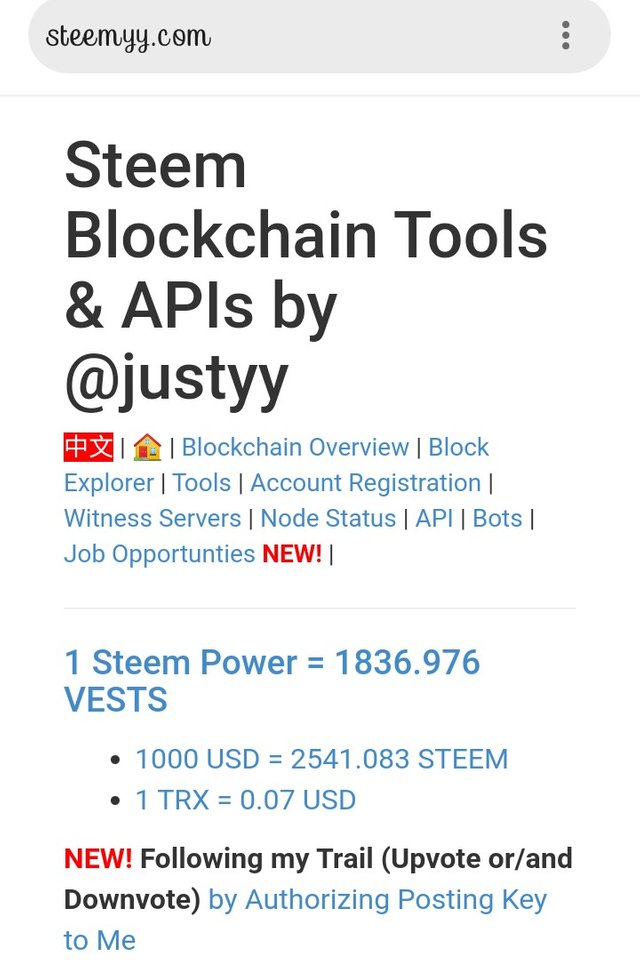
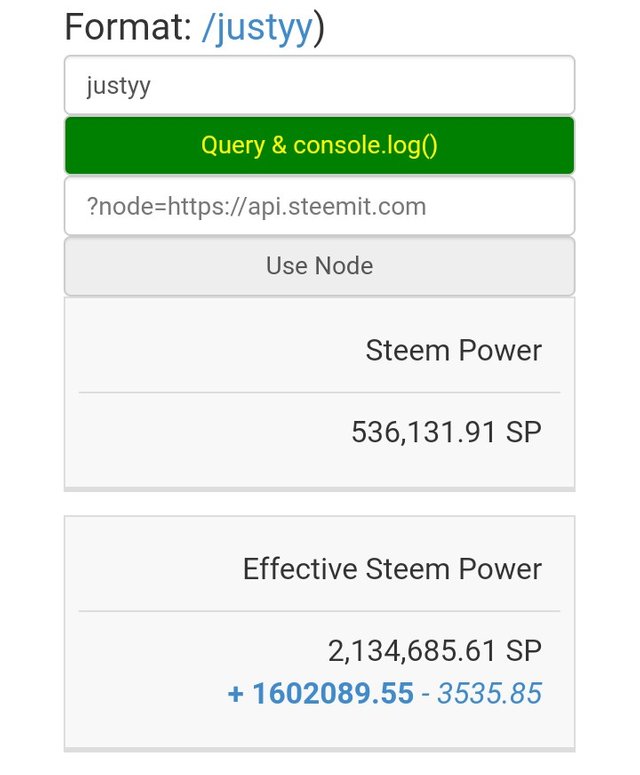
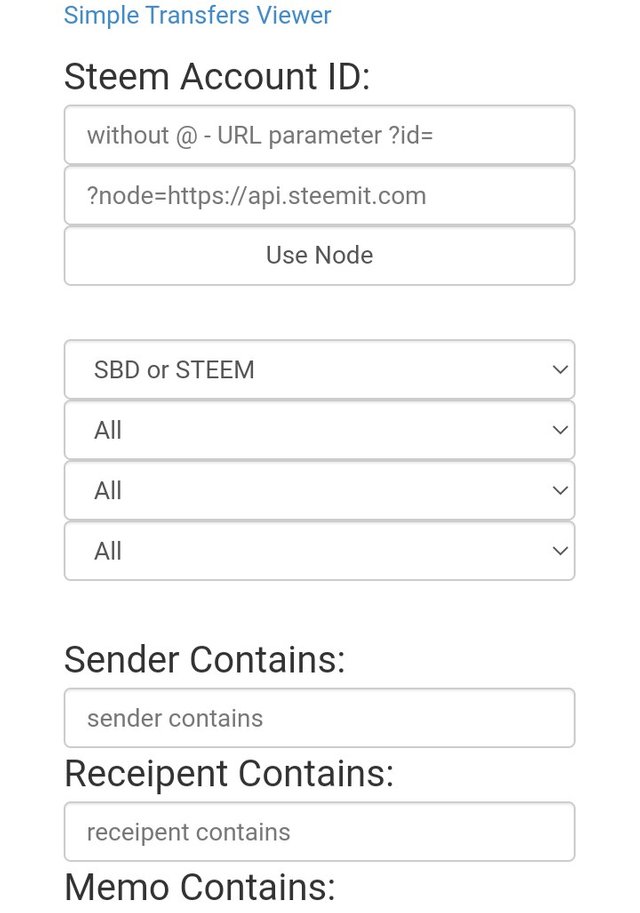
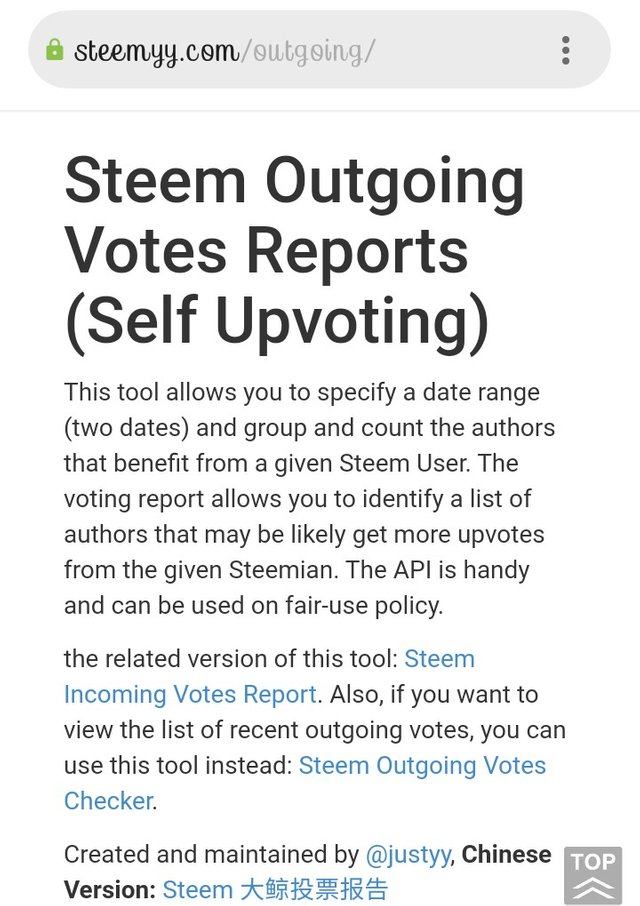
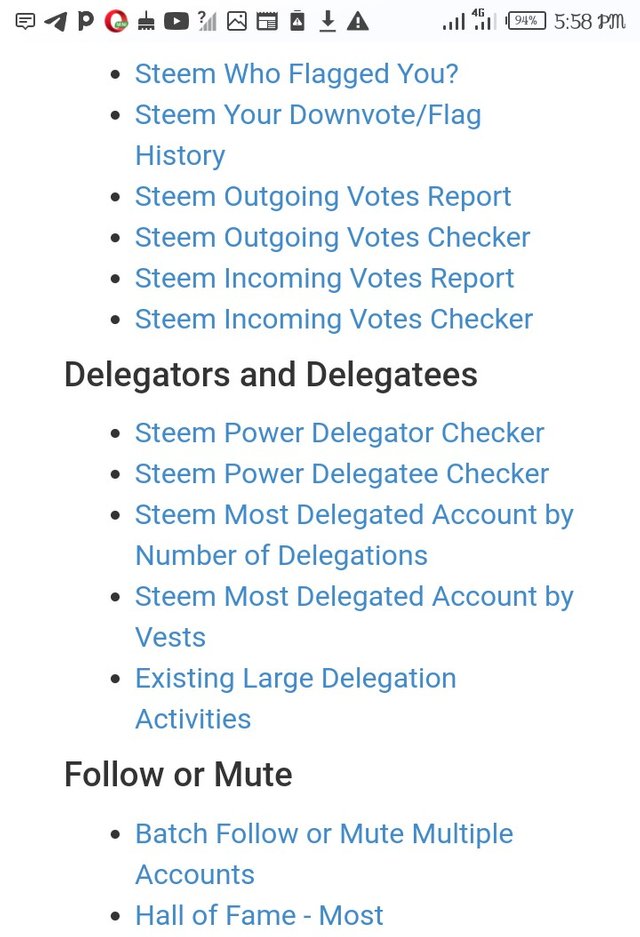
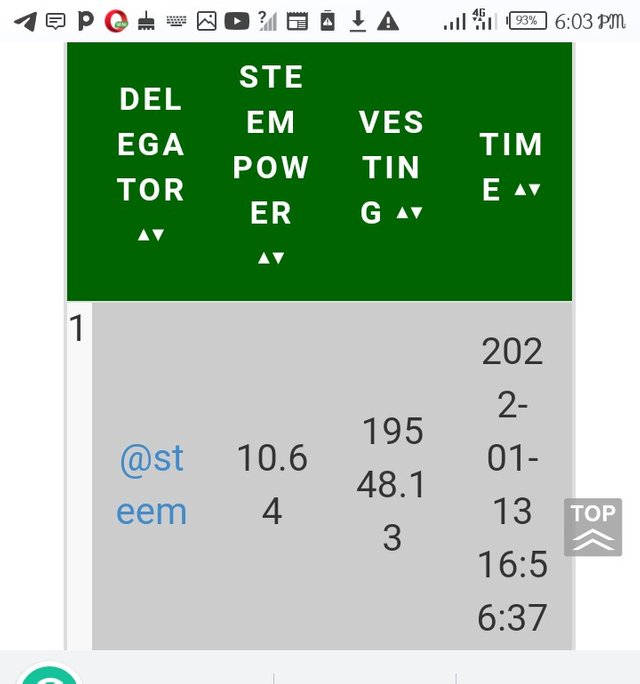
Hi, @afrimate,
Your post has been supported by @tarpan from the Steem Greeter Team.
Thanks, I appreciate. But can someone attend to my achievement 5 Task 4. It's holding me back from posting my achievement 6 and Compilation post, both of which are ready.
You are doing great bro
Thanks so greatly. You people are my always my support. Without you, I can't do nothing.
We are in for success @afrimate, we are here to support each other for better steemit
Thanks