Achievement 2 by @adeleke4 Task:Basic security on steem
Greetings Everyone,its being a great pleasure to be on this platform and I'm willing to make time enough to learn a lot of new stuffs on here.
One Problem i encountered when i joined this platform was how to keep my keys secured.I asked myself every single time,"how do i leep my keys secured" but after going through this course I now have a fair idea on how to keep my keys secured. Basic security on steem taught me how to go about it and has also taught me me the various keys and their uses.
For Achievement 2,a series of questions were asked and below are my responds;
Question 1
Have you retrieve all your keys on steemit?
Yes, I have actually retrieved all my keys and they are in a safe place. I saved them in alot of places including my Google drive and kept several copies on my PC and written them in secured safe places.
Question2
Do you know each of these key functions and restrictions?
There are four different keys and their functions are stated below;
Posting key - The posting key allows me to log into my accounts to post, comment, edit,resteem, vote, and follow or mute other accounts.I have actually learnt that I can have my password and key compromised the more I use it.
Active key - I have learnt that the active key is meant for more sensitive tasks such as transferring funds,converting steem dollars, voting for witnesses,updating profile details and avatar,power up/down transactions and placing a market order.
Owner key - Going through this course,i learnt that the owner key is only meant for use when necessary. It is the most powerful key because it can change any key of an account, including the owner key. And I have also learnt that it is best you store this key offline.
Memo key - his key is used for encrypting and decrypting memos when transferring funds. And before decrypting a memo you have to use (pound/# )sign before it.
Question 3
How do you plan to keep your master password?
I have came to realize my master password is one of the most important password and so therefore must be secured.I made a copies and placed one in my safe box and another on my Pc with locks.
Question 4
Do you know how to transfer your steem token to another steem user account?
Yes I know how to transfer my steem to another steem user account the steps are listed below.
Step one; Click on the avatar icon and a drop down menu will pop-up.
Step two; Click on wallet.
Step three; Click on the arrow pointed down on steem.
Step Four; in the appeared menu,type the username of the account you are transferring the steem token to.
Step five; Click next, then confirm.
Below are Screenshots to help one understand it much better.
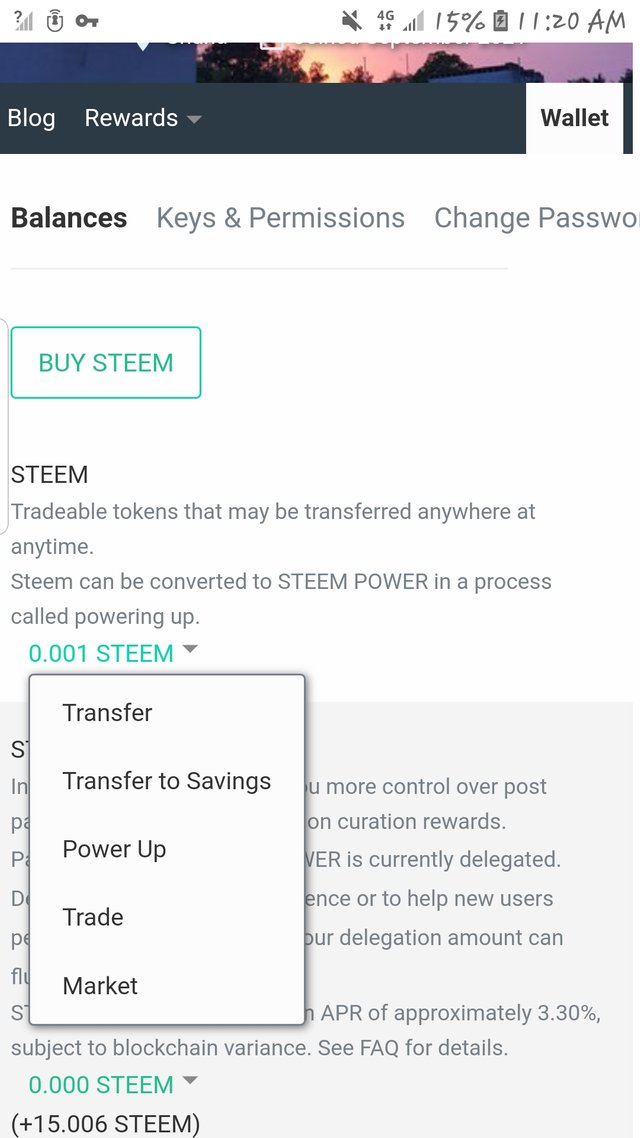
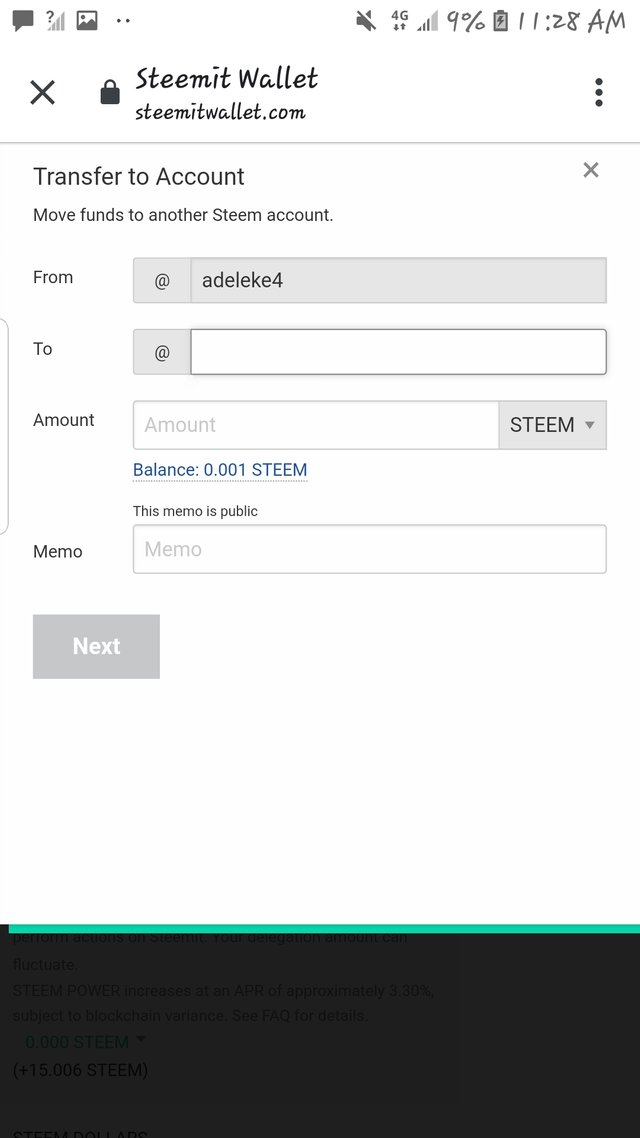
Question 5
Do you know how to power up your STEEM?
Yes I do and these are the steps listed below
Step one; Click on the avatar icon to show a drop down menu.
Step two; Click on wallet.
Step three; Click on the arrow pointed down on steem.
Step four; Select power up
And last select the amount you want to power up
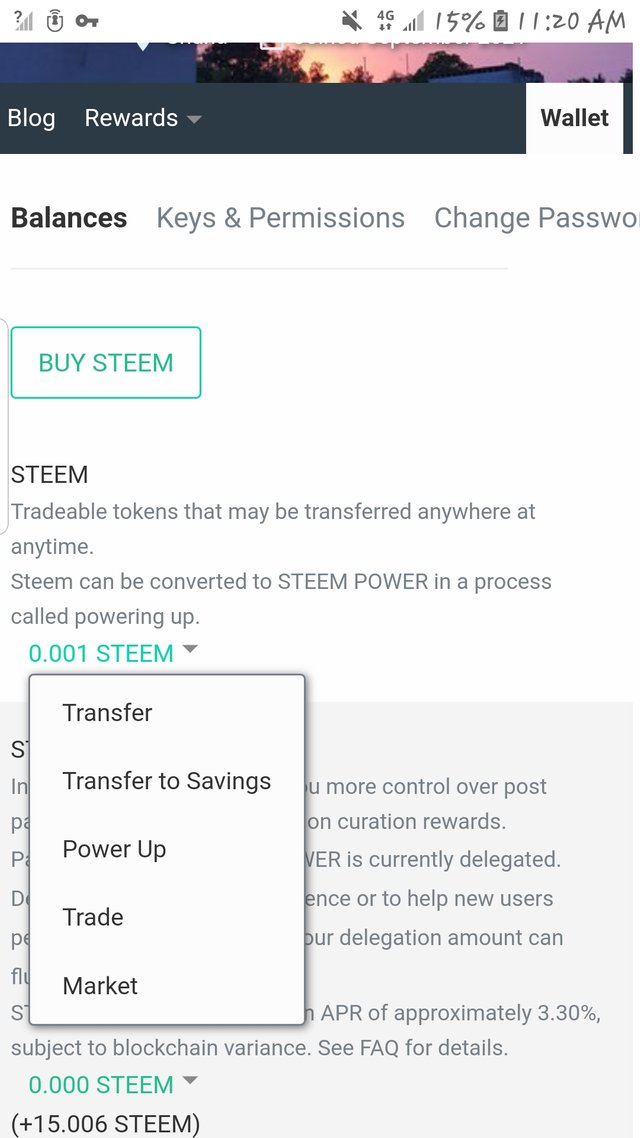
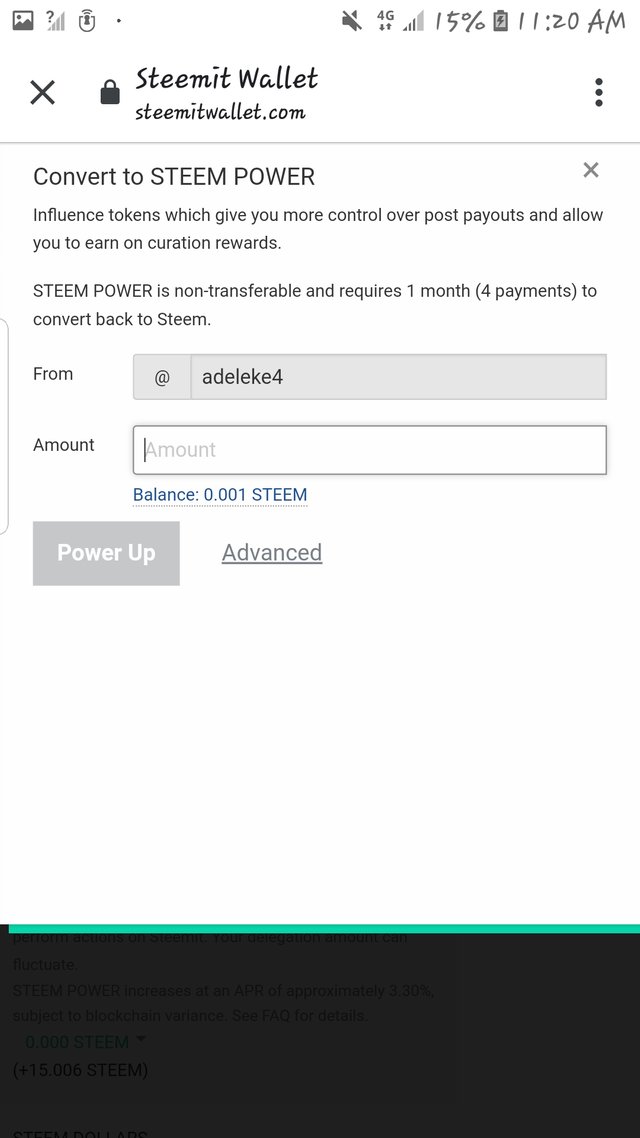
Hi @adeleke4 this is @arrowgate from greeters team. I am happily announcing that you have successfully completed your this achievement.
Now I'll suggest you to complete your next achievement task given by @cryptokannon.
Curators Rate2
Hi, @adeleke4,
Your post has been supported by @rypo01 from the Steem Greeter Team.