Achievement 2 Task Basic Security On Steemit by @abdullah56
Hello steemians,
Assalamualaikum everyone
I am very excited to continue to the next step in steemit, namely achievement2. I thank @abdullah56 for the support. I also took the time to understand how to keep my account secure.
First, safety refers to being free from harm or danger at any given time.
Basic security protect important information or their steemit account so that the account is safe and protected from any hackers.
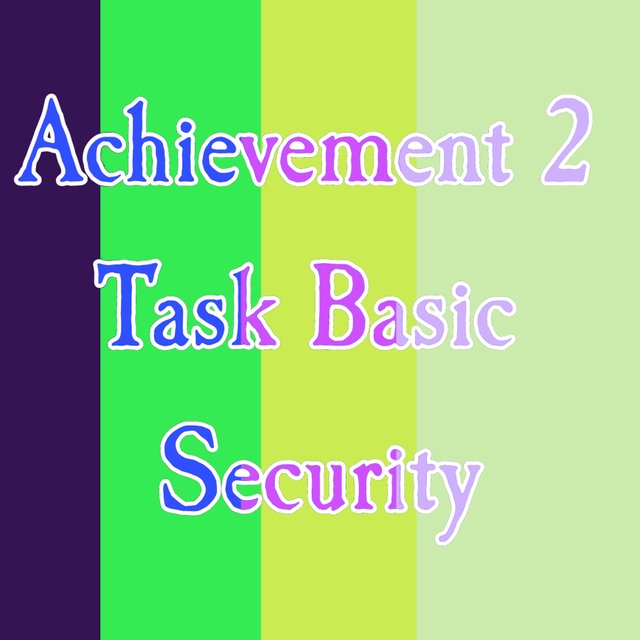
Have you retrieve all of your key on steemit?
Yes I have got the stermit keys and I have kept them quite safe and I will give you the details I hope you will like it.
Laptop
I have saved my key in my laptop in which I have made a call in which I have done them well and use them from here in time of need.
USB
I have also saved my account keys in my USB and I use them very well from here and it is quite safe.
Google drive
I also saved my account key in my mobile app called Google Drive which is connected to Gmail and this is a great method.
Do you know how to use and use your keys?
Posting۔۔key
Active --key
Memo--key
Master--key
Owner--key
posting key
This key allows you to post, comment, follow and edit on other accounts. The user must always log in to steemit with the posting key.
Active key
Active keys are used for tasks like power on / off transactions, Steem dollar conversion, uploading profile details, and other sensitive tasks.
Owner key
This key allows you to reset all keys that affect owner keys, active keys, and are intended to be stored offline and used to recover accounts.
Mamo key
In the transfer of funds they are used to encrypt and decrypt notes. To encrypt a note, use a pound sign / # in front of it.
Master Password
This is the password you get when you register, which can be used to generate other keys
How do you plan to keep your Master password saved....?
Because my master password is used to create all other accounts and must be secure, I keep the master password safe in offline digital storage like a flash drive in email laptop 💻..
Do you know how too transfer your steem token to other Steemit user account.
If I know how to do it
Here are the steps;
Log in to your steemit account using your post key and username.
Click on your wallet which will take you to your Steem wallet.
Click the drop-down arrow.
Close for steem then select transfer.
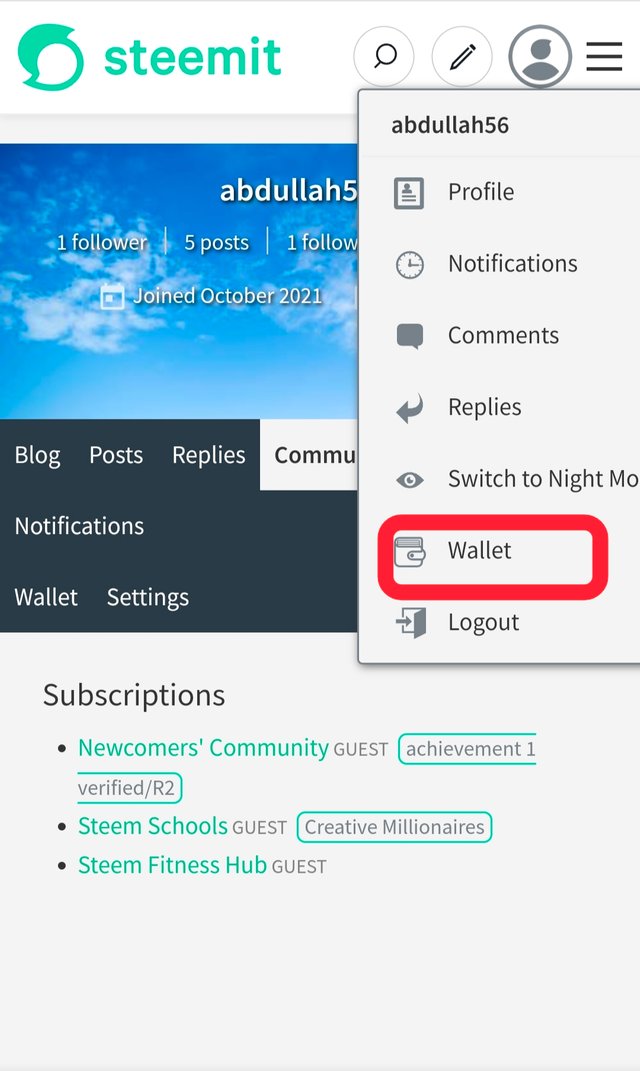
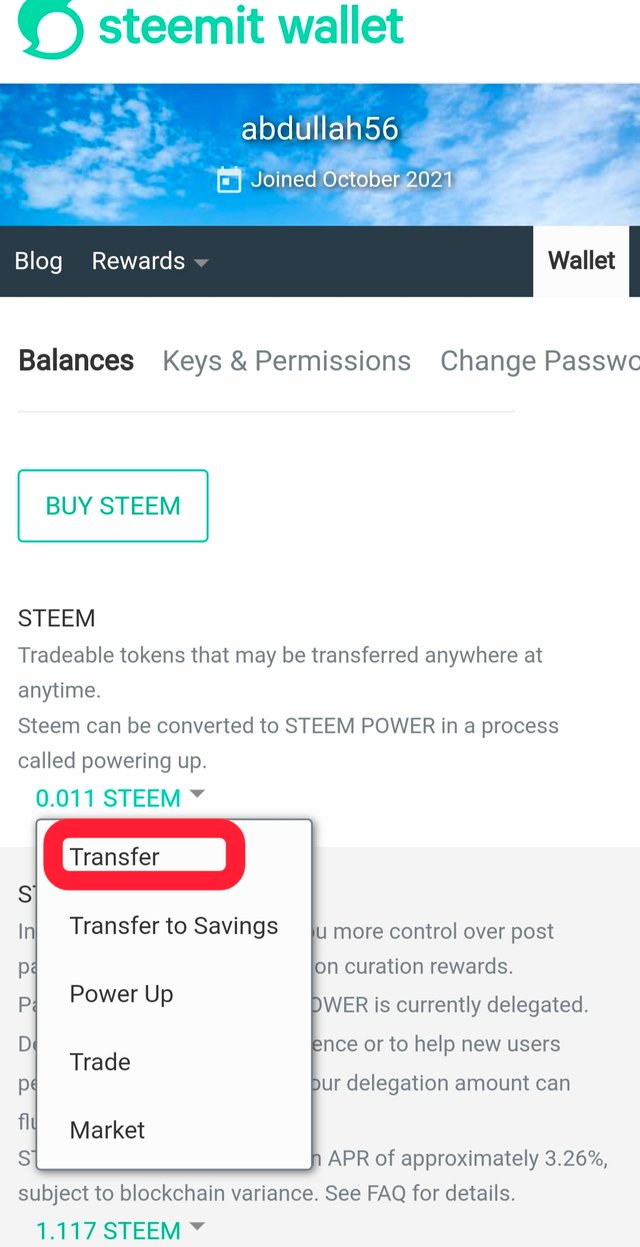
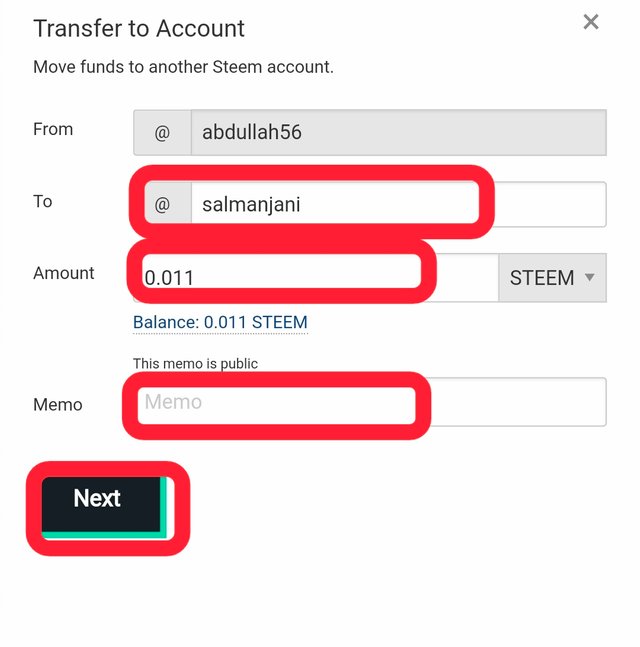
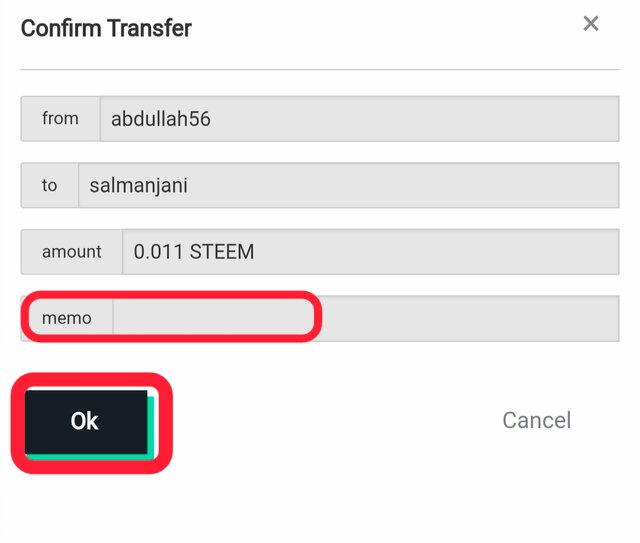
Do you know how too power up your steem?
Yes
These are the steps involved
You click the drop-down arrow near Steem.
Click on power.
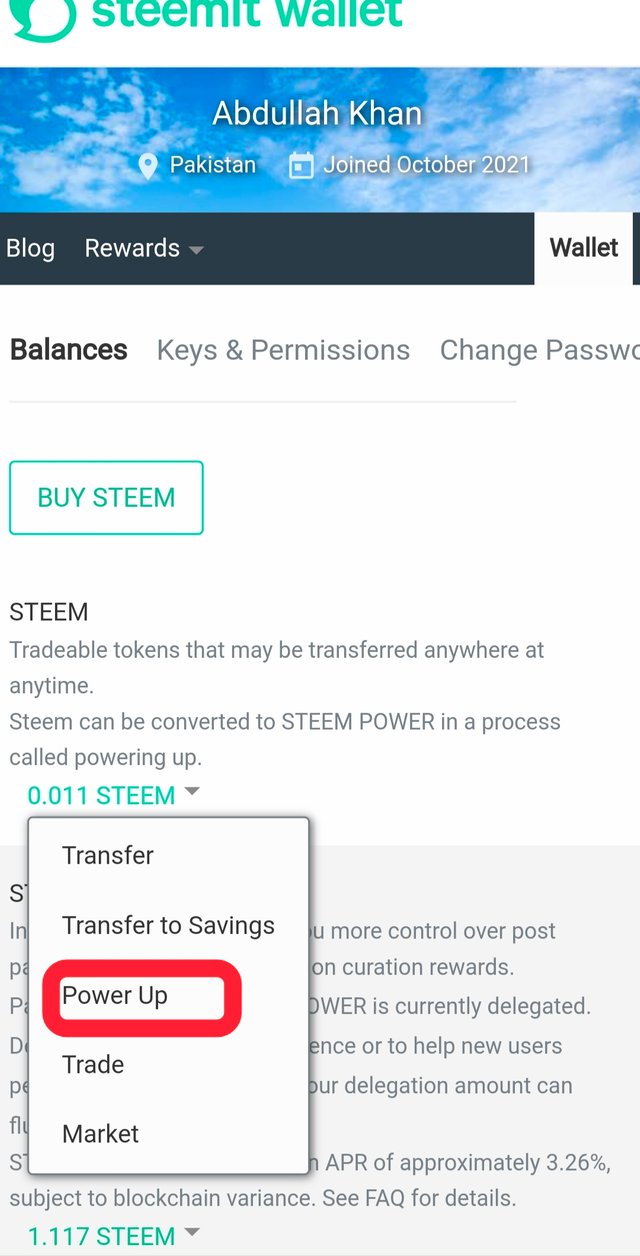
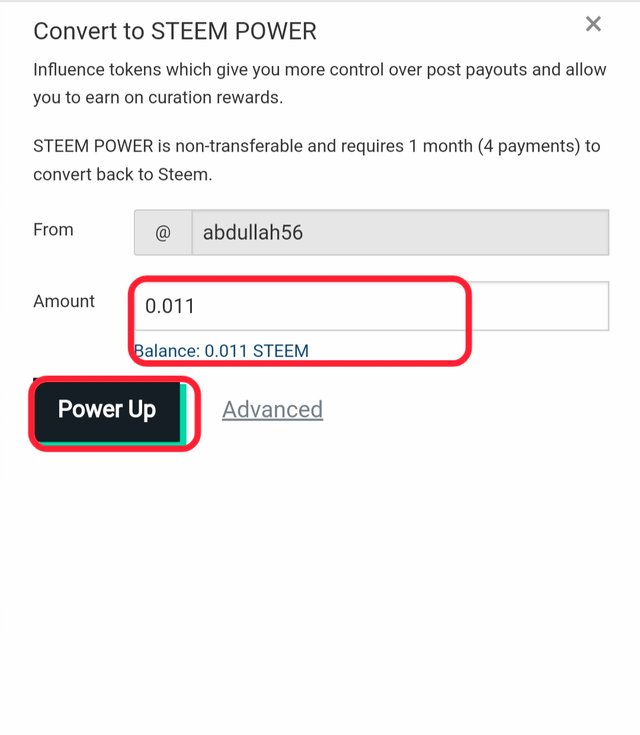
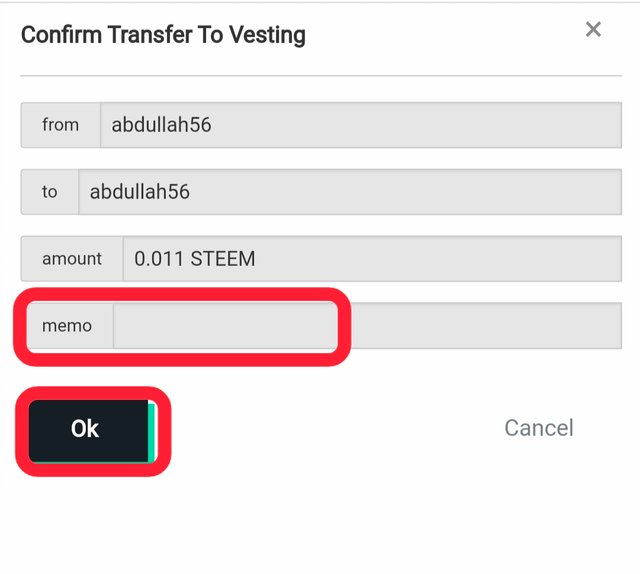
Spacial thanks
@vvarishayy
@sahkhan
@cryptokannon
@loveday
@graceleon
@reddileep
@amjadsharif
@sm-shagor
Hi @abdullah56, congratulations on your successful completion of your Achievement 2.
It is my pleasure to announce to you that you can proceed with Achievement 3 which is content etiquette
I also want to encourage you to complete all the Achievement posts in the newcomers community by @cyptokannon. Check here. This will place you in a position to take advantage of the helps rendered to all newcommers.
It's also very important for you to join #club5050. To join the club you need to power up at least 50% of your monthly earnings. You can also join #club75 where you will power up 75% of your earnings for 2 months or #club100 where you are to power up all your earnings for 3 months.
Thank you for completing this Achievement!
Hi, @abdullah56,
Your post has been supported by @ashkhan from the Steem Greeter Team.