Steemit Engagement Challenge S8-W2 || "SteemPro Tool Review:"
Steemit Engagement Challenge S8-W2 |
|---|

Edit by Canva
SteemPro Tool Review: |
|---|
SteemPro is a web-based tool designed to help users manage their Steemit accounts more effectively. Steemit is a social media platform that is built on the Steem blockchain, which enables users to create and share content while earning rewards in the form of cryptocurrency.we will walk you through the steps to use Steempro.com and how it can help you manage your Steemit account more efficiently.
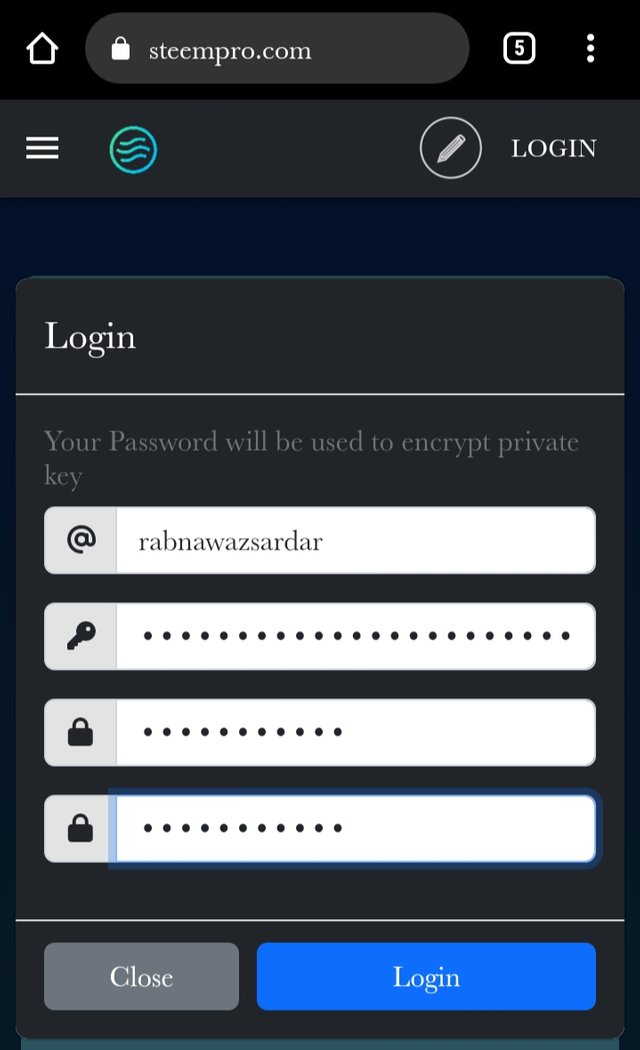
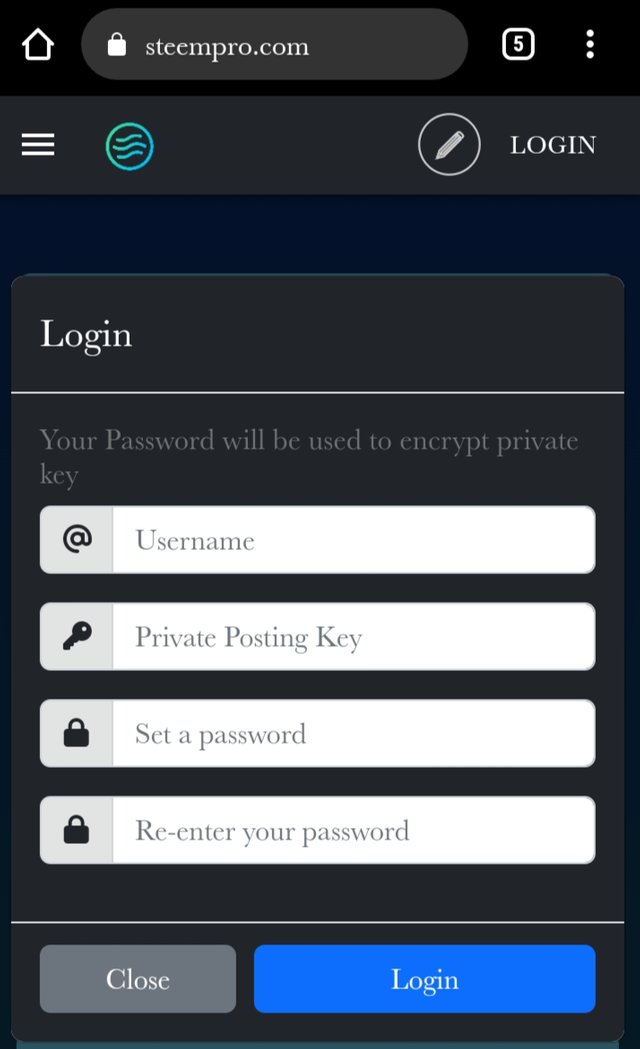
Step 1: Visit Steempro.com |
|---|
To use Steempro.com,you need to visit the website https://steempro.com/.Once you are on the website,you will see a login button.Click on it,and you will be directed to the Steemit website to log in using your Steemit account credentials.
Step 2: Dashboard |
|---|
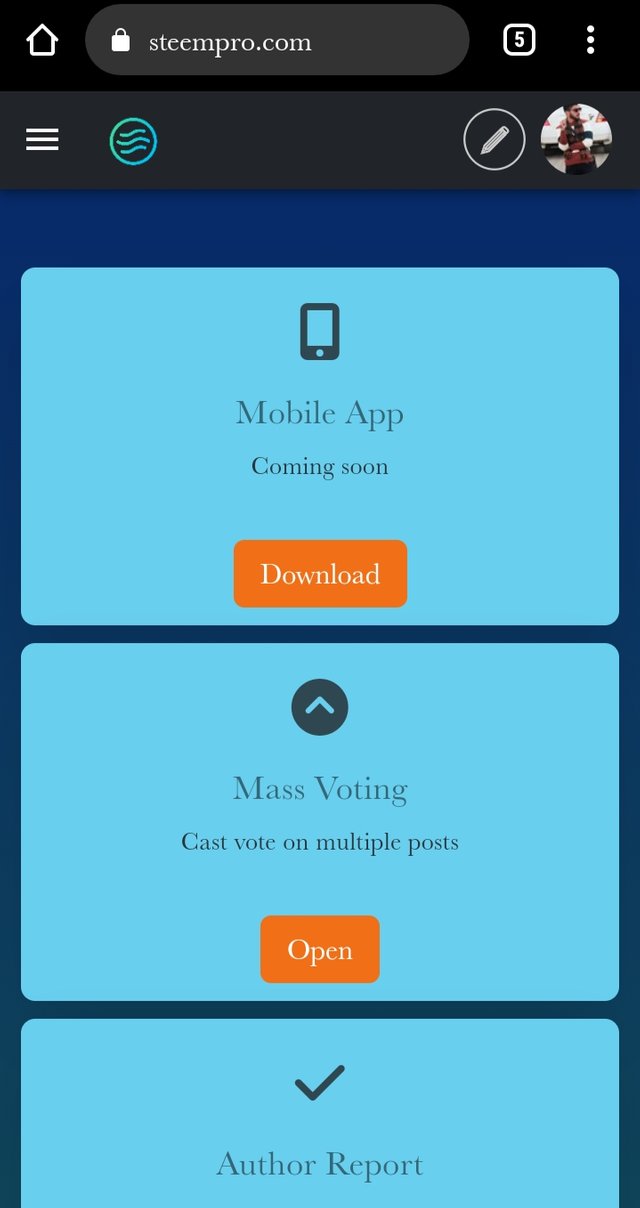
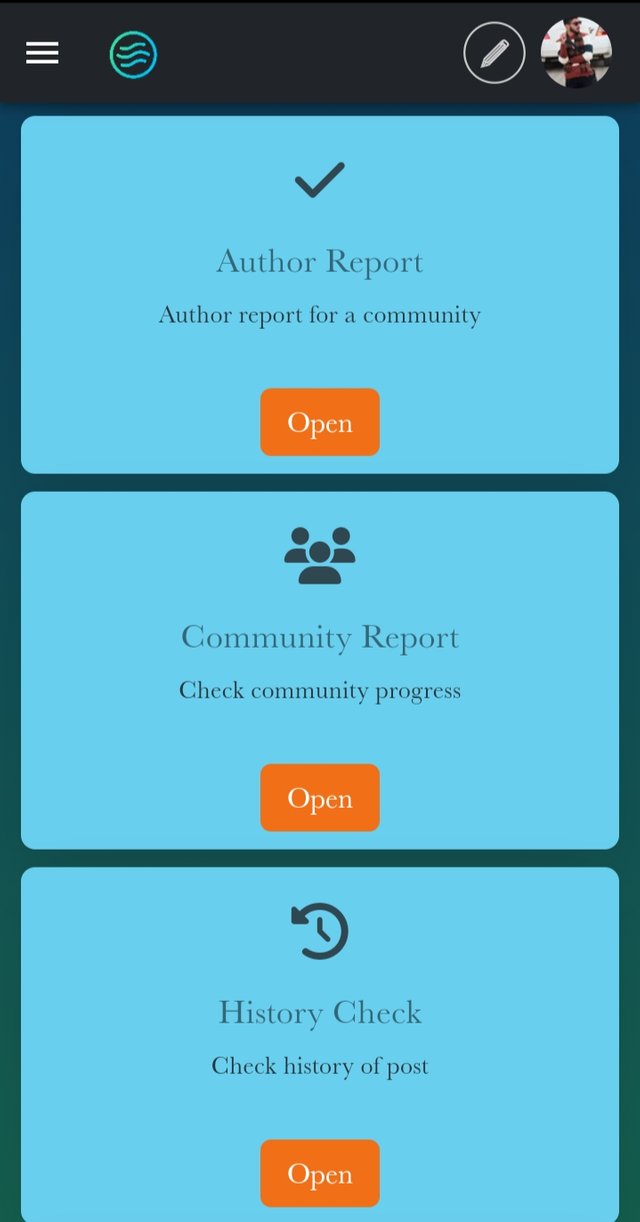
Step 3: Manage Your account: |
|---|
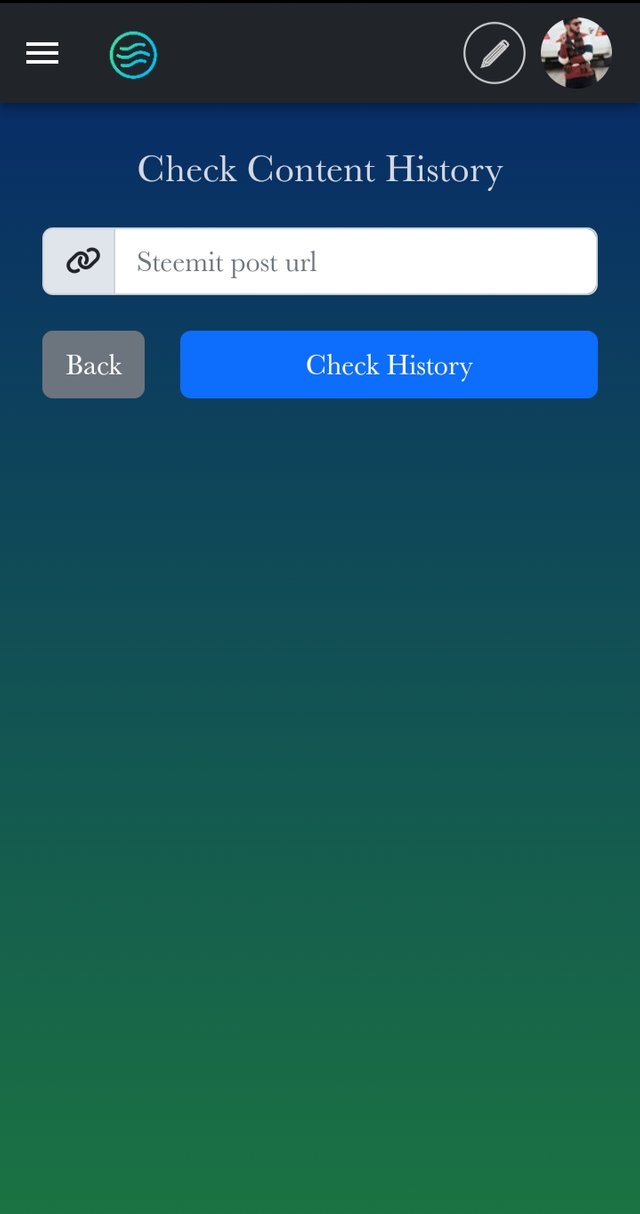
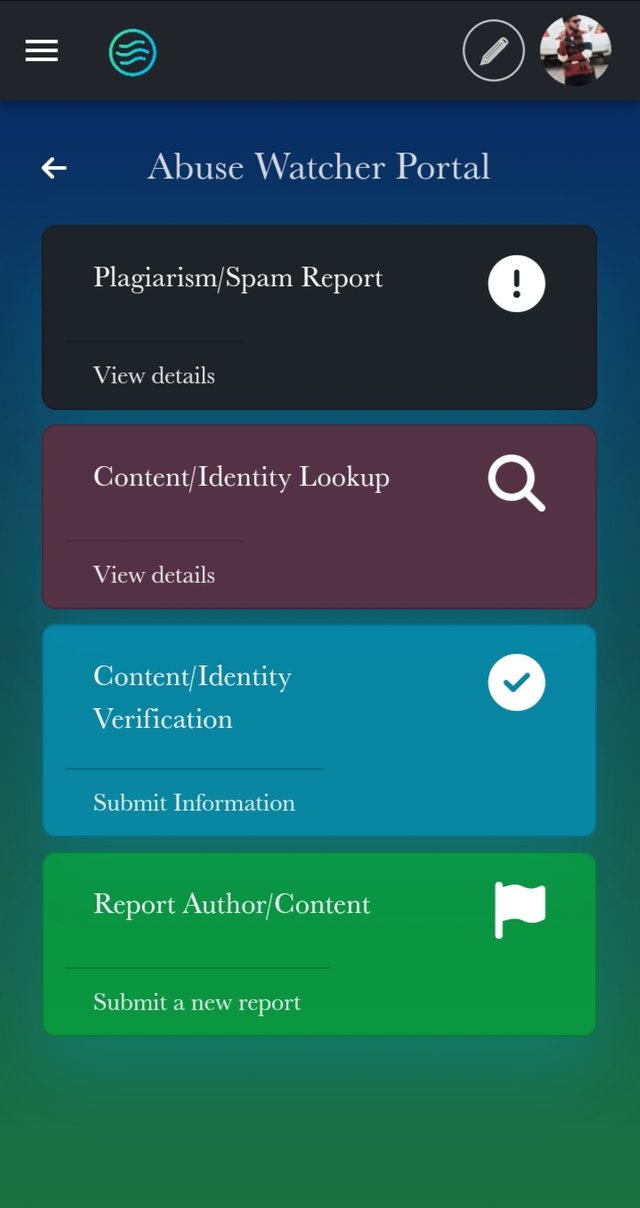
The Steempro.com dashboard provides you with a range of options to manage your Steemit account.These include:
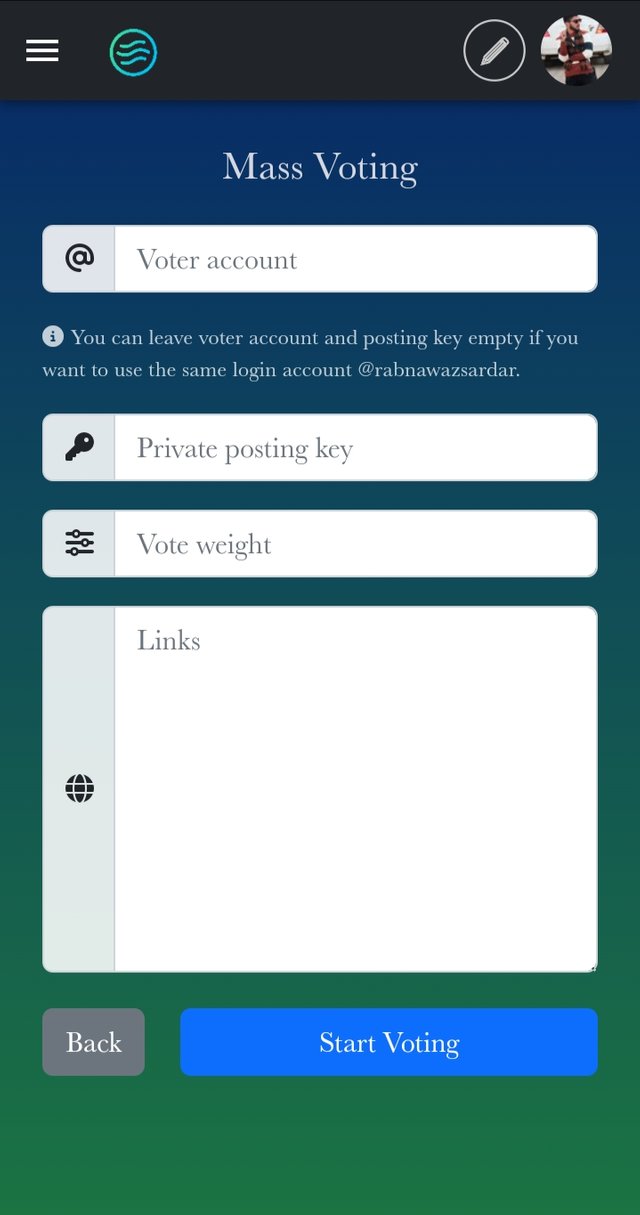
Powering Up:
You can use Steempro.com to power up your Steem Power.Steem Power is a measure of your influence on the Steemit platform,and it is used to calculate your voting power and rewards.By powering up,you can increase your Steem Power and earn more rewards.
Powering Down:
If you want to reduce your Steem Power, you can use Steempro.com to power down.When you power down,your Steem Power is gradually reduced over a period of 13 weeks,and your Steem is returned to your account.
Transfers:
You can use Steempro.com to send and receive Steem and SBD.To send Steem or SBD,you need to enter the recipient's username,the amount you want to send,and your Steemit account password.
Delegations:
Steempro.com allows you to delegate your Steem Power to other users on the Steemit platform.Delegating Steem Power can be a way to support other users and earn rewards.
Witnesses:
You can use Steempro.com to vote for witnesses on the Steemit platform.Witnesses are individuals or organizations that validate transactions on the Steem blockchain,and they play a crucial role in maintaining the integrity of the platform.
Step 4: Settings: |
|---|
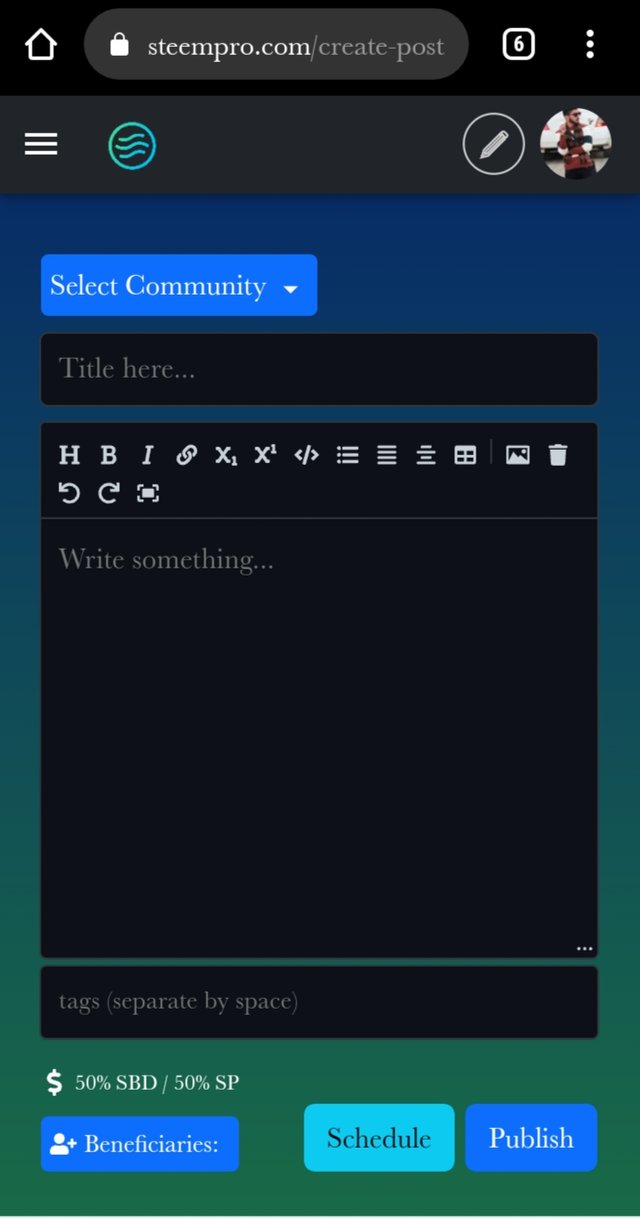
Steempro.com also provides you with a range of settings options to customize your experience.These include:
Language:
You can choose your preferred language from the dropdown menu.
Currency:
You can choose your preferred currency from the dropdown menu.
Theme:
You can choose between a light and dark theme for the website.
Notifications:
You can choose to receive notifications for various events,including transfers,power-ups,power-downs,and rewards.
Security:
You can enable two-factor authentication to secure your account further.
Ponit of View and Conclusion |
|---|
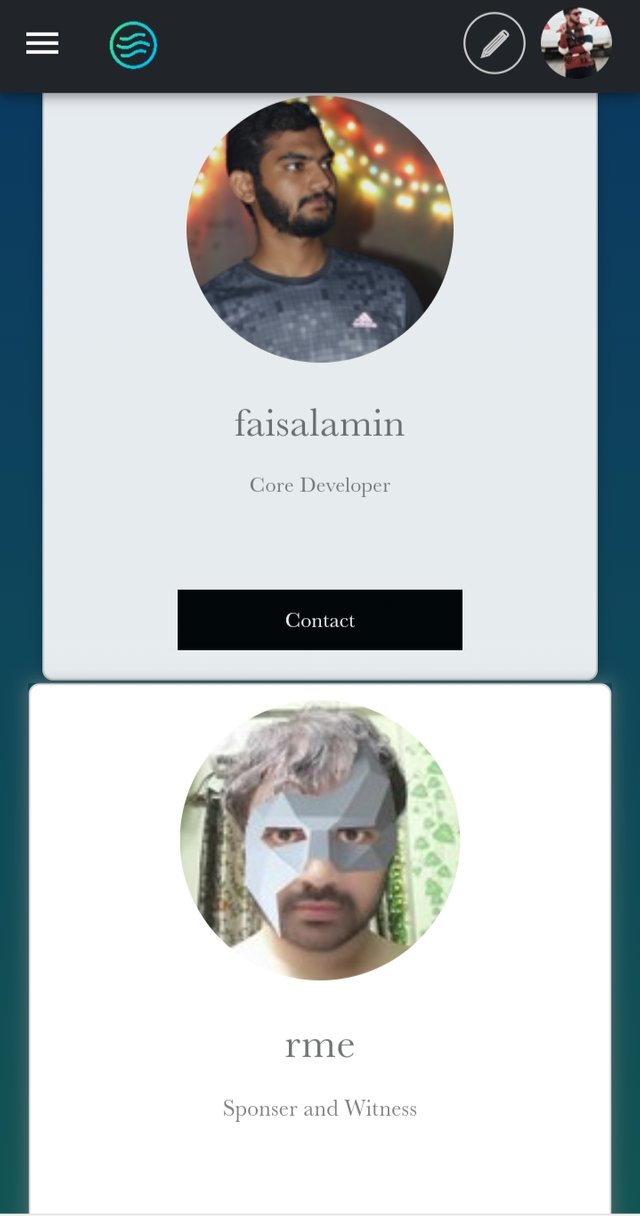
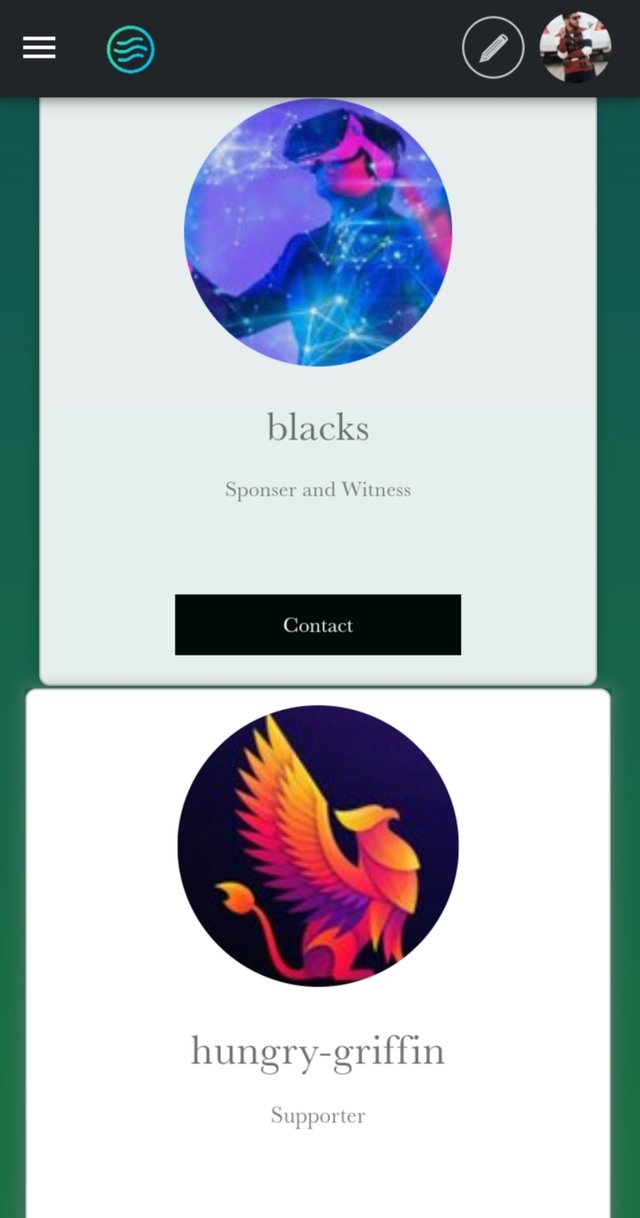
In conclusion,Steempro.com is an excellent tool that can help you manage your Steemit account more effectively.With Steempro.com,you can power up or down,transfer Steem and SBD,delegate your Steem Power,vote for witnesses,and customize your experience with various settings options.By using Steempro.com,you can make the most of your Steemit account and earn more rewards on the platform.
I hope you all must have liked my post and I request the people whom I am mentioning to like my post, @wilmer1988 , @simmonwigwe , @jyoti-thelight , @abialfaith , @suboohi , @nadiaturrina , @sualeha , @waterjoe and @lavanyalakshman please participate this contest
Special Thanks |
|---|
Best Regards To |
|---|