How to use STEEM FANBASE - Fanbase and Trail Services offered Powered by Italygame Witness
A Blessed day everyone here on our Steemit Philippines Community!!!
There are different ways we can support our Community Account and one of them is through setting up automation services but since the previous service provider has been already ended, some of our members looking for it. Until a new service provider came out but since it is new, we need to explore and study its use case.
The newest service provider we are talking about is the STEEM FANBASE powered by Italygame witness.

How to get started?
To get started here on Steem Fanbase automation services, let us follow these simple steps:
- Go to their website, https://steem-fanbase.com/index.php then we will see their homepage as shown above.
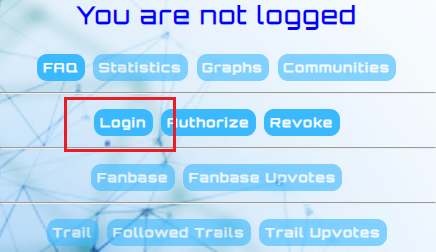
- On the left side of the homepage, we can see all the services offered like Fanbase, Trail, Autoclaimthen, Vote, and a lot more. Now, to know all the services offered just look for the login button then click it to log in.
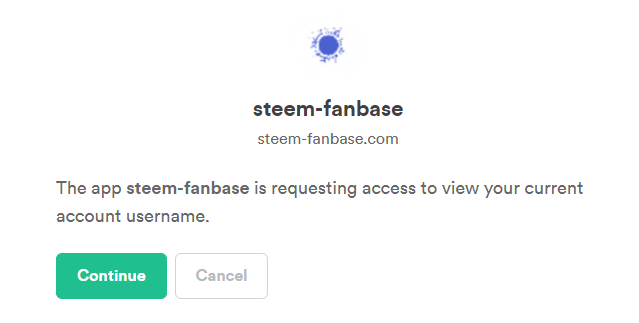
- After you click the login button, you will now be redirected to the window where you will be requested to log in on the services in which you will be required to enter your posting key.
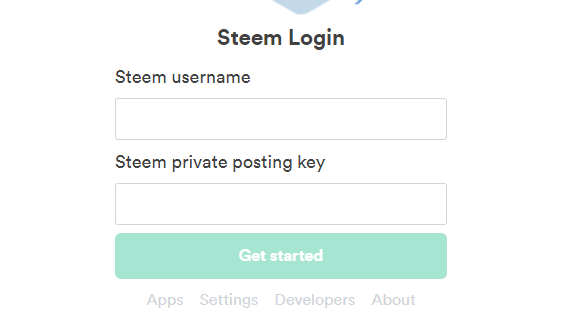
- After you click continue, you will again be redirected to another window in which we will be entering our username and our Posting key.
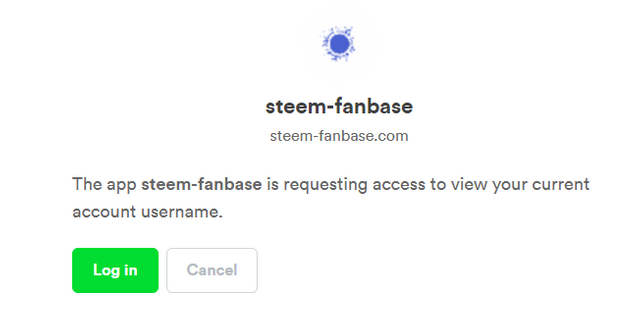
- Lastly, after you entered your username and Posting key, you will now be again redirected to another window which you will now be going to click the login button to finally logged on to the platform.
Finally Logged in on the Steem Fanbase
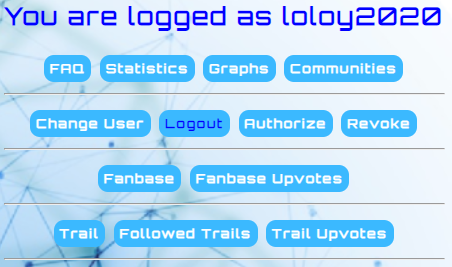
The next step will be to authorized Steem Fanbase and to do this just click the Authorize button.
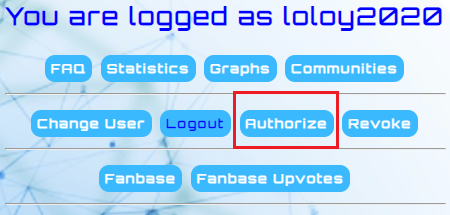
Just follow the steps above but instead of using Posting Key, you will now be required to use your Active Key.
Now, let us explore and study together with the services they offered here on the platform.
FANBASE and FANBASE UPVOTE

This service seems like the usual social media if someone followed us and if we have a new post shared on Steemit then they will be automatically notified.
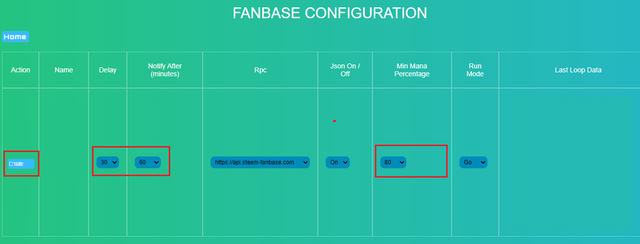
We can modify and configure the automation base on the time of delay and notification and the amount of Min. Mana or Resources to stop sending notification then click the create button to create your Fanbase account.
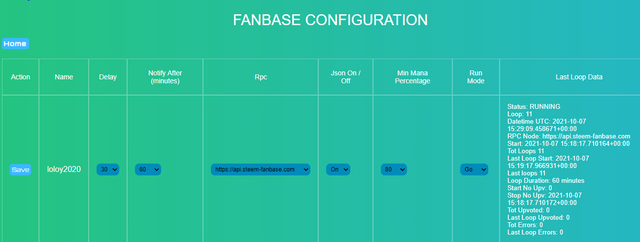
Then after configuration creating your account, someone can now follow you and they will be notified.
Trail Services

The next service we need to explore is the Trail or simply means the auto upvote of new posts from someone we followed.
The first step to do is to configure our trail account so that if someone followed us they will automatically upvote us based on the configuration we set.
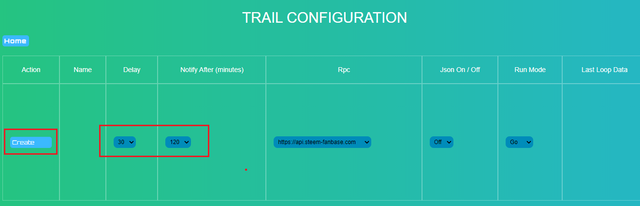
The configuration available will be the time of delay and notification and other options we can consider. Then after your configuration, then click the Create button to create.
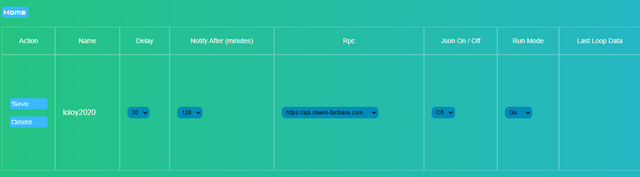
Finally, create my Trail account then everyone now can follow me and automatically notified and upvote my posts.
This would be all for today's " How to- " question and hopefully this will help everyone. We will also be going to explore other services offered by Steem Fanbase powered by @italygame witness.
Note: All Screenshots came from https://steem-fanbase.com.
To God be the Glory!!!
Mabuhay ang Steemit Philippines Community


Will try this din Mel! Thank you for being resourceful. will resteem this too.
thsi sounds so goo dbut I still have lots to understand. I hope someday I will.
I'll try to check on this.
I'm new send me some care <3 Thank you