Questions Answered: Why Power Up, How to Buy Steem and Power Up?
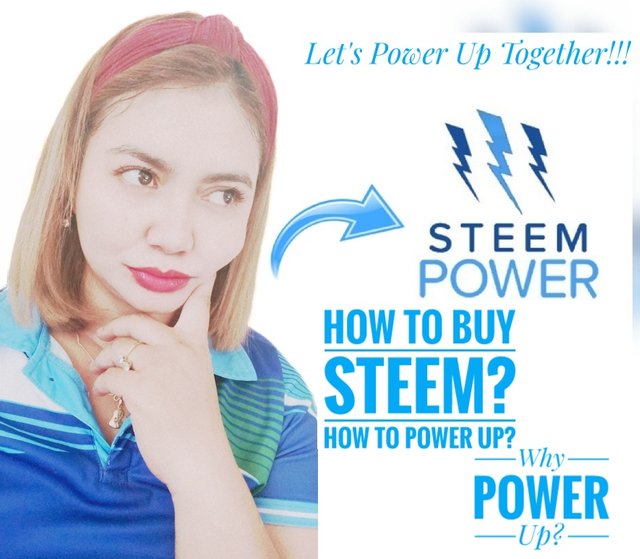
Now I got your attention, you came to the right place. Hello there curious steemian. I bet you are just like me curious of why we need to power up, or maybe how to power up. If you have those questions in your mind I am here to explain the simple way to do so.
But before that let me share a bit of my journey here at steemit. I am a user and not an investor, I can't invest because I don't have anything to invest except my ability to write. So I started to write as many as possible. Am I like you who envied those with very high reputation? Well I am like that, I have always wanted to get a high reputation, and inorder for me to do that I have to write quality content. If you have higher reputation you have higher chances to get noticed and your upvote value increases. I have always wanted to be able to upvote higher. I know how it feels to get 0 upvotes and it's depressing.
So today let us learn how to power up but before that Why should we power up? this question didn't cross my mind way back 2018 when I started steemit. I was @sawi that time, no one told me it's purpose and how to do it.
Why Power Up?
Powering up is a process that is used to convert Steem into Steem Power (SP). You can power up Steem, not Steem Dollar (SBD). When you do Power Up of your STEEM, each time you vote, your vote will have more value and you will be able to receive STEEM Power. As you have noticed everytime you receive you author reward a portion of it goes to Steem Power, our steem power is our way of helping and giving back to the platform. Without investors and return of investment steemit steem dollar will decrease its value. So if we the users do not increase our steem power slowly, steem will fall and so as steem dollars. We will no longer benifit as users and same as the investors. Together we will make steemit stronger, with less returns steemit will be the same way back 2018 when steem had very little value.
How to buy steem?
With the steem dollars you have in your wallet make it a habit to buy steem. I am going to make it a habit too, I was supposed to start it last week but someone I know needed money so I had to help. So I have decided to buy steem today. And lets learn it together.
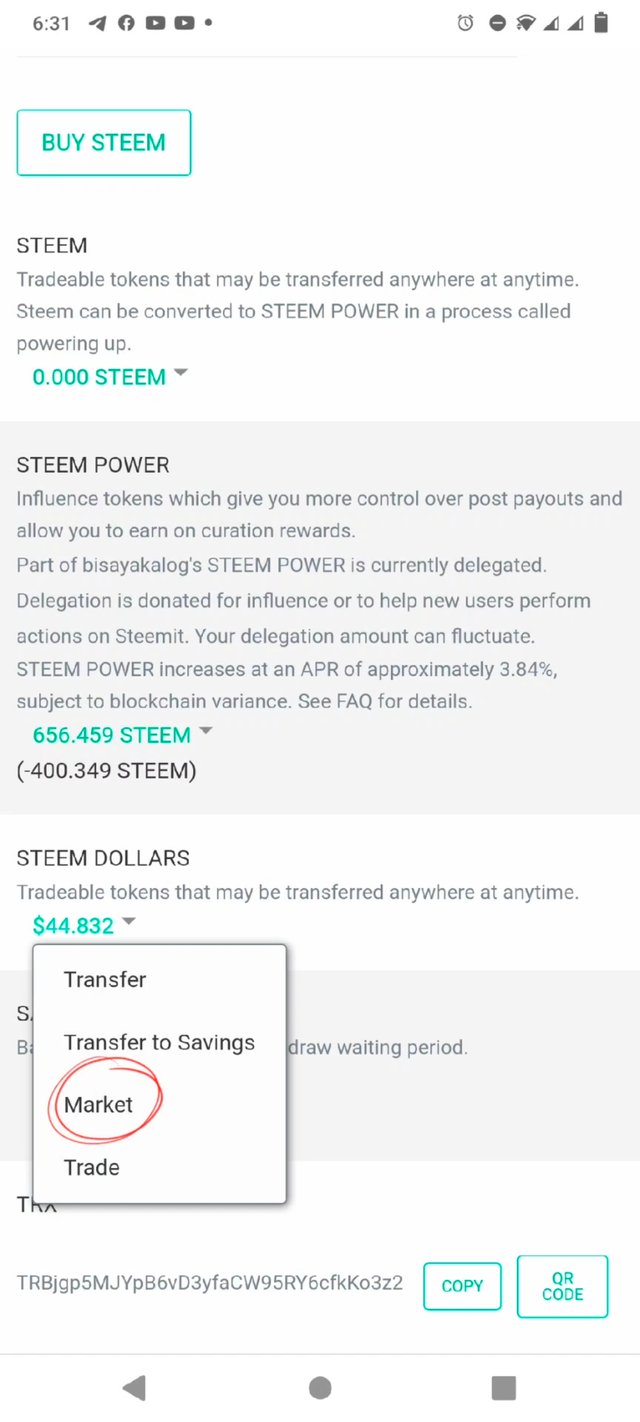
- Go to your wallet, click Steem Dollars, you will see Transfer, Transfer to Savings, Market and Trade. Click Market, as you can see in the picture.
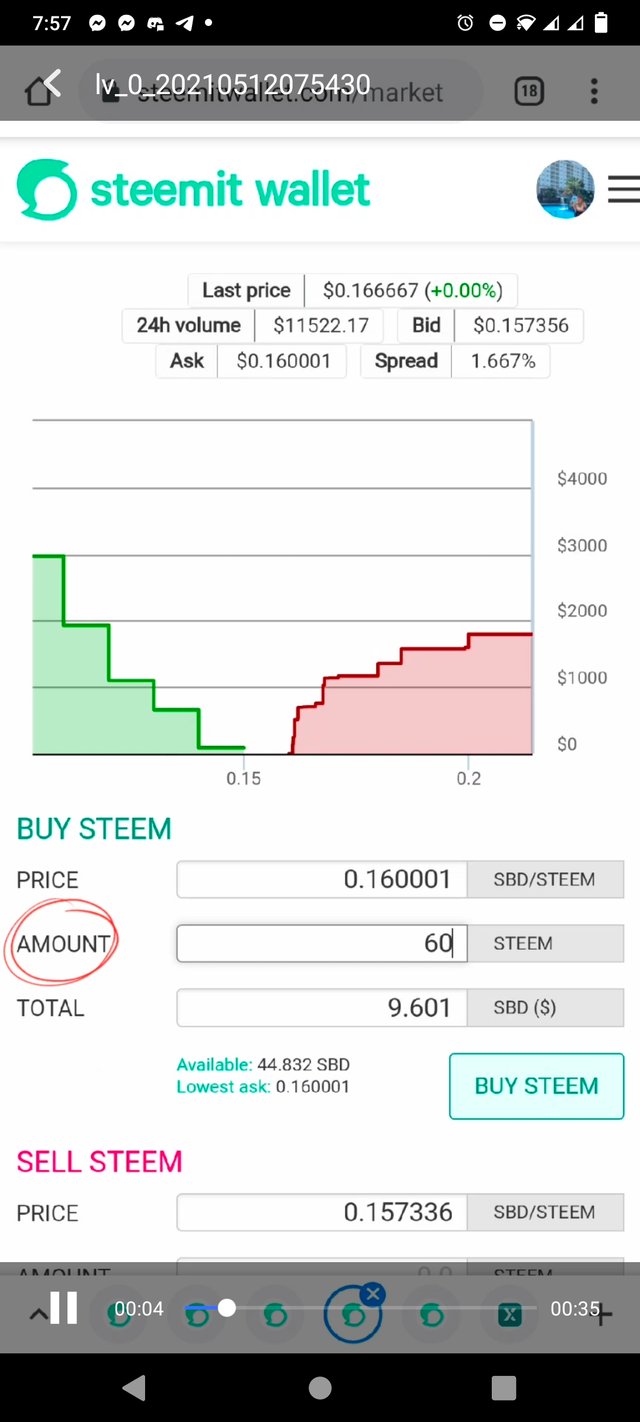
- You are now directed to the Market, you will see Buy Steem, now just type the amount and automatically it converts how much steem you can buy with that amount. After typing the desired amount click Buy Steem.
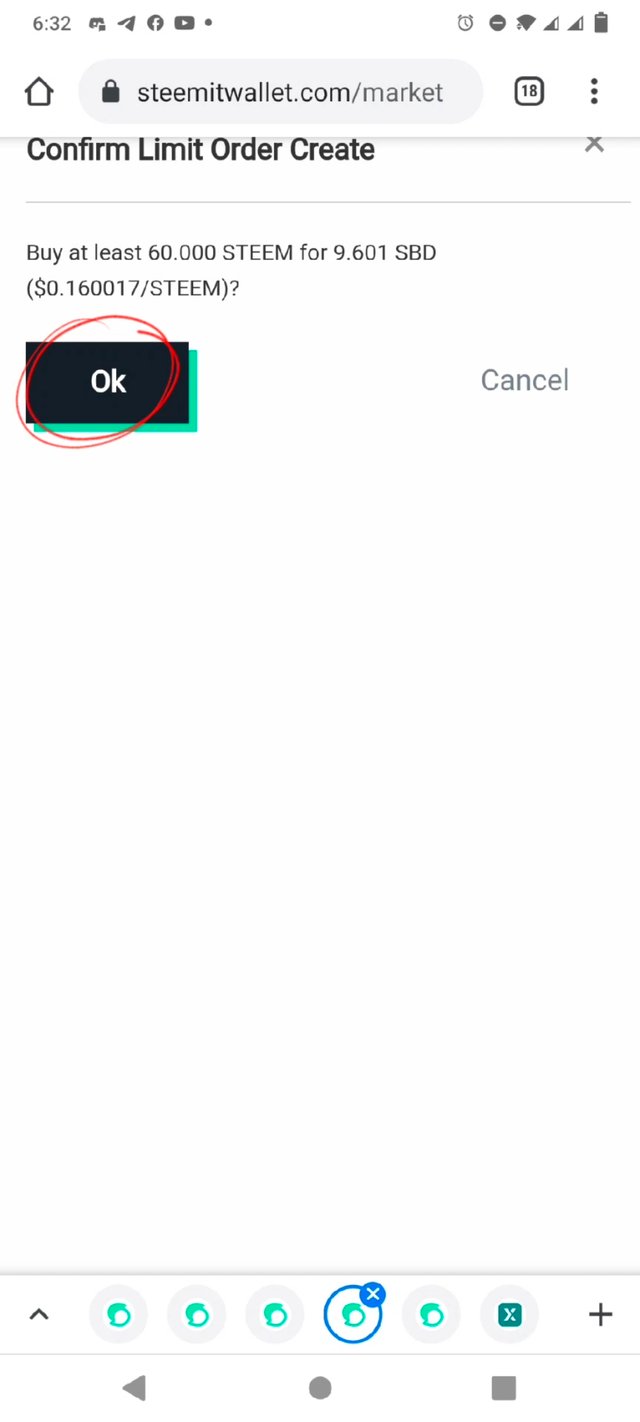
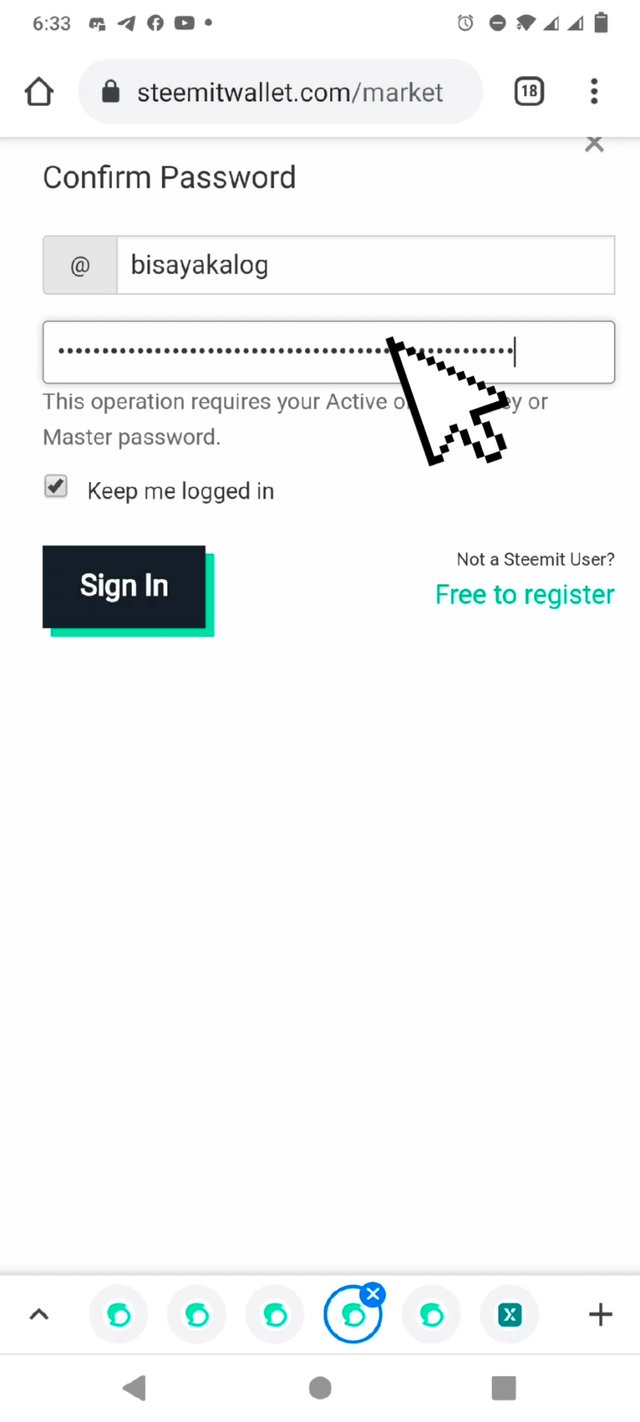
- Confirm the amount and click ok. Type in you master password and click ok.
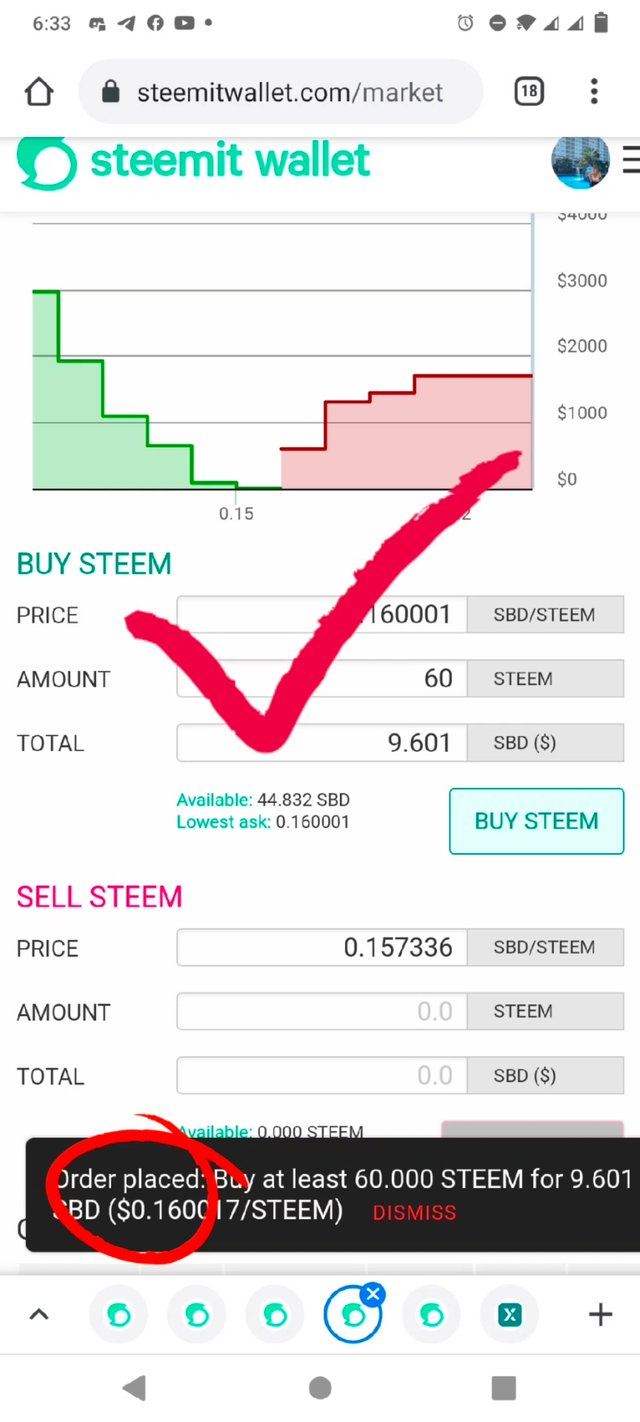
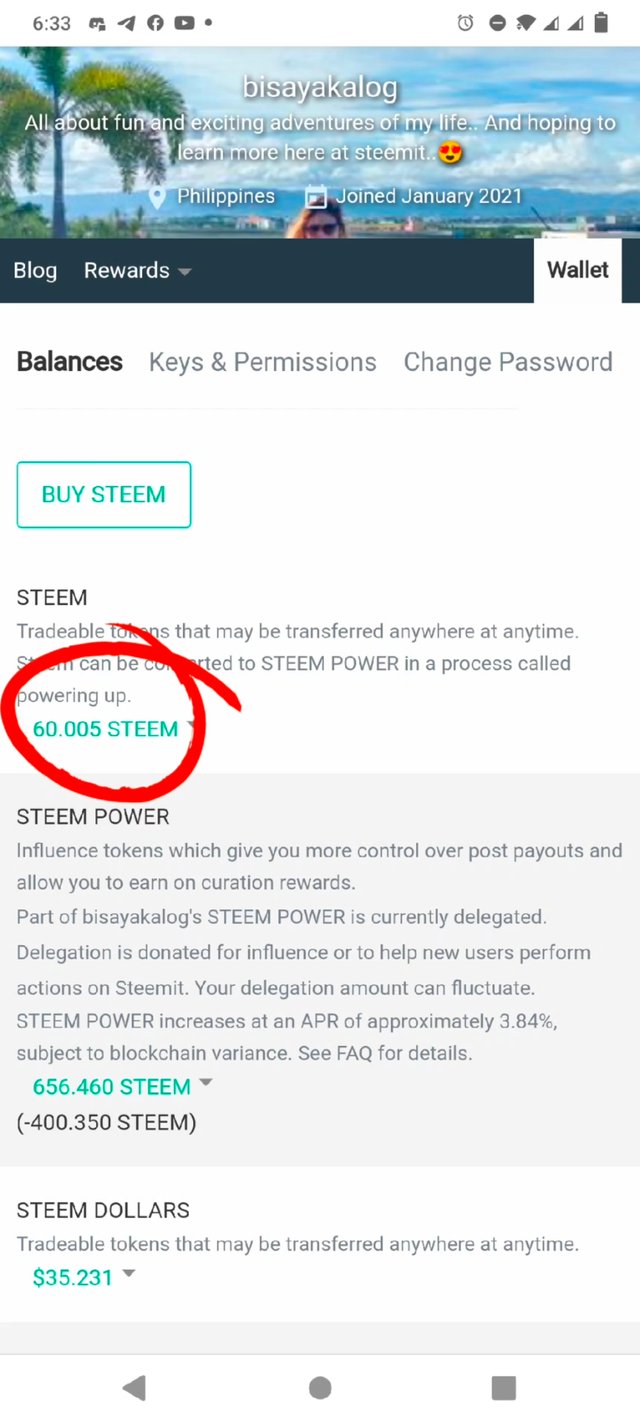
- You will now receive a notification that your order is placed. You may check your wallet and you will see that you already have steem.
Simple and easy, now let's answer the next question and let's do it together.
How to Power Up?
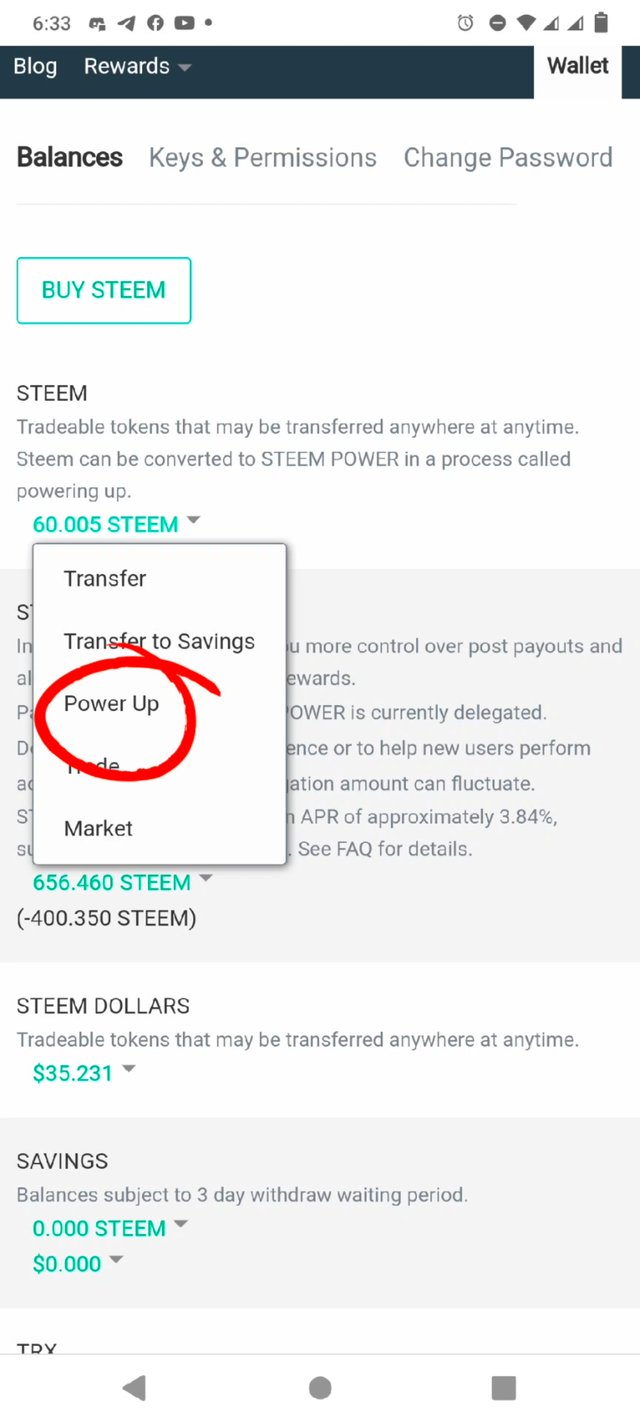
- Go to your wallet and click Steem, you will see Transfer, Transfer to Savings, Power Up, Trade and Market. Click on Power Up.
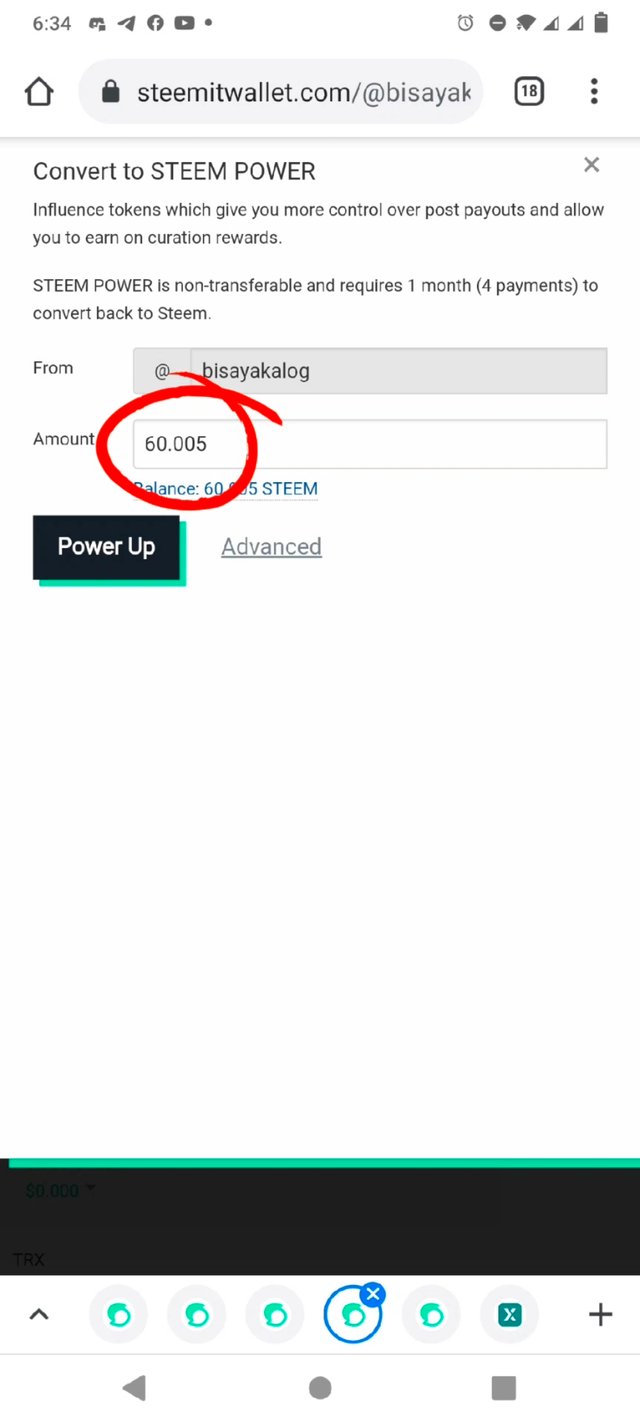
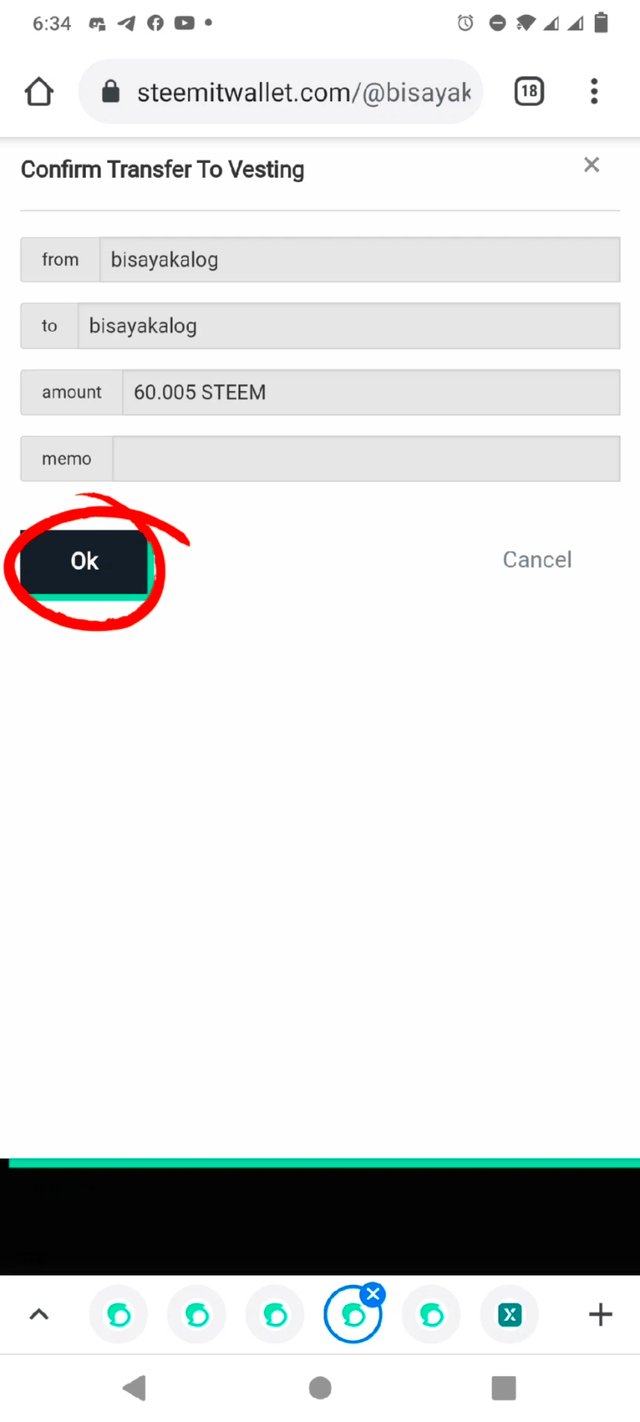
- Type the amount, click power up then ok.
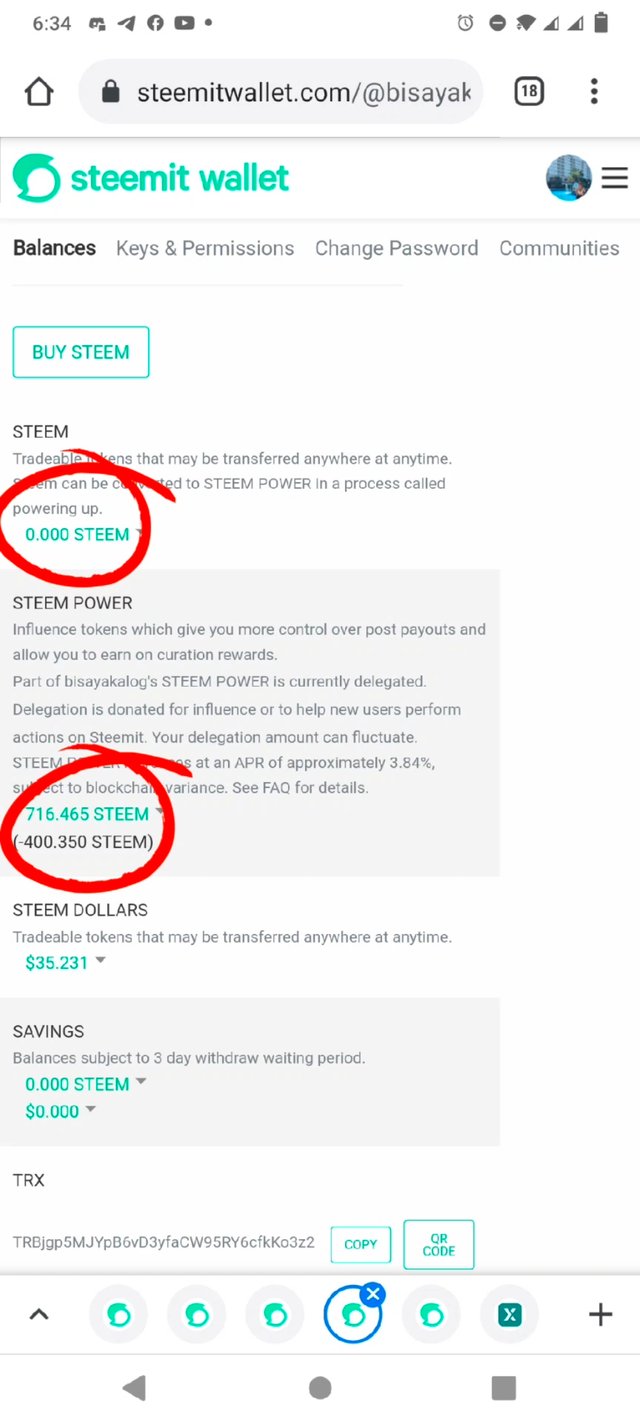
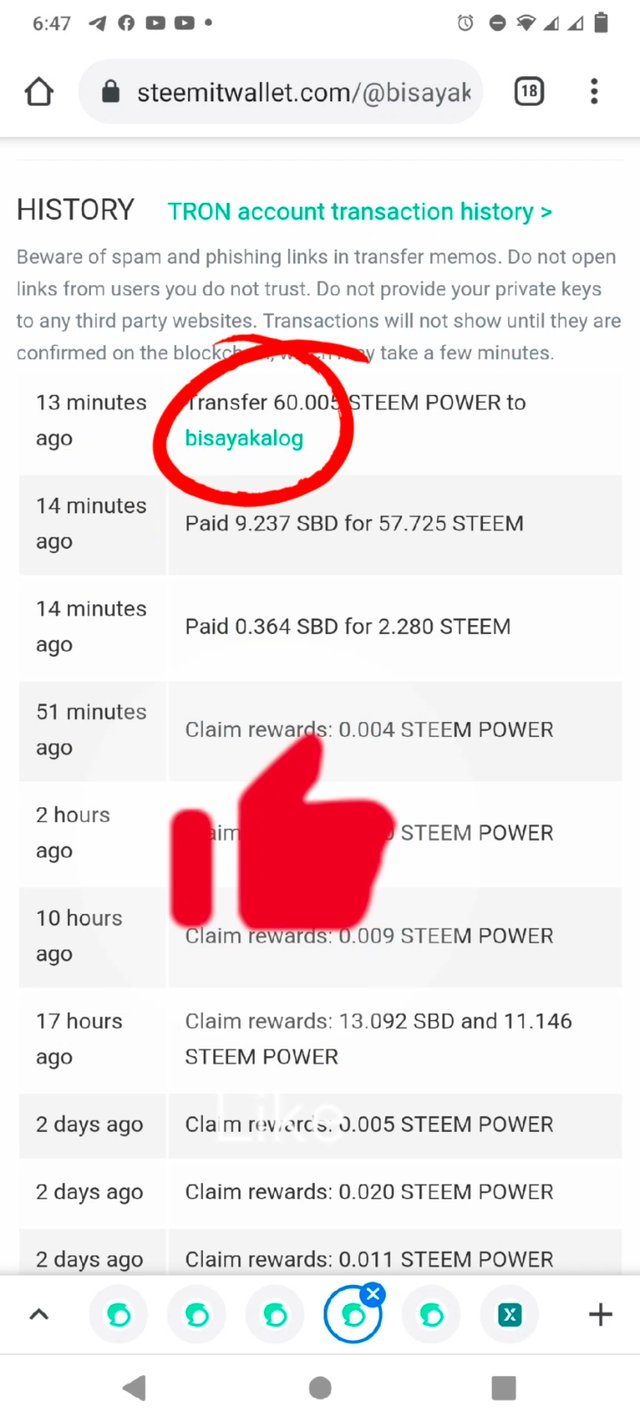
- Check your wallet and your transaction history and you will see the summary.
Power Up complete, congratulations you did a good job. You have raised your reputation and helped steemit to become stronger. With the little help we give back can go a long way. If we users will be responsible with our earnings I know steemit will be better than it is.
Here's a GIF of the process so you can look back. Keep Steeming and don't forget to Power Up!!
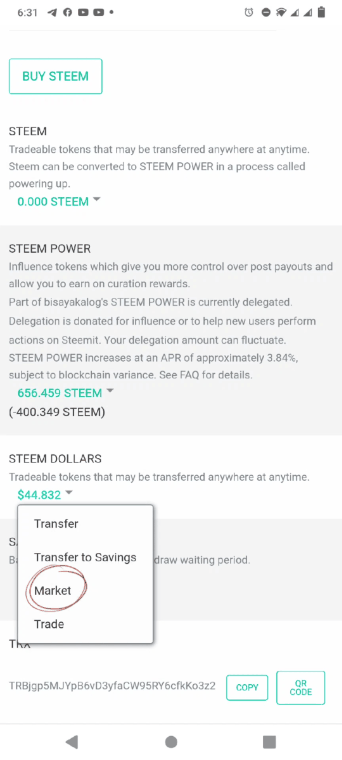
See you again next time!!



Tnx for this great content mam
Welcome.. Hoping to influence people to power up
This is very informative! Thank you @bisayakalog.
Welcome..😊
Thank you for this ma'am, It helped.
Lets grow together..😊
Yeah! Steem on!
Thanks for sharing this content, it is very informative ma'am. Great post @bisayakalog. Daghang salamat.....
Wow! I didn't know about this. Thanks for the very informative post.
I will try to buy steem and power up next time when I have funds. 😊
You should my friend so we can give back to the platform.. Lets practice give and take in steemit.. Youre welcome my friend.. Keep steeming @tomogiroe
thank you for this @bisayakalog