Learn With Steem ||Web Portfolios are for everyone || Learn How to create an Online Portfolio for free || by @educator23
Hello Guys.
This is Prabhjot Singh from INDIA.
How are you all? I hope everyone is fine and doing well.
Not everyone has an Online Business or a product or service to sell but everyone has their own unique Talents and they are working in some Field to practice a particular skill. Maybe, you could be an Mbbs, an engineer, a data analyst, or even a Chartered Accountant. You can create a portfolio for yourself on the web. Resumes will stand out in front of web portfolios because we know the conditions, right. There are hundreds of applications for one single Job role. You can't even bet on whether HR even bothers to open your Resume(even if you're a pro in your field). So, a simple web portfolio will help you stand out. Pro Tip:- If you're sending a physical Resume always mention your portfolio URL with a strong CTA (Call to Action). 1. Go to Google.com and search for Google sites. You will see Google Sites - Sigh in. Click on the first link. Then enter your valid email address and sign in(It requires only Gmail). 2. Your Google sites Dashboard will open. There are a few Templates you can choose from or you can start from scratch with a blank one. ***To see more templates click on the slider button(downside) near template gallery on the top right of your last template.
canva.com


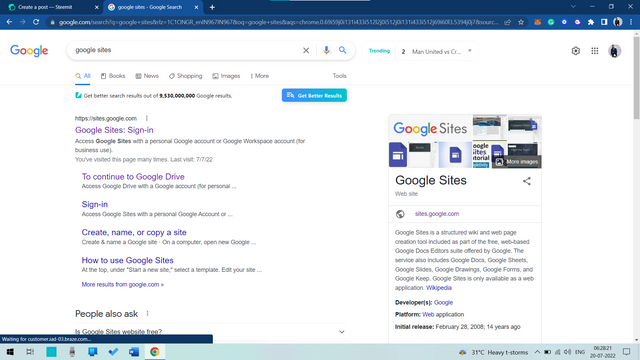

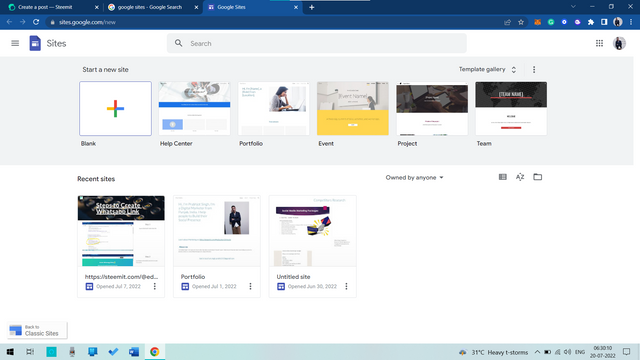
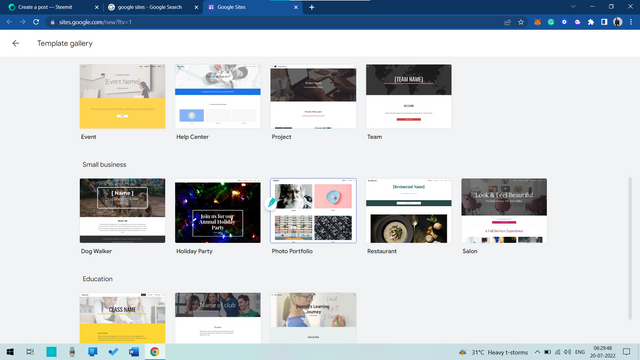

4. Now you know where to go, its time for me to explain the features so that you can create your own web portfolio. I'm using a blank site. You can see there are 3 Columns in the right side. Those are INSERT, PAGES & THEMES. In the Insert section, you find Text box which you choose to write something. Images to add an image, embed to add an video or URL, Drive from where you can add your data to your sites or even designs.
Below this is Content Block. This is nothing but a template to add Images in different styles. like if you can see, there are 2 image section, somewhere 3 or some with image and text combined.
There are others option down below like maps and tables which you can add too. Those will make your portfolio more attractive.
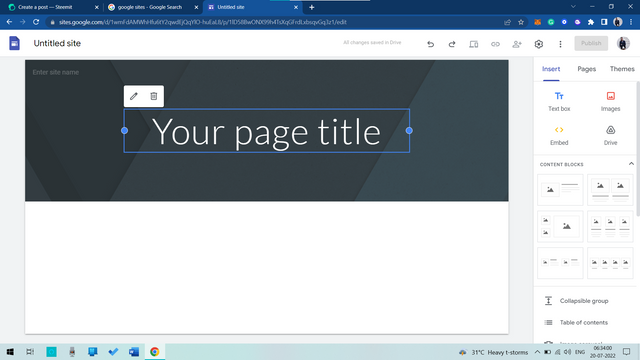

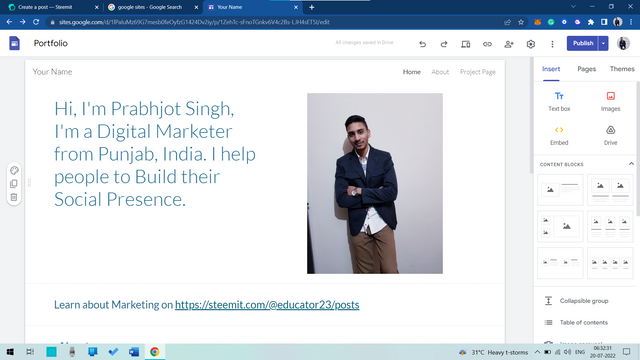
I made a portfolio in 15 min. for myself
You can use your creativity to make it look even better and give it a look of a professional personal portfolio like on the websites. There are plenty of more features which you can check out. This was only a basic Tutorial.

This was all for the day
Thank you
Keep supporting
Regards
@educator23
Regards
@jyoti-thelight(Moderator)
Steem India - @steemindaa
thanks @jyoti-thelight mam for your verdict.
Greetings, you have been supported by @steemindiaa account for your post. This is the official community account for our Indian community on Steemit. For more information, please visit our discord channel.
Telegram ----- Discord
Thank you for contributing to #LearnWithSteem theme (#learnwithsteem , #tutorial, and #lesson). This post has been upvoted by @tucsond using @steemcurator09 account. We encourage you to keep publishing quality and original content in the Steemit ecosystem to earn support for your content.
Regards,
Team #Sevengers