Spotlight on Huobi- Making Quick Deposits and Withdrawal on Huobi.

Introduction
Welcome to my 2nd Huobi review, the spotlight has been on Huobi for the past 5 days and we have seen a lot of great entries and many amazing features of Huobi exchange and I would love to provide a comprehensive review on how to carry out basic activities on Huobi exchange.
Huobi is one of the best exchanges in the world and a perfect tool for traders and investors who are looking to trade, invest and earn passive income from their stakes. Active steemains can also make the best out of this invaluable tool, most newbies do not use these services mainly because they don't know how to go about it. So by the end of this post, I will be highlighting the following points and how to go about them-
How to deposit your steem tokens on your Huobi steem wallet.
How to withdraw your steem tokens to your steemit wallet.
So let's get to it....

Making Sample Deposits
Making Deposits in Huobi is fast, easy, and straightforward, Huobi supports depositing into your wallet via your credit cards or other methods of depositing, but for the interest of steemains who wish to explore the Huobi exchange, this guide will be centered on how you can get involved in Huobi using your steem tokens, how to make steem deposits which you can swap for other assets like BTC, Eth, USDT, and Trx.
The steps below will highlight how to make steem deposits on your Huobi steem wallet. Users must be logged in to their Huobi account.
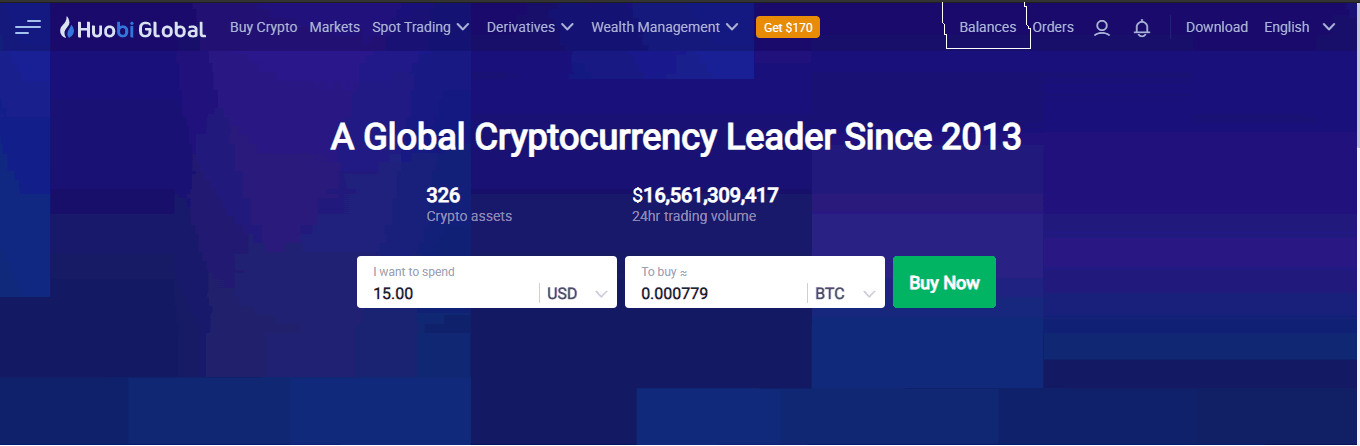
First, Huobi users will have to locate their wallet balances which is at the top right corner of the image below(Indicated with a white marker).
- Click and open your balance page. (The home page contains other gateways like-Buy crypto, spot trading, and wealth management).
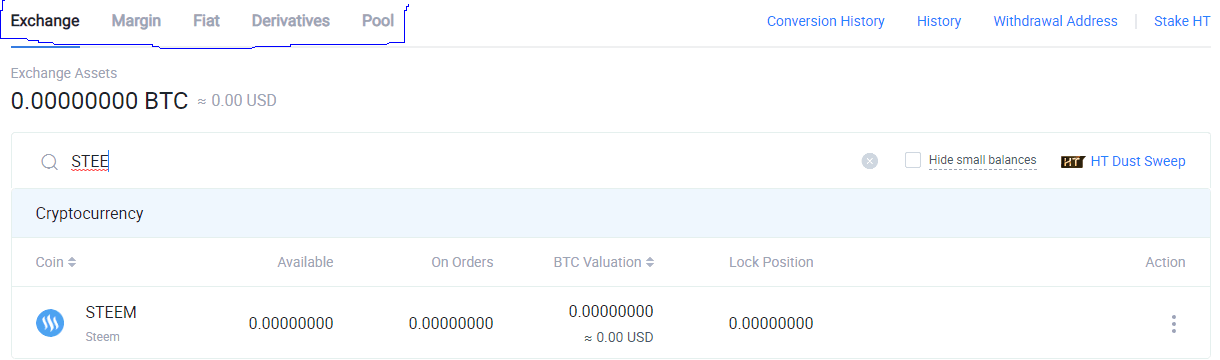
Once the homepage is opened, your balances on all of your crypto wallet will be appear like BTC, ETH, XRP, TRX, and other assets and will have zero balance.
For users who wish to deposit steem, they will have to search for their steem wallet using the search option as seen in the image above.
Click and select deposit on the steem wallet and the next image will appear.
The section highlighted with a blue marker on the image above, the section shows your margin wallet balance, fiat wallet balance, derivatives balance, and pool balance. These balances are different from the exchange wallet(Spot wallet) and are inconsequential unless a trader has an asset in any of them, which is very unlikely for new users.
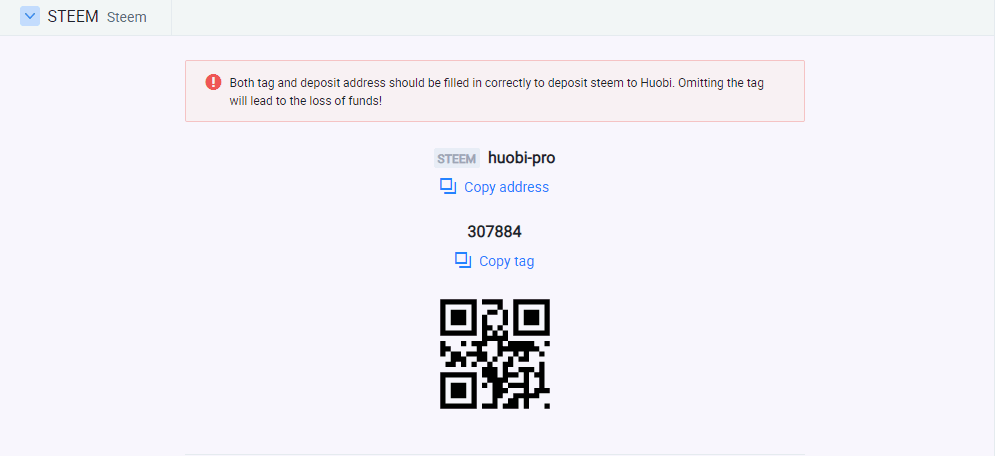
This is the most important part and the key to everything.
Users who wish to deposit steem will have to send it to the wallet address appearing on their Huobi steem wallet. All steem deposits go to the same wallet address which is @huobi-pro.
Users will have to send to the address above using their unique memo tag, each memo is unique to each user.
I made a sample deposit and this is how it looks like
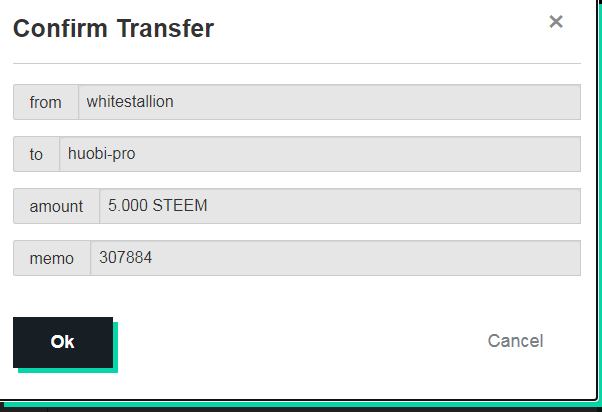
- Log in to your steemit wallet, select your steem wallet and click on transfer.
- Input the Huobi deposit address @huobi-pro.
- Input your unique tag as memo for the transaction.
- Select on confirm and make the transaction.
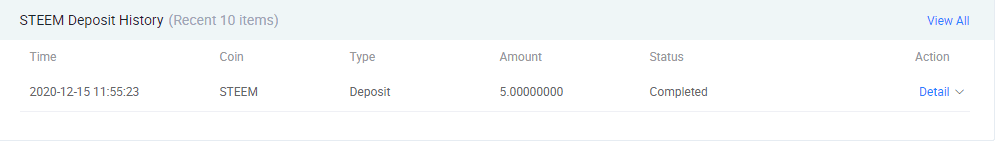
- After making initiating the transaction on your steemit wallet, the transaction will be confirmed and saved on your steemit huboi wallet history.
Note
- Please don’t deposit any other digital assets except STEEM to the above address.
- Please fill in the destination tag and check carefully. This is the only identification of your account, otherwise, you may lose the asset permanently.
- Depositing to the above address requires confirmations of the entire network. It will arrive after 1 confirmation, and it will be available to withdraw after 1 confirmation.
- Minimum deposit amount: 0.5 STEEM . Any deposits less than the minimum will not be credited or refunded.
- Your deposit address won’t be changed frequently. Any changes, we will inform you by announcement or email.
- Please make sure that your computer and browser are secure and your information is protected from being tampered with or leaked.
- You can only deposit STEEM via the function of the transfer. We apologize for that deposits via other functions will not be credited.
Making deposits using your Debit or credit card
Huobi offers customers the ability to make card deposits through Simplex banking or via huobi, users can purchase a wide variety of crypto-assets their debit cards.
Buying cryptos using your debit cards are very efficient, fast, and reliable, the best part is Huobi offers these services while maintaining a low transaction fee structure. So let's get started with steps on how to buy cryptos using your debit or credit card.
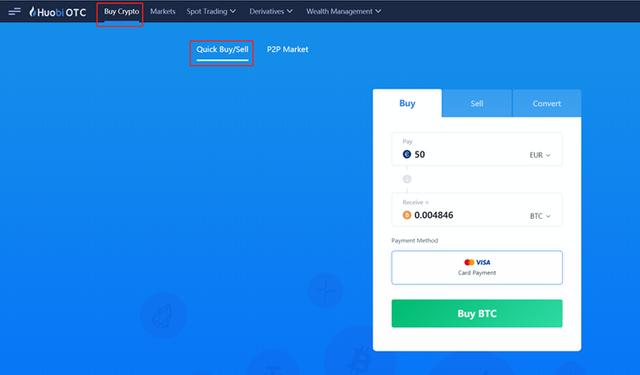
Citing the homepage in this image above click on Buy crypto.
Select quick buy and sell and the image above will appear.
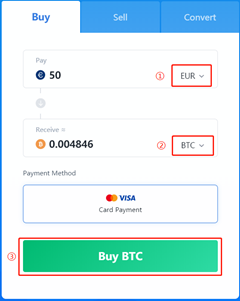
Select buy option, because we are using our fiat to buy crypto.
Select the amount how much fiat worth of btc you wish to purchase, in this case EUR as highlighted by the red marker (1) and the BTC equivalent will be provided in the box below as highlighted in by the red marker(2).
Select the buy BTC option as highlighted by the red marker (3).
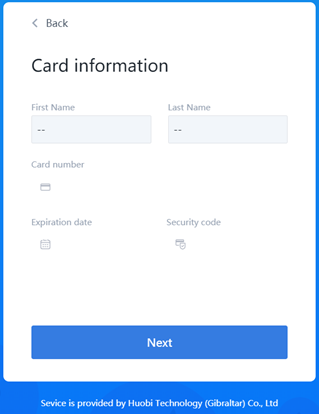
- Enter your card details and proceed to the next option below.
Note- Accepted cards include VISA and Master card.
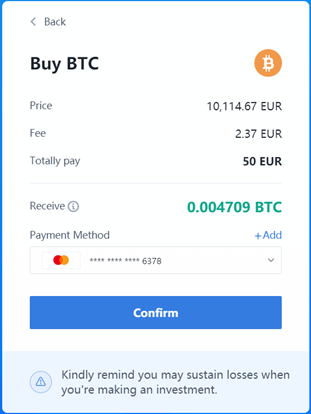
- After inputing and confirming your card details, a summary of the whole transaction will be provided and the depositor will be required to confirm the transaction by clicking confirm button.

Making a sample Withdrawal
Making a sample withdrawal on Huobi is by far one of the simplest and best process I have gone through, withdrawals are fast and easy for all assets including bitcoin and other altcoins.
In this simulation I will focus the guide on how to make steem withdrawals to your steemit wallet. Steemians can purchase bitcoin or USDT, swap for steem and withdraw to their steemit account for account power up or other actions on steemit. This guide is especially important to steemains whom may be looking to participant in upcoming SPUD4STEEM contest in January 1st.
Below highlights how to make a sample withdrawal to your steemit wallet.
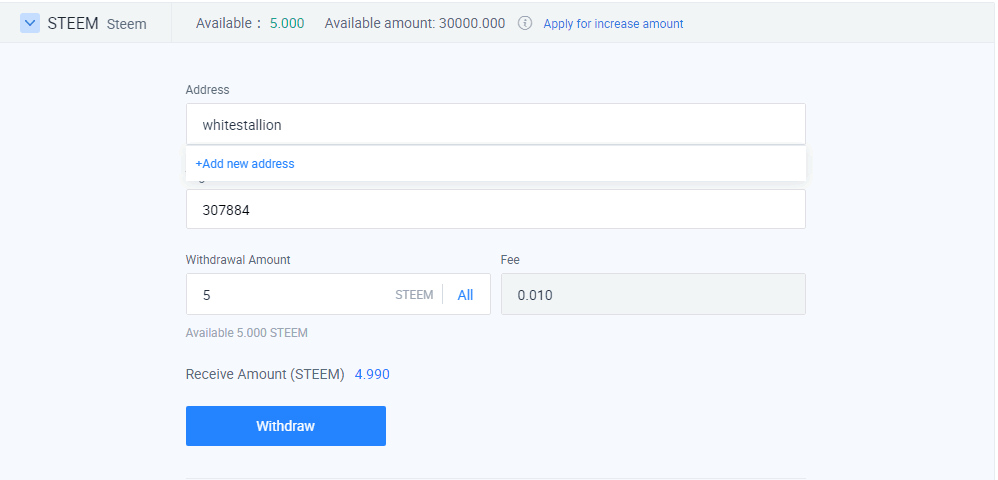
Open the steem wallet in Huobi and click on withdraw and the page above will open.
Input your receivers address in this case @whitestallion is the receivers address.
Select the amount of steem you wish to send or withdraw to the receiving address.
Confirm and authorize the transaction by clicking on withdraw.
Note-
- Minimum withdrawal amount: 1 STEEM.
- Please fill in the destination tag and check carefully. This is the only identification of your account, otherwise, you may lose the asset permanently.
- Please do not withdraw to the ICO crowdfunding address. Otherwise, you will not receive the digital assets raised via crowdfunding.
- To ensure the safety of your funds, your withdrawal request will be manually reviewed if your security strategy or password is changed. Please wait for phone calls or emails from our staff.
- Please make sure that your computer and browser are secure and your information is protected from being tampered with or leaked.



Subscribe:::Discord.
:::Whatsapp :::join trail
My twitter share link
https://twitter.com/NelsonNdukwe5/status/1339194340728594434?s=19
Thank you for taking part in the Spotlight on Huobi Challenge.
And thank you for setting your post to 100% Powerup.
Keep following @steemitblog for the latest updates.
The Steemit Team
Thanks so much for your support and encouragement.