What is your status? Are you in #club5050, #club70, Club100? Learn how to check it easily!


Introduction
If you have joined club5050 by powering up at least half of your earnings for the month, that is a great thing. Congratulations. The next thing is to always check that you are still in #club5050. You can use same method to know if you are in club70 and club100. For you to effectively do this, you need to know how much you made in a month. Then it will help you see if you have powered up at least half of those earnings. This knowledge is important because from our next selection of top 5 posts, we will work out your earnings and power ups before selecting your post. So its important you also learn how to do it. This tutorial will have 3 sections:
- How to check your earnings for a period of 1 month
- How to check the Steem Equivalent
- How to check my power ups
- Working out my status

1. Check your earnings over a period of 1 month
Step 1: visit https://steemworld.org/@steemalive. (We are going to calculate with @steemalive in this example. So replace @steemalive with your own username.)
Step 2: Scroll down to the tools section and click Rewards info. (Check image below)
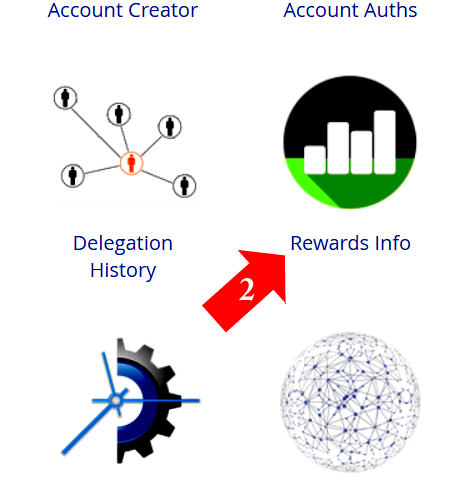
Step 3: In the new window, your username should automatically be in this box.
Step 4: Click in this box and select the starting date
Step 4: Click in this box and select the ending date
Step 6: Click the Search button to get the data.
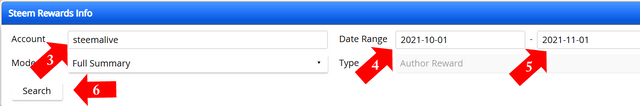
Step 7: The total author reward for @steemALive is 36.011 SBD labelled A in the image below. Then the account also earned a total benefactor reward of 38.456 SBD labelled B in the image below. So the total earnings for the 1 Month period under consideration is:
Note: If your personal account has no benefactor rewards, then your total earnings for the month will be the author reward. No need for additions.
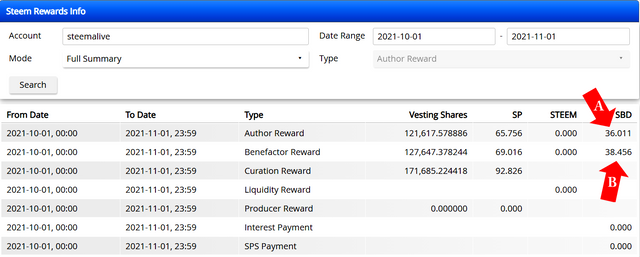
2. Check the Steem equivalent of your earnings
Now that you have gotten the earnings in SBD, the next step is to know its value in Steem.
Step 1: Login to wallet using your active key
Step 2 Click the small arrow beside your SBD balance
Step 3 Select Market from the options.
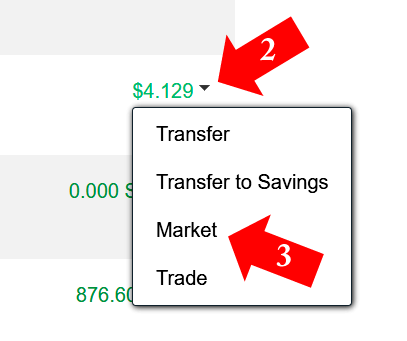
Step 4 Enter the amount of SBD you want to check. In this case 74.467
Step 5 This box will automatically show you the Steem equivalent.
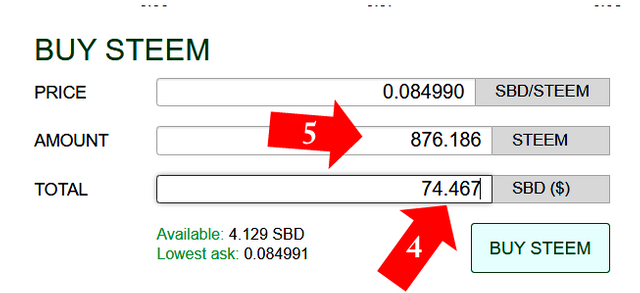
Lets see the final section.

3. How to know my powerups for the month
There is still another feature under the Tools section of the SteemWorld website. You can use this tool to know your power ups. Lets Go!
Step 1: Scroll to the Tools section and click Transfer Search

Step 2: In the New window, click the arrow and select Transfer to Vesting (Check image below).
Step3 Enter your username in this box.
Step 4: Select the Starting date here.
Step 5: Select the Ending date here.
Step 6: Click the Search Button to get the data. (Check image below)
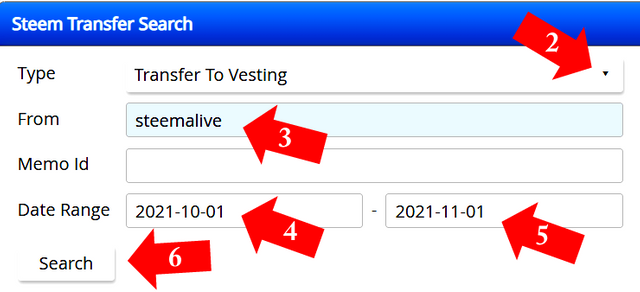
Here is the result. Check the image below. The arrow labelled A shows a total 801 Steem of has been powered up by @steemalive in the last 1 month


* **Working out my status
We have the 3 important elements needed to check @steemalive status for the last 1 month. They are as follows:
1. The total earnings: 74.467 SBD
2. The Steem Equivalent: 876.186 Steem
3. The total Power ups: 801 Steem
No we can work out the club where steemalive belongs
We will use an online calculator to know what percentage of 876.186 is 801.
Step 1 Click this link to open the calculator: https://igcsupports.com/percentage-calculator/
Step 2: Click here to Start the calculators
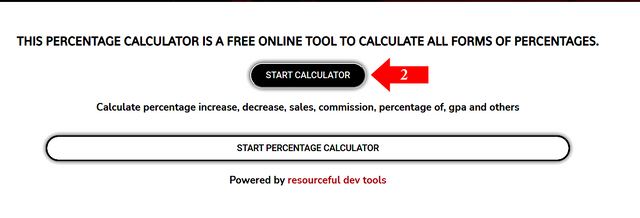
Step 3: Enter the amount powered up in this box.
Step 4 Enter the total earnings in this box
Step 5: Click to Calculate.
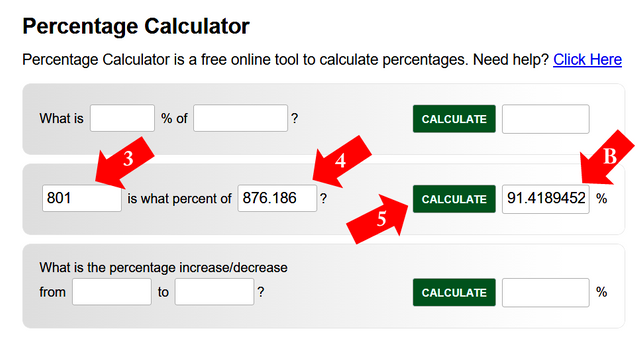
The arrow labelled B is the % of that power up. So you can see that its 91.4%. So lets check the club where Steemalive belongs:
- For #club5050: At least 50% of earnings should be powered. SteemAlive went above that.
- For #club70: At least 70% of earnings should be powered. Steemalive went above that.
- For #club100: 100% of the earnings should be powered up. Steemalive powered 91.4%
So from the analysis above, SteemALive is in #club70 and should be using the #club70 tag.

Conclusion/Contest Alert
Its very important to always know your status so that you will use the right tags always. @ngoenyi did this tutorial before now and is running a contest with it. You can participate as the contest is ending today.
c: @steemitblog


Subscribe:::Discord.
:::Telegram :::join trail
Wow! This is fantastic. Thank you @steemalive for putting us through on this new update
Thank you so much @steemalive for this update. It is very important to know our status. Thank you for sharing my tutorial and contest. I appreciate you a lot. I am #club5050 and I will keep being that and even improving
Thank you so much this update will help us to know our status
This is amazing, wow! I’m going to teach this to my recruits soon.
thank you very much @steemAlive for this great Calculations, this is an insight to everyone to do this Calculations to know where they belongs to Courtesy the tag to use, nice one keep it on.
Thanks for this great explanation.
Some of us find it very important and it will help me know my status.
#club5050 all the way.
Accolades to @steemalive for this wonderful and informative message. I can gladly say we can now know our earnings and also the way to ration budgets in this platform.
This is really insightful @steemalive i just did follow the above instructions to know my status which is #club100
I have increased and widened my knowledge about #club5050 by the virtue of this educative and informative post . Thanks for this @steemalive. I am gladly proud to belong to the #club5050 and I pledge my allegiance to the club as long as I earn here.
Thank you so much for the update..let me check mine now.