How to Balance your account (Part 2): Swap your BTC for Steem using Binance and Power up
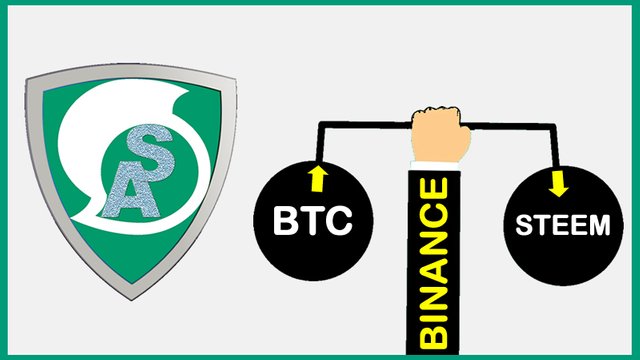

Introduction
Still on the issue of balancing Steem transfers and power ups, we have spoken with some of our members that said they have BTC in some other wallets. Many of them have BTC in Binance. But they do not know how to swap it to Steem and withdraw to Steemit wallet in order to power up. So we decided to make another tutorial to help them. So this one will show you how to trade BTC for Steem on Binance and withdraw to your Steemit Wallet. Here are the two Stages:
- Swap BTC for Steem on Binance
- Withdraw Steem from Binance to your Steemit wallet

How to Swap BTC for Steem on Binance
Note: You need to Download Binance and create a verified account to complete the processes we will explain below.
Step 1: Open your Binance App and click the Search Icon on top. (Check the Image below)
Step 2: Search For STEEM
Step 3: Click the STEEM/BTC
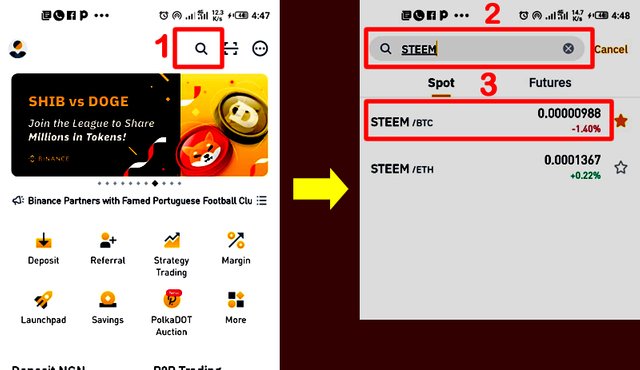
Step 4: Click BUY (Check Image below)
Step 5: Enter the Amount of BTC you want to swap
Step 6: Click Buy STEEM
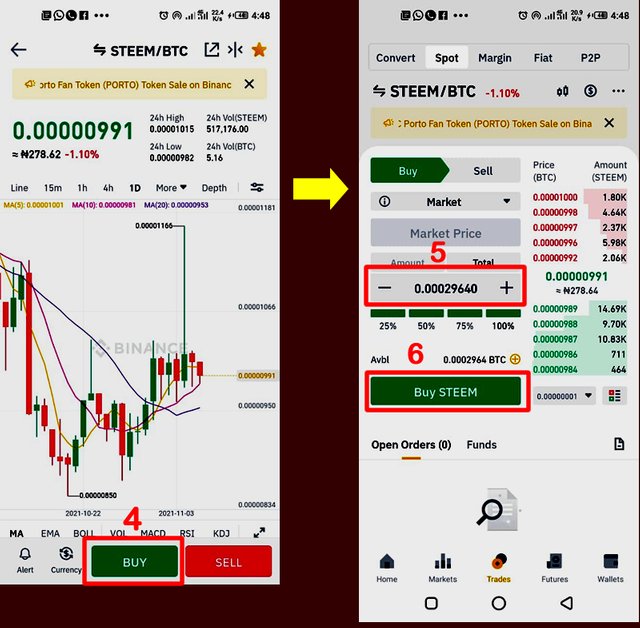

How to Withdraw Steem from Binance to your Steemit wallet
Step 7: Select Steem from your wallet. (Check Image)
Step 8: Click Withdrawal
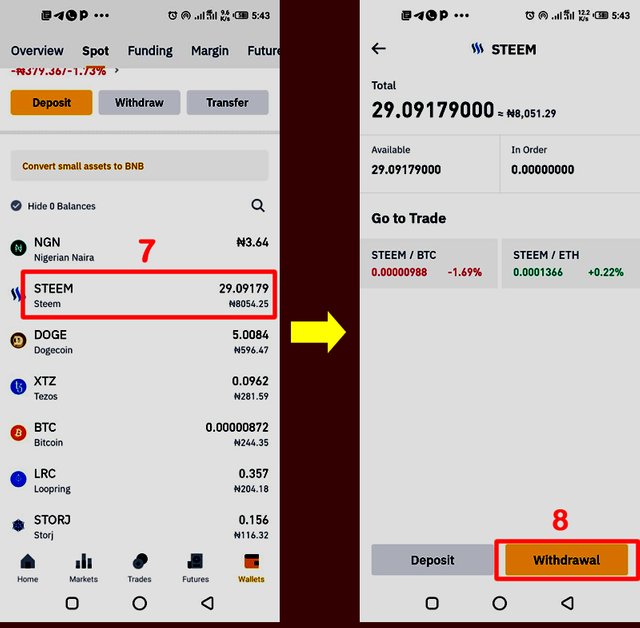
Step 9: Enter your Steemit username without the @. (Check the image below)
Step 10: Select Steem as the network
Step 11: Enter your transaction memo
Step 12: Enter the amount
Step 13: Click Withdrawal
Step 14: Click Confirm to continue
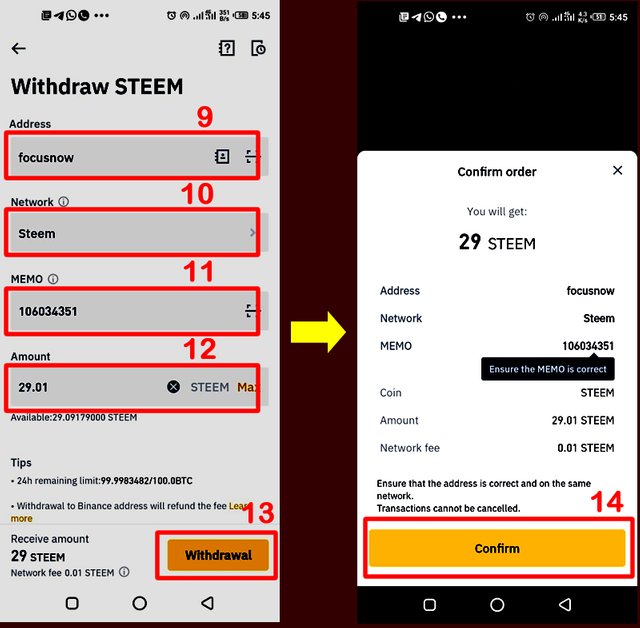
On the new window (Designed not to be screenshot), send the codes to your phone number and email (if both where set up for security). Retrieve the codes sent to your registered phone number and email. Enter the codes in the boxes provided for them. Click Ok to finish up the transaction. Check your Steemit wallet in few minutes time, and you will see the Steem you have withdrawn.

Conclusion
We are sure you can complete the above steps as they are comprehensive. If you have BTC or ETH on Binance, these steps can help you swap them for Steem, withdraw and power up.


Subscribe:::Discord.
:::Telegram :::join trail
Nice tutorial @steemalive, please how do you generate the memo
good idea!!
@steemalive, I appreciate the way you explained the steps to process the swap which was quite simple and easy to do. I particularly love the method of exploring and explaination, thank you for this.
This post has been featured in the latest edition of Steem News...
The way you took time to explain is very nice and clear, kudos to you
Very encouraging
Thank you @steemalive for sharing more light on its.
This is one of the best ways I do mine especially during my cryptoacademy homework... Thank you so much @steemalive for all the tutorials
Thank you for this information @steemalive I have been finding it difficult for a while now to transfer steem from my bianance. Thanks so much.
I have included this post in the 18th issue of Steem News Magazine For Steemit Platform | November 06, 2021.
I love this post. It's so educative and practical. I wish I had some to perform the transaction and become a pro like you are sir @steemalive