STEEMIT ACCOUNT CREATION [A STEP-BY-STEP GUIDE] FOR NEWBIES ~|~ BY @KINGREECHY ~|~ 4th Nov, 2021. | 10% REWARDS TO @STEEMALIVE
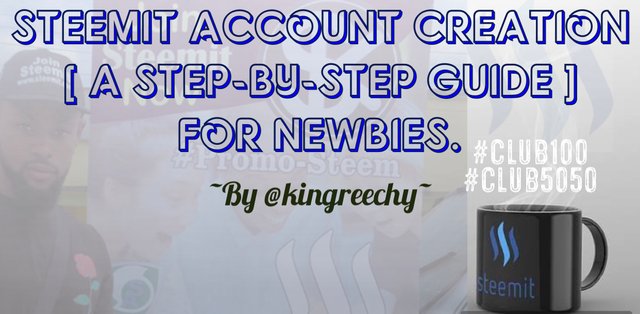

INTRODUCTION
Having been involved in the promotional activities on the Steemit Platform and the ROADSHOW OF THE SPCV. I have come to notice that some of our promoters don’t really understand how to successfully signup a newbie on the Steemit Platform even after getting their attention on the roadshow and most interested persons when told to signup, usually find it hard to navigate through the signup page which eventually causes a setback in interest for many after several trials and thereby they end up forfeiting the Account creation.
As simple as an account creation sounds it has been seen as a major challenge faced by newbies and even some promoters during roadshow activities so for this reasons I deem it important and beneficial to explain the process with written and pictorial explanation on how to successfully create a Steemit account with ease for our newbies to ensure a smooth registration for every interested person, either by phone or laptop. This way the stress of repeating one’s self severally during the signing up of newbies will be greatly limited.

STEPS IN CREATING A STEEMIT ACCOUNT FOR NEWBIES
This will serve as a guide for all those that intend to join the Steemit platform, for all those intending to be able to teach and also create accounts for their recruits and also for many Steemit promoters facing difficulties in fully signing up a newbie during roadshow or in any promotional activities.
Below are the step-by-step guide: but make sure to perform a data test on your device before starting the below steps.

STEP 1: Go to your web browser and visit https://signup.steemit.com/
Once you’re in the page, then scroll down until you see an icon that says “signup for free as shown below” and then click on it.


STEP 2: Click on the top right corner of the next page as shown below.
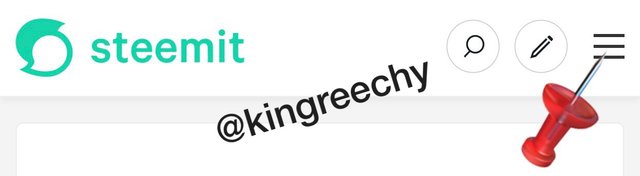

STEP 3: Click on signup as pointed below.
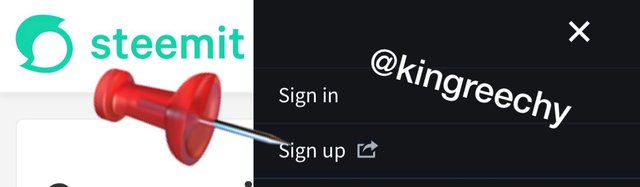

STEP 4:
(1) Choose a username, (2) Insert your email, (3) Click on “send code”, (4) Paste the code sent to your email, (5) Insert your ten digits phone number without the “0”, (6) Click on “send code”. (7) Paste the code sent to your messages, (8) Click on “I’m not a robot”. (9) Click on “continue”.
Follow the steps according to the numbering below.
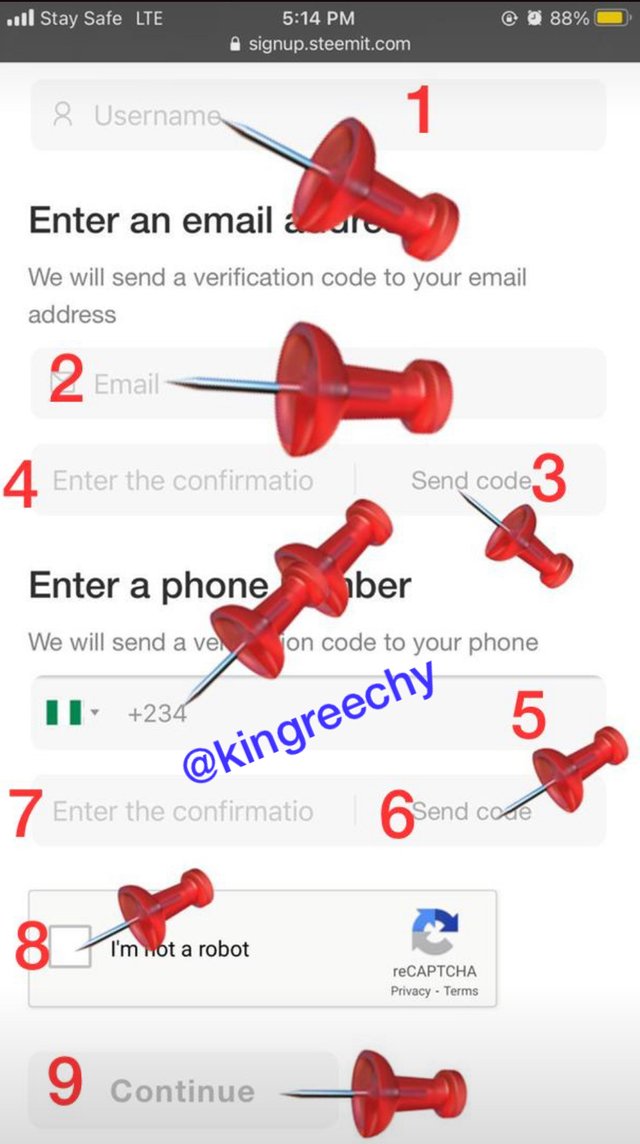

STEP 5: Click on “copy password” then Click on “Continue” as indicated below.


STEP 6: Paste the copied password in the provided box then click on the two boxes to agree to Steemit terms of service & privacy policy then click on “create the account & download private keys”.
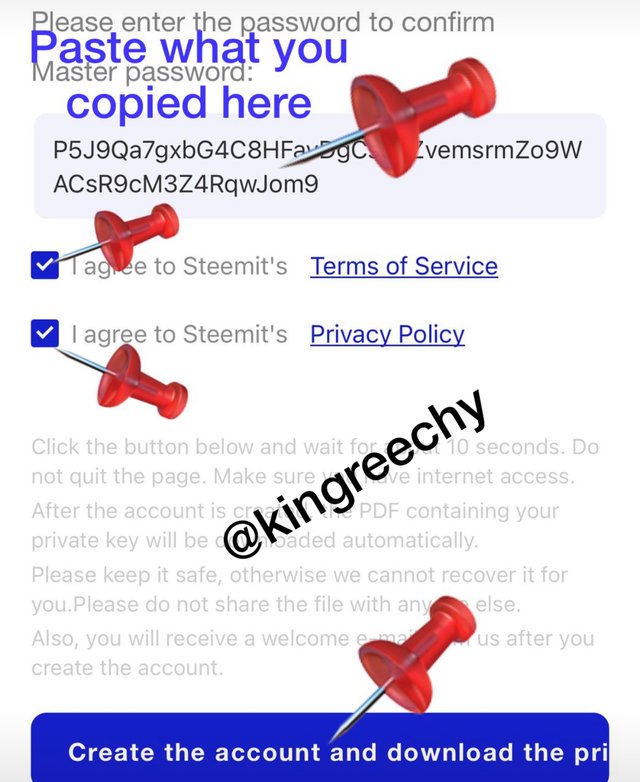

STEP 7: Tap the “click here” link (as indicated at the left) to download your Steemit keys. After a successful download, click on the box directly below.
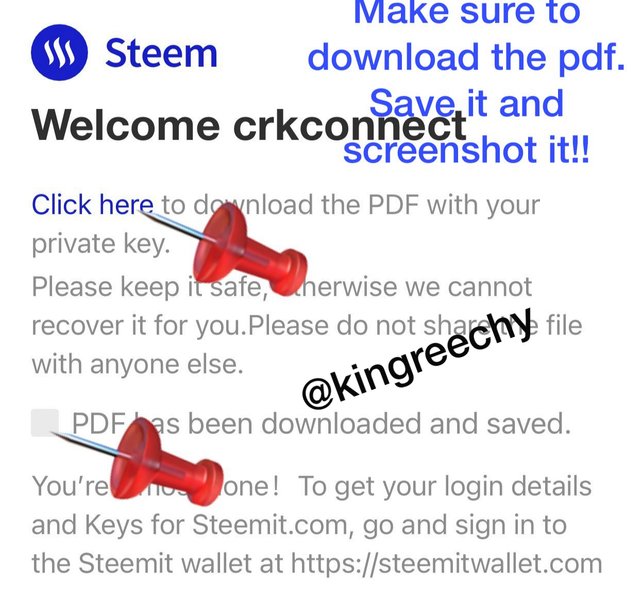

STEP 8: Go to https://steemit.com on your web browser.


STEP 9: Click on the top right corner
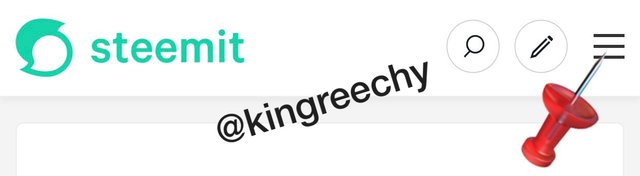

STEP 10: Click on “sign in”
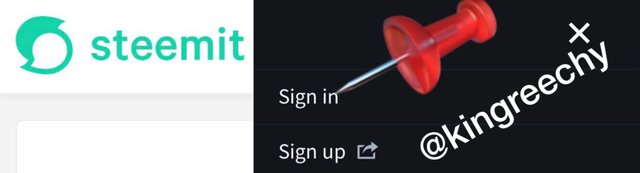

STEP 11: input your username and “private posting key” as password. This can be gotten from the pdf file you download earlier. Click the box to stay logged in as shown below.


STEP 12: Save the password to avoid logging in afresh each time.
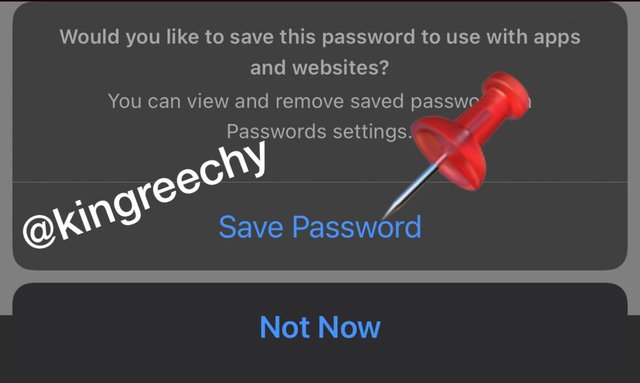

STEP 13: Click on “explore communities” to subscribe to communities of your choice.
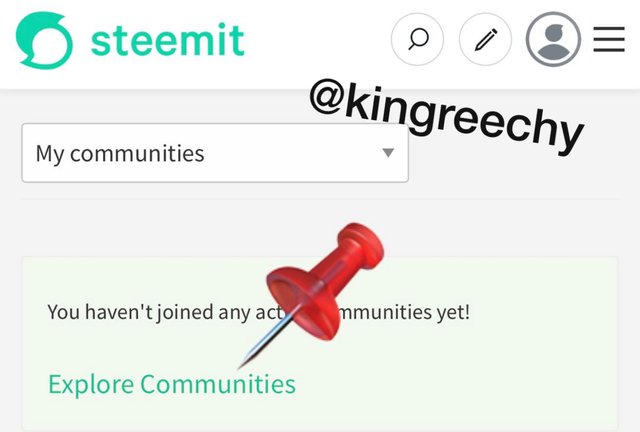

STEP 14: Scroll down to see more communities then subscribe to your desired communities so that you can be able to post there anytime.
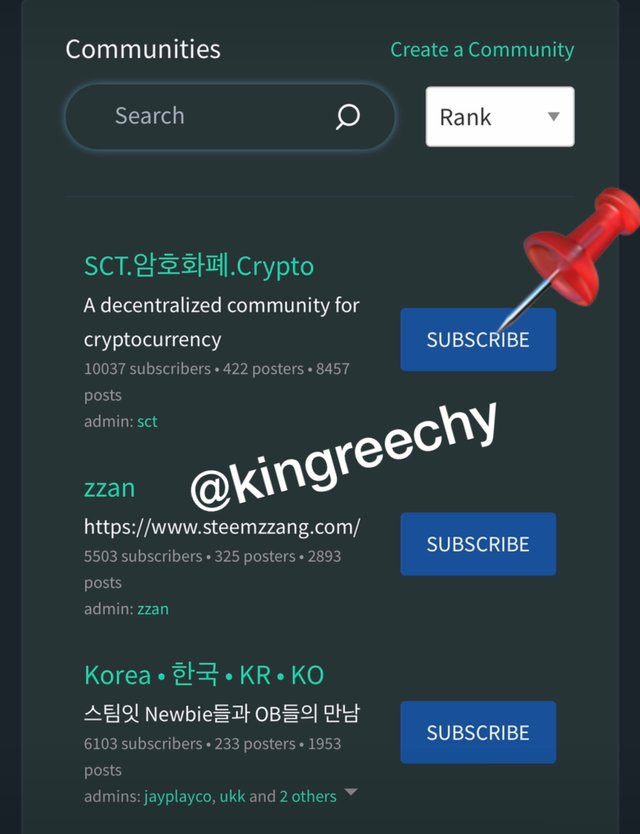

STEP 15: Click on the facial icon at the top right corner.
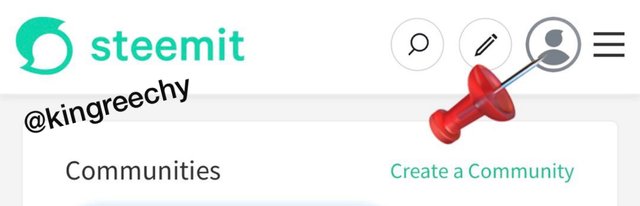

STEP 16: Click on profile to view your page.
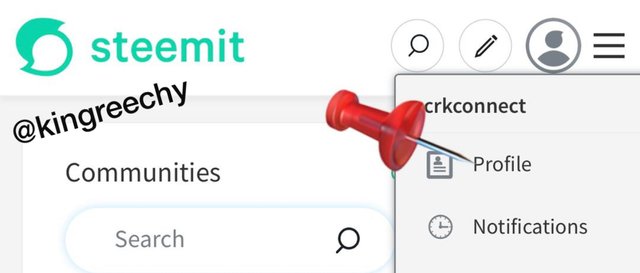

STEP 17: To make your first post, click on communities. Then go down to Newcomers comers community. Remember! You have to have subscribed to the community to see it on your list. Have fun!!
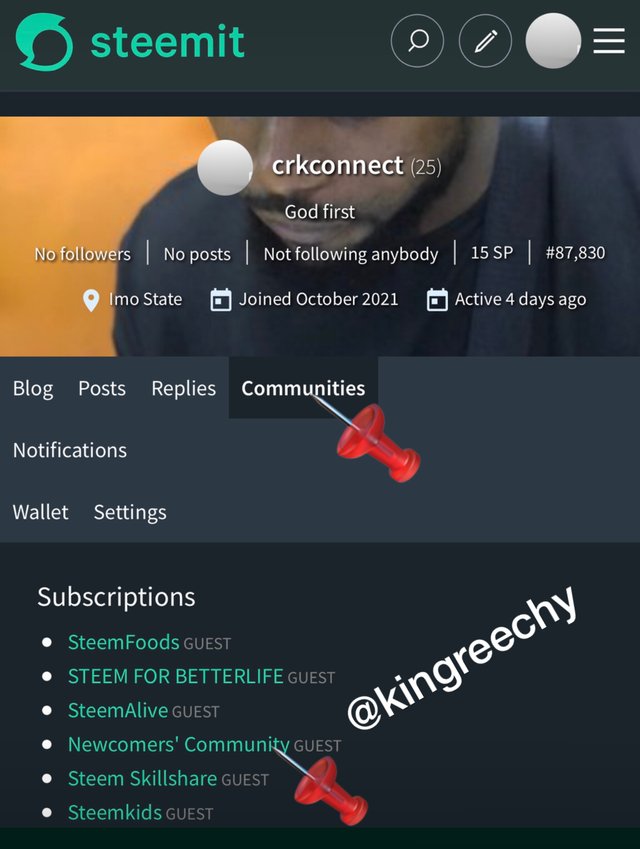

CONCLUSION
I have made sure to be as detailed as possible and I have observed every step which will be come across during the registration of a newbie and I believe this information will be of great help to a whole lot of people in the Steemit platform and those intending to join.
I want to say a very big Thanks to my mentor and role model on the Steemit platform in the person of @focusnow for his constant guidance and encouragement. To support #club100, I have powered up all my Steem. #club5050elite. @steemitblog
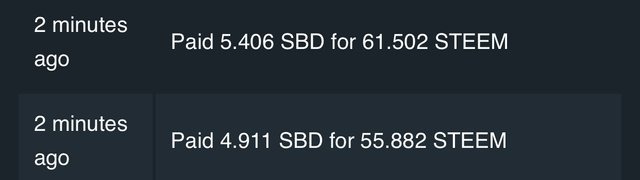


Subscribe:::Discord.
:::join trail
Nice write up from you @kingreechy
Keep it up
Thank you.
Hi @kingreechy thank you for sharing
Thank you sir.
@kingreechy you have done a good job.thanks for sharing.
Thanks for going through.
Thank you so much@kingreechy.
You've made something that seemed very impossible to be possible. I can't thank you enough. You're a mentor
You’re welcome ma, it’s my pleasure to be of service.
Nice write up! It very detailed.
Thank you for going through.
Nice write up My mentor @kingreechy with this I can easily register newcomers to steemit
Well done bro, you are doing great job in promoting steemit
Thanks dear. I appreciate your kind words
We have supported this post. Keep on making great content in our community. Always check @steemalive for community updates. Thank you being an active member.
Thank you very much. I really appreciate.