7 Fun and interesting things you could do with the Google Search bar
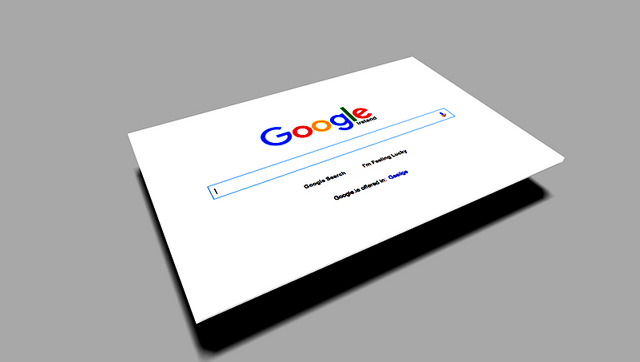

Introduction
You must have typed your search queries inside the Google search bar as you roam the internet and look for answers. You have probably used the Google search bar today, have you? Probably this wek isn't it? Well, the Google search bar is not only used to type in web addresses and look for something online, you can actually use it as a valuble tool for other uses. You can even catch fun with it. So in this tutorial, i will demonstrate 10 fun and interesting things you can do with the Search bar. Lets get into the business now.

1. Use the Search bar to perform calculations
The Search bar can turn into a calculator. You can actual solve direct arithemetic calculations by typing it directly into the Search bar. You can see an example of how to do it below:
**here is an example of an arithemetic which you can type into the search bar: 5^2/4^7
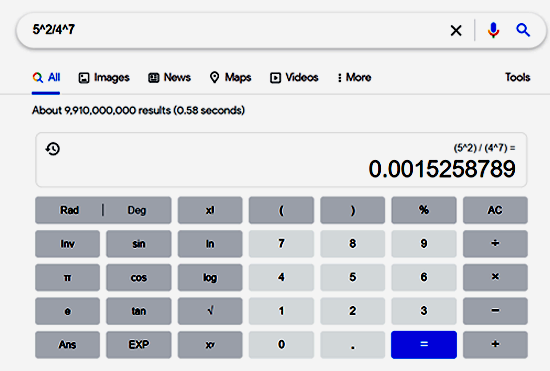
You can even solve complex equations. For example, let us try to find the area of a rectangle.
For example, to find the area of a rectangle, I will type "Solve Rectangle." Then I will supply the length (4) and width (5) of the rectangle in the boxes provided.
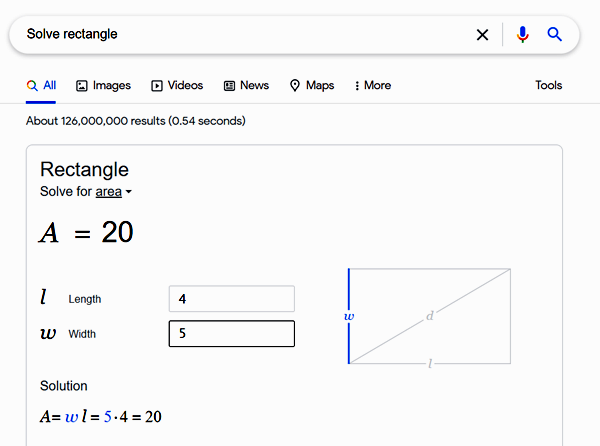
You can solve for a lot of other geometric shapes by typing "Solve" and the name of the shape. For example, if I want to solve for a triangle, I will type "Solve" and "triangle". When it opens, I can enter the values and get the solution to the math. You can solve for complex equations and even generate a graph through this method by typing directly into the search bar.

2. Time Conversion
What if your international partners have scheduled a zoom meeting in their own time, and you want to know the corresponding time in your country - say Nigeria. Well, you can use the Google search bar to get the local time equivalent without much stress. Just type the question directly in the search bar and yoou will get the converted local time automatically. Here is an example:
What is 1pm EST in Nigeria time?
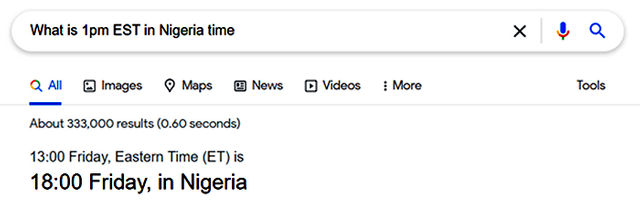
What is 18:00 GMT in Nigeria time?
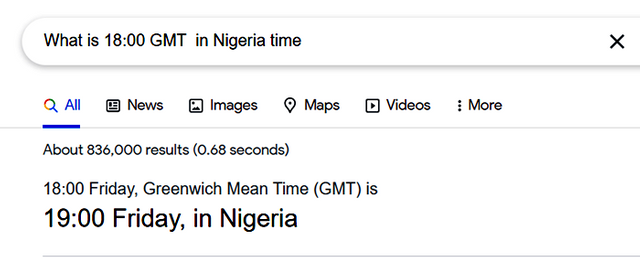

3. Countdown timer
What if you need a quick countdown timer and you do not have time to run the app? Well, the search bar can be used to call up a countdown timer. Just type "Google Timer." in the Search bar. Then set the hours, minutes and seconds for the timer and start the timer. Once the clock runs down, a beeping alarm will start ringing, to notify you that the timer has run down.
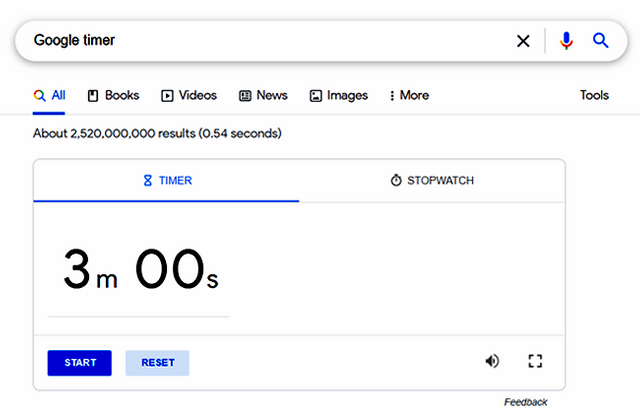

4. Weather forecast
What if you want to quickly know what the weather will look like for the day. You can quickly type and get the result quickly from the Search bar. Just type "Forecast" and the name of the city. For example, if we type "Forecast" and "Lagos", it will quickly tell us the weather forecast for Lagos.
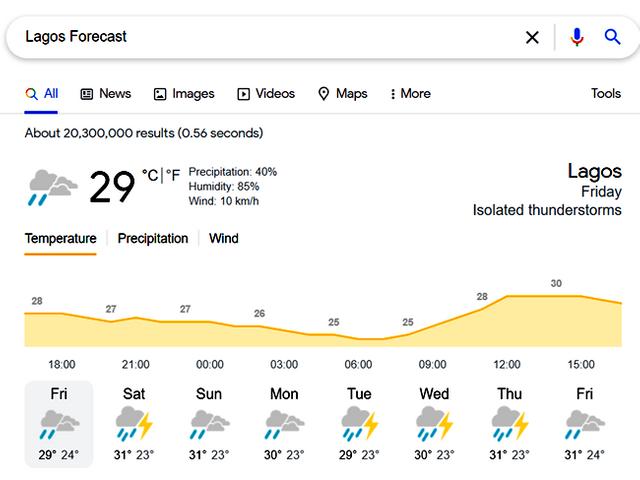

5. Current time
If you wish to know the current time of any city or location, you do not need to start worrying about time conversion. Just ask and type directly into the search bar and you have the answer. Just type "current time in" plus the city name. For example, lets try to find the current time in Syria.
Just type: Current time in Syria
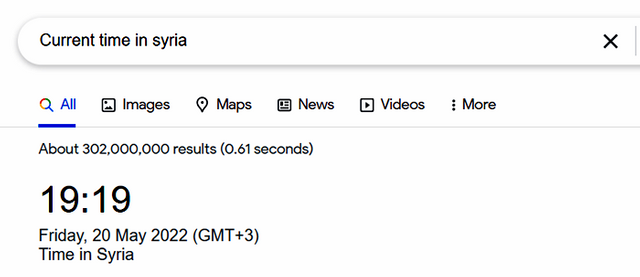

6. Fun Facts
Fun facts is another interesting feature of Google search bar. If you want to learn interesting and sometimes funny facts about life, animals, people or anything, then head over to Google Search bar and type "fun facts". It will bring out the fun facts for that day. Like the names, the facts are sometimes funny. Here is the fun facts for today as I typed "fun facts" into the search bar and hit enter.
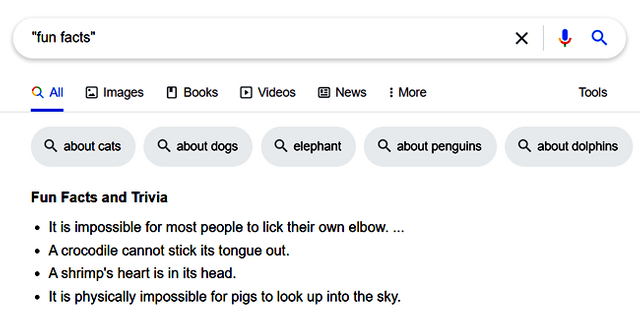

7. Check Sunrise/Sunset
You can easily know the time of sunrise or sunset of any location. Assuming you want to catch a glimpse of the sunrise or sunset of any place, just type "sunrise" plus the name of the city. For example, if I type "Sunrise in Abuja", I will know the time of the next sunrise in Abuja as shown below:
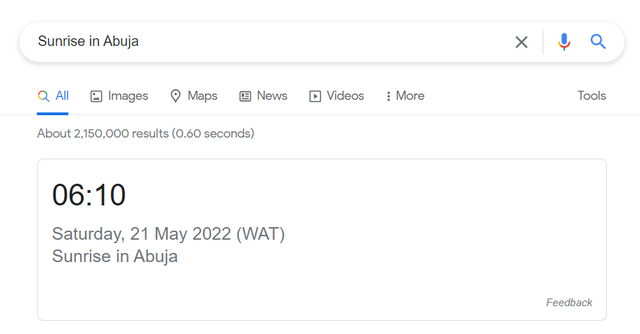

Conclusion
As you can see from the above, the Google search bar is not just about locating information of the internet, or looking up web pages, it goes beyond that. You actually do these 7 interesting activities using the bar. Of course there could be more. You can just make more research on the above subject and you may be surprised to find more interesting ways to use the search bar.
Note: Apart from the thumbnail, all images in this publication are screenshots I made from my mobile device.
@tipu curate
Upvoted 👌 (Mana: 0/7) Get profit votes with @tipU :)
Do you know that I am not aware of all those things?? I only use my Google app for what3words, free Images and make some research. I never knew that it has all these fun facts. Let me resteem this post so that I can visit it regularly. Thanks so much for the tutorial guide.
You have opened my eyes on many things in Google app
@chichieze. Thank you so much. These are interesting thing and Google has them for us. Happy you found it useful
@focusnow. I've always enjoyed my experience with Google. But this tutorial from you about Google search bar is amazing. So many features that I never knew. Most times I use different app for certain search, not knowing that Google app can just do it for me. That "use one" and "use seven" are very important to me.
I sometimes struggle with arithmetics, but with this eye opener, your tutorial, I'm covered, even my daughter can come up with her school arithmetic assignments.
I will also use Google search bar to convert Jewish calendar and time. Thank you so much for sharing. Best wishes.
@emjeak. Than so much. the search bar is much more useful than we know. Happy the article is of interest to you. With Google we can do more
Google search bar is fast and can take you round the world, I have use Google app and find out that it has almost all the answers concerning what is happening around us,
I have learned more new things about Goole search from this tutorial especially the countdown timer
@focusnow thank you so much
Thanks too. each days gives us the opportunity to learn new things. Thanks for visiting me
Thank you too
Thank you for contributing to #LearnWithSteem theme. This post has been upvoted by @cryptogecko using @steemcurator09 account. We encourage you to keep publishing quality and original content in the Steemit ecosystem to earn support for your content.
Regards,
Team #Sevengers
This is interesting and educative. I'm surprised to know these informations. I wish to know more.... will search for more knowledge. Thanks for sharing our boss, @focusnow.🙋