4 things you must do now to find your Android Device in case it gets lost or stolen.


Introduction
Your Android device is such a valuable device that you should not loose it. It is more than just your normal phone. Many android phones and devices now serve more purposes than just making or receiving calls. They are used for making banking transactions, checking mails, used as digital ID's, etc. Because of how important our Android devices are, one should not think about loosing them. But then, many devices are lost or stolen daily. So before it happens to you, this article will show you how to get prepared now so that it will be easy to find your device if it is lost or stolen. More important, you can destroy all sensitive data if it becomes obvious that your android device cannot be recovered.

How to setup your Android device to be found
There are at least 5 things you need to do so that your device can be found if lost. Here are they
1. Switch on "Find My Device"
This is the main feature that will help to track your lost device. So you need to make sure it is switched on. Follow these steps:
Step 1: Go to settings
Step 2: Click on Security and Location
Step 3: Next Click on Find My device. Check Image below.

Step 4: Make sure that Find My Device is On, as shown below.
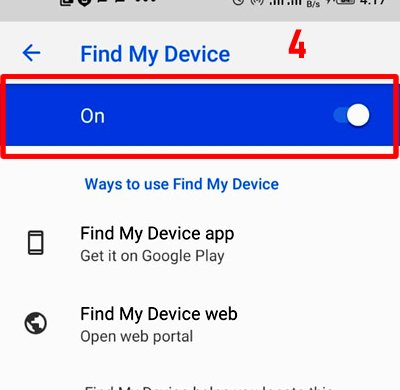

2. Switch on "Location"
Your lost device will be tracked on a map using location. If your location is turned off, there will be no way to track your device if it is lost or stolen. Here is how to switch location on.
- Swipe down from top to reveal your notifications panel. Click on the notification icon to switch it on, assuming it is off. Check image below:
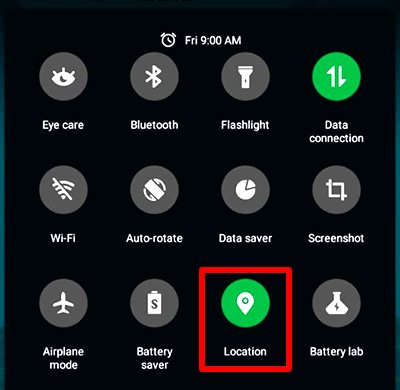

3. Make sure your is visible on "Google play"
If your device is not visible on Google Play, it will not be shown in Find My Device. So cross-check to make sure it is in Google Play. Here is how to do it.
Step 1: Click this link: https://play.google.com/settings/.
Step 2: Check the box Under Visibility. See Image below.
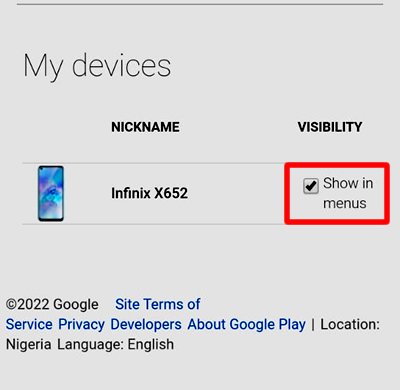

4. Test if your device can be found
Now that you have made all the necessary settings, you need to try out the settings to see if you can locate your device assuming it was lost. So lets do a test-run.
- Click on this link: https://android.com/find
Automatically, Find My Device will track your device and show its closest location on world map. As you can see my own below, my phone is correctly located within Aba and Azikiwe Road is where the phone is:
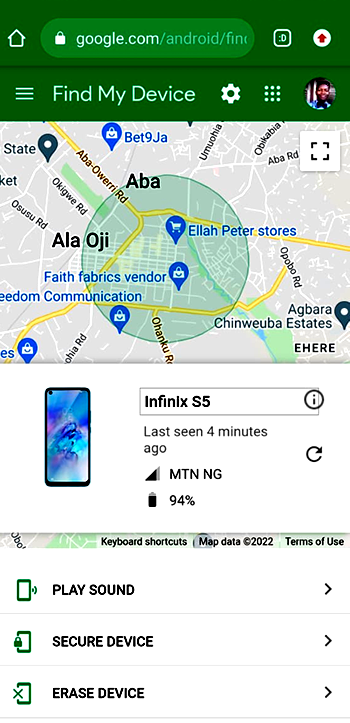
When I tracked from my laptop, I can zoom the location more to see the streets not clearly shown on Mobile. Check Image below:
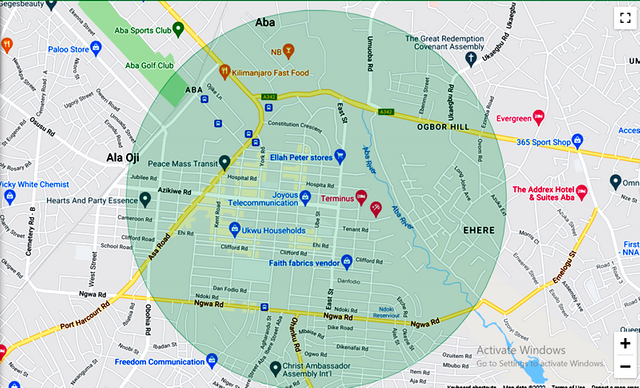

What Next
Remember that when your phone is lost, you will not be able to track it from the lost phone. You will need another device to use and track the lost one. So in the next tutorial, I will show how to set up the second device so that you can use it to track another one.
When your phone is lost, there are at least 3 things that can be done. You can call the phone and let it ring for 5 minutes even if the phone is on silent. You can also lock the device so that the user cannot have access to in your data and files. Finally, you can erase all the data in the phone if you feel that it cannot be recovered. I will explain how to do all these in the next tutorial.

Conclusion
If your device is not properly set up, it might be impossible to track or even try to recover it. So try to follow the 4 steps above so that if your device got lost or stolen, you can make efforts to recover it from another device. Who knows, lost items can be still be found. So give yourself and device the opportunity to get found, if lost.
Note: All screenshots are from my Infinix S5 Mobile device
Wow..
I actually went through this post, and I'm impressed. Thank you @focusnow for the efforts you put in implementing this advice. Many people have lost their phones without a trace. But that has never happened to me, I wonder whether I'm too careful 😂😂😁😁.
But all the same, I'll do this right away, in case the unusual happens. Thanks for this information Sir
This information is very necessary and important! Thanks for this informative content!
Very informative. I wish I had known this earlier before I lost my phone. Let me set it up as explained by @focusnow. Best wishes
Pretty interesting and informative post, and also well arranged, I really learnt alot but I pray let our phone not be stolen in Jesus name amen
This is educative @focusnow, life made easy through the help of internet,.am eagerly waiting for the next article on how to use another phone to track the lost phone.
Thank you very much for the lecture, I always keep my location on Incase of anything.
Seriously? Am doing that right now
This is an excellent feature.
I've used it to track my Uncles Phone when It was lost.
It is really very helpful.
I must say that the digital world is rapidly developing.
Thanks for sharing @focusnow
This is a need to know lecture. I wish I knew this before my brothers phone was stolen would have been able to find it. Anyhow better late than never. Thanks for sharing.