COMPUTER KNOWLEDGE - WORD PROCESSING PART 3 – HOW TO PRINT YOUR DOCUMENT // essygold/12/05/22
Hello friends and lovers of technology. Its been a while since I came online with the Computer knowledge. So many things have taken place. I am happy to come your way today. I want to assure you that you will love the little knowledge am going to share here with you. Welcome to my Blog channel.
Word processing is very vital both at work place and at home especially when the document is handy as a hard copy. Then you can read and digest directly as you are seeing it physically. Pay attention as I take you through on how to print your already processed document to the final stage on paper. Whatever document you prepared, make sure you print it out because that is where the beauty of your work comes out fully. This is my Printer - The Kyocera

PRINTING OF DOCUMENT
After proof reading your articles and its ready for printing out, check at the top left corner on the Windows button and tap it. Scroll down as you move your Pointer Tool to the Printer icon and tap it. There you will see the PRINT button. As you tap and point on it, 3 options will show depending on the type of your device but generally you will see something related to this:
a) PRINT:
Here you select your printer, the number of copies you need with some other printing options that will come out before you print, just make use of your discretion.
b) QUICK PRINT:
This is asking you to directly send the document to be printed directly without making any changes in selection from the setting default.
c) PRINT PREVIEW:
Here you are to preview – that is see in advance how your output will look like as you set up the page. If the document is too large you can resize it but if it is alright and acceptable with what you desire, you go ahead to print it out.
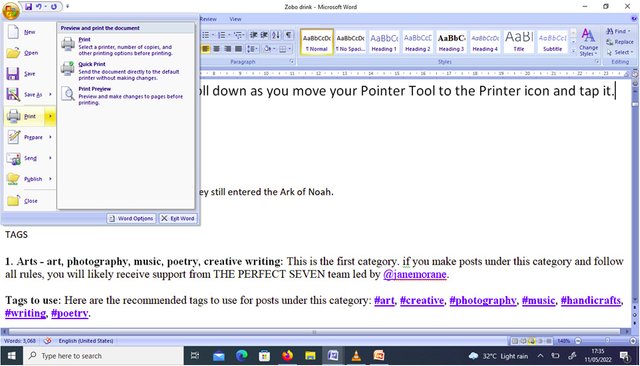
From the first option of PRINT you select your Printer type according to its name. The major thing you need is your Page range, if it is all the documents you did that you want to be printed out at the same time, you select ALL but if not you can choose from the options of – Current page or selection of Page range. Then select the number of copies you wish to be printed out, you can collate it either on Even numbers or on Odd numbers, the choice is yours to make.
Go next to the Printer’s Properties and choose from the Orientation either Portrait or Landscape, depending on the type of document you have created and then select OK to go back to the final stage. Having set up all these necessary things that needed to be done. You now click on OK. At these stage, be sure that your printer is connected to your Computer and the power supply is turned on. Load your Printer with papers depending on the copies you are making.
The final paper containing your documents will start to print out in seconds. Some printers can print up to 20 pages or more in 1 minute.
At this stage, if you do not have more documents to process again, you may need to to turn off your computer and also your printer. Go back to the Windows button at the top left corner and select CLOSE. First save your document to avoid losing any information that has not been previously saved; Then choose the Close button. Also if you want to completely switch off your computer may be you have finished doing whatever you were doing, it is advised to always choose the appropriate buttons to turn off your system to avoid damage to the settings.
Below the screen still by the Left hand corner is your Windows button that has the Power button. Tap on it and select SHUT DOWN and your computer will be properly shut down waiting for the next time you may want to turn it on again for further use.
I hope you have learned something from these short lesson. Looking forward to coming your way with another good topic. Remain blessed as we meet again.
cc:
@steemalive
@focusnow
@event-horizon
@ponpase
@njiatanga
@ngoenyi
@samuel20
@ninapenda
You have simplified the print out process to a point that even a novice can follow through. Thanks for sharing.
Thanks so much