Tips for carrying out Google Research
Preamble
In this simple yet very important post, I wish to talk about some cool tips involved in carrying out a research on Google which is no doubt part of we student's often-carried out activities as far as Smartphone is concerned. You should know by now that I'm writing this from the experience I've gathered.

Photo Source: Pixabay
About Google Research
This tool is actually pretty okay for formal research I mean Google, if only you know how to search it.
In the quest for knowledge, many of us today start with a Google search and it's without harm. It's so hard today to shun google as a very legitimate tool for carrying out research unlike before that we believed carrying out research on google looks somehow strange--- with the fear of maybe being thrust from the cozy confines of a favorite library straight into the Wild West of the web or something of such.
The question now is whether it's okay for formal research, and as I said before it's pretty okay by combining googling and some other forms of research like maybe using an academic database or visiting a library . It (Google search) can pave a very nice and clear way for you by bringing out correct, credible information for your research project or paper only if you know how to make use of it very well which is why I'm about to educate you in this post.
Very important tips for carrying out Google Research
From my findings on carrying out a very good research on google, I've learnt and compiled these tips below. Kindly go through and learn at least a new thing.
🔮
- Using "site and country code" to limit search to a particular website and region:
If you want to get result on your Google search accurately, you should consider specifying the particular website which you want to get result from.
Just write "site:" (please do well to include the punctuation, colon) then followed by your desired website address.
For example:
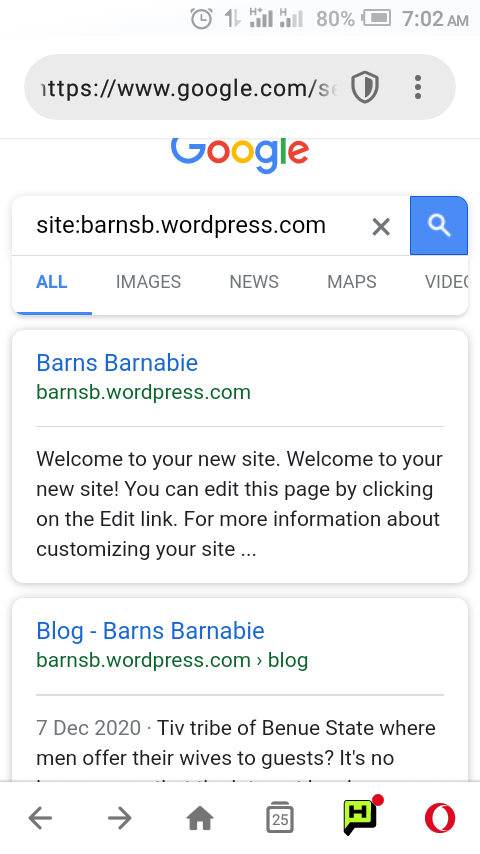
site:barnsb.wordpress.com. this will bring out only result from the website which you typed as can be seen in this screenshot 👇, it's actually my personal website and you can see only posts on this website will display if you specify "site" before the website address.
Moreso, you can consider including a country code in your Google search for result in a specific country. As you should be aware that Google search engine is one of the bigger if not the biggest search engine in the world and as such, when searched for an information it displays quite a lot of results sorted from popular to the least. Also, google tries to bring out results base on the searcher's location but in one way or the other, one may consider getting a result from other regions and this is where including a country code in your search results comes.
For example, I'm a Nigerian living in Nigeria and I want to get informations about Ghanaian election news, to achieve this without getting even irrelevant/random results from Google,
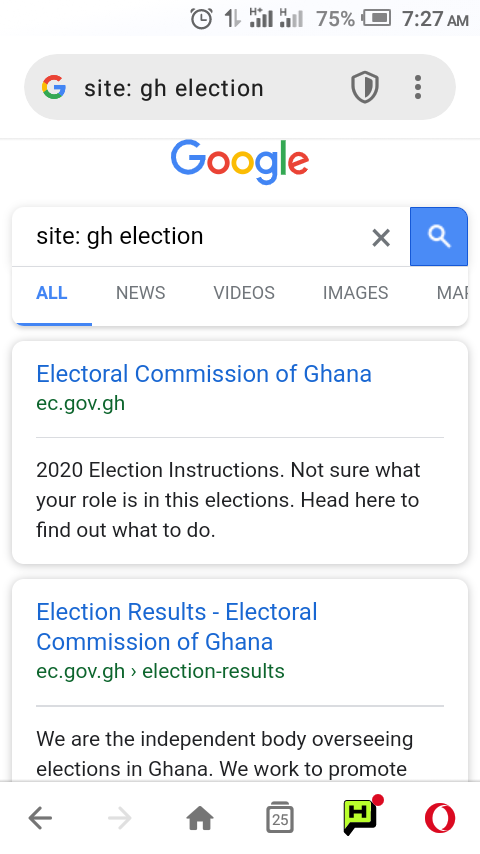
🔮
- Use "OR" for options and "quotation marks" for exact wordings:
Consider including OR in uppercase letters in your Google search, in this case Google will provide you with matches to either term in your search results.
In the other hand, you can make use of possible quotation marks to find wordings. A haphazard search on Google brings haphazard results this is simple, google tries to look at the words you searched then produce results base on the words. Because it seeks to find matches to your search, it sometimes end up separating your words, to avoid this you can consider . Maybe you want to search for a quote by someone on google and instead of just typing the words which will likely bring out too many results, you can simply add citation marks before and after the words like this quote below if you're looking for the quotee;
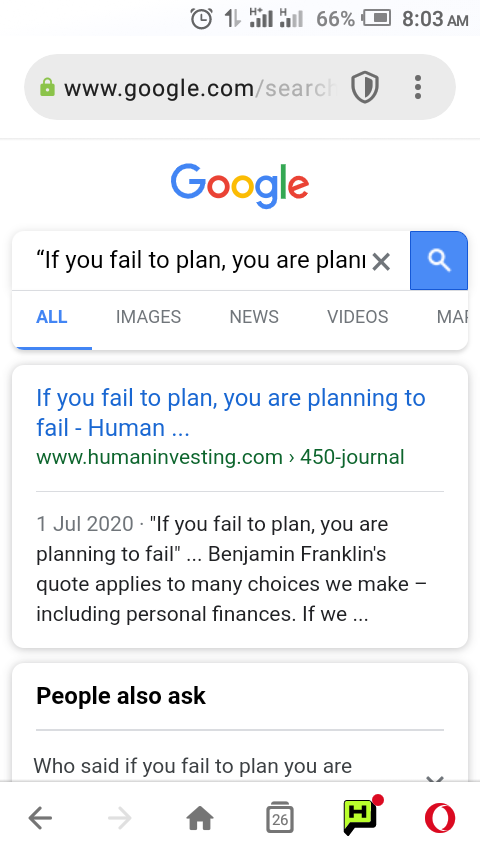
“If you fail to plan, you are planning to fail!”
You can include the citation before and after the search and Google will show you the quotee with ease as shown in the screenshot by Benjamin Franklin
🔮
- Use minus symbol or hyphen sign to omit search results:
Like I said earlier, google is such a big engine which brings out much results on a single search ranging from like merits and demerits of a tool, it's reviews, Company, partners third-party sites and much more however, there's a very simple tip for you the researcher to limit some of these results.
You can simply add the minus sign called hyphen in English (-) after the words which you want to omit in your results and Google will do well to filter such.
For example let's say you're searching for Samsung products and you wish to
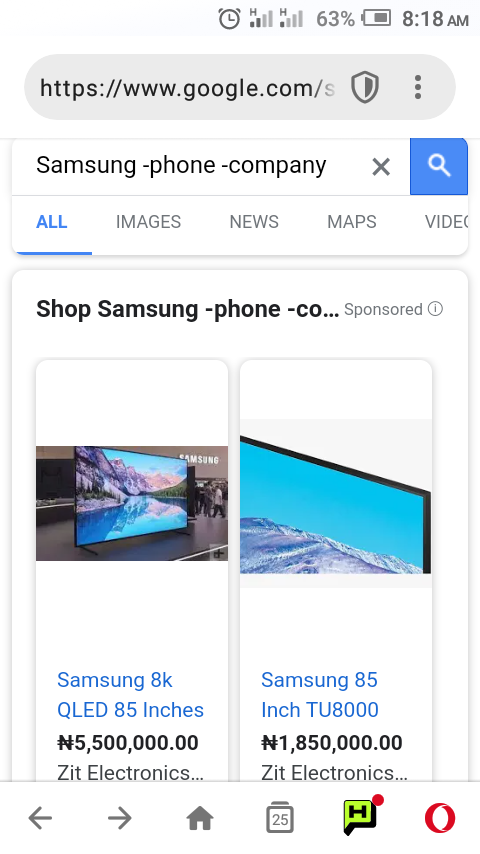
exclude results about phone and company, you can simply enter :
Samsung -phone -company.
Your result should be that of other Samsung informations and gadgets such as TV tablets and the rest.
Postamble
I believe you learning one or two which is why I've decided to add these Google search tips on this conclusion section which are Using "untitled:" to find results only with your typed words, adding "@( name of a particular social site) after search words for getting results from a single platform
See you in another post.
- Note:
All screenshots are mine, captured from my android device
Special regards:
@steemalive
@steem-alive
Better life
Note: You must enter the tag #fintech among the first 4 tags for your post to be reviewed.
What a good way of carrying out research. Thanks to Google for this wonderful tool. But @barnabie, can this tool help out with its prize? I mean for any product i want to purchase or inquire of?
Please @barnabie, i found some partial plagiarized content. Please check it out using duplichecker.com
It's the quote " if you fail to plan.... Huh 🚶
These are really amazing tips that you've shown us @barnabie.
I use the net but I think, I've learnt more about surfing the internet via this your post.
Thanks for sharing