Tutorial - How to Create ID with Steem-ID
Hey PUSS fam's,
Today I will show you how you can easily create an account offline through Steemit-ID. Which is absolutely secure and perfect. You will not have to face any additional trouble. I hope that through this utility of PUSS you will be able to enter Steemit with great pleasure. Now I will show you below that how to open a Steemit ID with Steemit-ID .
Step - 1

At First you have to enter in https://steem-id.com
Step - 2
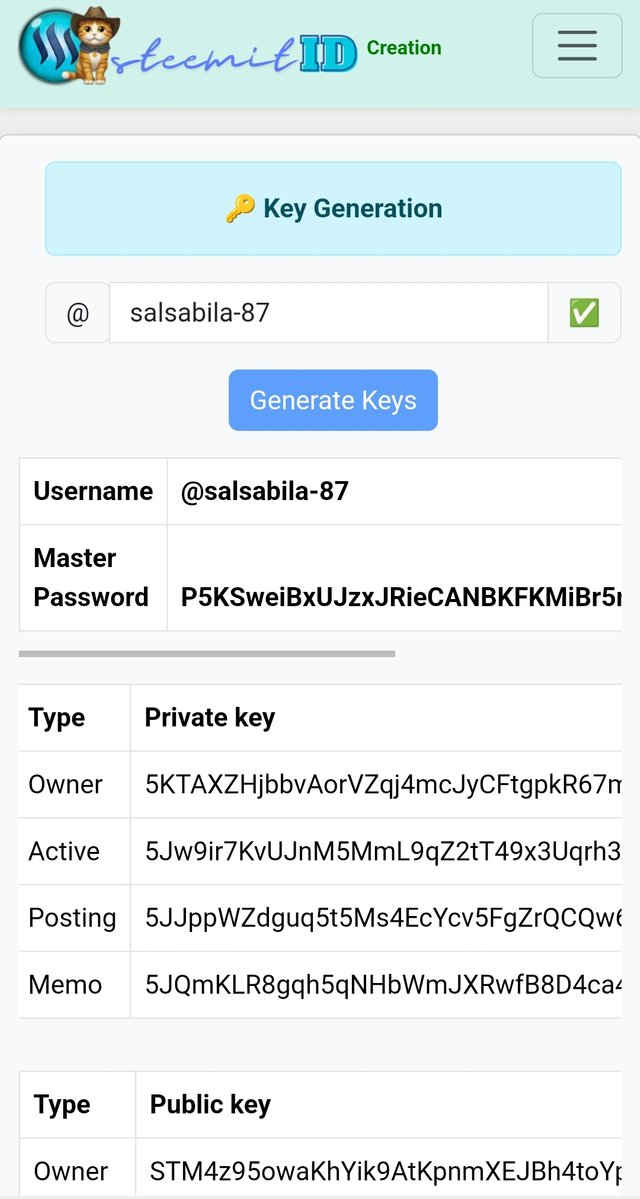
In this blank field you have to write your desire steemit-id name which is not available. That means no one was use this name at past.and then click on 'Generate Keys'.
Step - 3
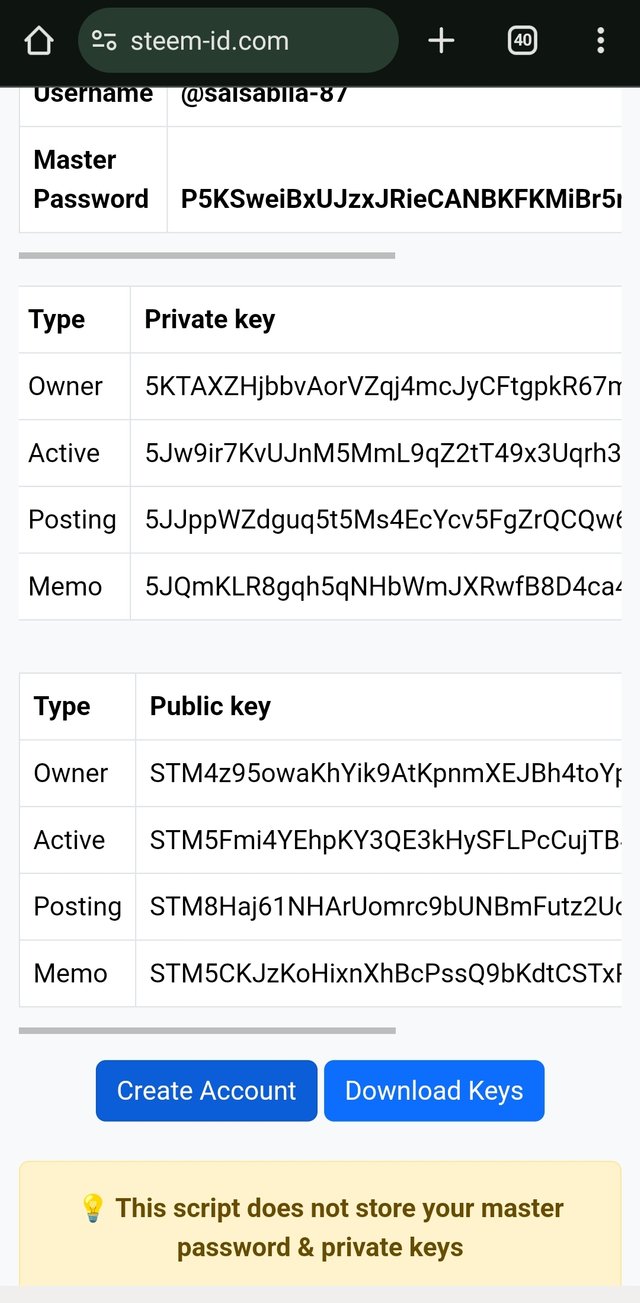
Then scroll down and click on 'Create Account' and also 'Download keys'.
Step - 4
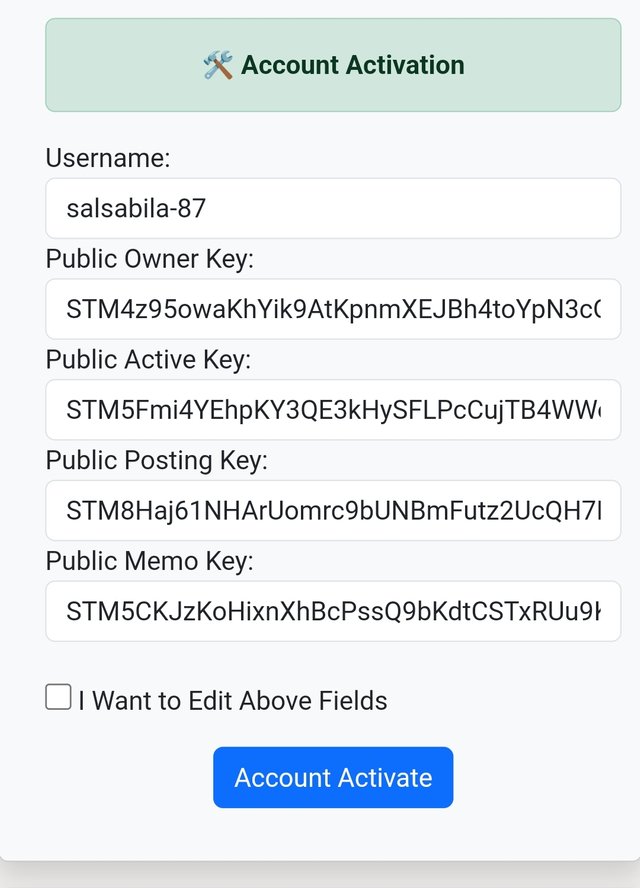
And then scroll more down and click on 'Account Activate.'
Step - 5
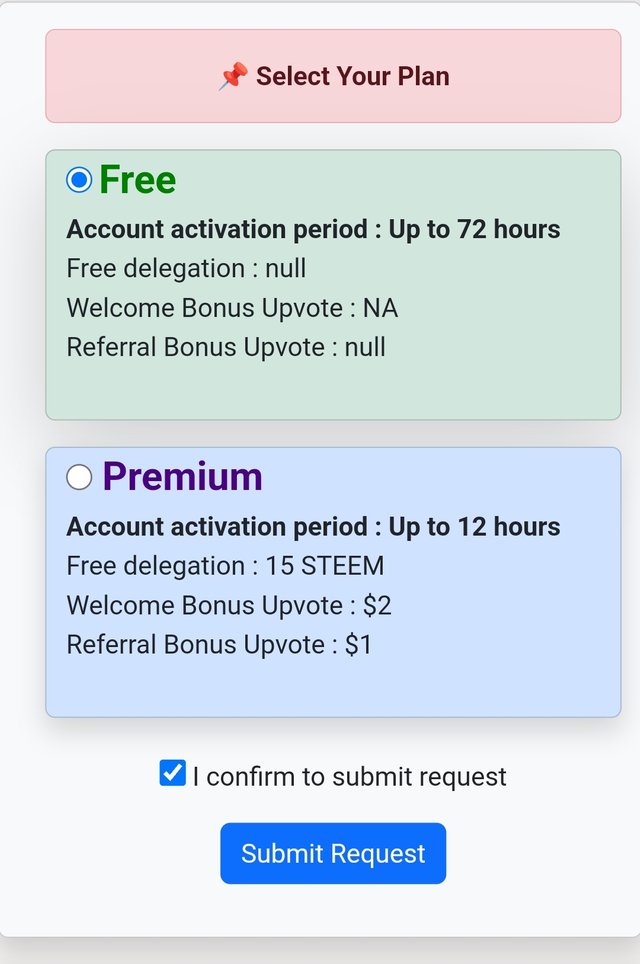
and select your plan and click on 'I Confirm to Submit Request' and click on 'Submit Request'.
Step - 6
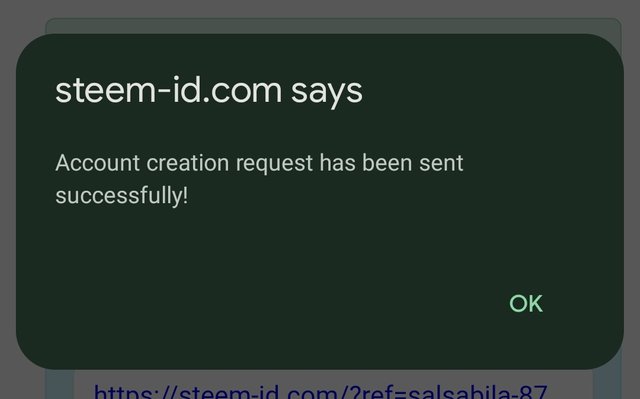
And then your steemit id creation request will submitted successfully!
=>COIN NAME : PUSS
=>TICKER : PUSS
=>COIN TYPE : TRC-20
=>BLOCKCHAIN : TRON
=>TOTAL SUPPLY : 100,00,00,000.00 PUSS
=> Truly Decentralized
=> TRC-20 token
=> Total Supply : 1000000000 PUSS
=> No Presale
=> No Price manipulation
=> No Team allocation
=> Lower Gas
Contract Address : TX5eXdf8458bZ77fk8xdvUgiQmC3L93iv7
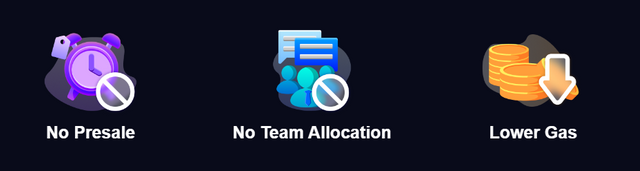
BUY/SELL INSTANTLY : Direct | SunSwap
Official Website: https://puss.meme/
Official Steemit Account: https://steemit.com/@puss.coin
Official X ($PUSS): https://x.com/pussmemecoin
Official X (PussFi Foundation): https://x.com/PussFi_FNDN
Official YouTube: https://m.youtube.com/@PUSSMEMECOIN
Official Discord: https://discord.gg/jSyZvG32qP
Official Telegram: https://t.me/+ilhuIKrbgCYzZjI1
Official Whitepaper: https://puss.meme/whitepaper.pdf
Official Steemit Community: https://steemit.com/trending/hive-165987
