Guide: Following the Steem-Environment Curation Trail
Steem-Environmental Curation Trail. Join us

WHAT IS THE CURACY TRAIL?
The curation trail is a partial vote automation setting Or in simple language is automatic voting
What this means is that whenever a Steem-Environment community curated account rewards a user via an upvote, your Account will automatically vote for the same post and follow the upvote afterwards. We think This is the right solution for users who don't have free time to read many posts minute by minute.
IS FOLLOWING THE CURACY PATH SAFE?
We say Yes, Completely safe and trustworthy.
We can see that all communities make their own curation trail. Then there are many prominent and prominent steemit users on the steemit platform, They usually have their curation.
WHY SHOULD I JOIN THE CURATION TRAIL?
for
By following the trail of curation you will be actively involved in the life of Steem-Environment, This is very useful. The point continues is that By creating a curated trail with multiple users, the total votes of the Steem-Environment community will increase. Then we can reward user posts more effectively by providing more Upvote value.
CAN I STOP SUCH PARTICIPATION.
Again I say yes. You can unsubscribe from the curation path at any time. According to your wishes.
To unsubscribe, simply log back in on the curation path website. Then open the tab menu. Select the curation path. Then, click the "x" next to the name of our community curation path, and yes. you have unsubscribed. As simple as that.
HOW CAN I JOIN?
I will guide you to join our curation.
1. Go to www.worldofxpilar.com
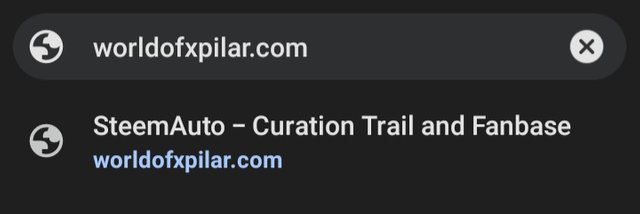
Then click login / register.
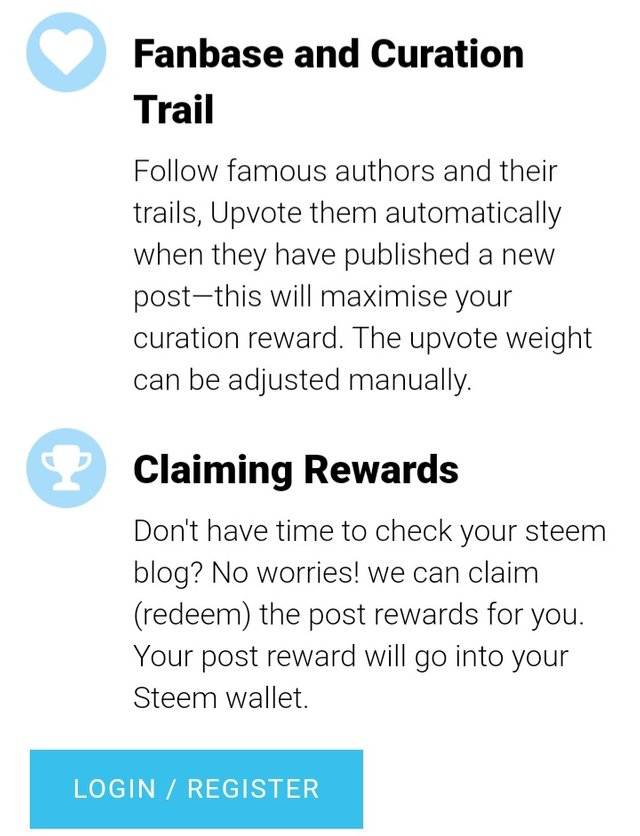
In the pop-up window, enter login with post key. Next you will be asked for Author approval. This time you use your Active Key and agree to use it to automate sound. This is what I fear the most. But time and time again we say Don't worry. as I wrote above. it is completely secure and also decentralized, no physical person has access to this and this password.
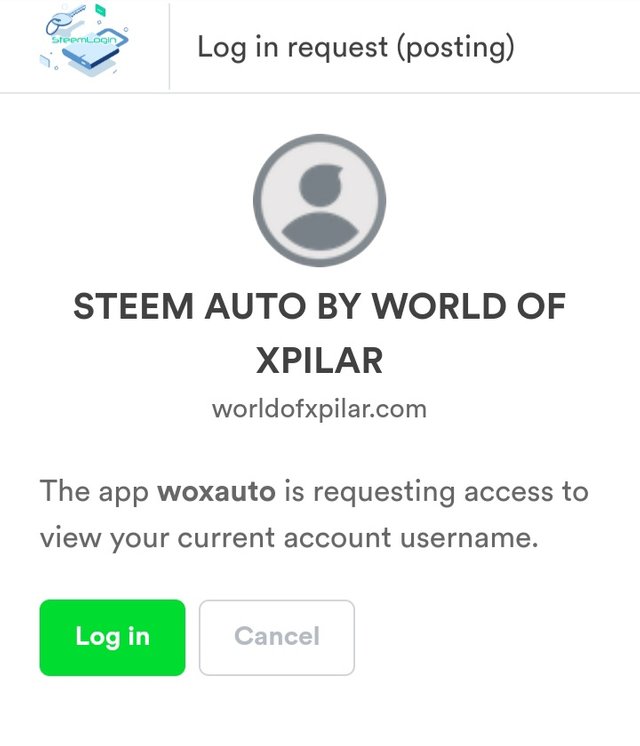
2. On the home page, in the "settings" tab, you have to set which one. mana limit is set to 70-80%. This is you according to your voting rights. What this means is, if your mana drops below that level, your upvote will automatically be stopped along with the curation trail.
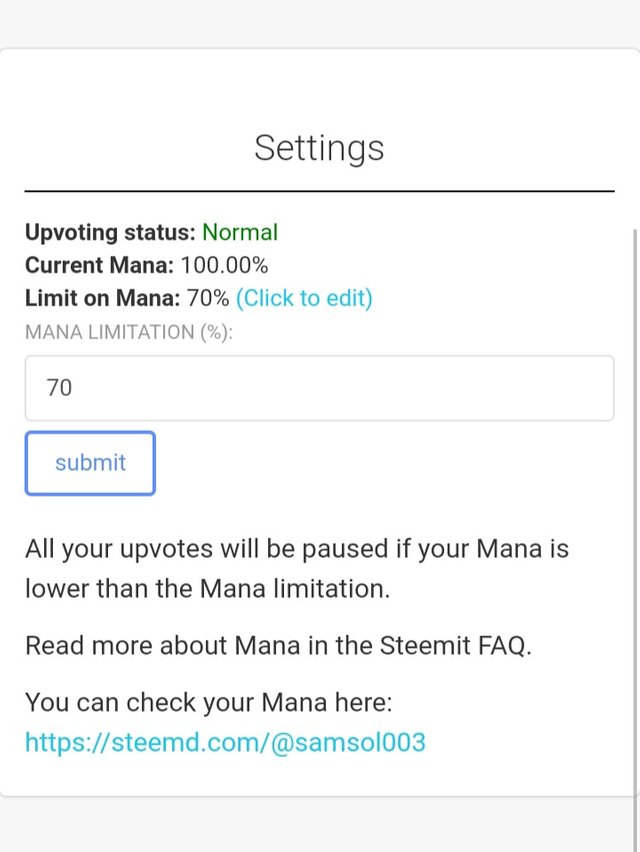
3. Go to the "curation trail" tab in the menu. then enter "@curr-environment in the trace search field, then click "search"
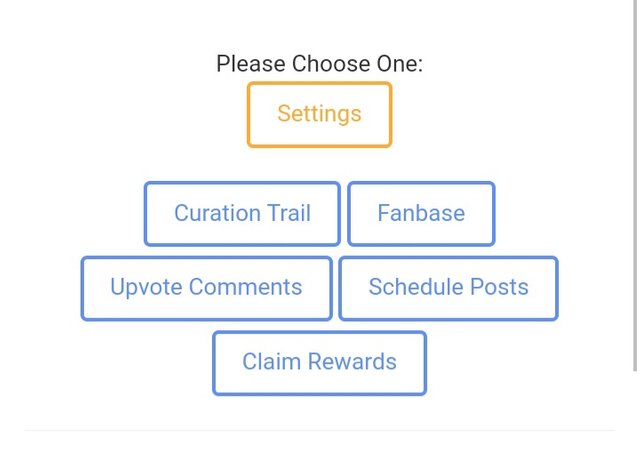
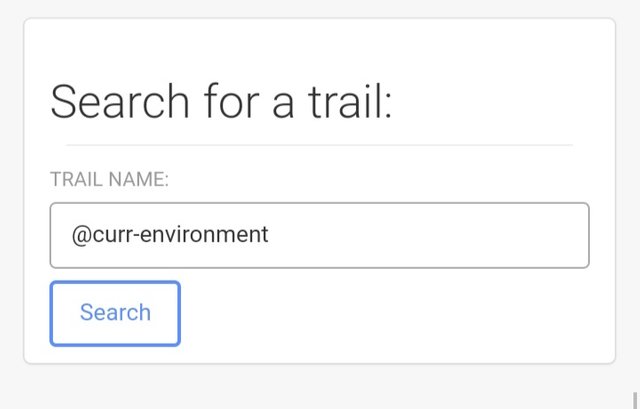
4. In the new window, click "follow" then click "settings"
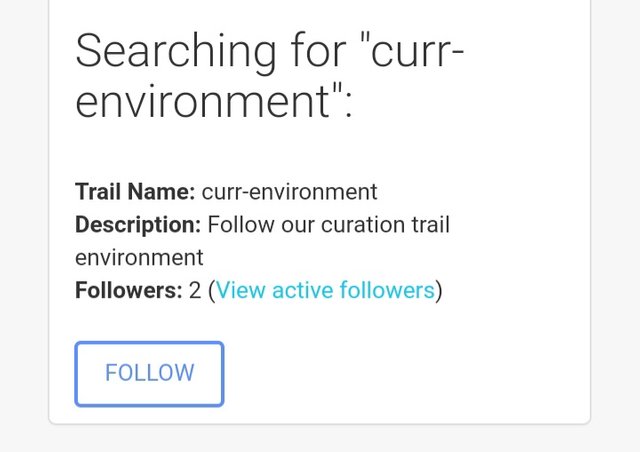
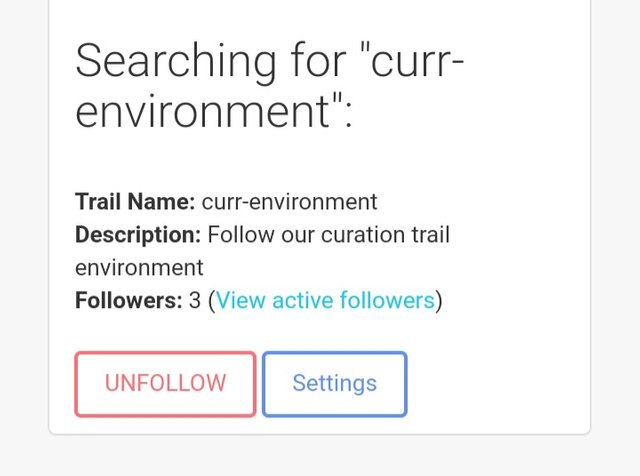
5. Change the voting power to 100%, make sure the "scale voting weight" option is selected, then in the "time to wait before voting" enter a number from 0 to 5 minutes. Next Confirm everything by clicking "save settings".
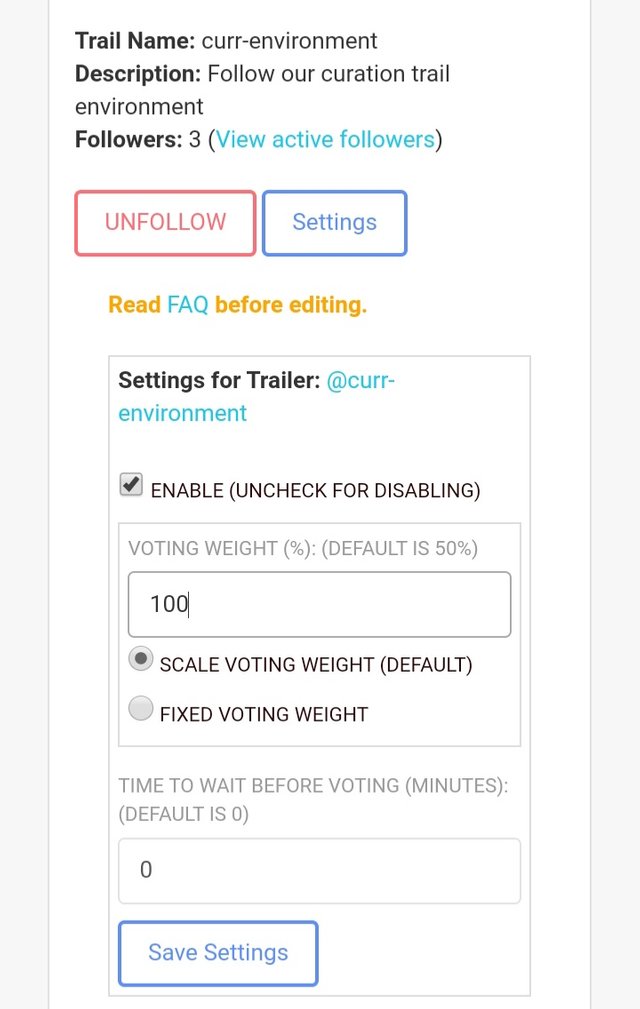
And Done.
You can join multiple curation paths. But it is recommended to participate in a maximum of two paths only.

Thank you for following in the footsteps of our community curation.
Greetings to all readers.
My Diskord : samsol003#3596