I am going to share my experience with the social media platform Pinterest on how to open an account on Pinterest.
Hello everyone. I am @tamanna055
From #Bangladesh
Assalamualaikum friends,
I hope you are well. Today I am going to share with you how to open an account on the popular social media platform, Pinterest.
Detailed instructions - How to Create an Account on Pinterest
Pinterest lets you share and maintain all sorts of images. It is a great website or portal for personal purposes, commercial intentions, and various creation-related purposes. Now, if any user using Pinterest is a new subscriber and looking forward to getting registered within the network, then for such an individual, a set of instructions is defined below.
Step 1:
Access the Website of Pinterest
Okay, first let's know how to open a Pinterest account that is completely free. First, to create a free Pinterest account, you have to go to the official website. And if you want to use the mobile one, you have to download Interest from the Play Store.
Step 2:
Choose Signup Option
You can create an account on Pinterest using the following two options:
Sign up using Email:
Click the "Sign up" or "Join Pinterest" option.
Type in your email address, password, and age.
Click "Continue".
Signup with Google or Facebook:
You can log in immediately by using either your Google or Facebook account.
Click the option saying, "Continue with Google" or "Continue with Facebook."
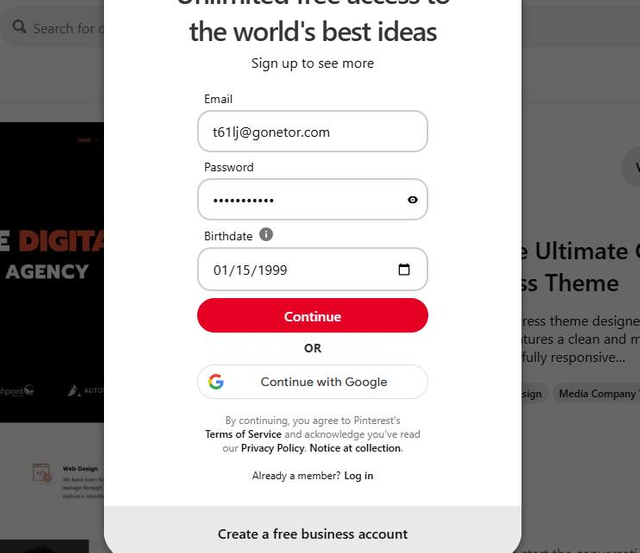
Step 3:
Setup Profile
Now, after making an account comes setting up a profile. Following are a few necessary steps involved:
Add name and photo: A real name along with the profile photo makes your profile decent to look at.
Choose your interests to let Pinterest suggest your preferred content, which could be fashion, food, or travel.
Business account: If you want to promote your brand or product, then create a business account. This will give you more analytics and advertising opportunities.
Step 4:
Create boards and pins
Pinterest mainly works through boards and pins.
How to create a board:
Click "Create a Board".
Name it, and choose your preferred privacy option for the board. If you want this board to remain private then choose "Keep this board secret."
Add a Pin
Upload a picture or a video, or share a link.
Add title and description to it.
Save it to your preferred board.
Step 5:
Follow others
Following on Pinterest is one of the easier ways to gain inspiration for pin ideas. From your profile homepage you can follow suggested pins or suggested profiles.
Step 6:
Try the mobile application
You can use Pinterest more easily and quickly in the Pinterest mobile application.
Download the Pinterest application from the Google Play Store or Apple App Store.
Log in to your account.
You can upload or browse images from your mobile.
Some tips for using Pinterest
Pin not more than: Pinning more and more irritates your followers.
Use relevant tags: Use relevant tags so that your pin can be found more easily.
Pin about diverse topics, not just one.
Using Analytics: Use Pinterest Analytics to review the performance of your content.
Conclusion
Opening and setting up a Pinterest account is very easy and free . I hope you like this block.
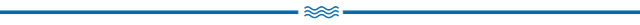
Best Regards By
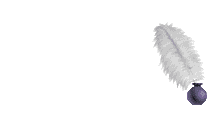

Thank you, @tamanna055, for this clear and well-organized guide! Your step-by-step instructions make it easy for anyone to set up a Pinterest account and start exploring its creative possibilities. The added tips for effective pinning and using analytics are especially helpful for both personal and business users. Great work!
Hello Dear Friend.
How are you ? I hope that you are fine.Your post is great.Keep it up.My friend if you dont mind, I am going to invite to Steem Kitchen community
where you can take part in the active contest.
Link: https://steemit.com/hive-110439/@muhammad-ahmad/contest-alert-or-food-diary-game-or-week-1
Thank you @muhammad-ahmad friend for your great comment! 💖 I really appreciate your kind invitation and getting to know the Steam Kitchen community. I will definitely consider it and am excited to participate in the contest! 🙌
My pleasure dear.I am eagerly waiting for your entry.