CONTEST : REVIEW STEEMNOW.COM
Good morning everyone, hope you are all good?
I wasn't active for a while due to some personal issue, the issue has been solved and I'm excited to announce to you all that I'm fully back.
While I was navigating through the platform looking for contest to participate in, I came across this contest, the contest wants us to review a wonderful tool called Steemnow. This is a website that has many features, I will try to discuss each feature one after the other in a way that newbies will understand..
What is Steemnow
Steemnow is a website that was developed by Penguin Pablo with the Steemit username @penguinpablo. He has developed numerous website that is very useful.
Features of Steemnow
First you need to visit the official website, click on this link and you will be redirected to Steemnow website
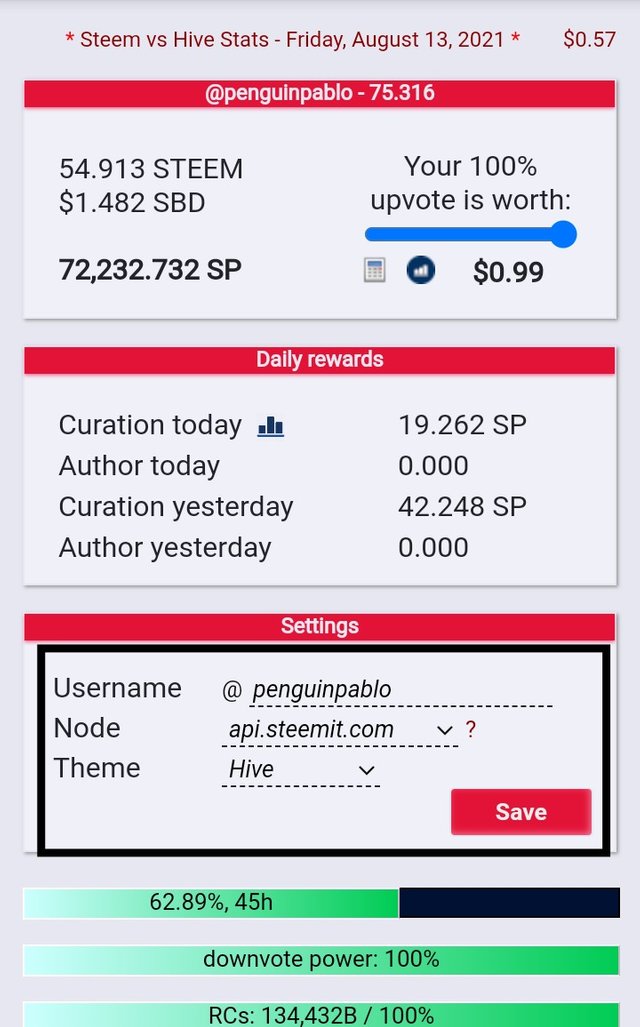
On the landing page, there is a default setting, the developer @penguinpablo username and details of his account will be find here. Now you can change it to any username your want, I scroll down a bit, select the username (editable), I entered my own username @ademuji and click on Save, this process is shown in the screenshots below
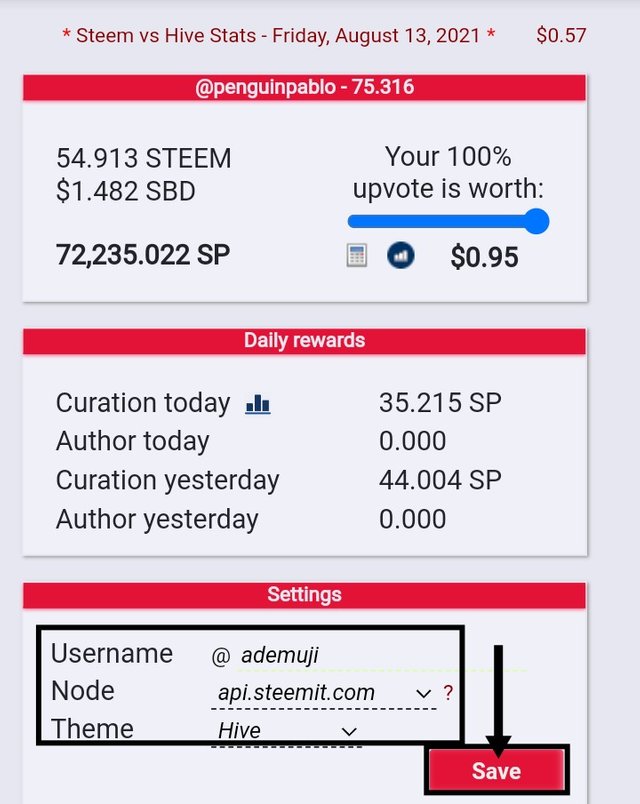
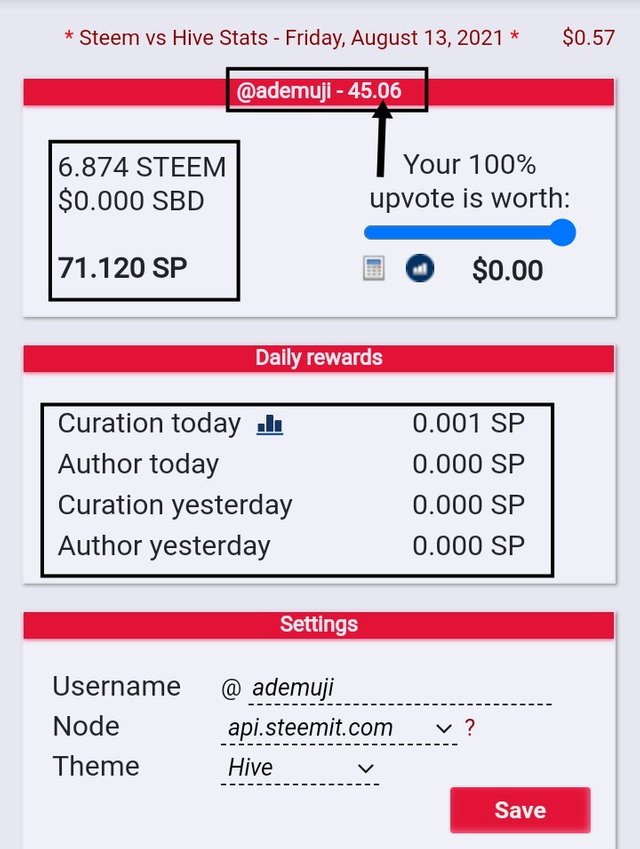
The User Details
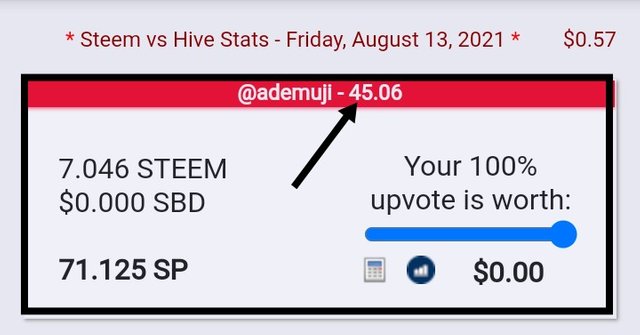
This is the first feature I want to discuss, this can be found at the upper side of the page, it displayed the username and the reputation of the user, my username @ademuji and my reputation 45.06 can be seen, in addition this section also contains many details concerning the user details which includes;
- Account Balance: this display my current STEEM, SBD and SP balance, as at now I only have 7.046 STEEM, $0.000 SBD and 71.123 SP
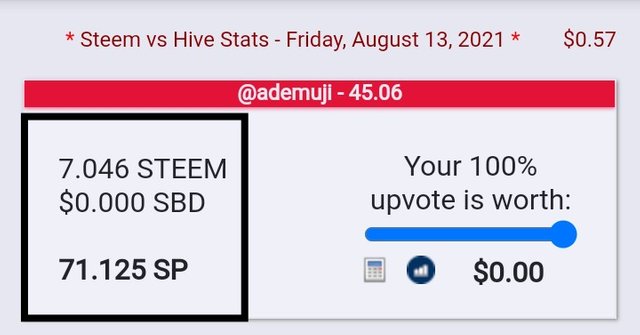
- Voting Power Calculation: this section is my favorite, here I can know the worth of my voting power, I can adjust the % bar, and it will displayed my voting power worth in USD, as at now my SP is small and my 100% voting power worth $0.00, also beneath this voting power bar there are two small section, which are Upvote calculator and Reward Curve
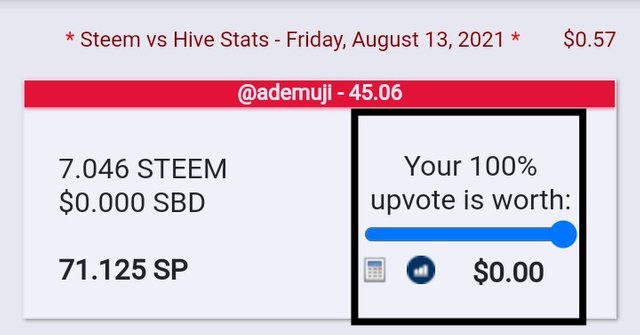
Upvote calculator
Here you can easily calculate the amount of upvote a particular SP will worth. For instance if I want to know the amount of Upvote 200,000 SP will worth, I will have to enter the 200,000 SP and click on Calculate.
Result 👇
With 200,000 SP my upvote will be $5,5250 with the current price of Steem ($0.57).
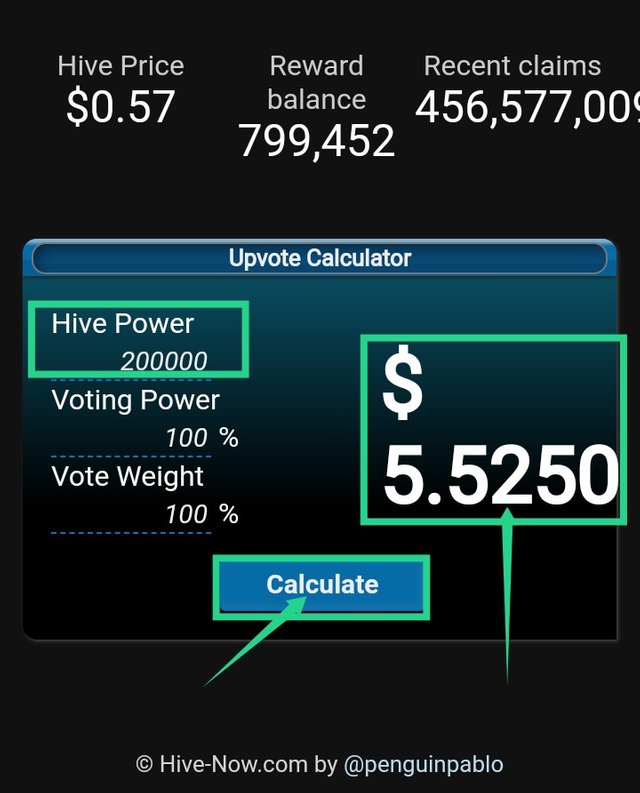
Note: you can also adjust the voting % to calculate the amount of upvote, just navigate to the % section enter the % and click on Calculate.

Daily Rewards
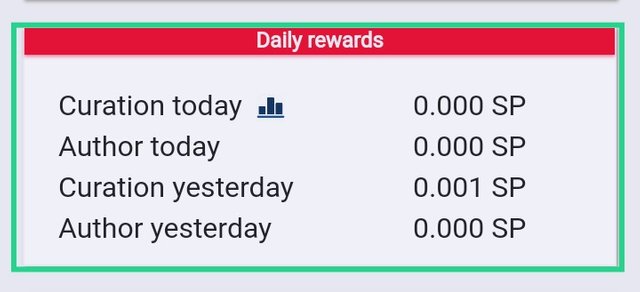
This is another section, it contains some sub-sections
- Curation Today: this section shows the total SP I earned today from curating, mine is 0.000 SP, I haven't earned any curation reward today.
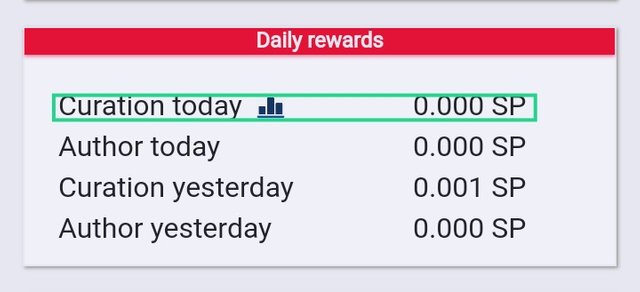
- Author Today: this shows the total SP I earned today from writing (Author), mine is 0.000 SP, I haven't earned any reward for writing today.
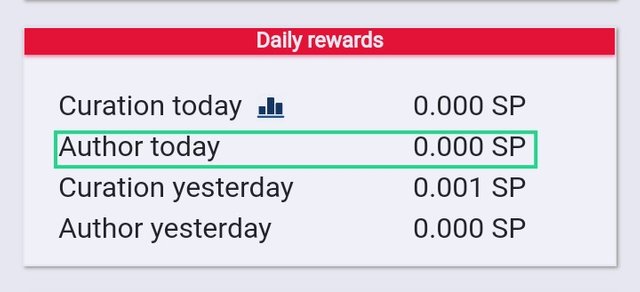
- Curation Yesterday: this shows the total SP I earned yesterday from curating, the reward I earned from curating yesterday was 0.001 SP.
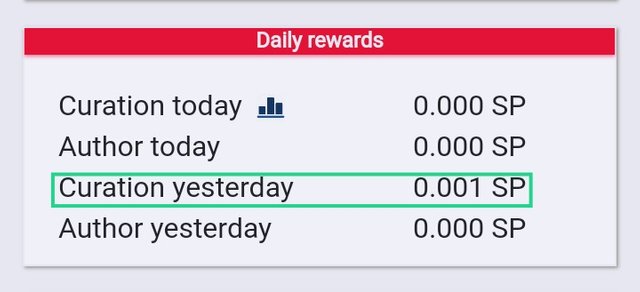
- Author Yesterday: this section shows the total SP I earned today from curating, mine is 0.000 SP, I haven't earned any curation reward today.
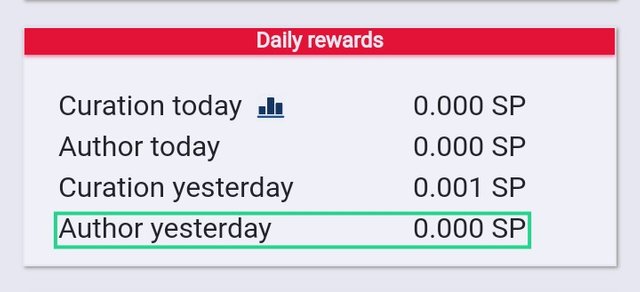

Settings
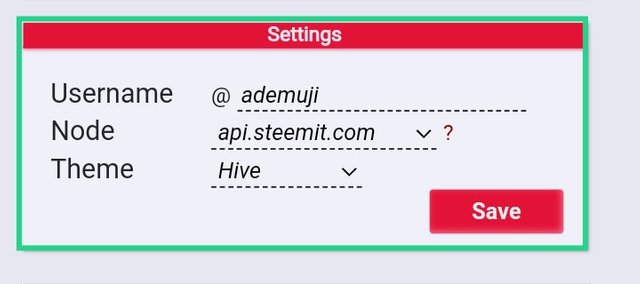
The setting is one of the most important feature of this website, here you can change many things, it contain three different options Username, Node and Theme. I will discuss each one after the other
Username
This option allow you to change or search for your preferred account, all you have to do is input the username without @, and click on Save
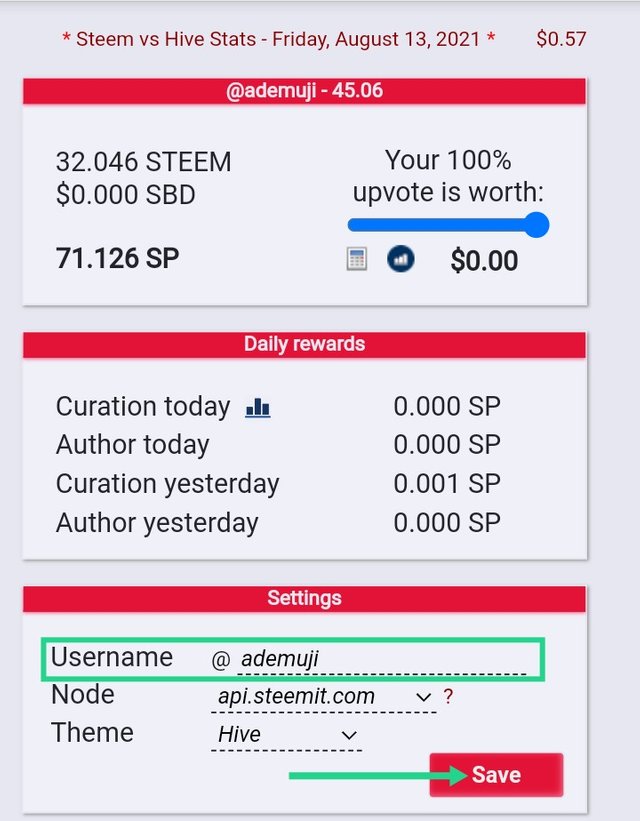
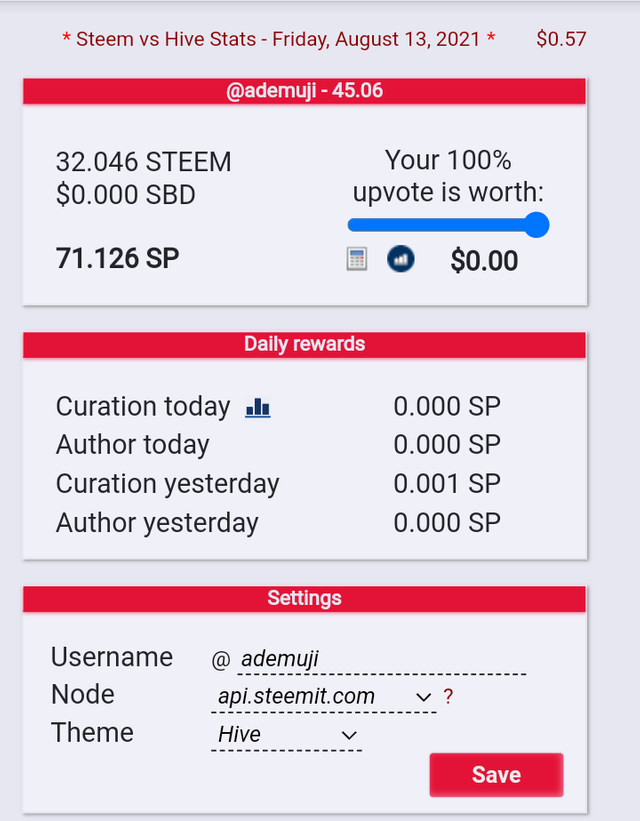
Node
This option allow you to choose your preferred Application programming Interface node for the data query, you can select between the steemitdev API or steemit API. Select the API you want and click on Save
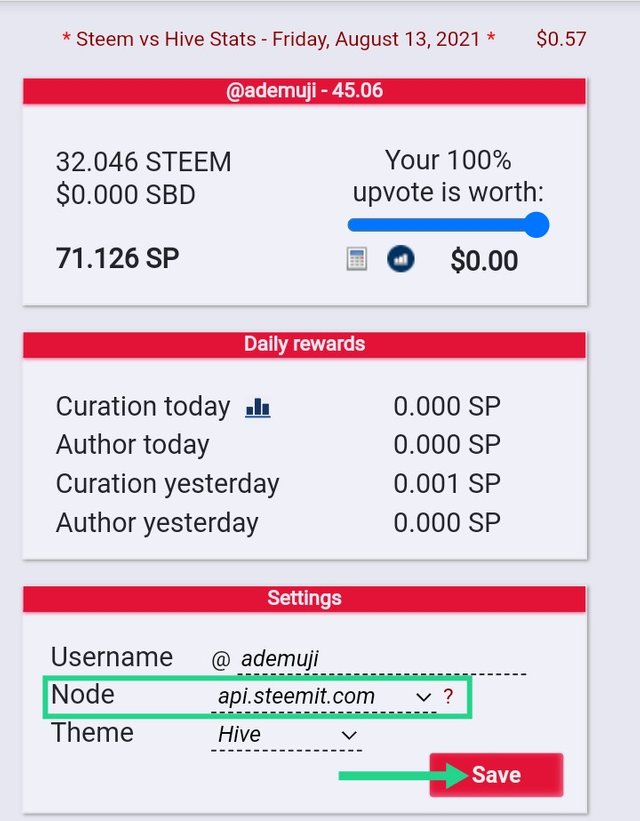
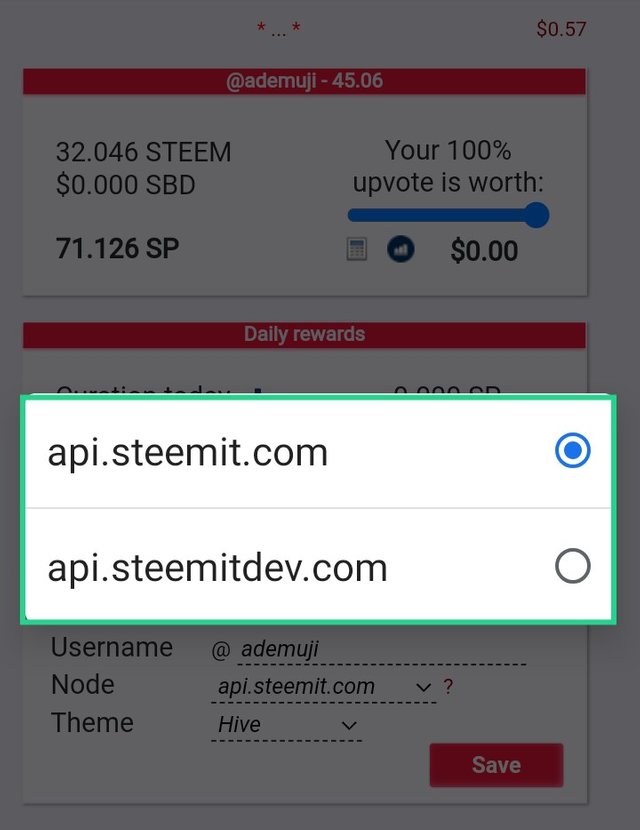
Theme
This is one of the unique feature, this option allow you to change the display theme of the website, you can choose between Hive, Hive Dark, Steem Light, Steem Dark. Select your preferred Theme and click on Save.
I will illustrate how to change the Theme, the default theme is Hive, I'll change it to Steem Light.
Select the Theme option, click on Steem Light and click on Save, this is shown in the screenshots below
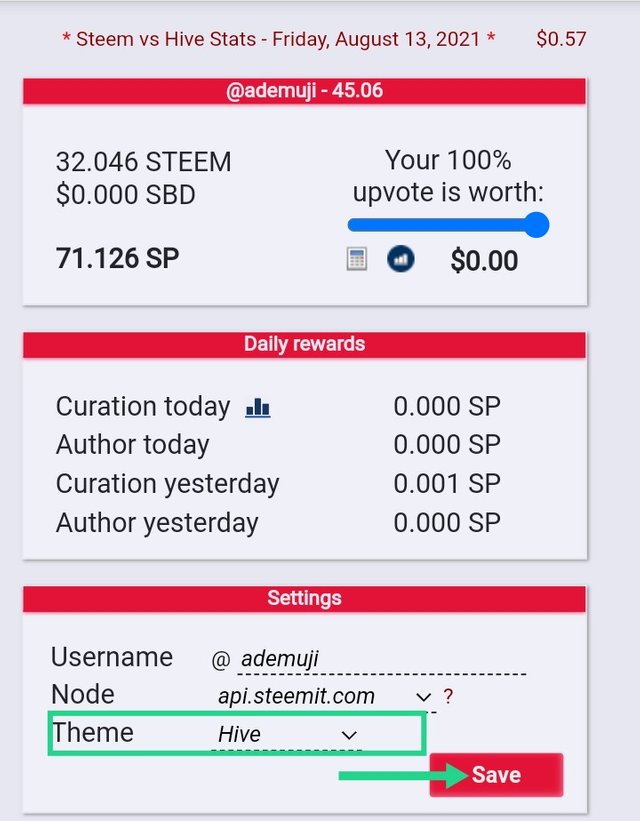
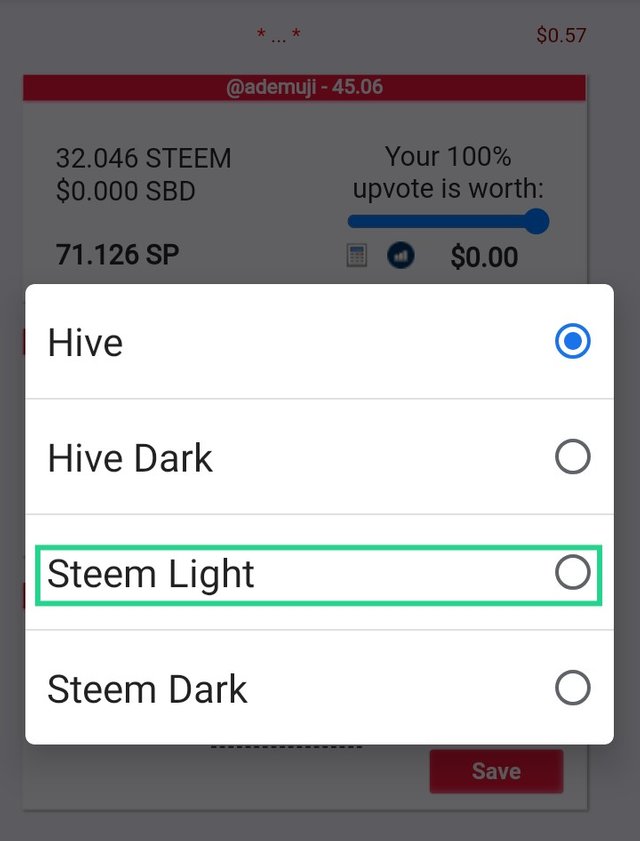
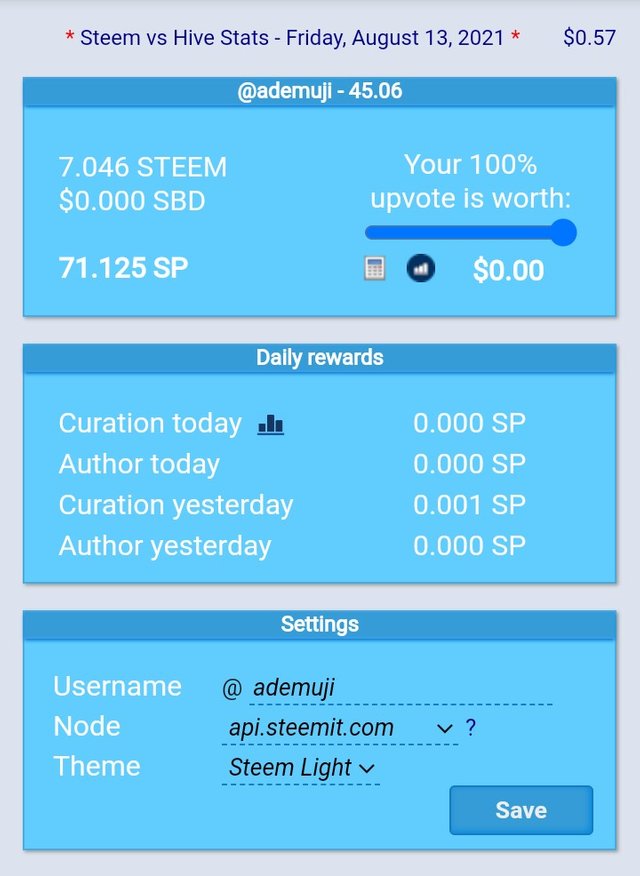

Upvote, Downvote and RCs (%)
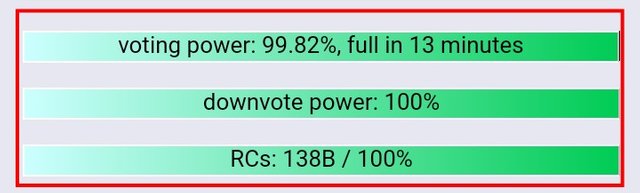
This feature shows the percentage of the user voting power, the downvote power and the RCs.
- Voting Power: this is always at 100% if it is fully charged, if you upvote a content the voting power will decrease, after sometimes it will recharge itself and the time that will take for it to reach 100% will be displayed also. For me I have 99.82% voting power, and it will take 13 minute to fully recharged back to 100%
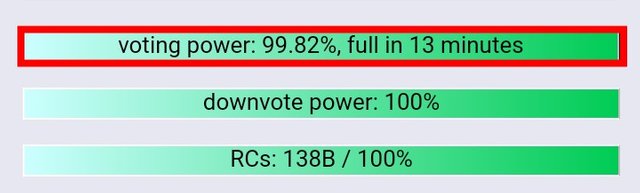
- Downvote power: just as voting power, always at 100% if fully charged, whenever you downvote a content the % will decrease. You downvote bad content e.g pliagrised content. This power also recharge itself and this bar shows the amount of time it will take to reach 100%, currently I haven't downvoted any content and my power is still at 100%.
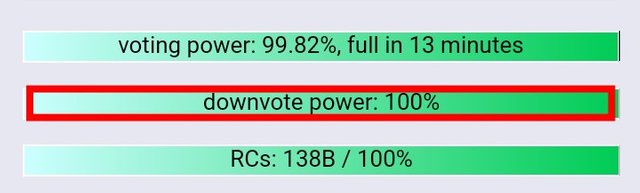
- RCs to post, comment and perform some basic things on the Steemit platform requires resources (RCs), the higher the SP you have the higher your RCs, also whenever you post or comment, the RC decrease, just like upvote and downvote it will recharge itself back. So if you have little or no SP your resources will be small and you won't be able to perform some basic functions like posting and commenting. It is required to always power up and increase your RCs.
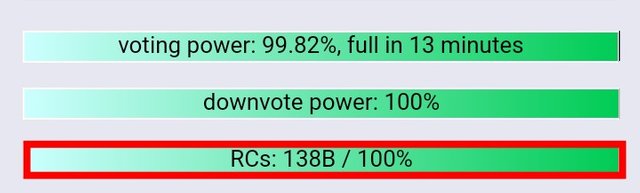
Currently I only have 138B, and it's 100% charged, this RCs is little has am limited to posting and commenting.

Latest Upvote
This section displayed some of the recent upvotes I have received, it shows the time, the account that upvote, the percentage (%), and the post the Title of my post they upvoted.
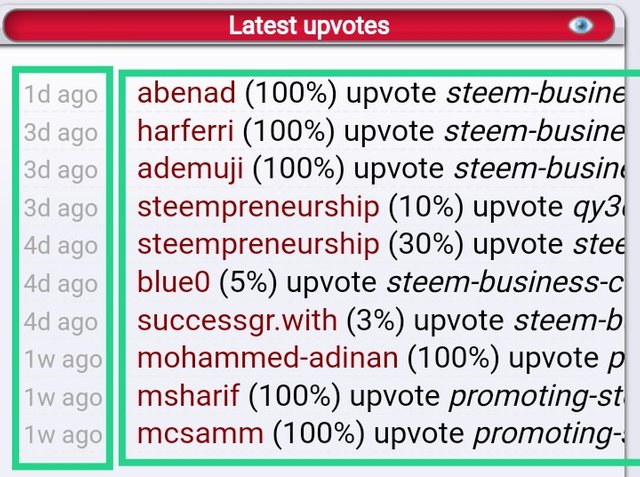
For instance, the last time a user upvote my post was 1 days ago, the user @abenad upvote my post titled Steem-business-contest-or-or-ozidy-mobile-phones-and-accessories-or-or-by-ademuji with 100% of his voting power.

Latest Curation Rewards
This section contains all the recent curation rewards I've earned, the time, the total reward earned (SP), and the post I earned from, also the link to the post is clickable.
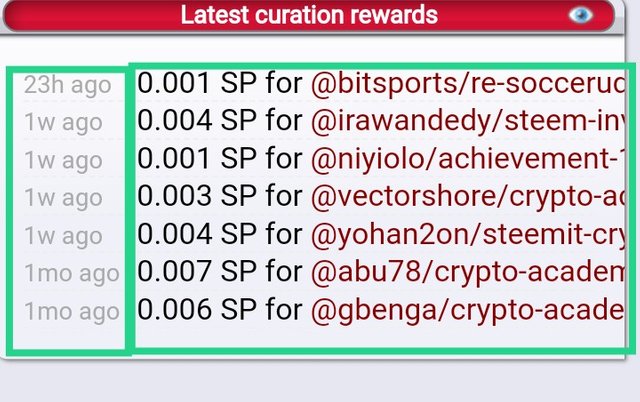
For instance, the last curation reward was 20 hours ago, I earned 0.001 SP from this post bitsports/re-soccerudinesevsjuventus20210822163000-20210816t145523z.

Latest Author Rewards
This section shows the recent rewards I have earned from writing and commenting. The time, the total SBD, STEEM and SP I earned and the post will be displayed.
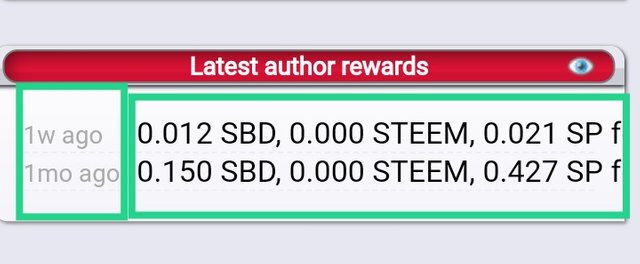
For instance, my last author reward was 2 weeks ago, I earned a total amount of 0.012 SBD, 0.000 STEEM, 0.021 SP.

Latest Posts
This is a very unique feature, I so much love this feature. Here you can view any latest post, it will show the time, the payout amount, the user (Author) and his/her reputation and finally the Post, which is a clickable link.
The lastest post feature is very wide, it consists of some sub-sections and I will discuss them one by one.

The first three section which are My Post, Reputation and Payout.
My post section also has different options, you can decide to filter latest post in different options
- My Posts: if you decided to sort/filter using this option, all your latest post or the username you inputted will be displayed, the time, amount, account name and rep, and the link of the post will get displayed. The screenshoot shows how I filter the lastest post with My Post option, and the result shows all my latest post and the details.
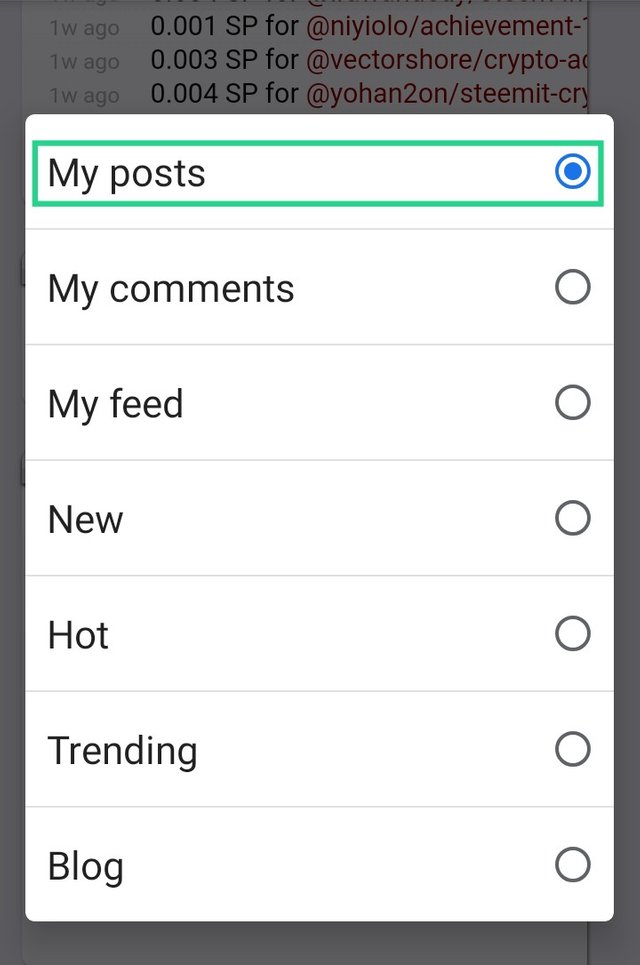
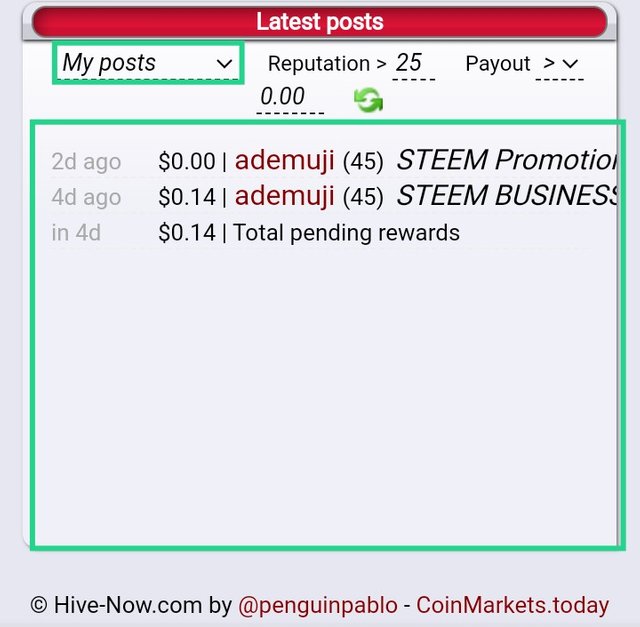
- My Comments: just as My Post, this option will sort out all my latest comments, the time and all the details of the comments.
Just select My Comments and all my latest comments will be displayed. As shown in the screenshoot below all my latest comments was displayed and the link to the post can also be accessed.
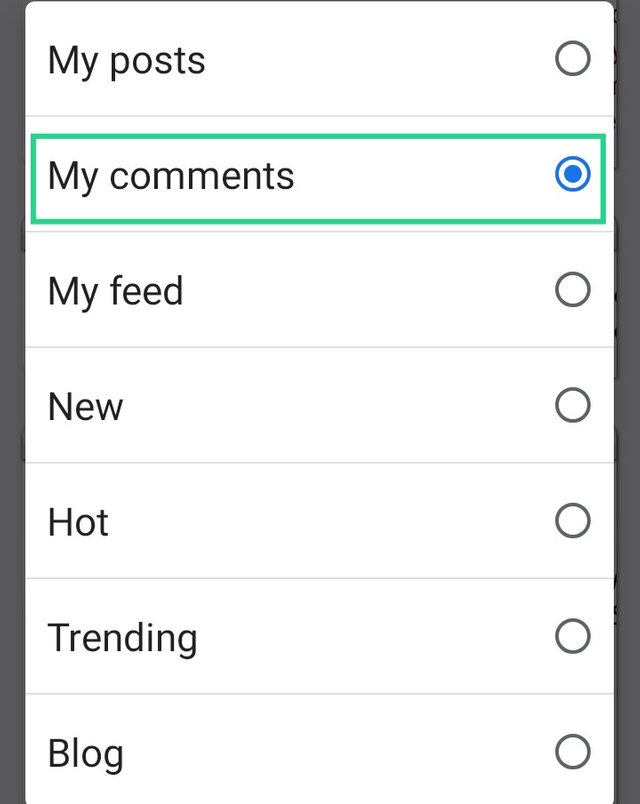
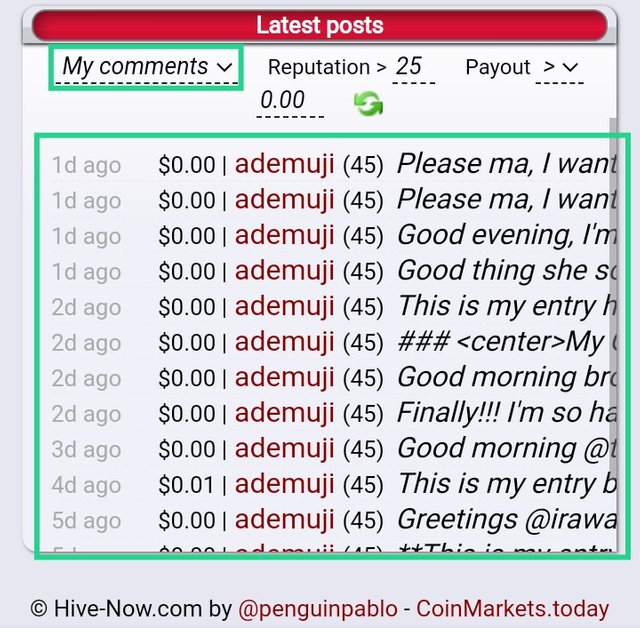
- My Feed: this shows all the latest post from all the users I'm currently following, it contain the time, the payout amount, the user name and reputation and the link to the post.
Just select My Feed, and the latest post from the users you are following will be displayed, as shown in the screenshot below the users I'm currently following their post and the details are displayed.
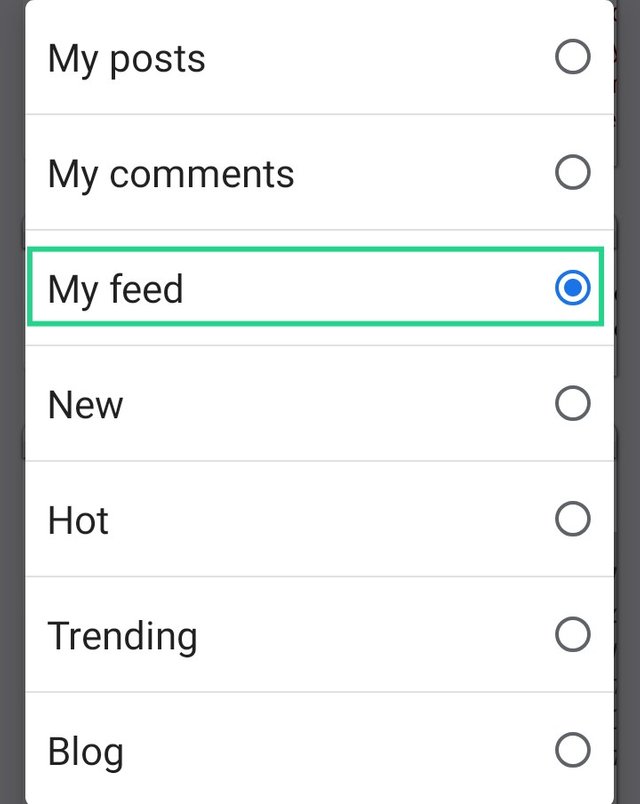
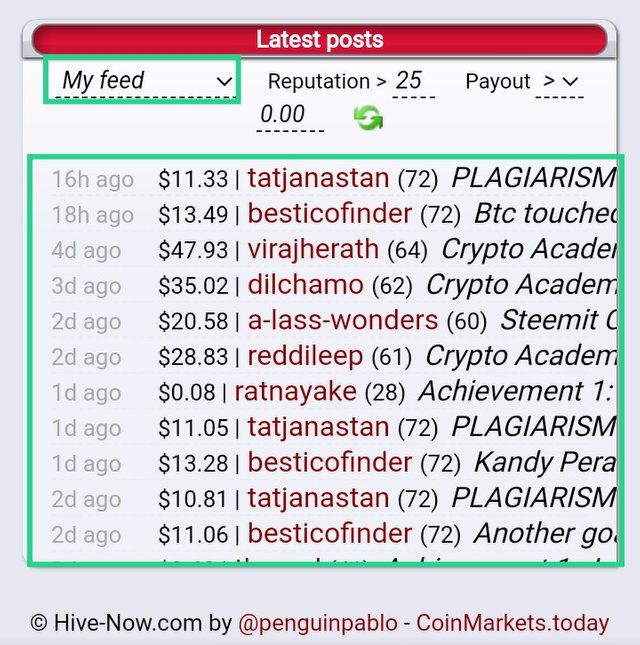
- New: this option will allow you to view all the latest post that was recently posted, the time even if it's in seconds, the payout amount, the author and his/his reputation and the post which is accessible. With this option you can easily check any new post on the platform, select New from the options and all the new post will be displayed.
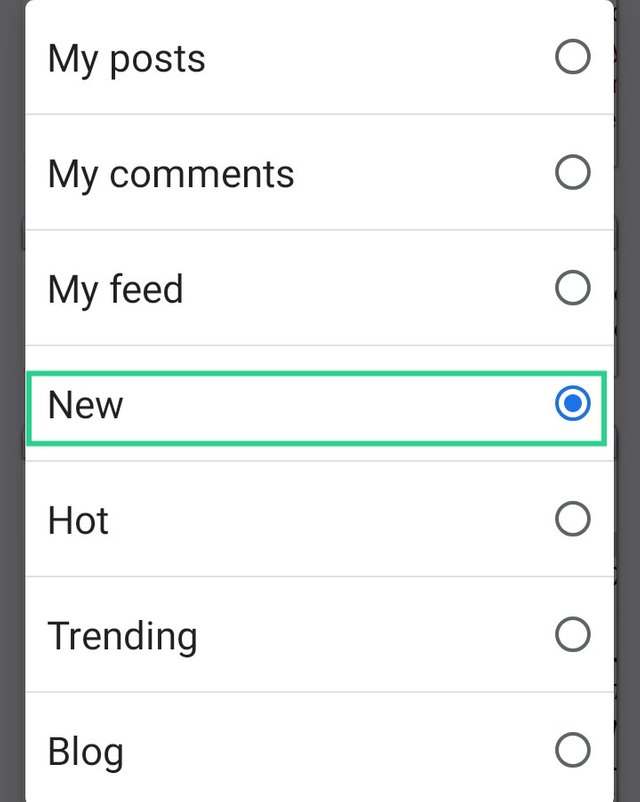
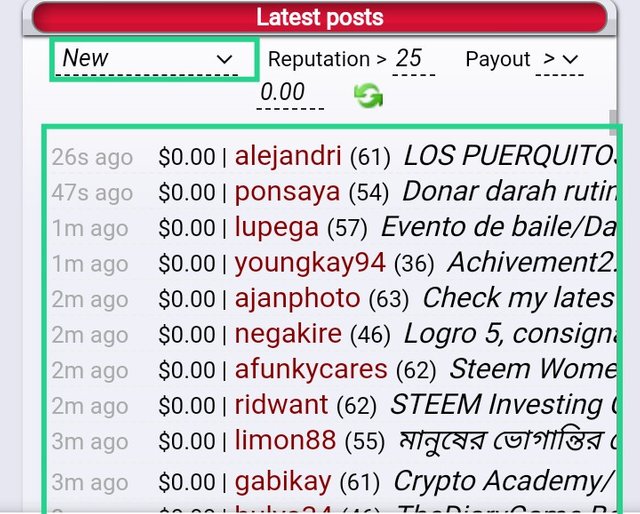
- Hot: this option allow you to view the hottest latest post, this is arrange based on the total payout, that is the one with the highest payout will be displayed first. Just like the rest it contain the time, total amount, the Author and his/her reputation and the post which is clickable.
Select Hot, from the options and all the latest hottest post will be displayed as shown in the screenshots below.
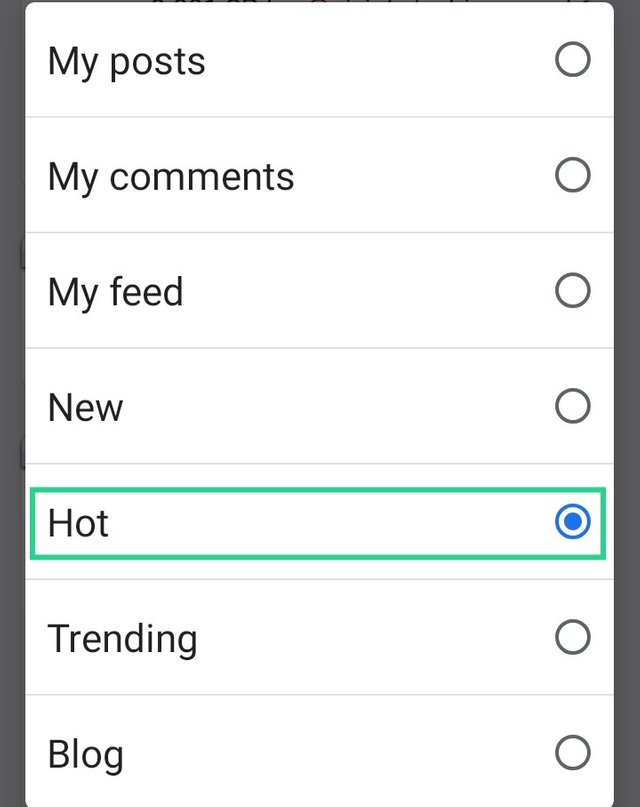
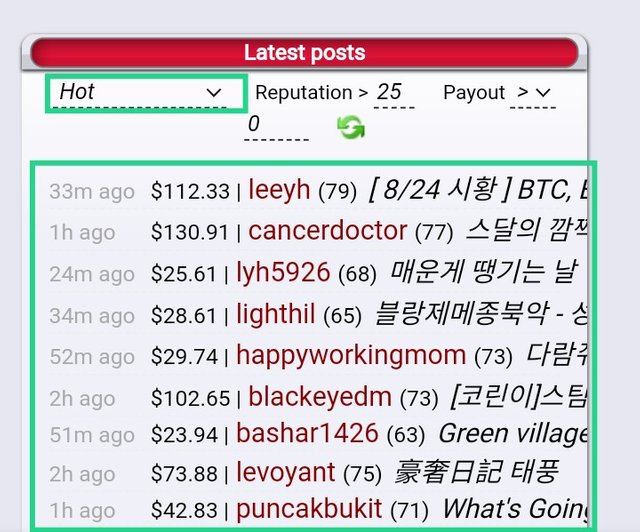
- Trending: this option allow you view the latest post that is currently trending on the platform, the time, the payout amount, the author and his/her reputation and the post link are displayed.
Select Trending from the options, all the latest post that is currently trending will be displayed including the details of the post. Just as shown in the screenshot below
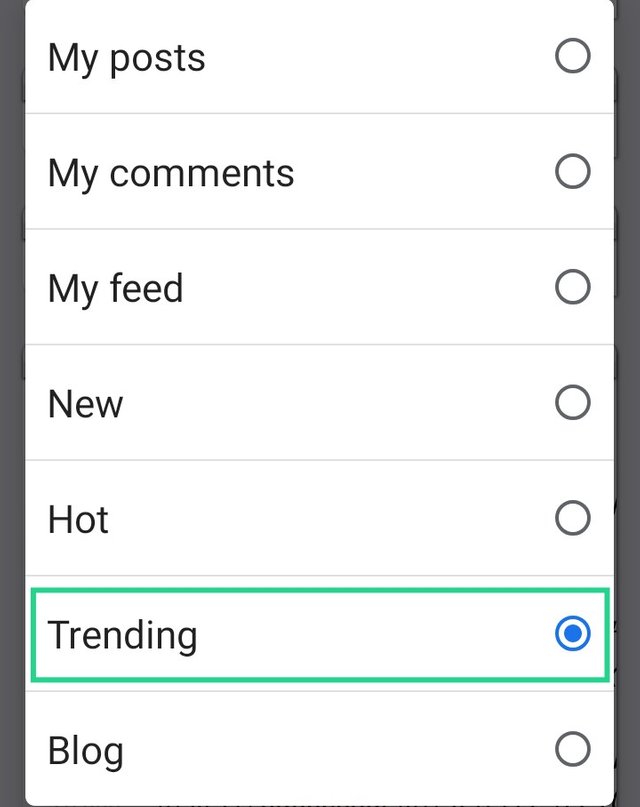
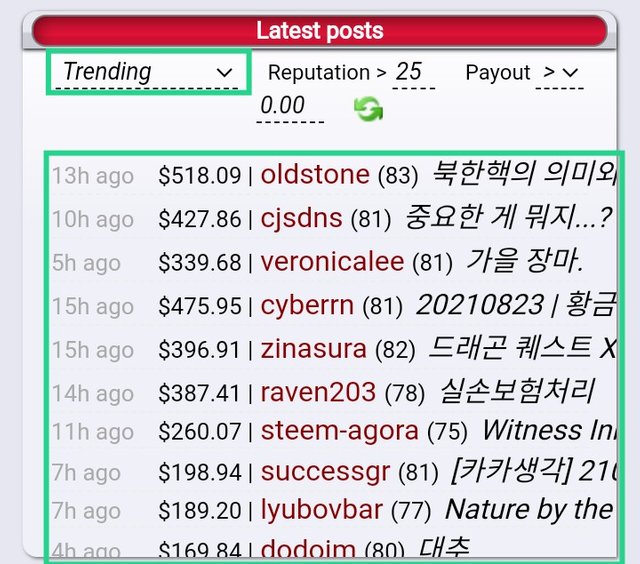
- Blog: this is the lady option here, you can view all your blog, similar with My Post, this option also shows the post details which includes the time, payout amount, the amount and reputation, and finally the post which can be accessed.
Select Blog from the options and all the latest blog from the user will be displayed including the details
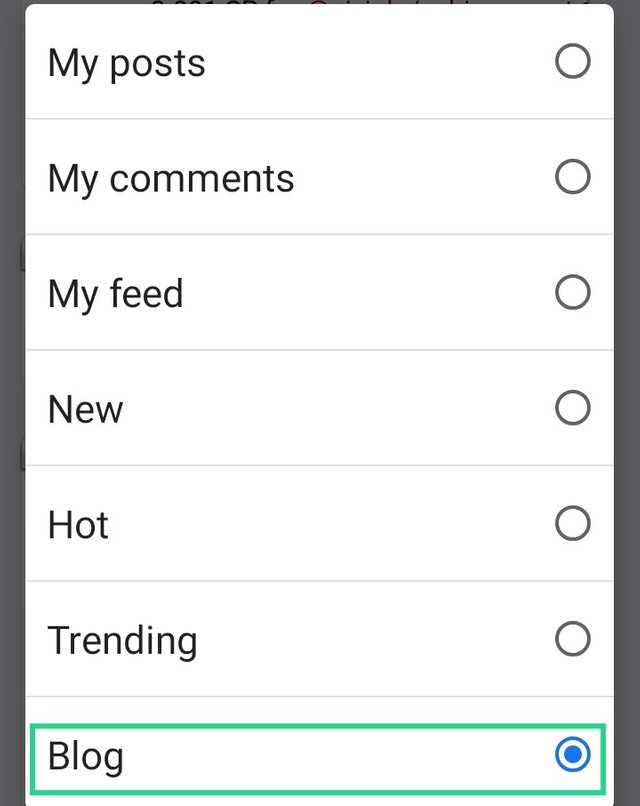
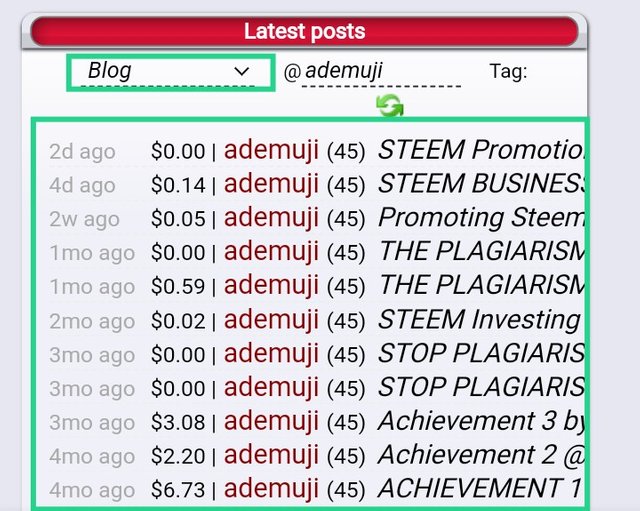
Reputation
This section is simple and unique, you can also search for latest post based on the author reputation, you can enter the Rep of the author post you want to view. The default is always 25 which is the Rep for any new user.
For instance using the New option to sort out latest post, I can as well choose to view posts that the authors have a certain amount reputation or more.
Let say I want to sort out a posts that the authors has a reputation of *50 and more, I entered the 50 and click on the refresh button. All the New post will be sorted out and the ones that the authors has 50 or more reputation will only be displayed. This implies that all the post from authors with 49.9 Rep and below won't appear. This will help the user to easily search for any latest post using the author reputation.
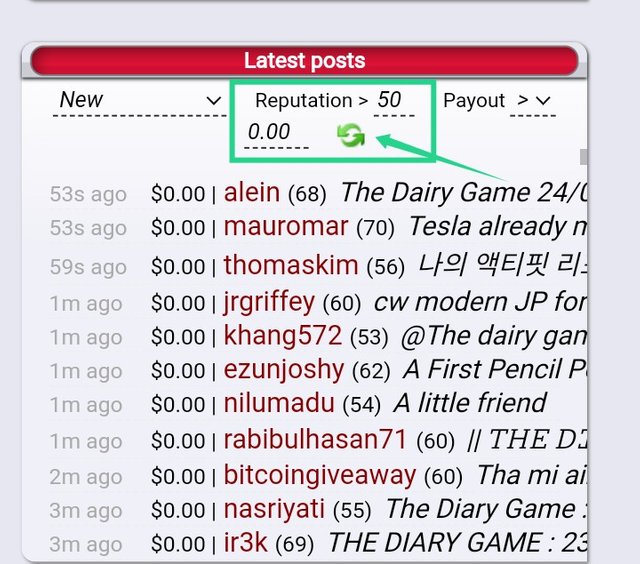
Payout
Similar to Reputation, you can also search for latest post based on the total payout, you can choose the amount to be greater or lesser depending on your preference.
For instance using the Hot option to sort out latest post, I can as well choose to view posts that are greater or lesser than a certain amount.
Let say I want to sort out a post that is greater than $100, I will choose the greater than sign (>) and entered the amount ($100) and click on the refresh button. All the Trending post will be sorted out and the ones with a payout of $100 or more will only be displayed.
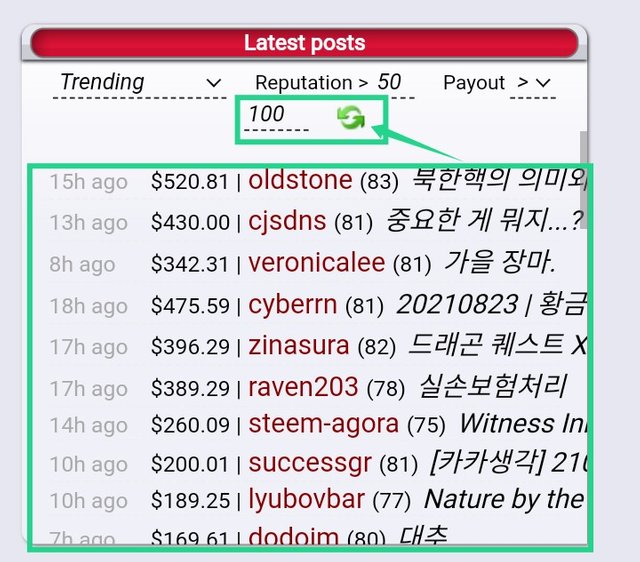

Characteristics and Benefits of Steemnow
There are many characteristics and benefits of attached to Steemnow that makes the website unique. I will talk about some of the characteristics and the benefits below
Characteristics of Steemnow
User Friendly: The website is user friendly, that is it is very easy for any user to navigate through the site.
Interface: The website interface is spectacular, a user can decide to change the theme to his/her preference
No need for technical knowledge: to use the Steemnow website it doesn't require any technical knowledge, meaning anyone can use it has long as their is internet connection
Security: to use this website, you don't need to login or provide your key, with your username you can easy explore the website and their is no risk of your key getting exposed.
Benefits of Steemnow
- The steemnow website can be used to view the total SBD, STEEM and SP a user have without going to the user wallet, just enter the username without @ and click Save
The website allow you to calculate the amount of upvote a particular amount of Steem power will worth
Also the total Curation SP and Author SP that was earned between yesterday and today can be viewed using this site.
You can as well view any user recent upvote he received, the user that upvoted the post and the percentage (%) he used.
Furthermore, you can view any user current voting power, downvote power and resources.
Another benefit of Steemnow is that you can view any user latest curation rewards, the time and the post that was earned from.
- The website allow you to view any user latest writing (author) rewards, the total SBD, STEEM and SP earned and the post the user earned it from
- Another benefit of this website is that you can view any latest post, there is an option to sort out the post by Trending post, Newest post, Comments, the author reputation and the post payout.

Conclusion
Steemnow is a unique website with alot of numerous features that are very useful, the website has some characteristics which includes the easy to use interface, their are no risk of your account key getting stolen as it doesn't require the you to enter their key to navigate around the site. There are many benefits of this website as it allow you to search for any latest post, sorting them with many options, also you can calculate any voting power and percentage worth.
Personally, this website is one of the best Steem tools on the platform, less security risk and can be explored easily for a newbie like me.
Kudos to the developer @penguinpablo and a special appreciation to the admins and the moderators of this community.
A big thank you to those that took their time to read, I hope you enjoyed and learned from the post. Stay blessed and safe 🥰.

Written by @ademuji.

This post 50% payout reward has been set to @worldsmile
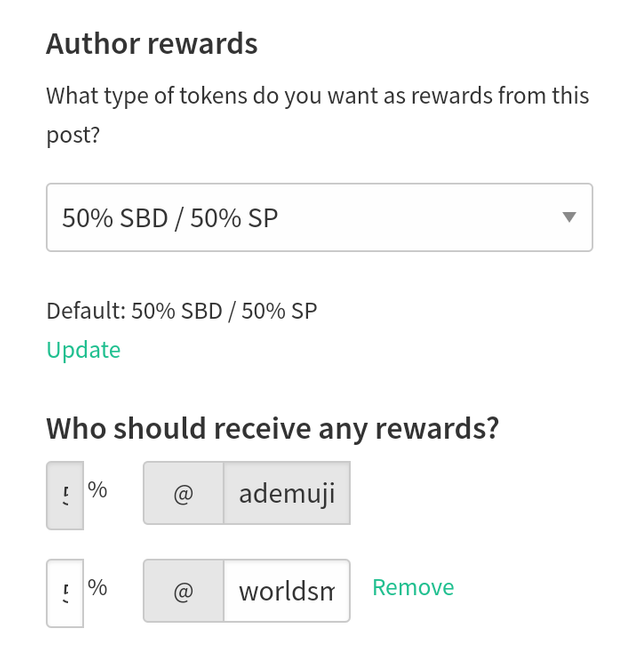
Thank you for participating
Thank you
full of information and clear.. congrats on being the winner and I also enjoy the explanation above