I converted All My SBD Earnings to POWER UP (A Detailed Tutorial Too on How to Convert SBD to Power Up)
As part of my goal to promote steemit to anyone that I meet and know is to encourage, educate, and to influence everyone to have our own accounts' POWERED UP. So here I am, through the influence of @dobartim and @arie.steem, I am now currently powering up my personal account. For this post and as the title states, I converted all my SBD Earnings for POWER UP!
If you haven't done POWERING UP yet your account by converting your SBD to Steem, then Power Up, then this is for you - A detailed tutorial.
DETAILED STEP-BY-STEP PROCESS:
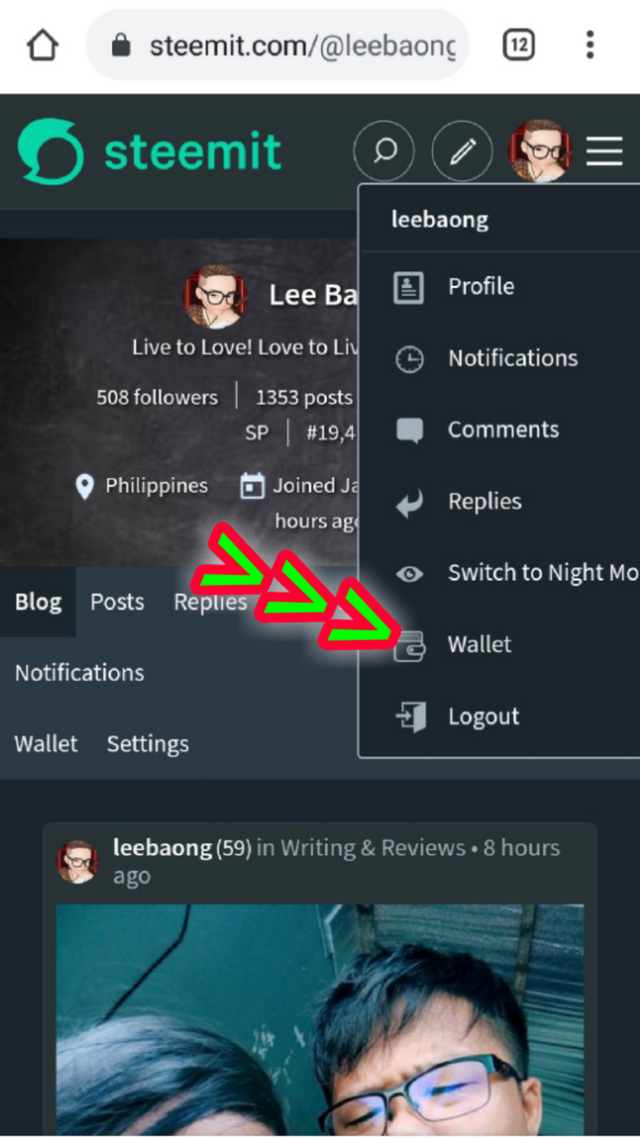
- Of course, login to your account first then go to Wallet.
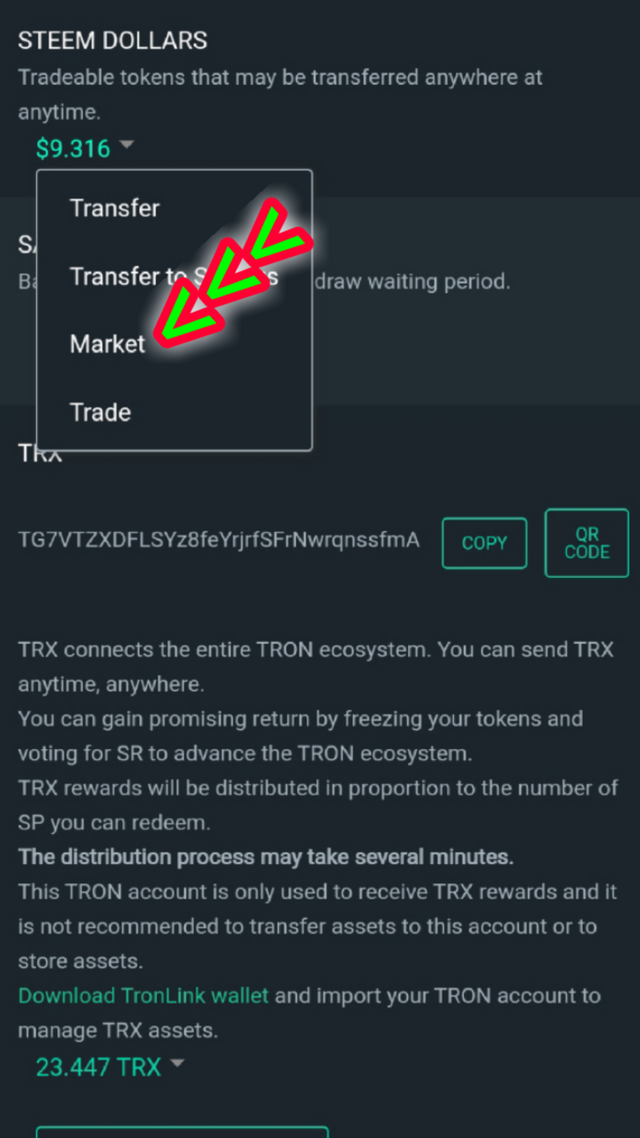
- From your Wallet, go to SEEM DOLLARS. Click the Drop Down, then choose Market
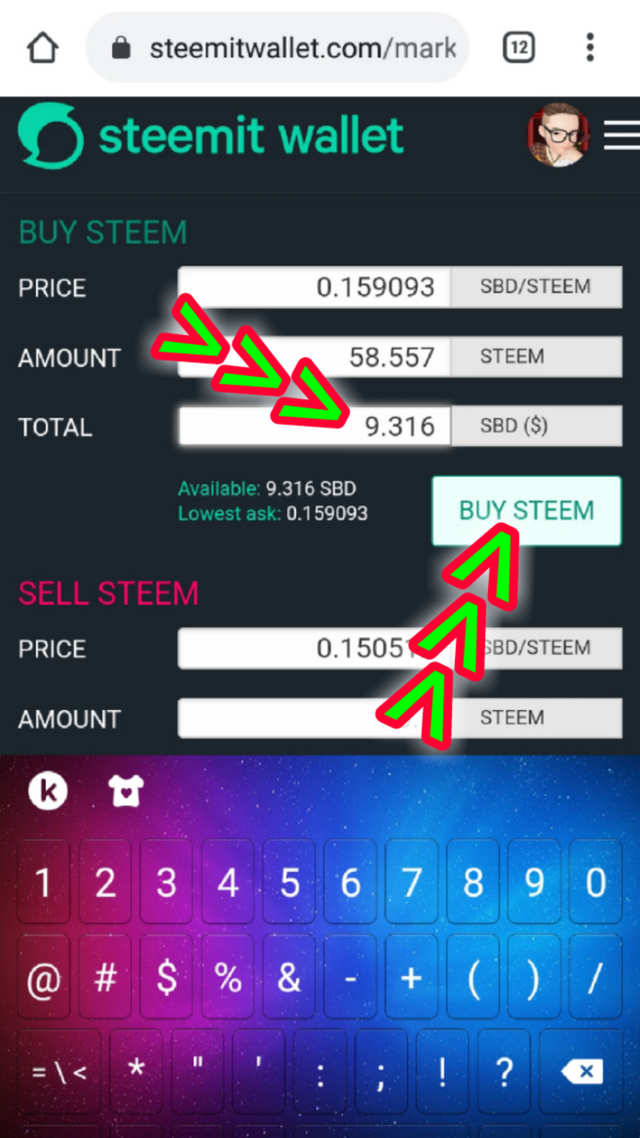
- Under BUY STEEM, type the total SBD amount you wanted to pay for Steem. For my case, I used all my available SBD. Once done, click BUY STEEM below.
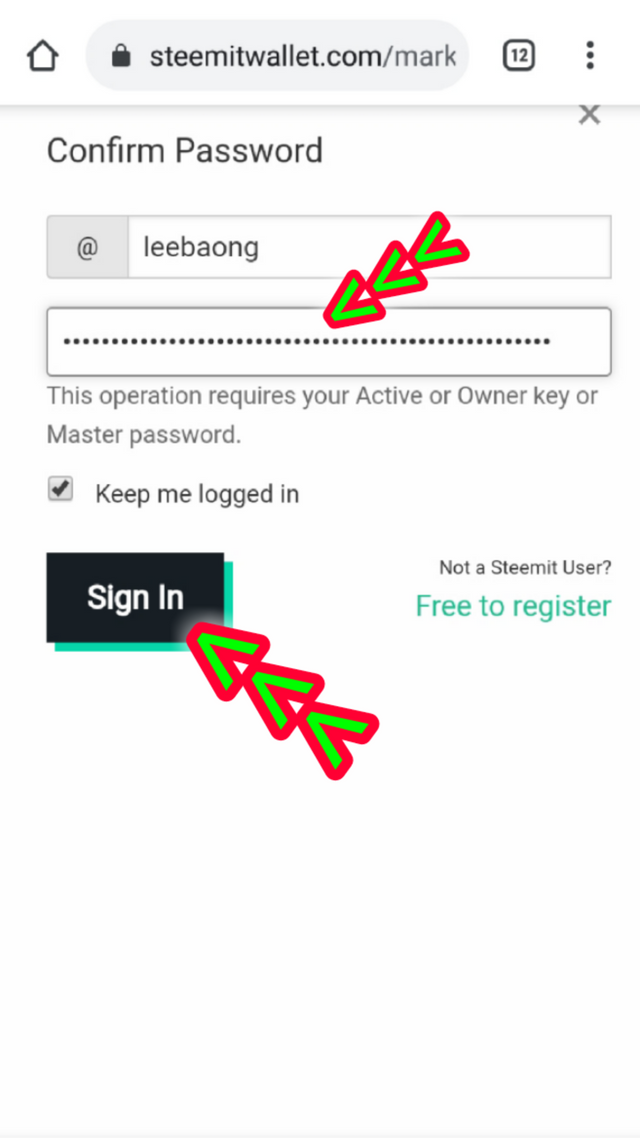
- Here, you need to enter your Active or Owner Key/Password, then click Sign In button
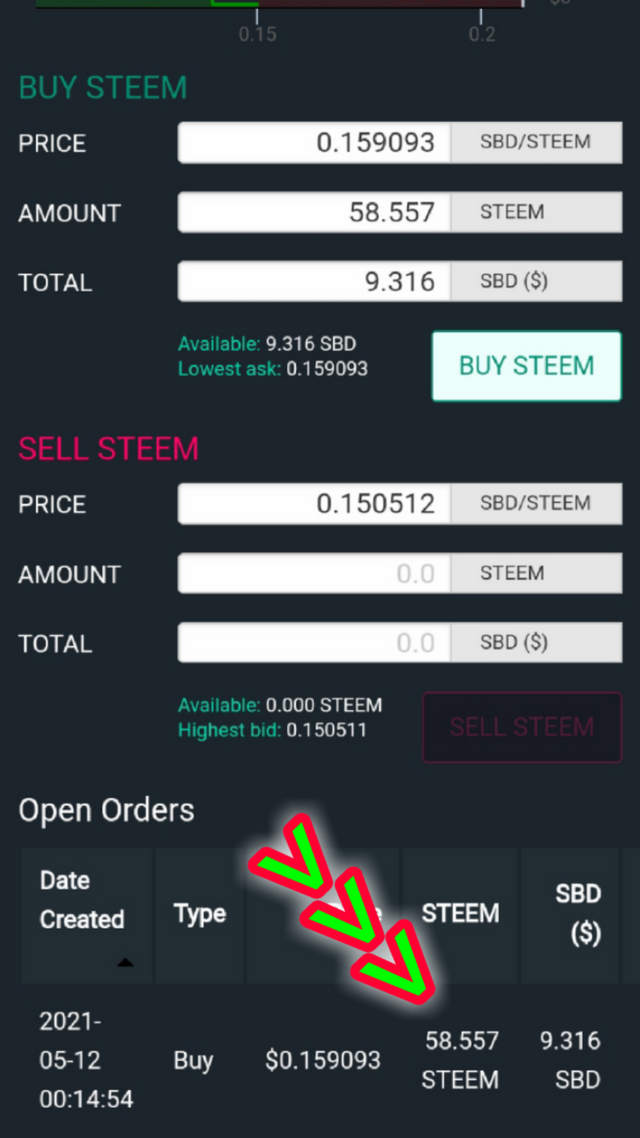
- You will be routed back to Market Page, but you would see there the transaction under Open Orders
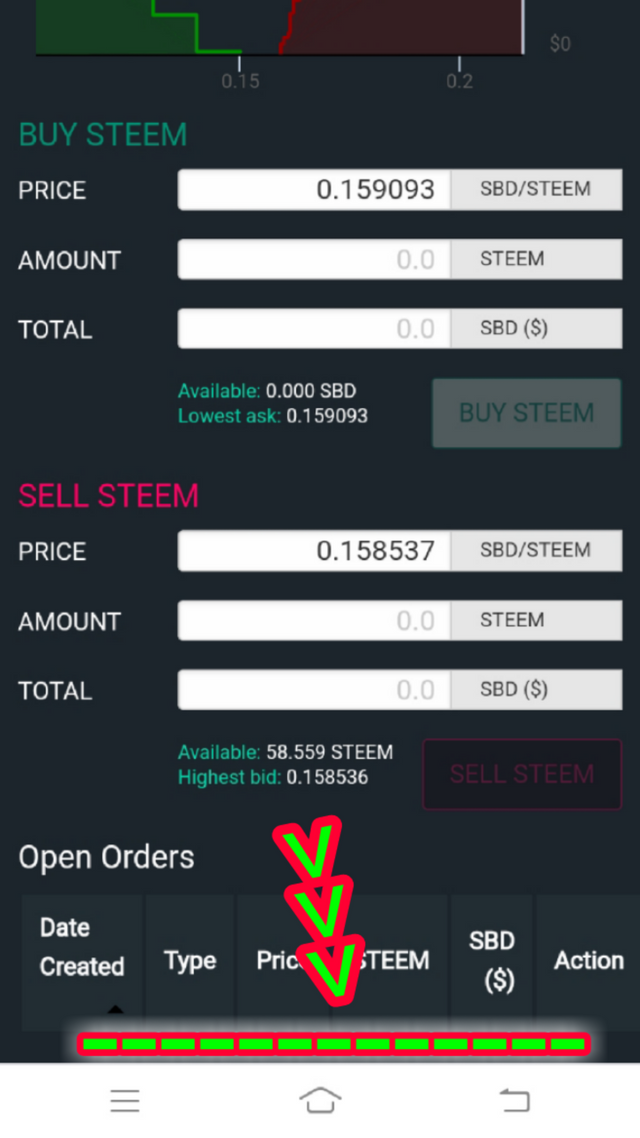
- For a few or couple of seconds, try to refresh the page, once it's gone, then it should be added to your Steem. Let's check.
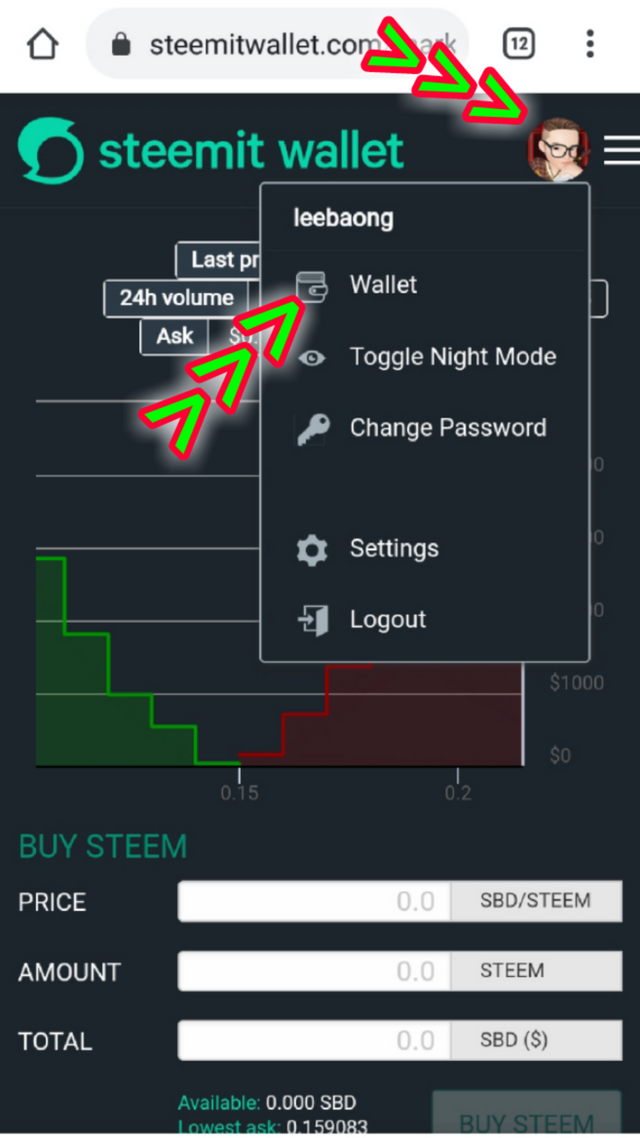
- Go back to your Wallet
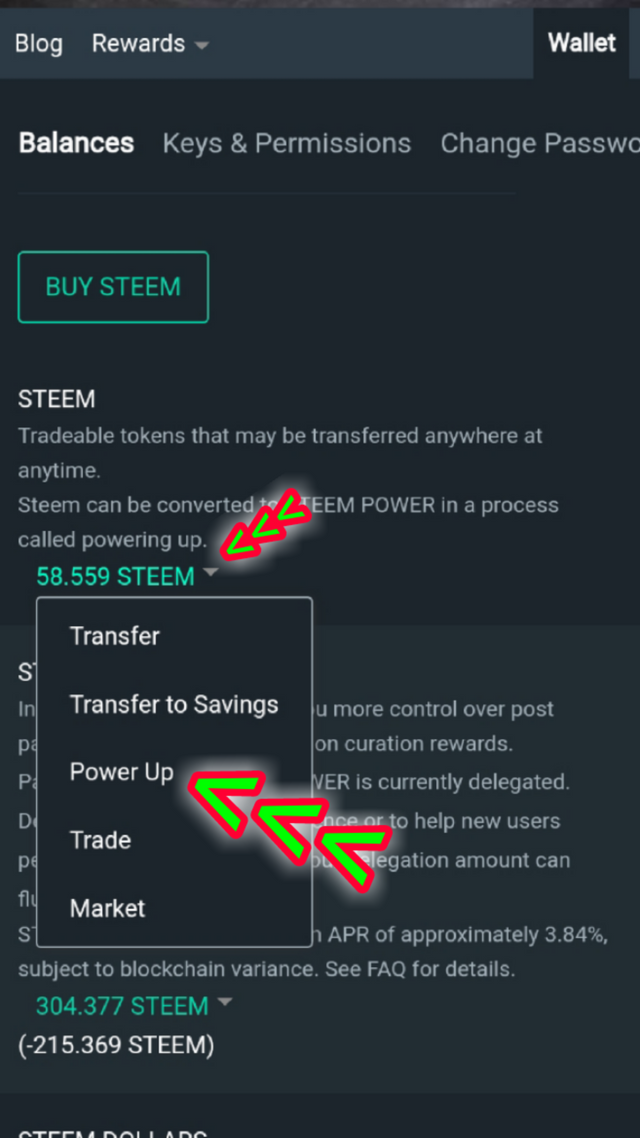
- Check your Steem if it's really there. Once confirmed, click the Drop Down, then choose Power Up.
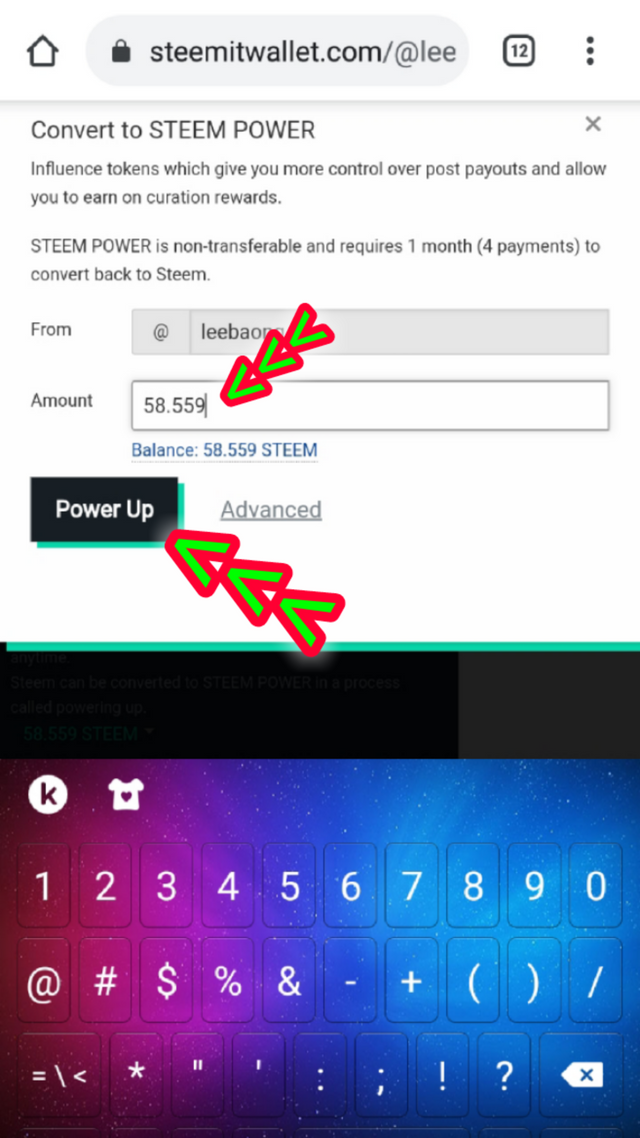
- Enter the Steem Amount you wanted to Power, then press the Power Up button. For this blog, I powered up all of my available steem.
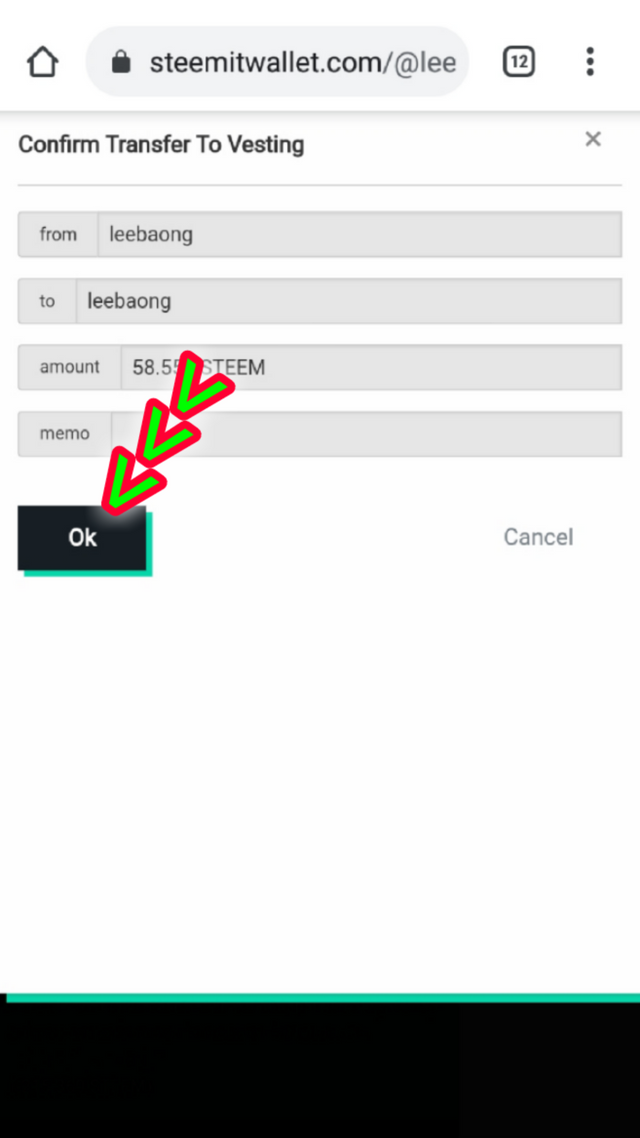
- Click Okay
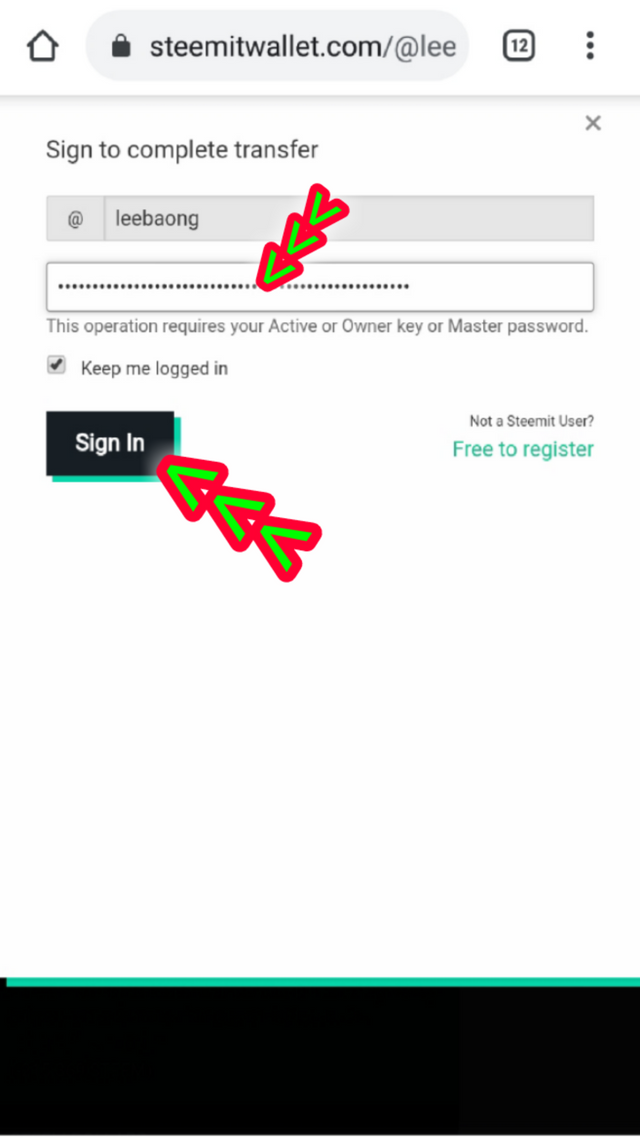
- Here, enter your Ative and Owner Key/Password to continue. Then click Sign In.
And that would complete our tutorial, converting SBD to Power Up. But if ever you wanted to check to make sure it adds up to your Steem Power, you can go to your account's Profile, and it's on the top.
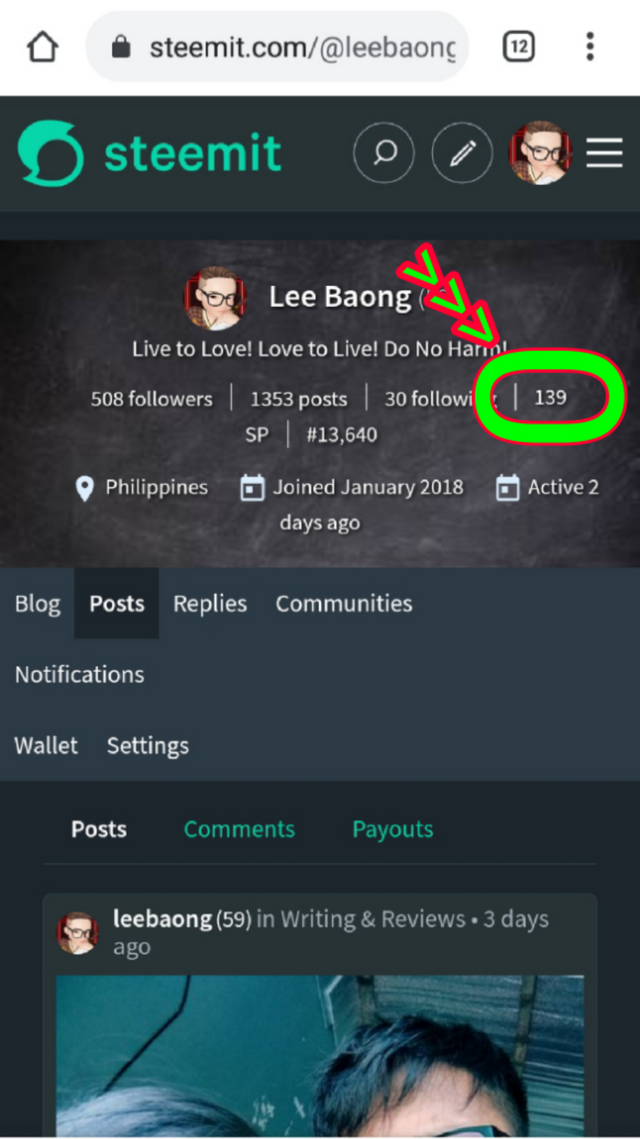
That would be all for this blog steemiy friends. If you have any questions, feel free to leave a comment below.
"Steemit is a better place, if we care. We care to share. We care to encourage. We care to advise. We care to educate. We care to promote. We care to power up. We care to care. We will together build a community of care by influence!"


thanks for your effort @leebaong!
Thank you so much sir @julstamban. Rest assured your support are valued. Power Up Goal!
You deserve the promotion sir. Good luck and God Bless sir. See you around.
I've been trying had to grasp the process of converting to steem and powering up. Thank you for the insights
No worries @abdulkaharguru. My pleasure and Im glad it helps.
Very detailed tutorial. That's a big help for newbies like me. :)
Im glad it helps @engrbev. Lets all do the power up goal. Steem on!