Tutorial: On The Use of Archicad Software
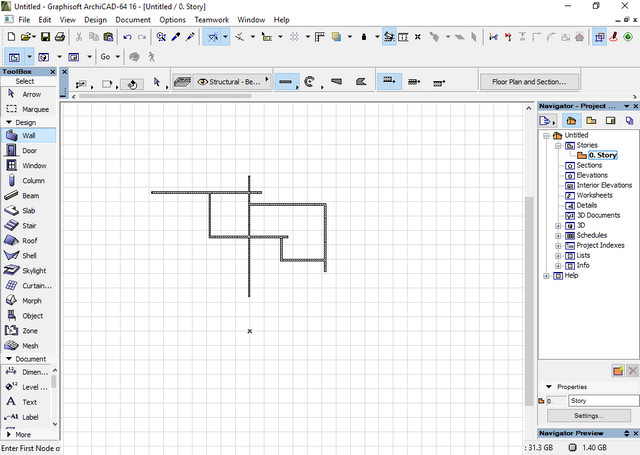
Using Archi-cad to design buildings is the most simpler and quick way of designing buildings. I have taken time to teach and review the possibility on how you can use Archi-cad with ease.
Key steps
- You need to master and memorize the shortcuts such as CTRs for copying, pasting, joining lines or walls etc just right on ur keyboard without stress or other rigorous means. Eg. CTR D, CRT 0, CTR S etc for copy, orbit, and saving works respectively.
- Architects are highly creative set of people in the building industry. The cardinal focus while designing any building project is the building's functionality and the aesthetics. It will mavel you that people these days value Aesthetics and artistics much more than functionality thought it's a must that architect's drawings are very functional as well.
To foot this challenge of inculcating the two perfectly while designing buildings, you need to learn not only the use of archicad software but to play with it in the course of design development.
The mastering of the use of archicad makes designing in all directions much more easier in terms of visualizing almost simultaneously regarding the fact that plans, elevations, and the general perspective etc are worked on in the same working environment by clicking the needed box such shortcuts as F3 For 3 dimensional view, F2 for plan and so on at the time of assignments.
There are several secrets that can be reviewed on the use of archicad; how it's more quick and easy. It requires dedication and regular practice. But this post will surely lighten up the starters.

This is 5 bedroom duplex.
These are steps you can take.
Sketch up ur plan with pencil.
Place the sketch on the table where you can be looking at it while designing in computer.
Open Archicad software by double clicking it on your computer screen.
It opens and displays your working tools on the screen top, left and right side of the screen. At the top you see file, options, Documents Etc. At the right side, is where all your works are shown and it enables you to manage your works such as documentations and publishing etc where the left side, comes the tools used to establish the main design works.
Take a look at these pictures below:
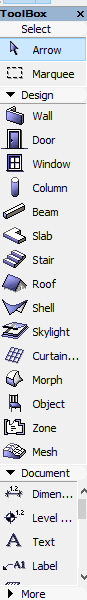
This is the left side drawing tools that will enable you draw your buildings in almost it's entirety.
The wall for erecting your walls.
The doors, windows...... dimensions and text for dimensioning and writing your design information. Etc.
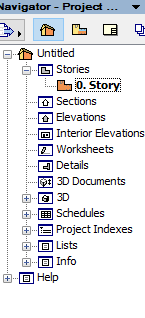
These are your products displaying part. And an area for your products Management. See no. 4 steps above, of this post for more details.
Note: like myself, I design the general perspective first (i.e working on the Aesthetics first before the plans where functionality comes in). Depending on the method of preference.
For more information, on detailed teaching drop your challenge in the use of archicad in designing buildings for justice and also indicate if this post is helpful. Thanks.
My next post shall teach Auto Cad and revit.and how to render works in Atlantic
| 10% Goes to @steem-database |
|---|
Congratulations !!!
You got upvote from the Steem-Database community. Curated collaboration project with Steemit Travel.
Improve the quality of your posts!.
Join #Club5050, #Club75 or #Club100.
Follow the Steem-Database community curation trail through https://worldofxpilar.com/dash.php?trail=steem-database&i=1
DELEGATION
We are very open to receiving delegations from anyone who wants to support the community. if you are interested in becoming a delegator for Steem-Database you can give any delegation you like :
Hi !!! Thank you for actively contributing to the Steem-Database community page. Your participation will determine the growth of the community.
We have worked hard to manage and support you to generate rewards from the posts you share. It's time for you to do the same to support the community.
It's time we invite you back to continue to support this community by providing your feedback on this post. Please leave a VOTE, RESTEEM and COMMENT! 👇🏼
Application For Booming Support | Steem-Database
Thank you very much for supporting, we look forward to the activeness and contribution of quality posts.
Have a nice day !!! ♥️♥️♥️
Hello, we need your support and response to post submissions for support for Steemit Engengement Challenge Season 3. 👇🏼
Application For Steemit Engagement Challenge Season 3 | Steem-Database
Please provide your feedback!
It's time to show your role for the development of a community that can be managed together
with team and community members.
🎉🎉🎉
Thank you very much.
Done