Promo Steem: How to Import your TRX on Steemit to your Tron Wallet
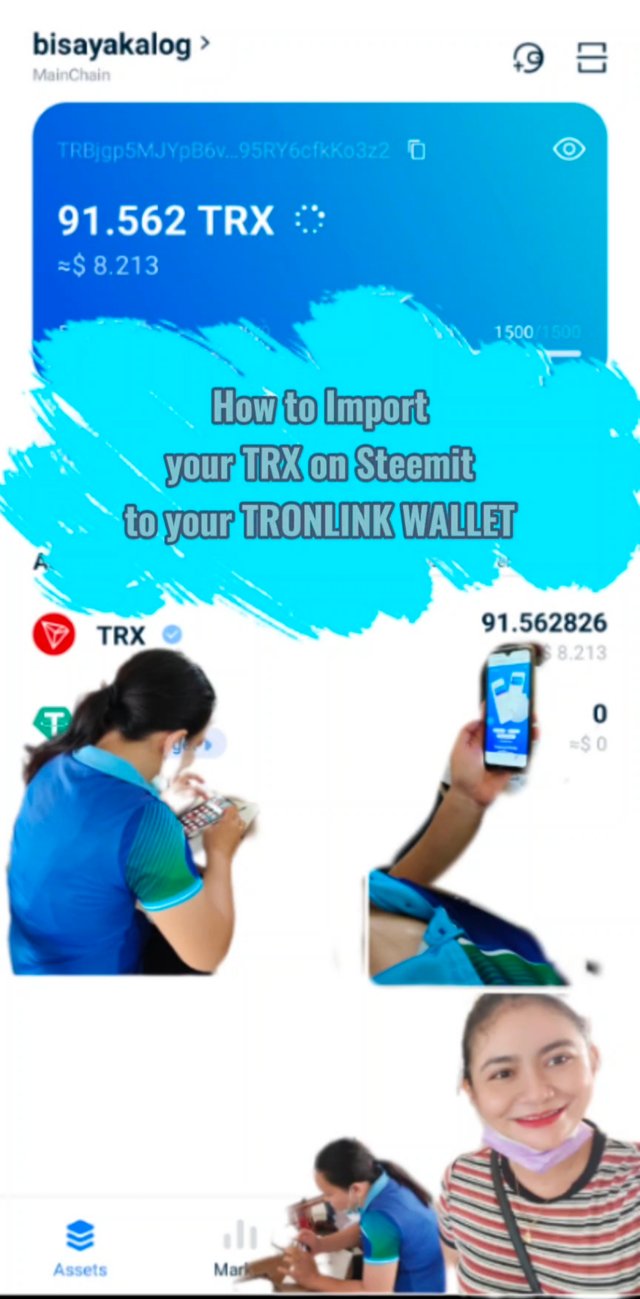
10% payout goes to @promosteem.com
Good Day Steemians!!
A friend of mine was asking about how she can retrieve her TRX and use her Tronlink Wallet. Well I helped her and gave a tutorial about it. As I have been using steemit I never thought of making use of my TRX and tron wallet until I discover how to use it for power up and now link it to a tron wallet.
So for those who doesn't know it yet, let's explore together and follow my simple tutorial.
Here are the steps
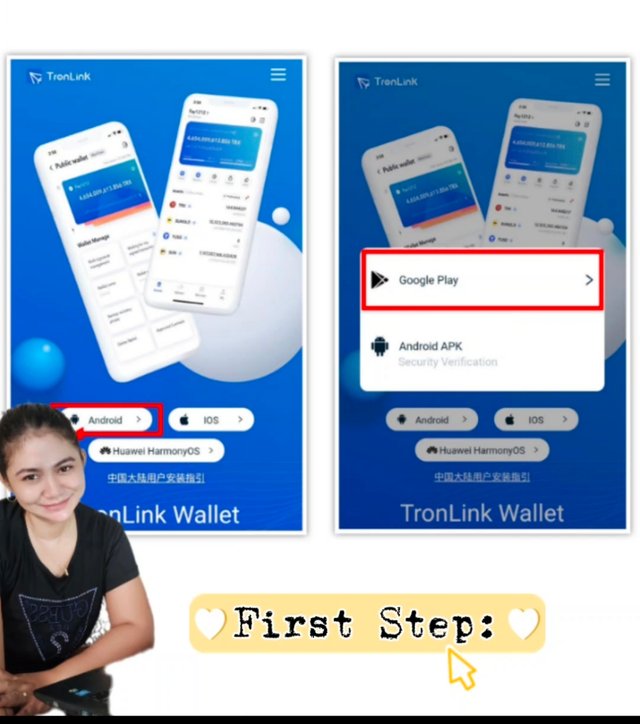
Step 1: First step is to visit the official Tronlink website which you can find in your Steemit Wallet,on the landing page the list of supported OS is displayed, selected your preferred OS, since I'm an Android user so I chose Android. And click on Google Play.
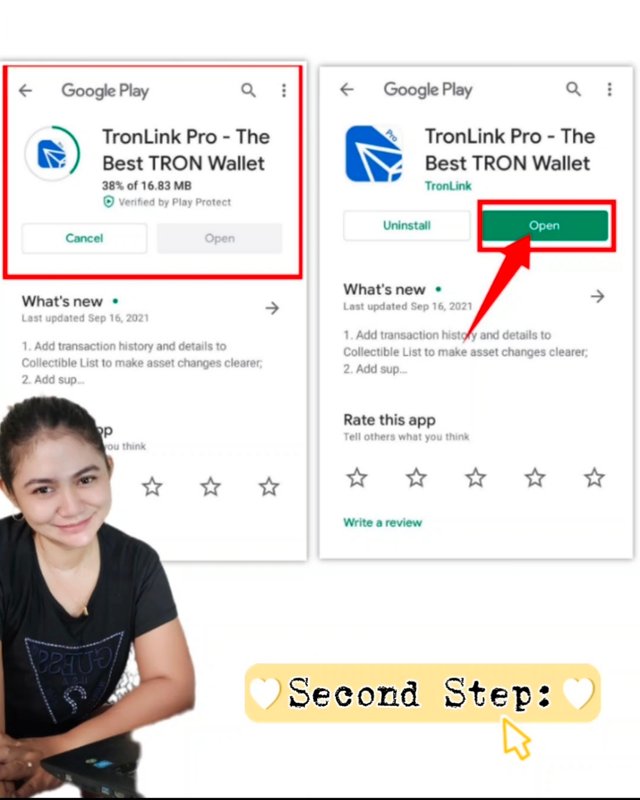
Step 2: You will now be redirected to Google play store, download and install the app, then click Open.
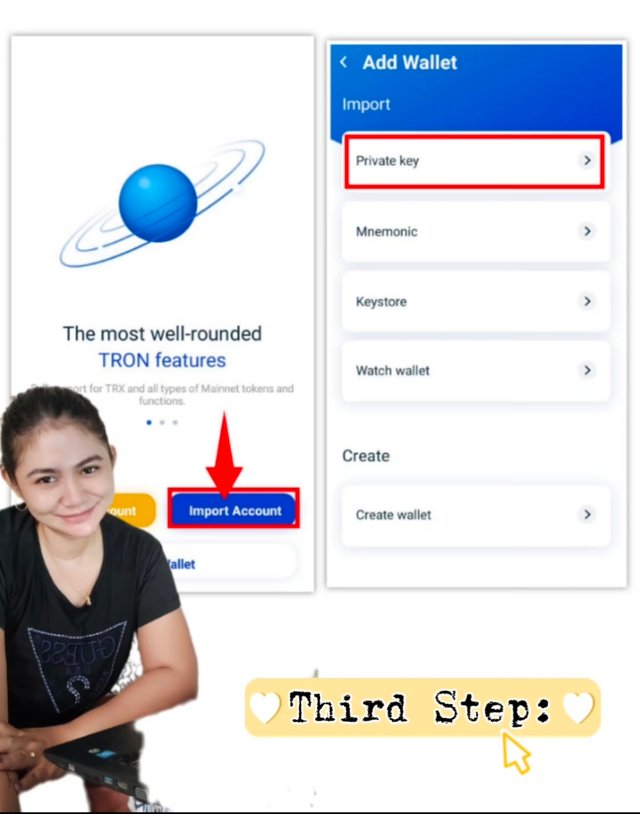
Step 3: On the Tronlink Wallet page, click Import Account, then there will options displayed. Click Private Key.
Note: STEEM and Tron Integration will allow the user to earn TRX at a ratio of 1:1 of SP they earn. With this all the users have their Tron wallet which come with the Private key of the wallet they will have. So if you are a newbie you will be directed to download the PDF of the Tron wallet.
You need to keep this PDF safe, since it contain your private key which is the passcode to your wallet. If you lost your private key you may create a new one, a tutorial is made by @kyrie1234 Link for you to follow.
Warning: But take note, creating a new one that means saying goodbye to your existing TRX. It will go back to zero since you have created a new account.
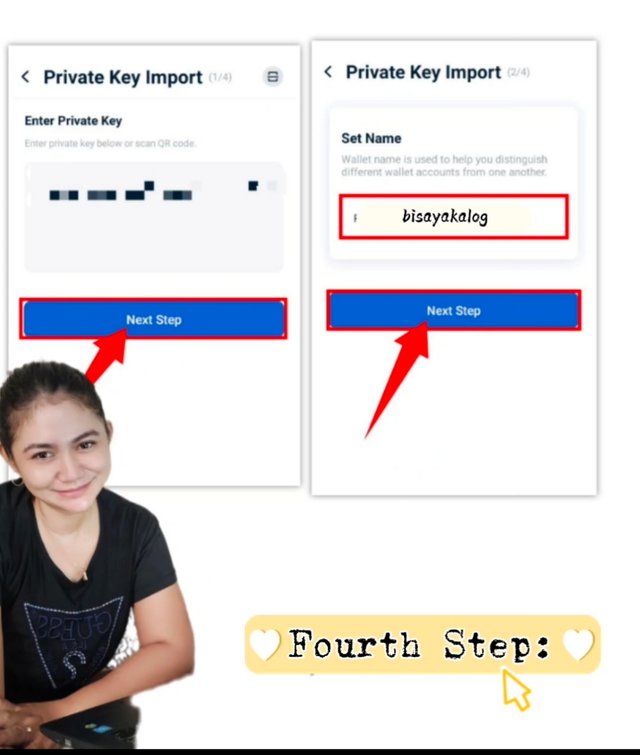
Step 4: The next step is to go to your PDF copy it and paste it in the box then click Next Step, enter your preferred username in my case I used the same username in my Steemit Account.
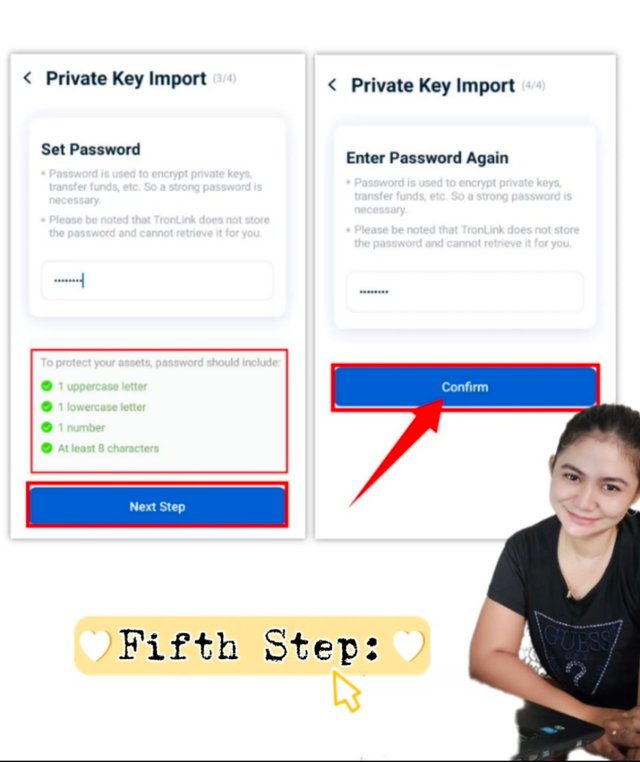
Step 5: Input a strong password, follow the given suggestion, at least 8 characters with an upper case, lower case and number. Click Next Step, then input the password again and click Confirm.
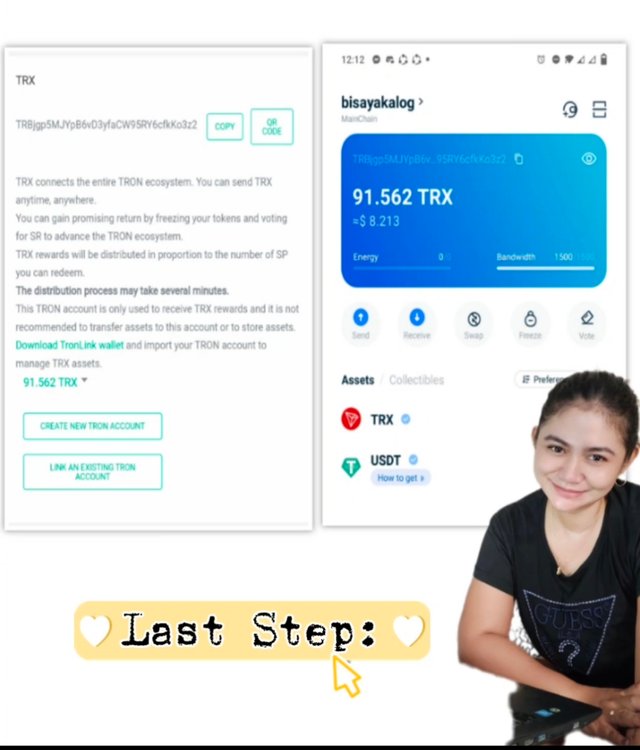
Step 6: I have successfully imported my Tron wallet to Tronlink Pro, now I can easily send, receive TRX hassle free.
As you can see that the balance on my Tron wallet on Steemit is the same thing with the balance on Tronlink Pro.
Now my friend @abby0207 is all ready and has her Tron Wallet!



Hola Amiga @bisayakalog me gustaría aprender... Voy a seguir leyendo y cualquier cosa te puedo preguntar?? Saludos 😘🙏🤗
I will do my best to answer your question my friend..
Hola Soy Amiga jajaja pero tranquila😘😘😘
😊😊😊 No worries my friend I am calm..
Hello ma'am
very informative mam. thank u
Welcome mam.. U can now make use of your TRX
Sorry ma'am confused gyud ko. Clarify lang nako, gifollow nako ang post ni @kyrie1234 then kani imong post. So now 0 na gyud akong TRX balance and it also shows 0 sa akong Tron Link. Does this means sa mga succeeding nako nga TRX earnings ako na magamit?
Naa sa note nko mam na once u will make new mam mwla jud ang imong TRX.. But if u were able to keep ur password sa TRX makeep nmu imo trx ug masulod nmu xa sa tronlink wallet..
If you have kept your private key sa trx d nka dapt ng create ug new.. Kay once mg create ug new back to zero ka.. Nya ang new trx na ang hulaton nmu masulod..
Noted ma'am! Salamat!