Easy way to check #club5050 #club75 #club100 / 10% beneficiary @steemit-family
 Image created by canva.com
Image created by canva.com🅜🅨 🅘🅝🅣🅡🅞
ℳ𝓎 𝓃𝒶𝓂ℯ 𝒾𝓈 ℛ𝒶𝒷𝒷𝒾 ℐ 𝒽𝒶𝓋ℯ 𝒸ℴ𝓂ℯ 𝓉ℴ 𝓎ℴ𝓊 𝓉ℴ𝒹𝒶𝓎 𝓌𝒾𝓉𝒽 𝒶 𝓃ℯ𝓌 𝒷𝓁ℴℊ.
We all know steemit is divided into three clubs. #club5050 #club75 #club100. Visit here for more details. The link is here https://steemit.com/hive-153176/@rabibulhasan71/i-request-to-participate-in-club5050-club75-club100
Today I present to you a new tutorial. And here I am presenting to you how to check which club you are in. And you can check for yourself which club your friends are in. Just put your date and click on a link. See below.
Click this link
https://steemworld.org/transfer-search?login
Open this tab 👇
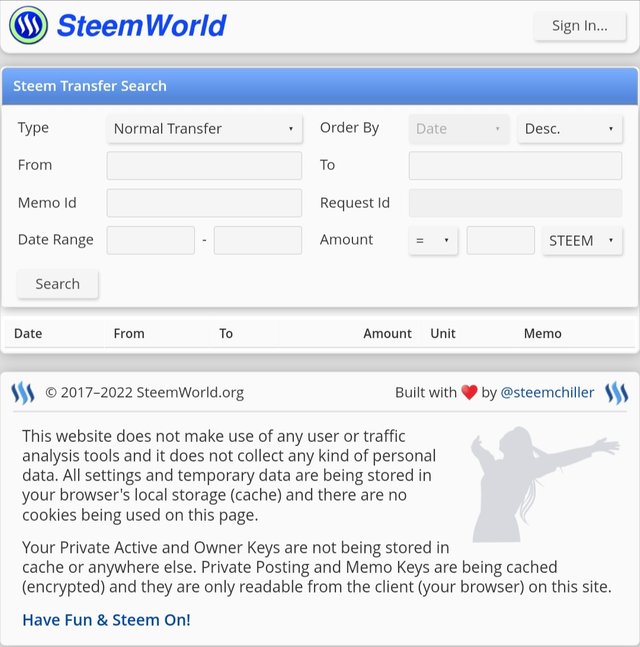
After clicking on the link you will see an interface like this. Then you have to enter the username of your account. The account you want to check is in a club. Put the username in his account. I am experimentally using my account username here.

I have given an arrow mark to enter the username of the account
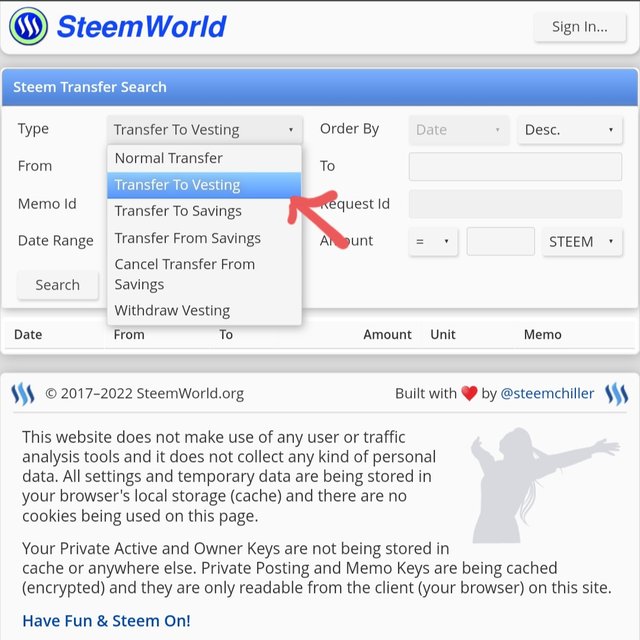
After entering the username of the account just above you will see there is an option called Normal Transfer. After clicking there, you have to click on transfer to vesting in several options

You will see an option called Date range. Clicking on it will take you to a calendar. On the left hand side you have to select the date of last one month from the day you want to check. (For example - you want to check today. Today's date is 2022-03-26. Then you have to set the date 2022-02-26.)
This is the rule for checking #club5050. But of course you have to send the same amount of transfer to vesting as normal transfer. Then you or your friend (whose account you will check) will be under #club5050.
And to check #club75 and #club100 just check back one month 75 and two months 100. And you can check all the clubs by checking within a total of three months with the check of #club5050.
In this way I have presented a beautiful tutorial among you. You can check your account if you want and work nicely here. Stay well everyone stay healthy.
𝕋𝕙𝕒𝕟𝕜 𝕪𝕠𝕦 𝕖𝕧𝕖𝕣𝕪𝕠𝕟𝕖
Email- [email protected]
Hi @rabibulhasan71,
The tutorial is nice and tidy. However, you could have added some examples to understand different clubs' status for newbies.
Also, there are few more tools have been added to check the same.
https://www.steemcryptic.me/club5050
http://steemit.lovestoblog.com/clubstatus.php?author=the-gorilla&i=2
Steem on! Cheese! ❤️
Curation Team The7up: @steemcurator07
https://www.steemcryptic.me/club5050 This website sometimes makes wrong decisions.
I'm using it for quite some time now. Haven't had any issues yet. What was the wrong decision you experienced?
Thank you for the good information 🙂
Congratulations! This post has been upvoted through steemcurator07.
Curated By - @disconnect
Curation Team - The7up