How to Delegate and How to cancel Delegation? information
Hello friends
I finally found the cancellation of the delegation, which I could not find for about a day.
I will tell you in a few steps.
Step 1
Go to steemworld.
Enter your own username in the field after @ or the name of the user you are delegating.
Ex. https://steemworld.org/@hortky

Step 2
Open the delegate section.
The first tab is for the delegations that come to you.
2nd tab refers to the delegations you have given
Tab 3 belongs to the delegations you canceled
The 4th tab is used to delegate.
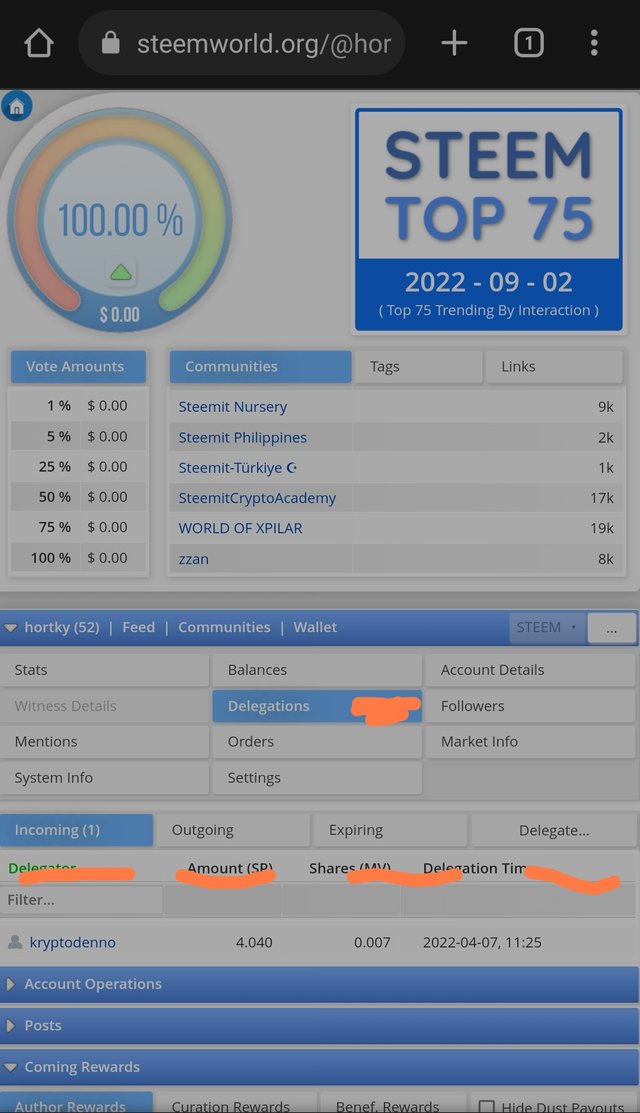
Step 3
Click 4 tabs to delegate.
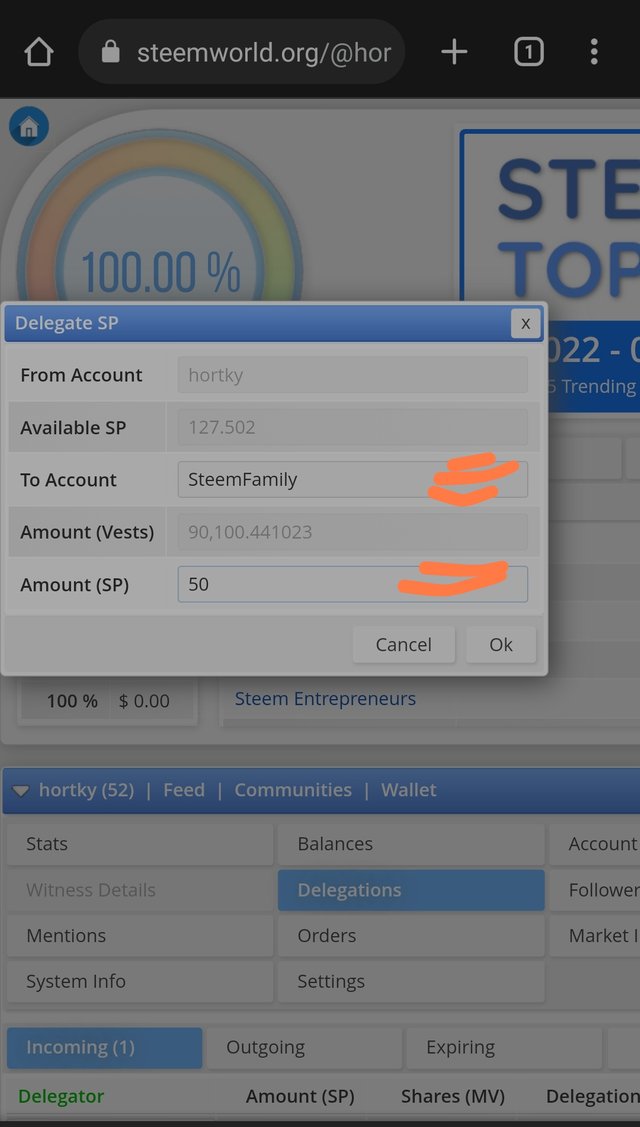
Username to be delegated to the section that says "To Account"
In the section that says "Amount Sp", you write the amount of delegation you want to make.
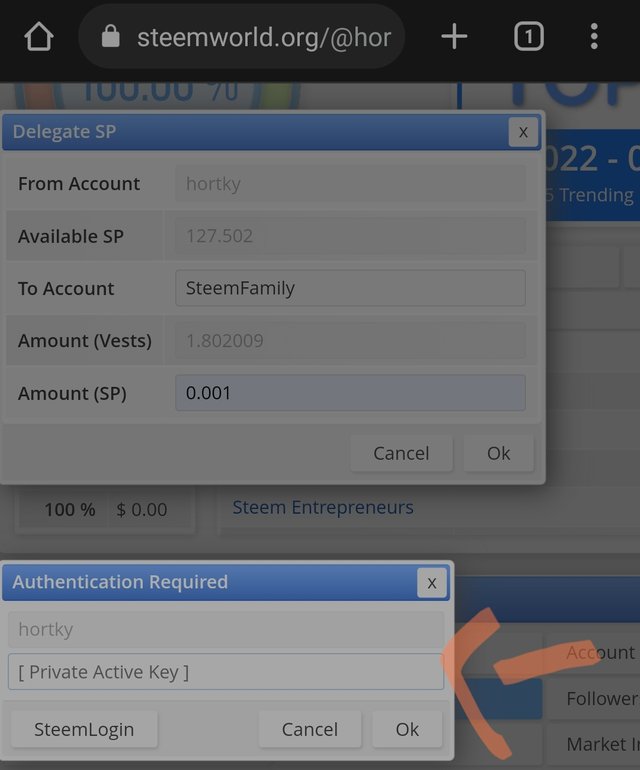
then you enter your activation key and make the delegation.
Step 4
Go to tab 2 to cancel delegation.
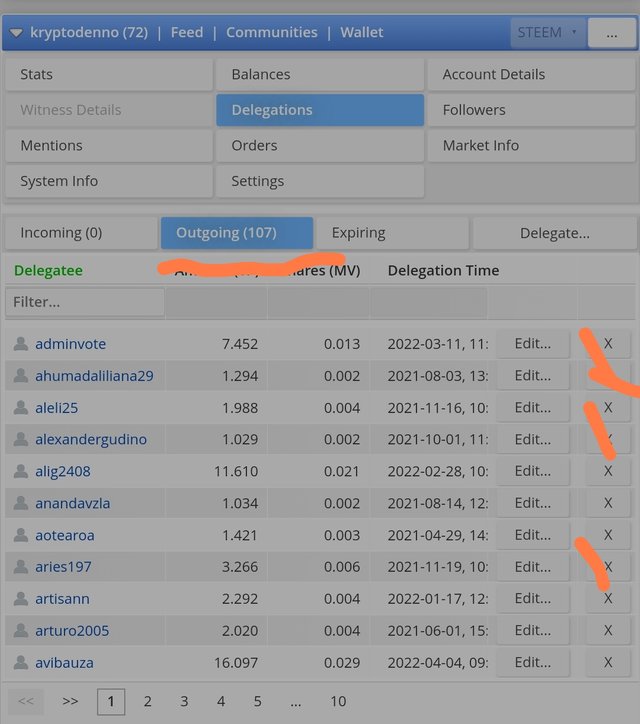
Find the delegation you want to cancel, press the X sign and click yes on the tab that appears.
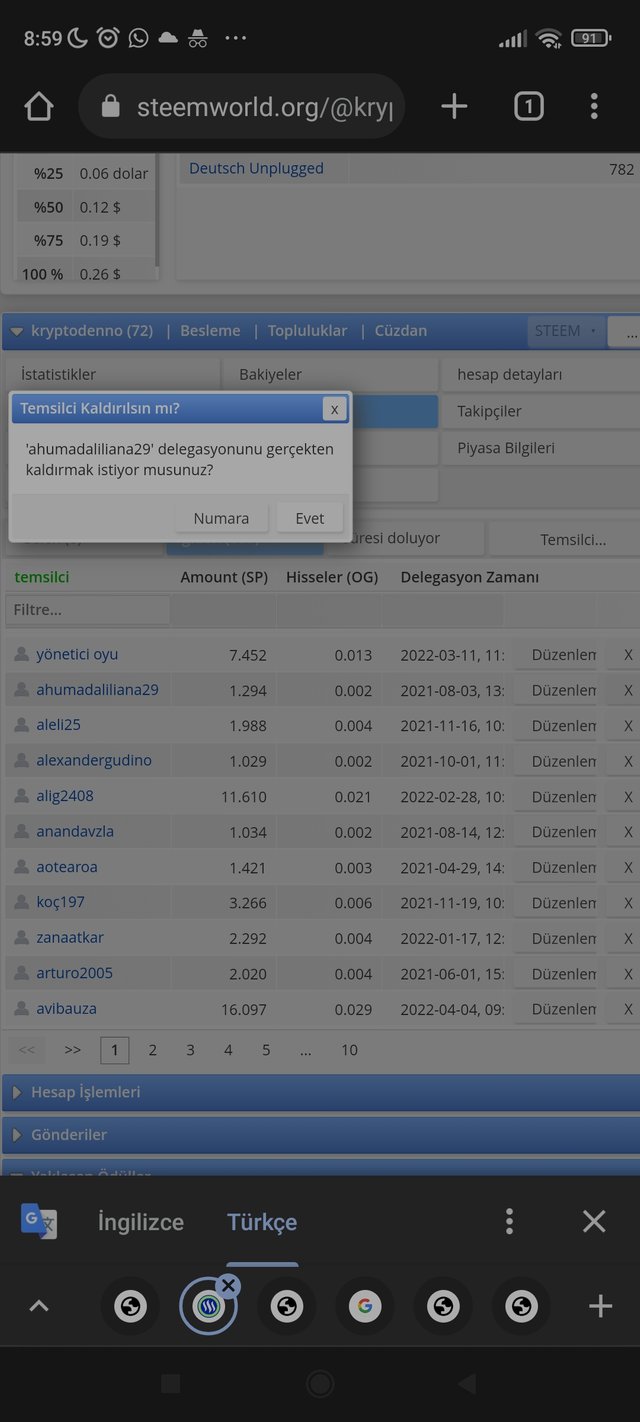
Then you can type your active key and cancel the delegation.
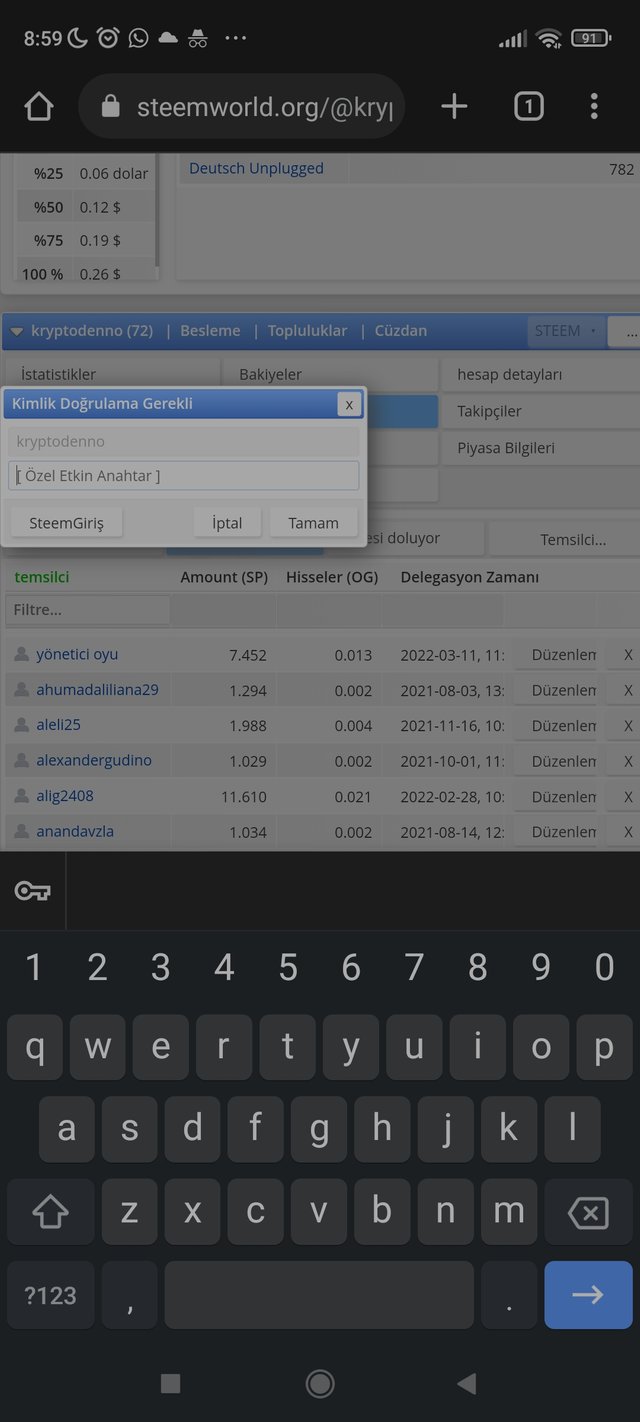
The sp of the canceled delegation will be returned to your account in 2 to 3 days.
Thank you for reading.
Good Day...
Congratulations!
Your quality content qualifies the TEAM 5 guidelines.
Your post is upvoted using the @steemcurator08 account by @frafiomatale. Continue making quality content for more support.
Thank you