Microsoft Excel you want to be proficient?
I've seen one thing for a long time in my service life, that many people are not successful in the workplace because they did not present themselves properly due to lack of right presentation. We all know that Microsoft Excel and PowerPoint are the easiest way to present something beautiful in the workplace. But sadly, due to a lack of proper training and proper rules, many people do not know these two things.
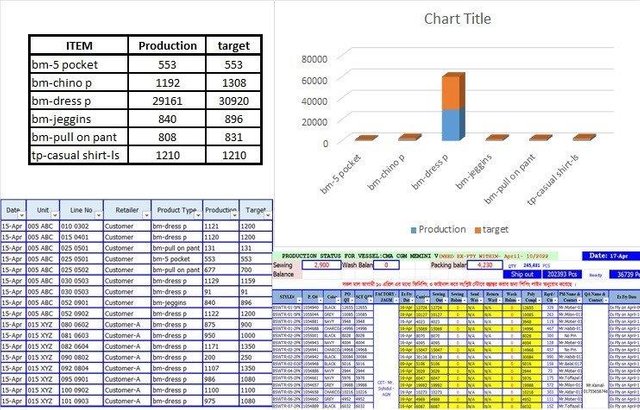
So I think if you want to be proficient in the workplace, there is no alternative without Microsoft Excel.
Yes my friend, nowadays to prove my own skills in the workplace to build an interactive report in Microsoft excel.
To illustrate this point, I would like to show you some of the things in Excel that are very easy to understand. The process will be much longer but will be step by step.
Let’s we know that………….
What is Microsoft excel?
Microsoft Excel is a powerful data visualization and analysis software that can organize and track data sets with any kind of formulas and functions that people use.
What does Microsoft excel use?
Mainly used by an accountant, store organize, data analysis and difference formula and function setting purpose.
Microsoft Excel Toolbar Introducing
File: By clicking here you can open new or old files.
Home: Clicking here will open a new page
Insert: By clicking here you can do Excel summaries, image additions, tables, graph charts and more.
Page Layout: By clicking here you will be able to make the size of Excel fail.
Formula: Click here to get all the Excel formulas.
Data: Clicking here will take you to the icon required to create Excel data.
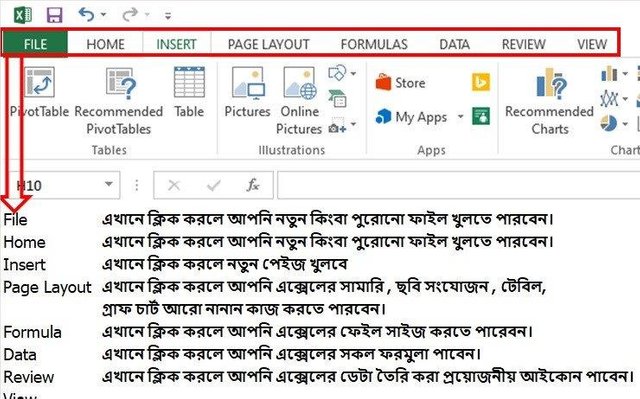
Microsoft Excel: page introduction and general introduction to addition, subtraction, multiplication, and division.
First, there is the introduction of the column, cell, and row, then added, subtraction, multiplication, and division formulas. Please practice according to the picture!!
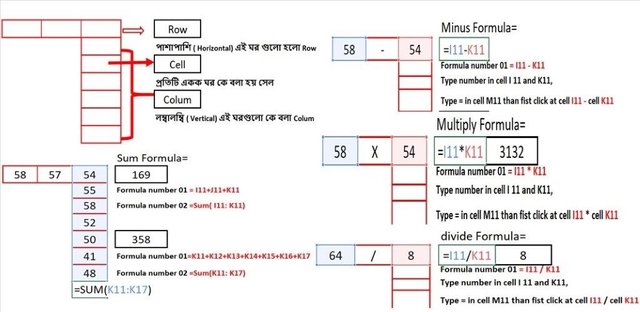
Microsoft Excel filtering system:
Excel Auto Filtering system:
How to do it:
Click the menu bar right corner and find sort & filter then click it.
Benefit:
Use AutoFilter you can get “greater than" and “top 10” in Excel to show the data you want and hide the rest.
You can get filter data in a range of cells or tables,
You can either reapply a filter to get up-to-date results or clear a filter to redisplay all of the data.
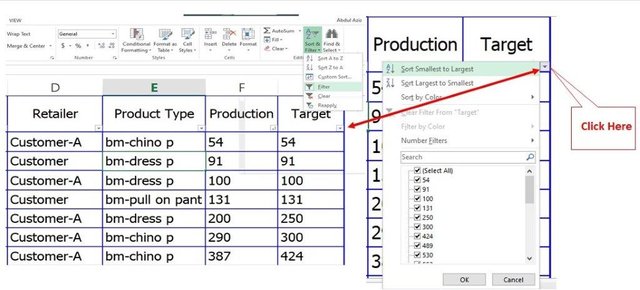
to be continued in next