Schedule post with SteemPro
Hello, SteemPro Enthusiasts
For the past few months, our team has been dedicated to enhancing the post-scheduling feature for SteemPro users. The method underwent multiple rounds of implementation and testing to ensure security and effective management of scheduled posts.
Following the initial implementation and local testing, we encountered errors with certain libraries during deployment in production mode. Despite this setback, we explored alternative use cases and solutions. Fortunately, during this challenging period, @steemchiller provided guidance that enabled us to successfully deploy the updates.

Let's dive into this feature together to make it simpler for you to spot the code changes. Ready to dive in?
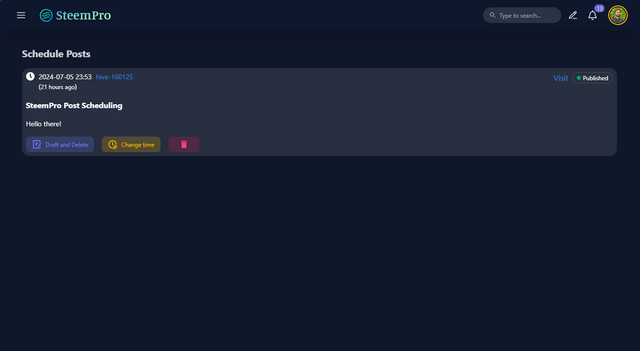
There are three statuses for scheduled posts:
- Pending
- Published
- Failed
How to schedule post
We have added a post-scheduling button to the SteemPro editor. Users can select the date and time to schedule their posts. The date and time can be modified until the scheduled post status is pending.
Following the initial scheduling, you can utilize your private posting key. Alternatively, you can manually authorize steempro.com through steemworld. Guidelines for manually adding posting authority are provided below.
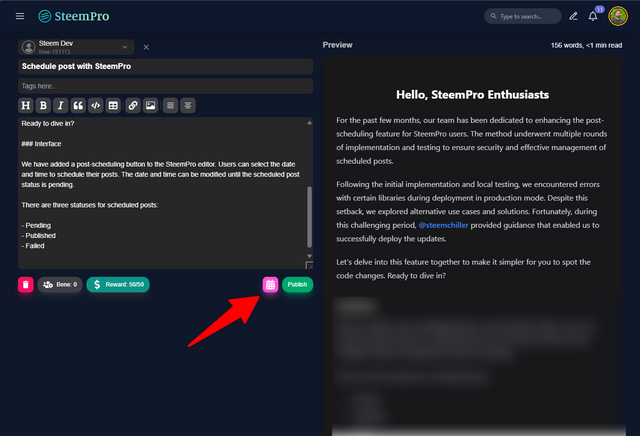
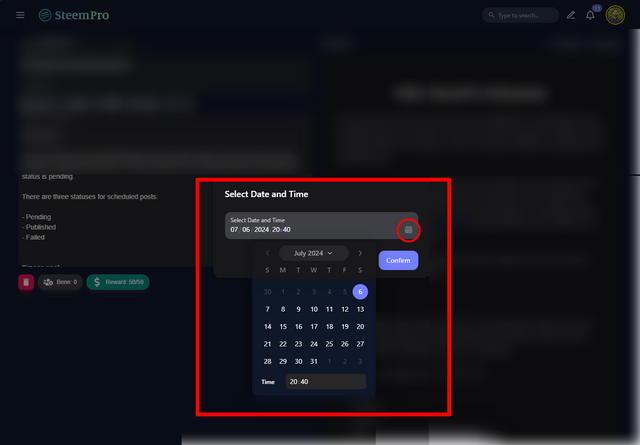
Open the side drawer and check/manage you scheduled posts
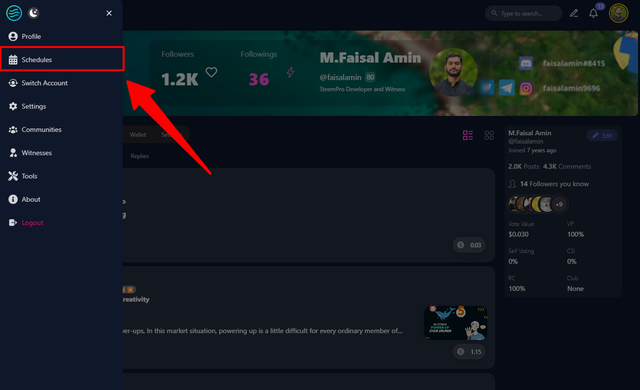
How to add posting authority (Manually)
https://steemworld.org/account-authorities
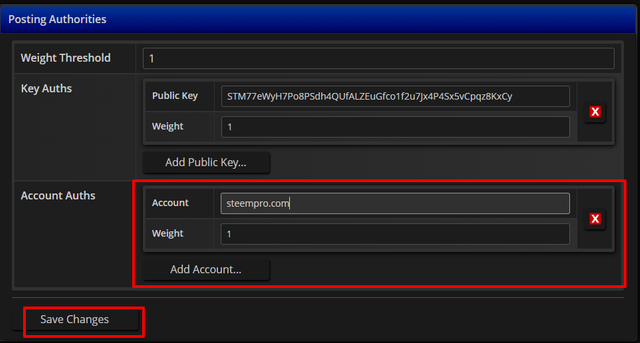
Database
We are using the self hosted MySQL database which save the data of post id, username, title, body, tags, parent_permlink, metadata, options, time, permlink, status, message.
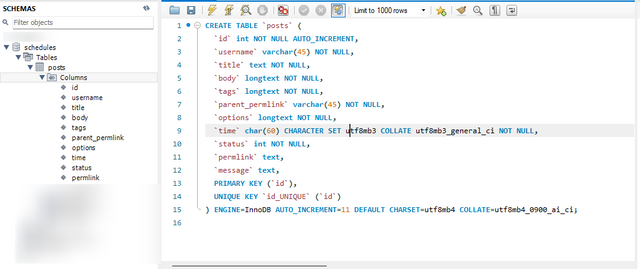
Security
For security purposes, users must sign a message with their private key and promptly transmit it to the scheduling API. The API efficiently validates the message using the user's posting key, after which the post is added to the scheduling queue.
Signing and verifying messages represent the utmost decentralized and robust method to deter unauthorized entry into database write functions. The API autonomously acquires the username of the logged-in user and promptly furnishes the data for retrieving scheduled posts. Login is imperative for users to access data on scheduled posts.
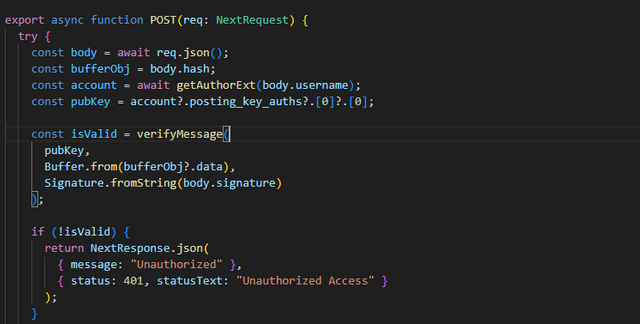
https://github.com/faisalamin9696/steempro-next/blob/master/src/app/api/schedules/add/route.ts
GitHub Repository (Public)
https://github.com/faisalamin9696/steempro-next
Visit here.
https://www.steempro.comDownload SteemPro Mobile
https://play.google.com/store/apps/details?id=com.steempro.mobileSteemPro Official Discord Server
https://discord.gg/Bsf98vMg6U
Experience the future of blogging with SteemPro Blogs today!
Cc:
@steemchiller
@pennsif
@rme
@steemcurator01
@hungry-griffin
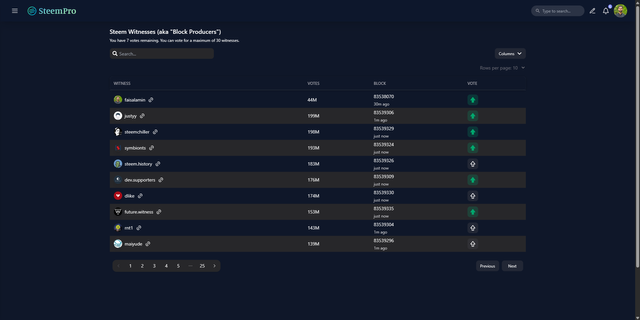
https://www.steempro.com/witnesses
VOTE @faisalamin as witness
👍👍👍👍👍
Greetings @faisalamin
Friends
For a long time I have wanted to use Steempro for programming, but it had not worked.
Today after reading this post I tried again,
What am I doing wrong?
I need some confirmation message or instructions to guide me.
Thanks
In first picture you need to click on schedule it will give you success or failed message.
Hello @faisalamin
I did what you asked, sometimes nothing comes up, now an error message appears in the bottom right corner. out.
I repeated several times and the same error message comes out..
I don't think it will help me.
thanks for answering
Ok I will check it!
Hi @joslud can you check again the post scheduling option!
Hi @faisalamin
Friend
I cleared the cache on my laptop
I repeated the process of scheduling the post (TEST1)
But when I go to verification, error 401 keeps appearing
Thanks for your attention
It strange!, can you try with SteemKeychain!
ok, but how do I log in with SteemKeychain?
I logged out and when I logged back in my password appeared to be set.
To logout you need to unlock the wallet and then you can logout
Hi @joslud, I have finally found the issue of scheduling post without keychain, and the fixes are implemented! Thank you for using SteemPro! Best wishes to you.
Upvoted! Thank you for supporting witness @jswit.
Hello sir
Please why do we now have ads on steempro
It is very bad and makes using the app cumbersome
Please look into this