[SoodalPay] Current Status
Previously
[SoodalPay] Product Details Screen
I show the current status of SoodalPay app development.
Home Screen
It is simple having just two buttons: sell and buy.
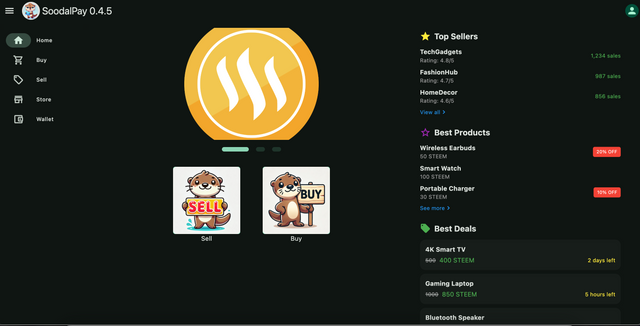
But there are primary navigation menu on the left.
Buy Screen
This is where you can safely buy a product.
You can get the payment invoice by several methods:
- QR Scan
- QR Image
- Steem Memo
- Link
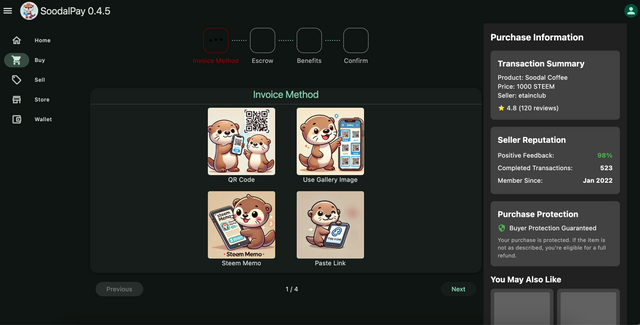
The key feature of SoodalPay is the escrow which will be implemented in near future.
Sell Screen
Currently a simple sell form is supported.
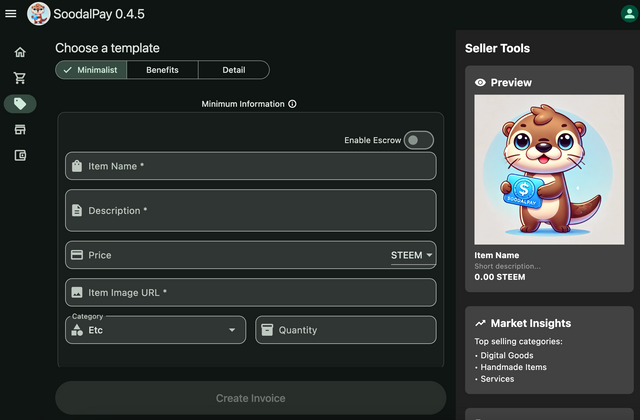
A seller can set customer benefits.
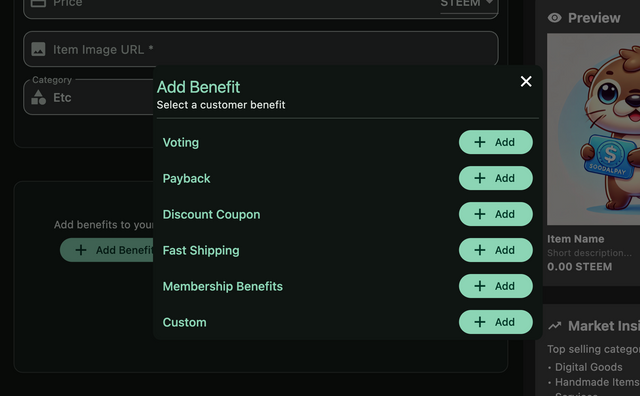
A seller can generate a QR image. There is an option to send the link as a steem memo.
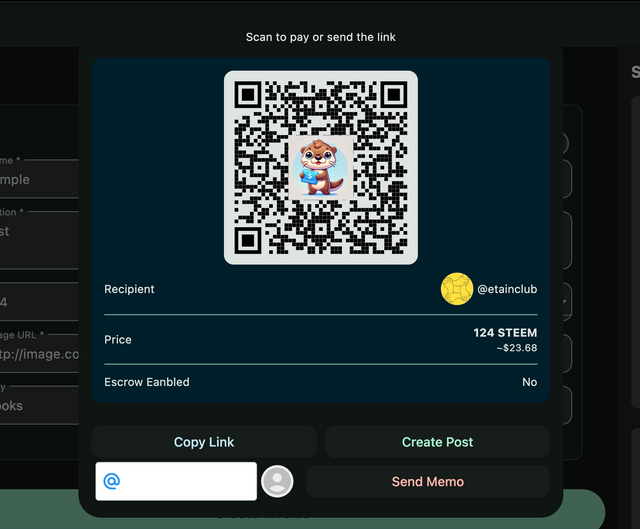
Store Screen
This is a store screen where products by sellers are listed.
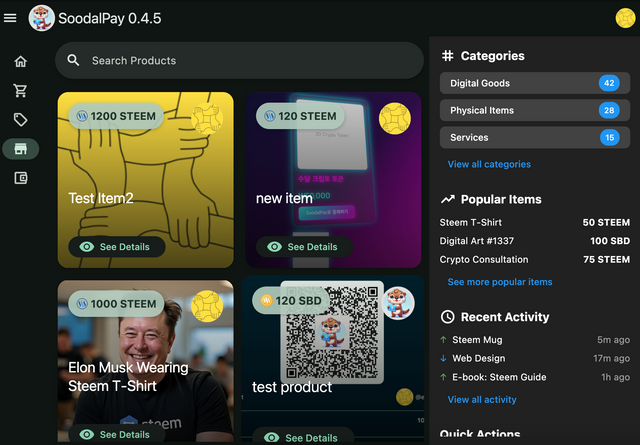
Product Details Screen
This screen shows the details of a product.
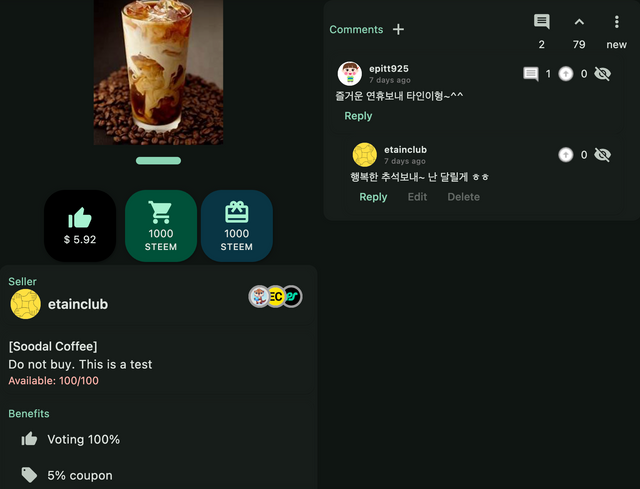
As you noticed, this is a normal steem post where you can vote and comment on the post.
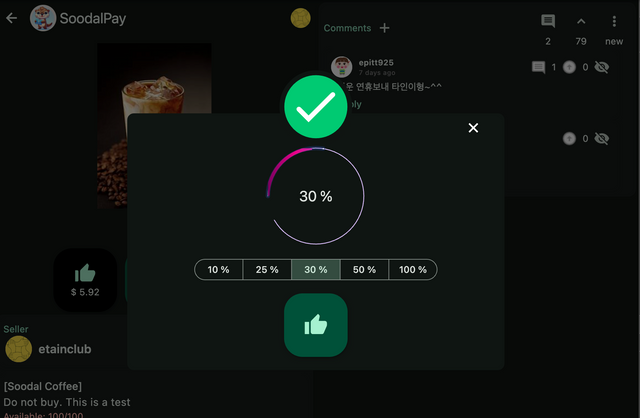
Wallet Screen
This shows a user's wallet data including delegation.
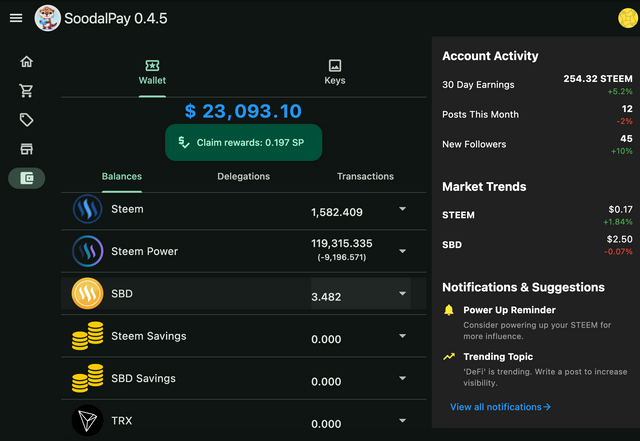
You can do all sorts of things regarding wallet: transfer, power-up, power-down and delegate.
Payment Screen
Either through the buy screen or direct QR scanning, a user can navigate to the payment screen.
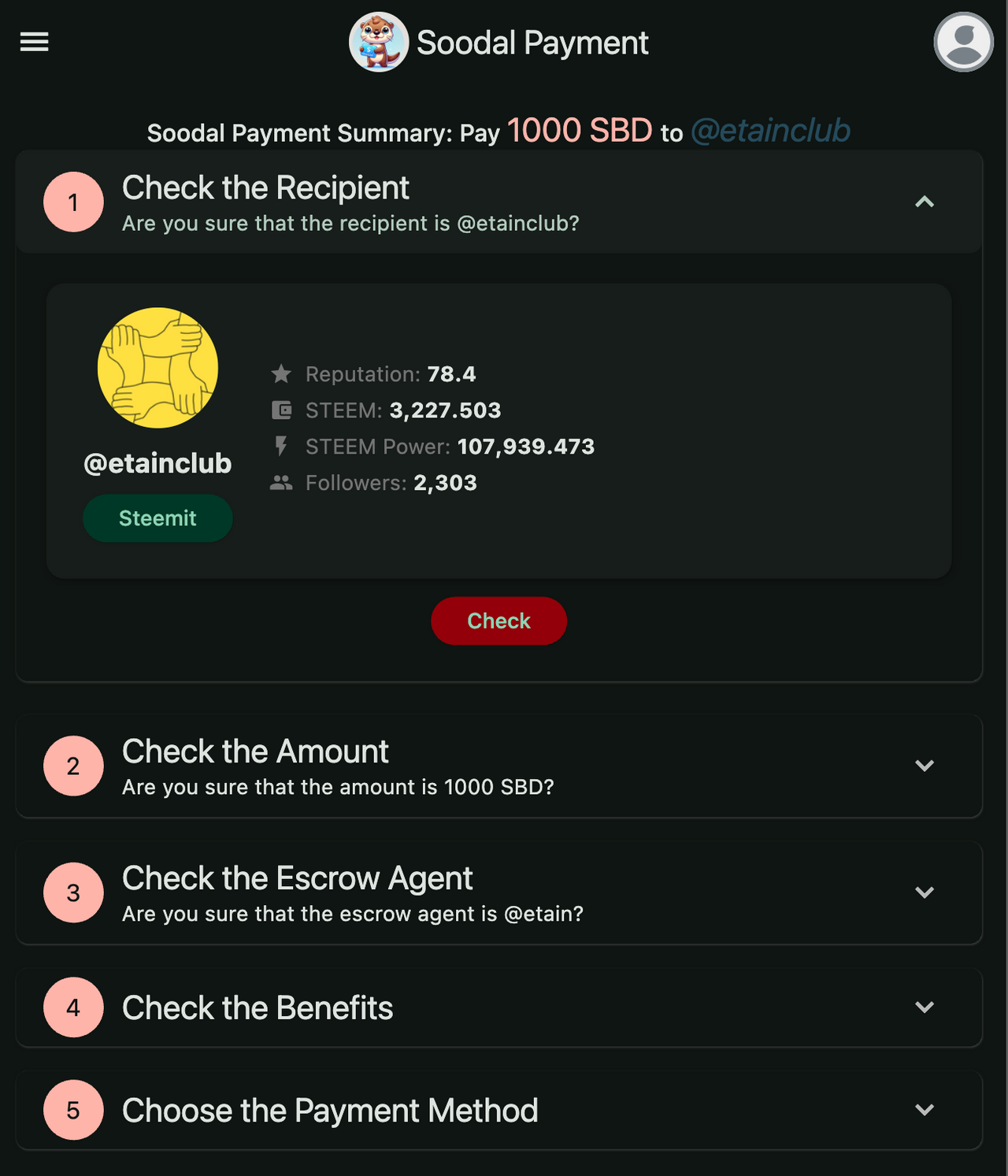
This is where the actual payment happens.
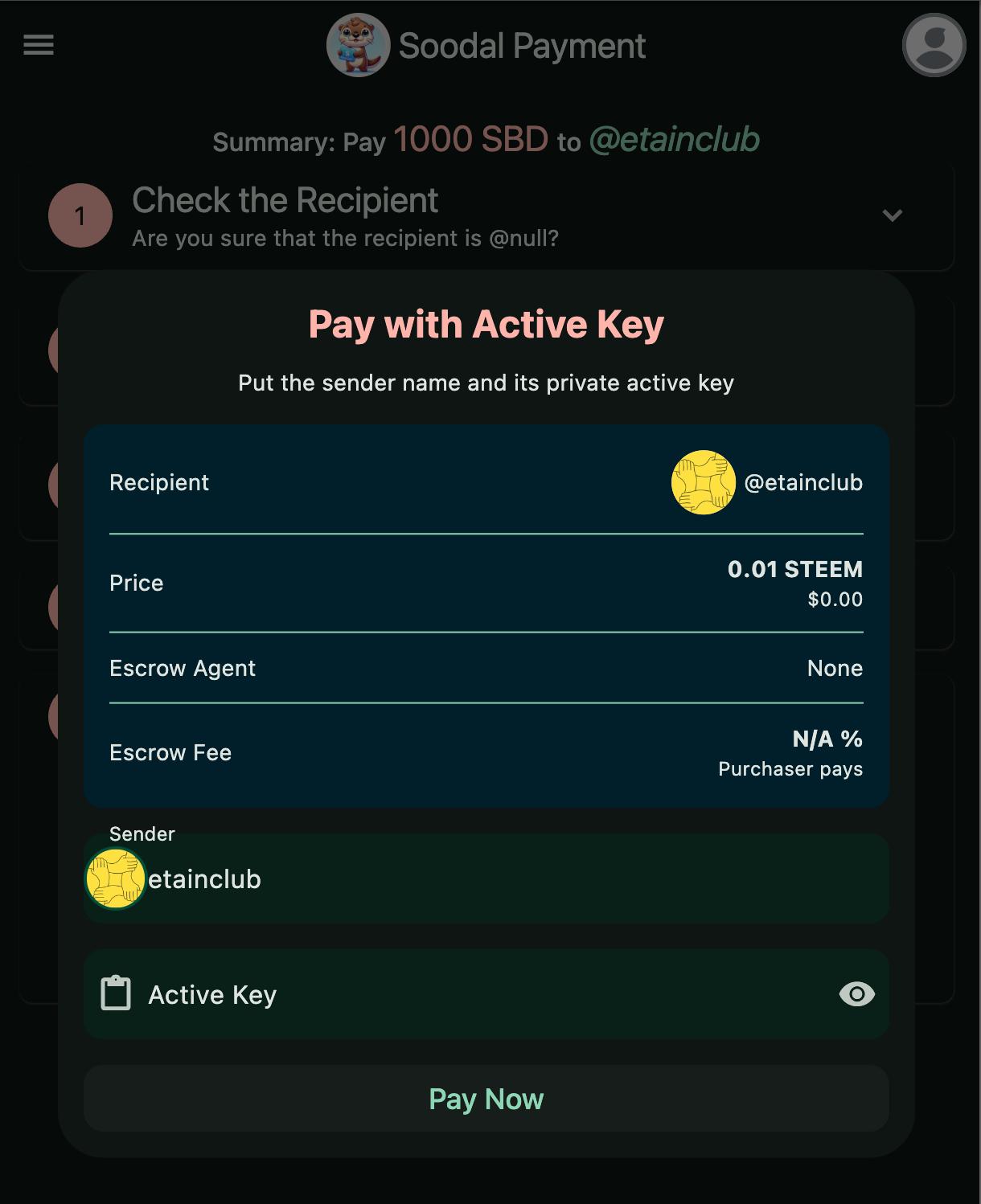
SoodalPay supports Steem Keychain as well as active key for payment.
Domain
The service domain is sdbpay.app.
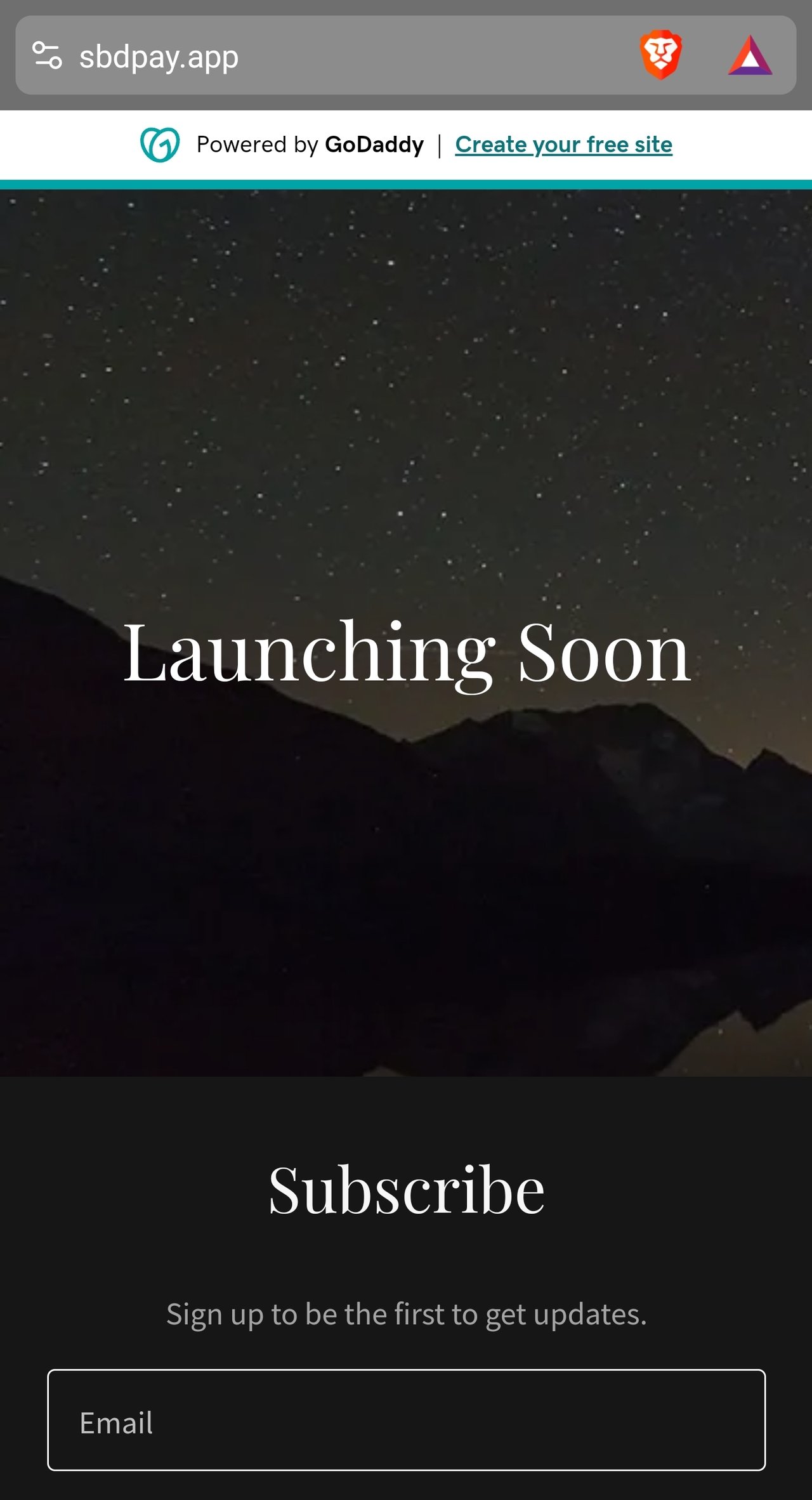
The service is coming online soon!
If you want to see this kind of work more, please do the followings:
- Cancel the witness proxy and vote for the productive witnesses.
- Resteem this post
- Vote this post
- Comment on this post
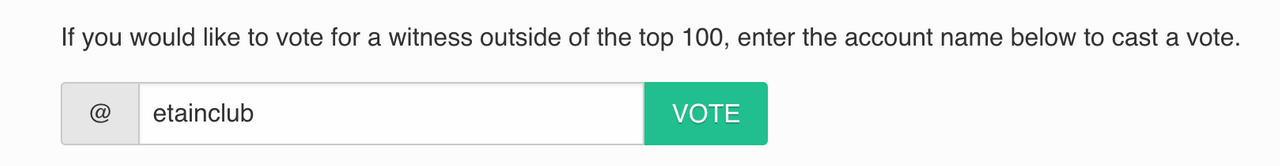
Posted through the ECblog app (https://blog.etain.club)