Authority Management Dapp Boylikegirl Club Upgrade(2023-10-25)
Hi Friends
The club has updated several features this week, including an authorization management tool.
Authority Management
Permission management tools, many people are aware that Steem includes several types of permissions. Some permissions can be authorized to others to help with tasks such as posting and upvoting. One of the most well-known use cases is for upvoting bots. Of course, the club's scheduled posting project is also completed through authorization.
However, authorization grants us certain benefits but also exposes us to some risks, such as accidentally granting authorization to less reliable individuals. One particularly famous example is when a leader of an upvoting bot took advantage of members' authorizations to excessively upvote their own content.
So when we wish to revoke authorizations, we need tools to assist us.
Now, let's introduce the steps for using the authorization feature in the club this time.
1.Step One: Locate the Tools Menu.
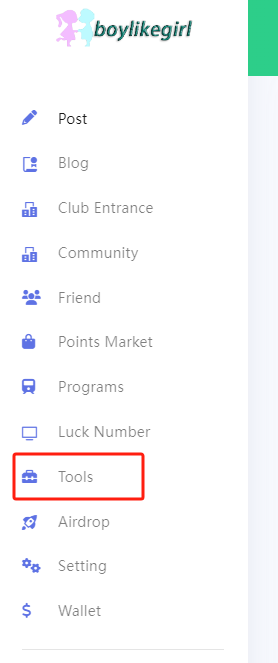
In the club's menu bar, find the Toolbox and click on it to open the following interface.
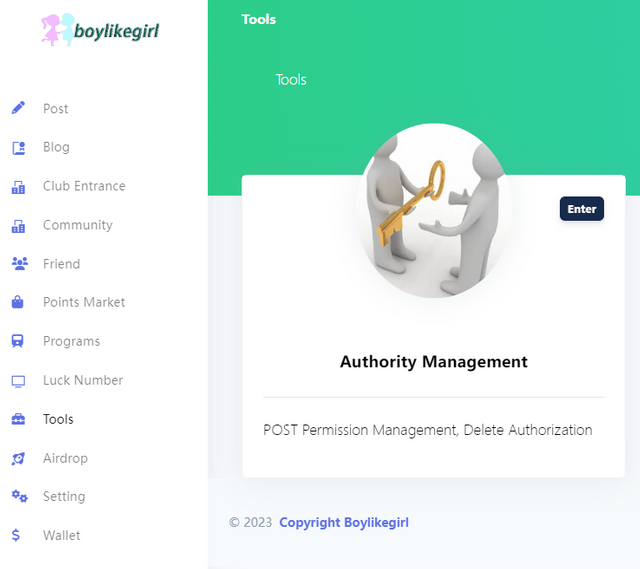
2.Step Two: Access the Permission Check Interface.
Currently, the Toolbox only provides the Authorization Management tool (if you have any good ideas, you can also suggest them to help enrich the functionality of the Toolbox). Next, click the "Enter" button to open the following interface.
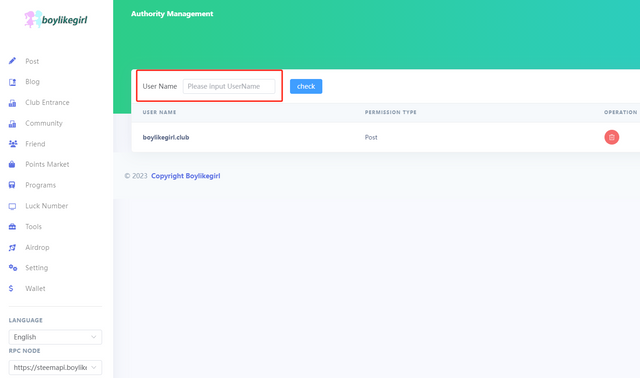
Here, the authorization list for the currently logged-in account will be displayed by default. You can see that our witness account has granted the club POST permission. The trash can icon next to it signifies that you can revoke this authorization.
Additionally, in the red-framed area, you can input any account you want to check, such as another account.
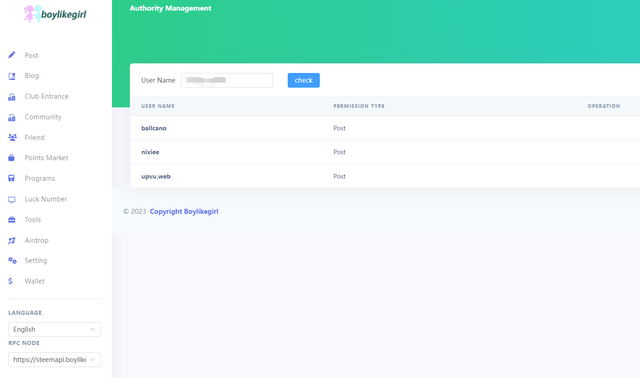
You can see that this account has granted POST permission to three other accounts. Of course, I cannot help you remove these authorizations for other accounts.
2.Step Three: Remove Authorization.
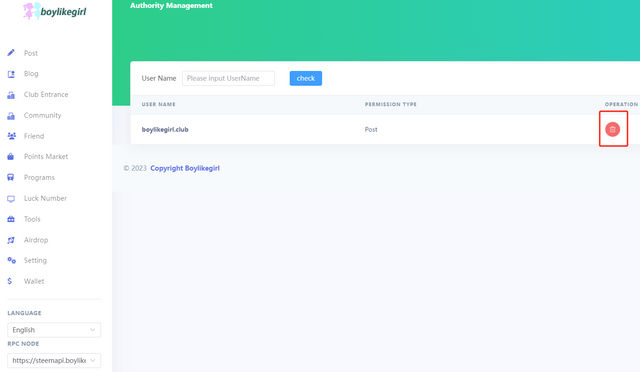
If you are certain that you want to remove a specific authorization, click on the trash can icon as shown in the image. This will trigger a pop-up key input box as shown below.
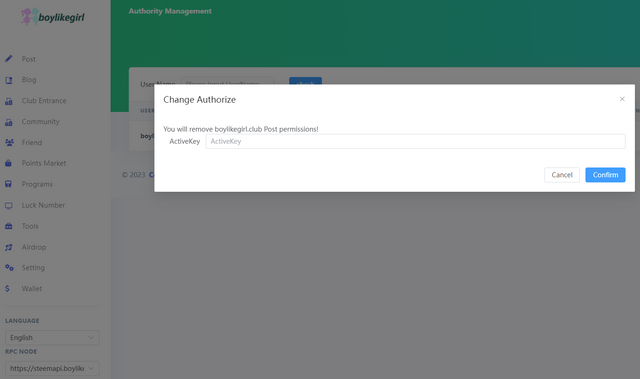
Enter your active key, and then click "Confirm" to complete the authorization removal. Here's an additional note: if you logged in using SteemKeychain, the removal will be confirmed through SteemKeychain.
That concludes all the functions of permission management. It's a reminder for everyone that while authorization is convenient, it should be approached with caution.
Luck Number
"Lucky Numbers" is a lottery game introduced by the club. Participants acquire lottery tickets through voting and have the chance to win lottery prizes. For this purpose, we have developed a dedicated page for the Lucky Numbers event. Everyone can participate and get a visual understanding of the prize leaderboard and other information related to the Lucky Numbers event.
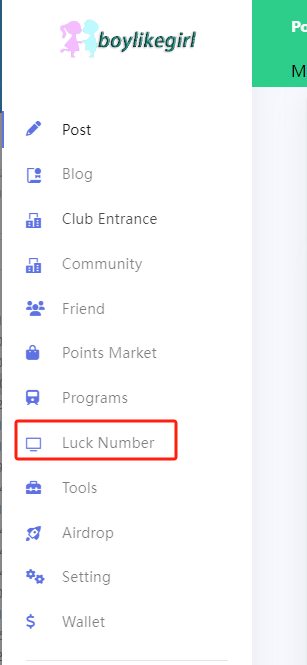
Access the main interface by selecting the "Lucky Numbers" menu from the menu interface, as shown below:
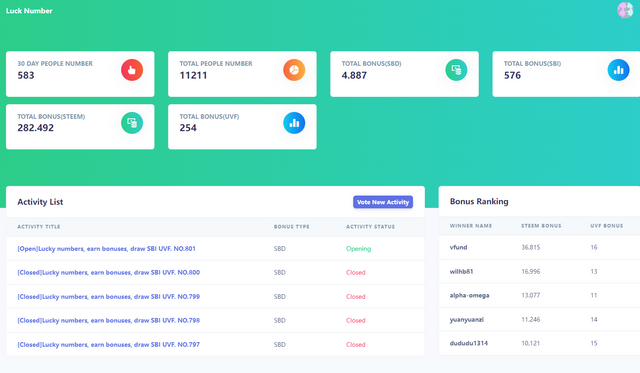
The page includes participation statistics, prize statistics, and a quick participation button. We welcome everyone to actively participate in this. There are various forms of rewards, and it's a 100% rewarding experience.
That concludes the club's latest updates. We welcome your valuable feedback to help us grow even better.
Finally
Thank you all steemers for your joint efforts to make steem better and better
CC:
@steemitblog
@hungry-griffin
@rme
@steemchiller
@steemcurator01
@pennsif
@future.witness
@stephenkendal
@justyy
@symbionts
@rnt1
@bangla.witness
@italygame
@pennsif.witness
@upvu.witness
@ety001
Please vote @boylikegirl.wit as witness

(Published through Steemit Dapp https://boylikegirl.club)
@boylikegirl.wit please tell me is there any extra upvote for delegation
keep it up.
my name is @eskarem and I voted your post as a witness.
The app/site does not work! Please, check it.