boylikegirl.club editor
Hi Steemiter,
Here is boylikegirl.club, our development has been going on , we hope to provide every user with an easy-to-use post editor.
Therefore, we have added the editor function to the post function module. The editor allows users to quickly realize the typesetting and beautification of articles, and it supports most operations of markdown
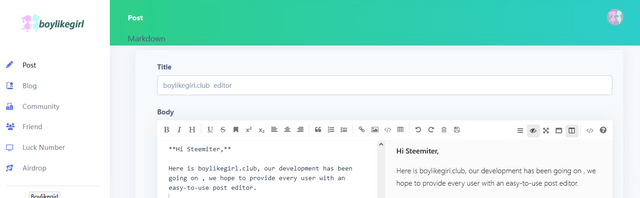
There is a row of buttons for shortcut operations above the editor.
For example, to bold text, we can click the first button "bold"

If we need to add a title, we can move the mouse to the H function, and then select the title number you want "# Title 1"
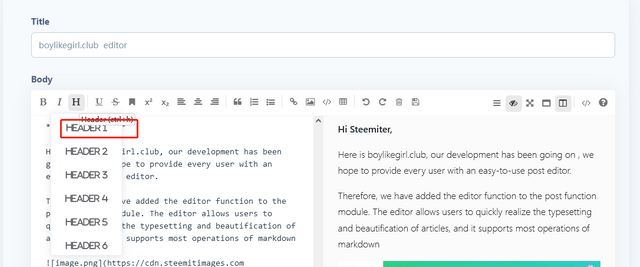
Image upload is also one of the important functions. Use the image add button above (support online image and local image upload), in addition to the button method, we can also upload local images by local copy and paste
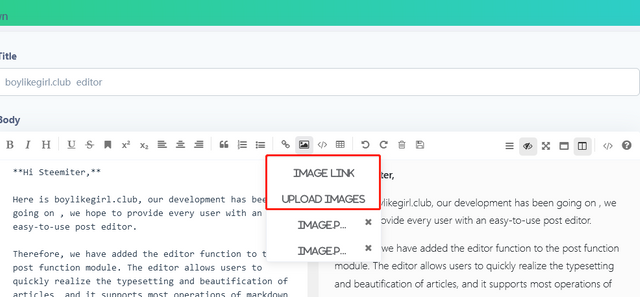
If you want to learn Markdown syntax by yourself, there is also a Markdown study guide on the editor

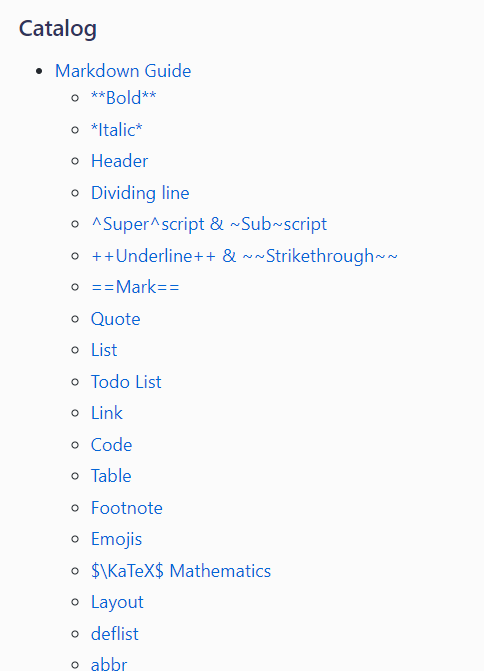
The editor supports editing on the left and previewing directlyon the right, allowing you to complete text editing more conveniently and intuitively
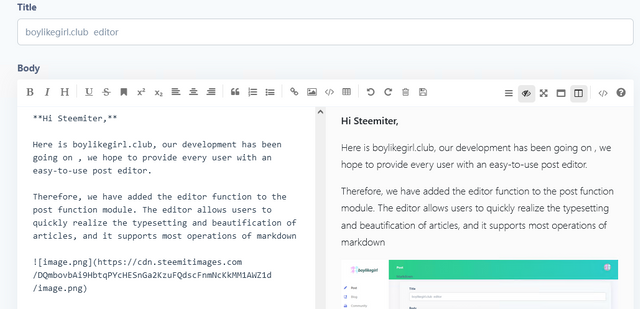
This editor has the function of automatically saving the text as a local draft. As long as the browser does not actively clear it, your unpublished articles will remain on your browser.
That's all I'm going to cover today
中文:
这里是boylikegirl.club,最近我们的开发一直在持续中,我们希望能够给每一个用户提供,简单易用的发文编辑器.
所以我们在发文功能模块上增加了编辑器的功能.编辑器可以让用户快速的实现文章的排版与美化,他支持markdown语法的绝大多数操作.
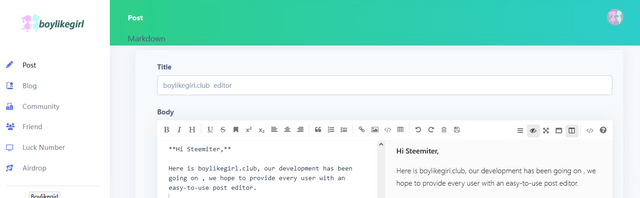
在编辑器的上方有一行快捷操作的按钮.
例如加粗文字我们可以点击第一个按钮 "加粗",

如果我们需要加入标题可以将鼠标移动到H功能键,然后选择你要的标题号 "# 标题1"
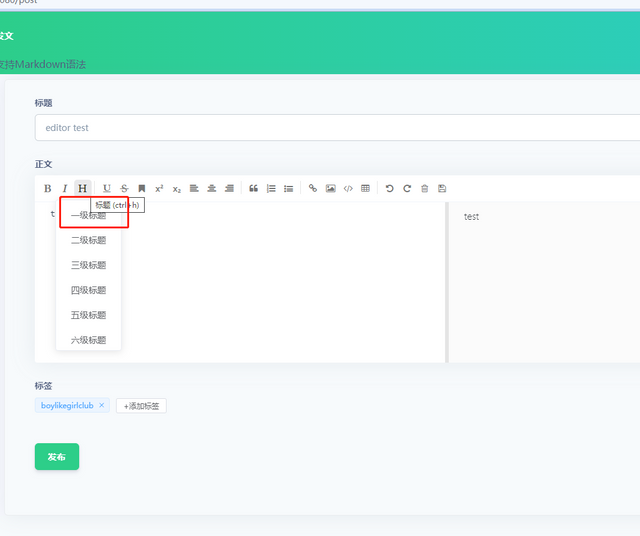
图片上传也是重要功能之一,使用上方的图片添加按钮(支持在线图片,和本地图片上传),除了按钮方式,我们还可以通过本地复制粘贴的方式上传本地图片.
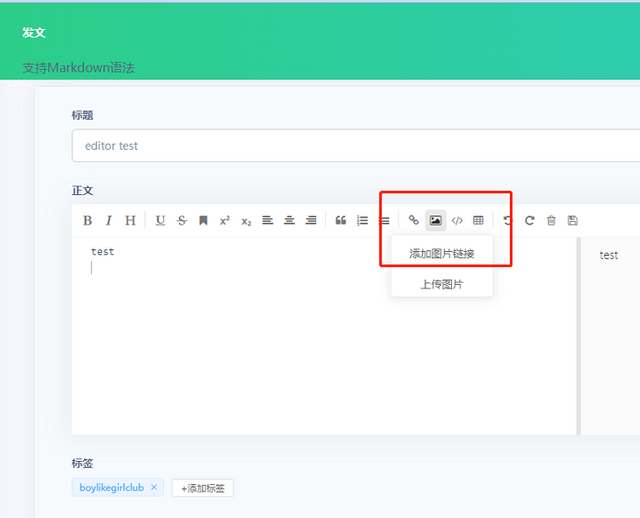
如果说您想自己学习Markdown语法,编辑器上还有Markdown学习指南

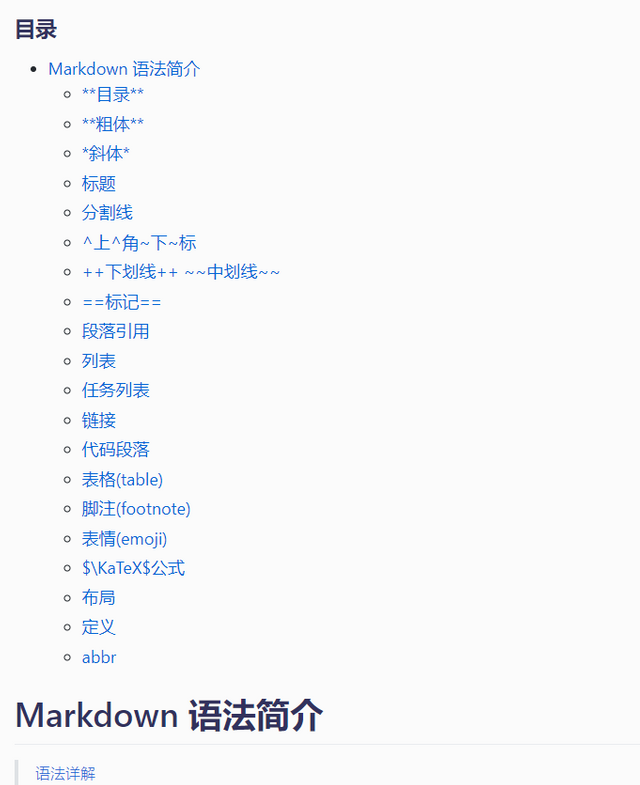
编辑器支持左边编辑,右边直接预览,让您能更加方便直观的完成文字编辑工作.
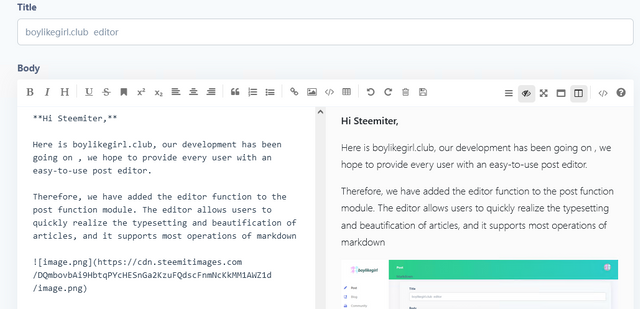
这个编辑器有自动将文本保存为本地草稿的功能,只要浏览器没有主动清除那么你未发表的文章将一直保留在你的浏览器上.
以上就是我今天要介绍的全部内容.
Your post is manually rewarded by the
World of Xpilar Community Curation Trail
STEEM AUTO OPERATED AND MAINTAINED BY XPILAR TEAM
https://steemit.com/~witnesses vote xpilar.witness
I'm voting for you. Please vote for my post, give me sent.
Vote for one of your posts every day.