In Detail guidelines to write an article through SteemPro Application
Hi, Greetings to Everyone
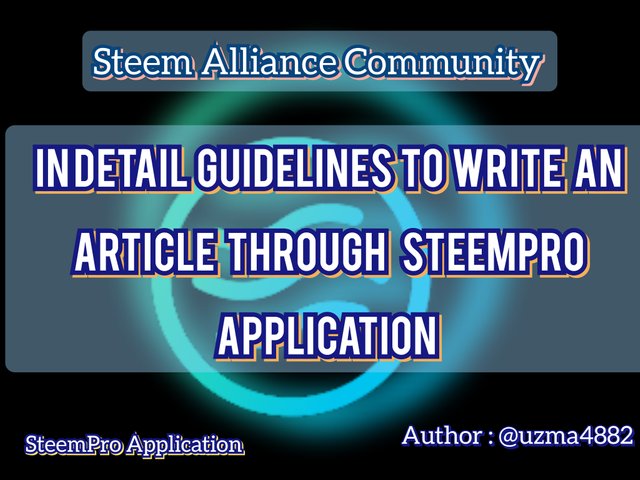 |
|---|
I am pleased to share my first article in the Steem Alliance community through a very effective Google App SteemPro Application downloaded in my Android phone Infinix Note12. I am thankful to great Steem mentors @hungry-griffin @steemchiller and @rme for initiative very good development for #steemit users for easy and in organized way content writing.
I have taken a screenshot of my writing article by using the SteemPro Application through the Steem Alliance community. These marking arrows and circles define guidelines to write articles easily by using SteemPro.
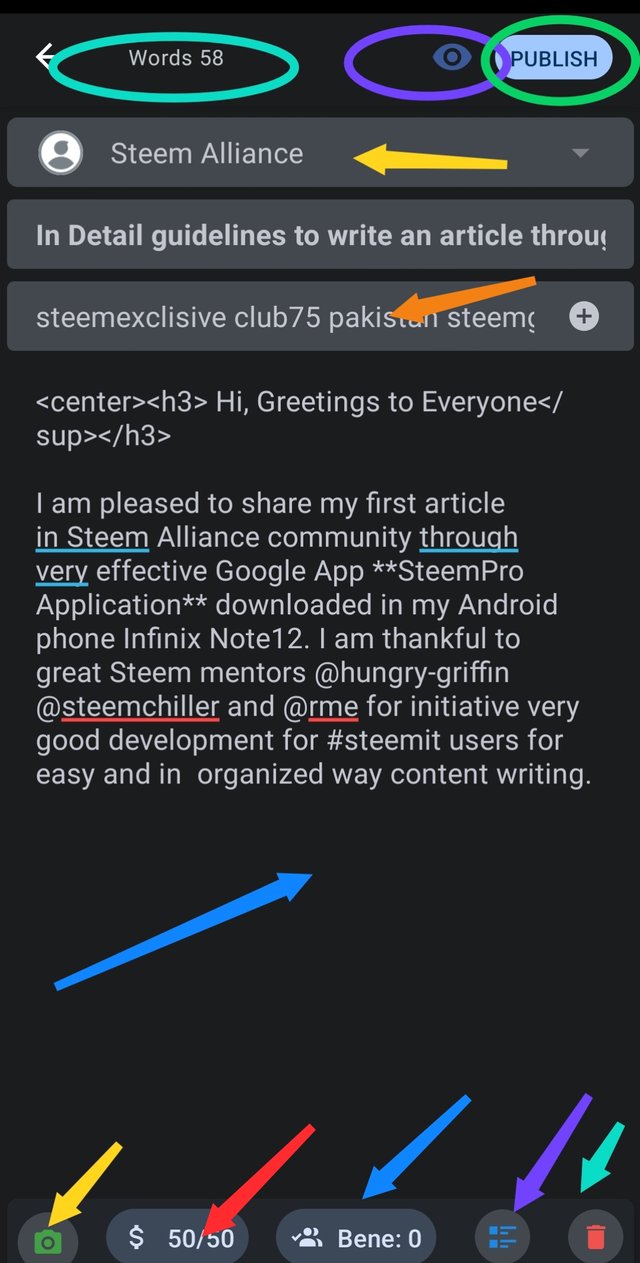 |
|---|
SteemPro Application has different useful features to up your desired article on Steemit platform. The colorful circles and multiple coloring arrows show the significance of icons used to post Your Publication through SteemPro Application.
🟢 Green Circle showing Publication of your article
🔵 Blue Circle showing the required words allowed to write up your quality content
🟣 Purple Circle showing preview of your writing article
🟡 Yellow Arrow is showing selected Community in which you are going to post your post. Below 👇 the this row you can add the Title of your sharing publication
⏭️ Orange Arrow represents the important tags of your article related
➡️ Blue Arrow is showing body of your post in which you can write your article
〽️ Yellow Arrow shows the camera icons through you can add your photos from your phone gallery's which is related to your article
🌂 Purple Arrow express Snippets upto you add up in your article
✔️ Green Arrow shows delete icon of your sharing article
🔺 Set 50% or 100% Power Up of your article rewards, I have set 100% Power Up
🔹Can Set Beneficiary
These are some important features, That I wanted to share with you to write up your quality content and post in your supportive community. That was my first experience to write up my article through using SteemPro Application in my Android phone Infinix Note12. It was really enjoyable and interesting as well too. I enjoy my publication. And glad to share my acknowledgement with you.
Thanks for your precious time to visit my blog and would like to know your positive feedback on In detail guidelines to write up articles through the SteemPro Application
Well Wishers💐
@steemchiller
@stephenkendal
@xiguang
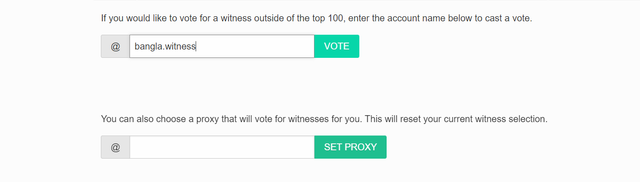
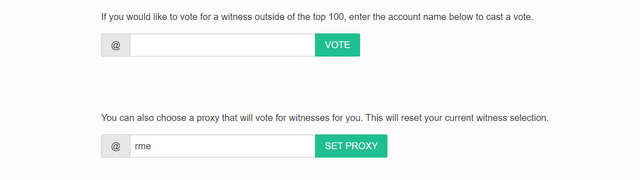

Thank you, friend!


I'm @steem.history, who is steem witness.
Thank you for witnessvoting for me.
please click it!
(Go to https://steemit.com/~witnesses and type fbslo at the bottom of the page)
The weight is reduced because of the lack of Voting Power. If you vote for me as a witness, you can get my little vote.
My publication is Shared on Twitter
Dear @uzma4882 ,
We appreciate your active participation and contributions to our community. To ensure a positive environment for all members, we have implemented a set of guidelines to maintain respectful and constructive discussions while upholding community guidelines.
This is a nice post but it will be better if you stick to the niche of acceptable posts in steem alliance community
Now Engage, Connect, and Inspire Each Other to Reach New heights.
Thank You.
Thanks sir for your valuable feedback. I will Work ot more with good acknowledgement. Stay Blessed.
Great i oftenly get tired using simple application and thanks to you i will now use this amazing application.
Thanks dear for your valuable feedback. Stay Blessed.