You can use voice typing websites while writing your blog to save time
Hello dear friends, today I have come to you with a new tutorial. Hope you all find this tutorial important or useful. You can use this tutorial of mine because your time is short. I have done this favor to make it convenient for you to write to do this on Steemit. We all can't waste enough time on the Steemit platform. If we want to work here without wasting time then we are wrong. Of course we have to waste a lot of time here. Then one day there will be a chance to become a successful blogger. So I have come to you today with a new tutorial. Through which you can do voice typing very fast. First you need to search a website. Open your browser of course.
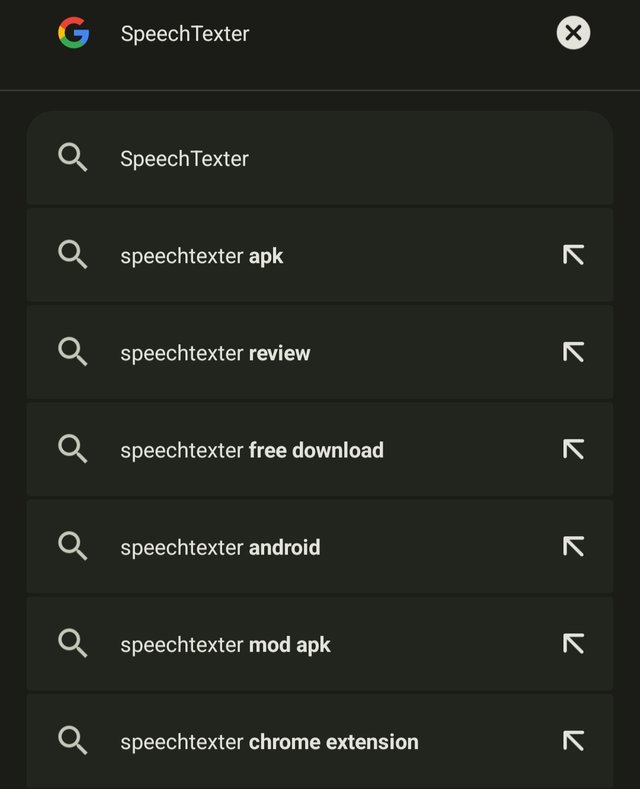
After typing SpeechTexter and searching first click on the link you get.
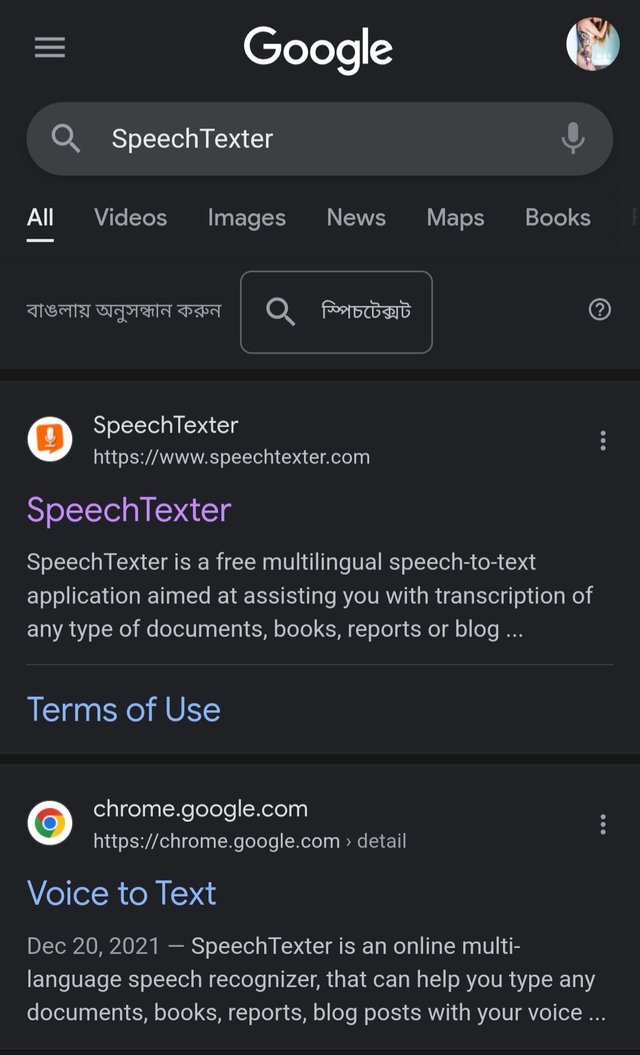
After first clicking on the link you will be taken to an interpage where you will be able to do voice typing in different languages.
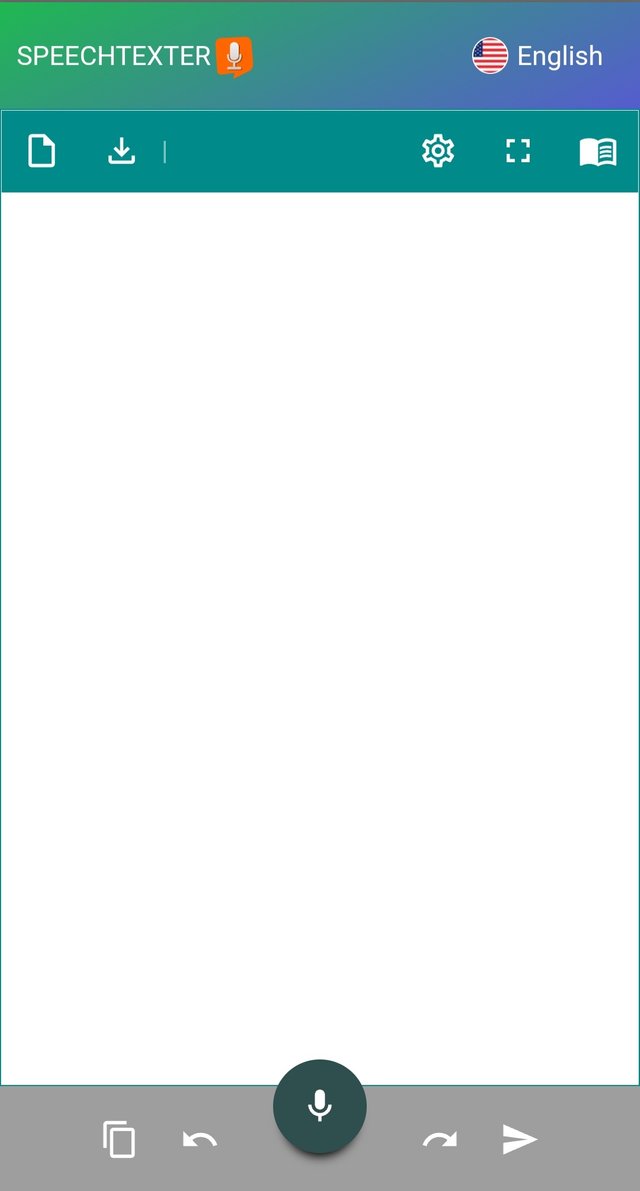
Here after showing a page look down there is a symbol like a microphone and you have to speak your language as soon as you click on it.

When the orange microphone keeps moving like this, it means it's on to pick up your voice
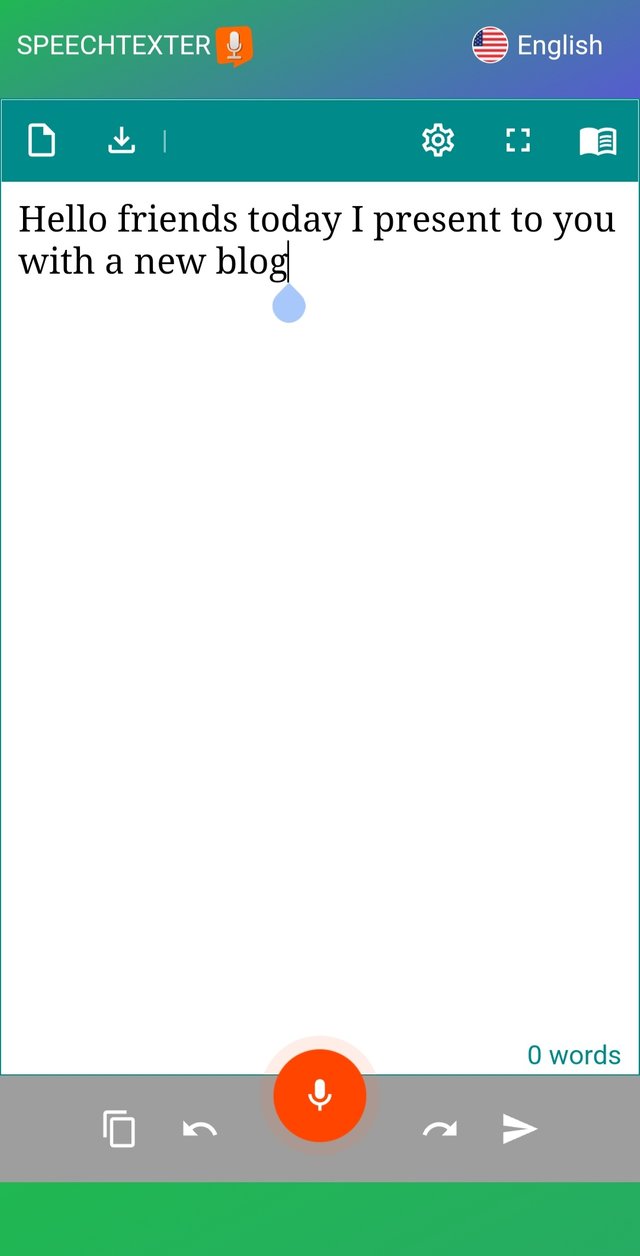
In short I have written some of you here. Here will support different languages of the world. I hope you all support languages here and make voice typing work faster.
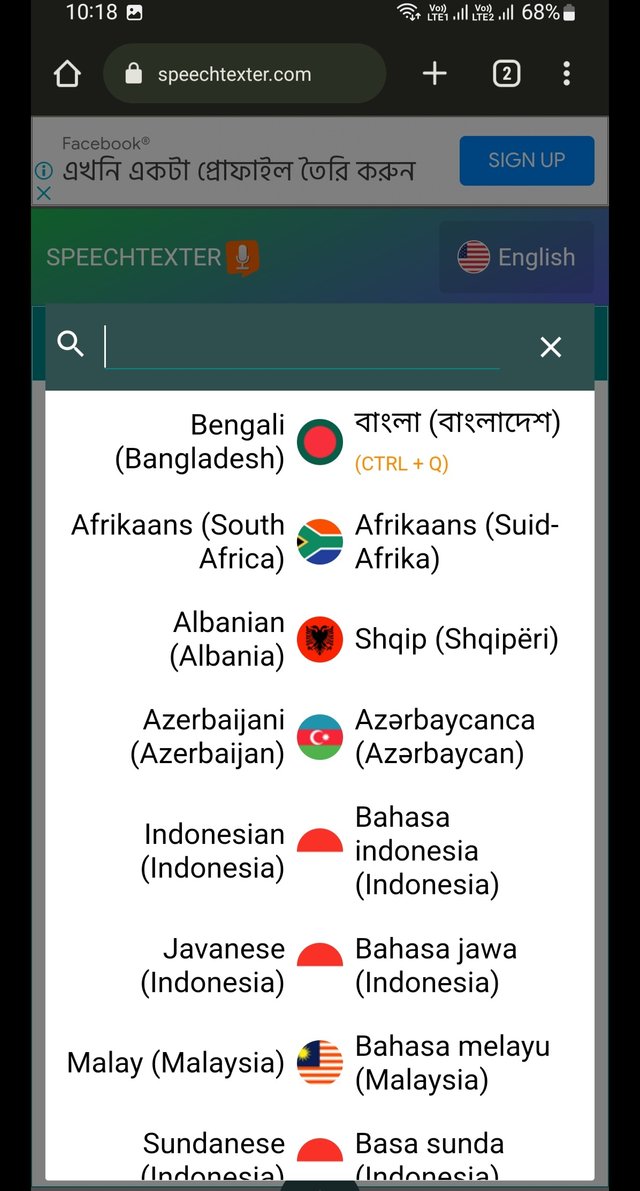
If you want to shorten your time here and finish writing quickly. Then this important tutorial of mine is for you. Thanks, I'll be back with a new tutorial later.
