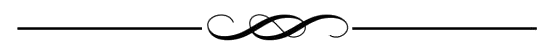How we can make Thumbnails for Steemit Alliance from Canva application
I am Muhammad Ahmad and my Steemit username @muhammdi.I trust everybody is getting along nicely and I'm additionally totally fine by the beauty of Allah All-powerful. It has been very nearly a long time since I have been working on this Platform since 6 month .And I have imparted to you guys in many posts about Steemit and I truly appreciate dealing with this Platform and I have a lot of fun.And today I have gotten you an exceptional subject which I will let you know guys how we make thumbnails for the posts we share.
First of all I Clicked the Play store app in the mobile and then move towards the search 🔍 Bar. And after that wrote the words Canva as in Google Player's Search Bar.
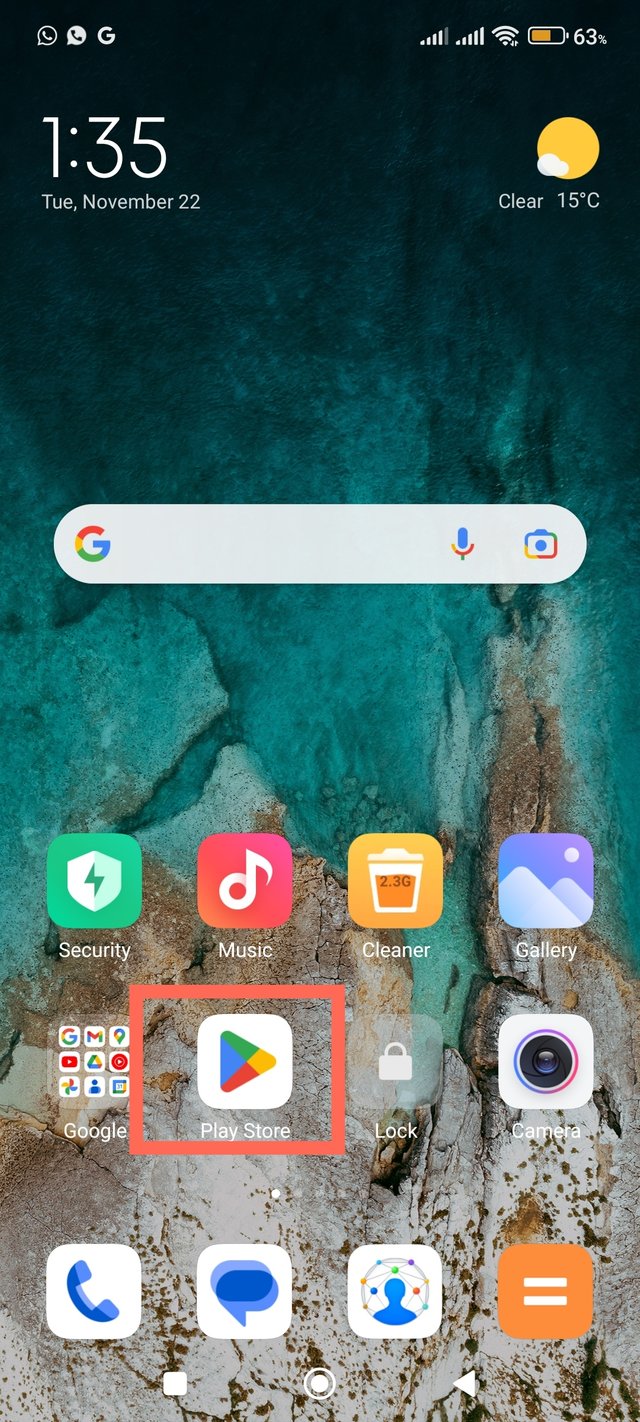
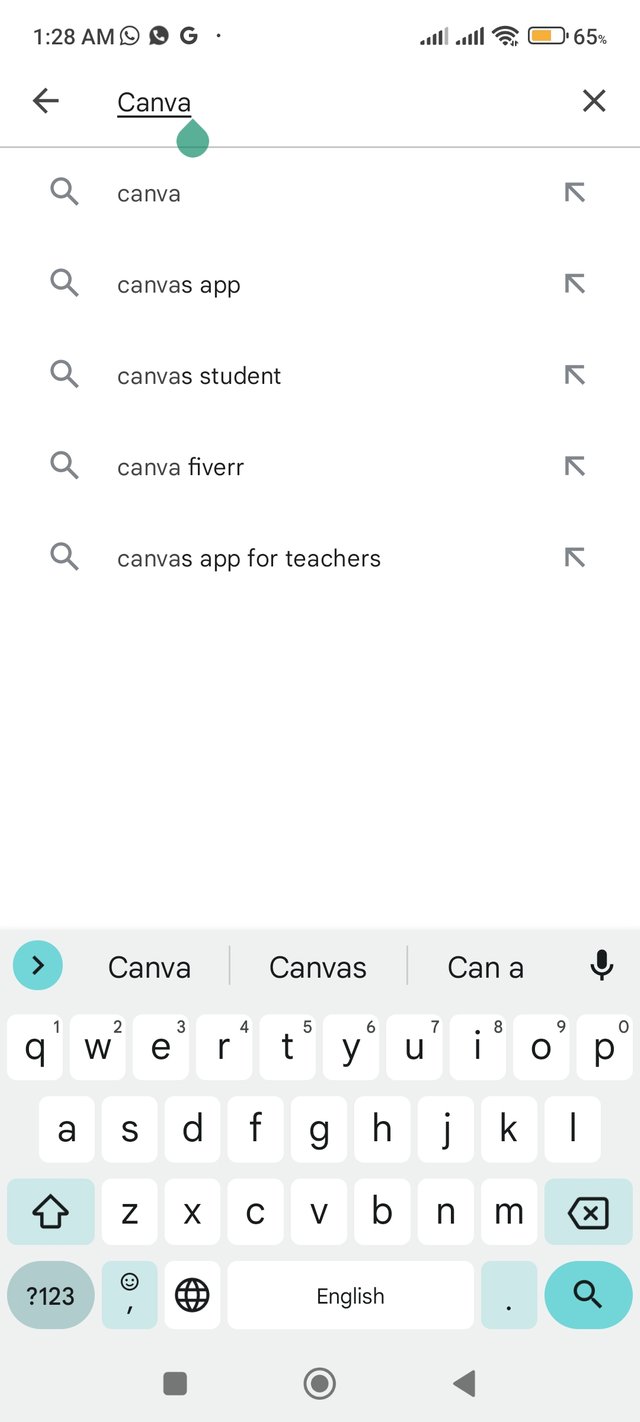
After download Canva application from Google Play Store to make this thumbnail you need to set it in which spot of your mobile.After that login. It using Gmail This application is used to make exceptional thumbnails and is used to make extraordinary videos.The first choice I had was the Social media and I opened it and after that there will be different Options. But I need to make Thumbnail. So, I move towards YouTube Thumbnail subsequent to opening it chose that option.
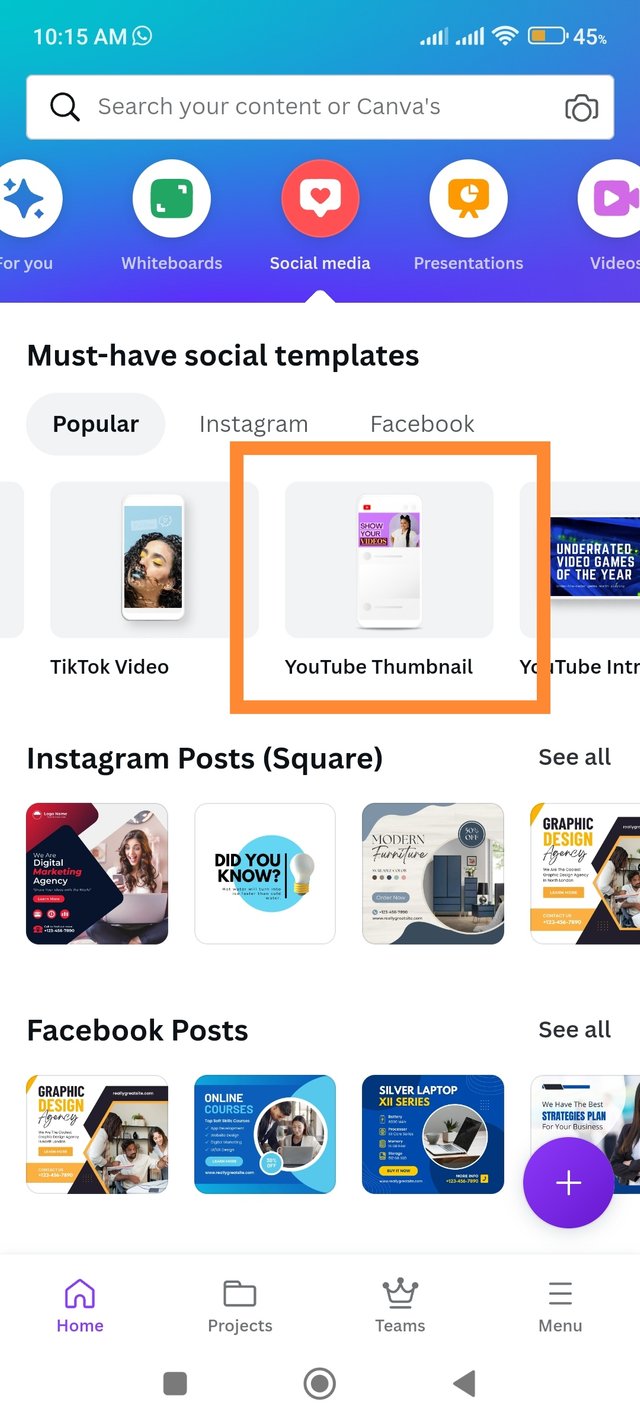
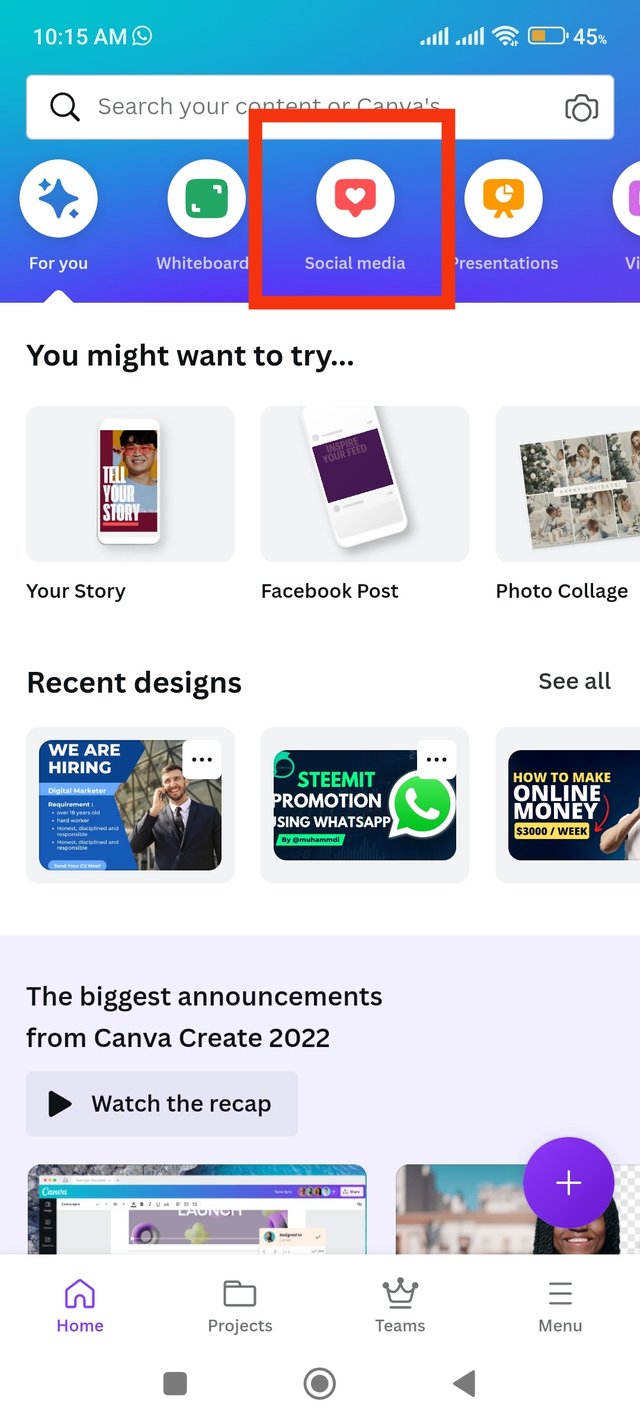
At the point when you select the YouTube option and then open it, you will see a various number of Benzers.
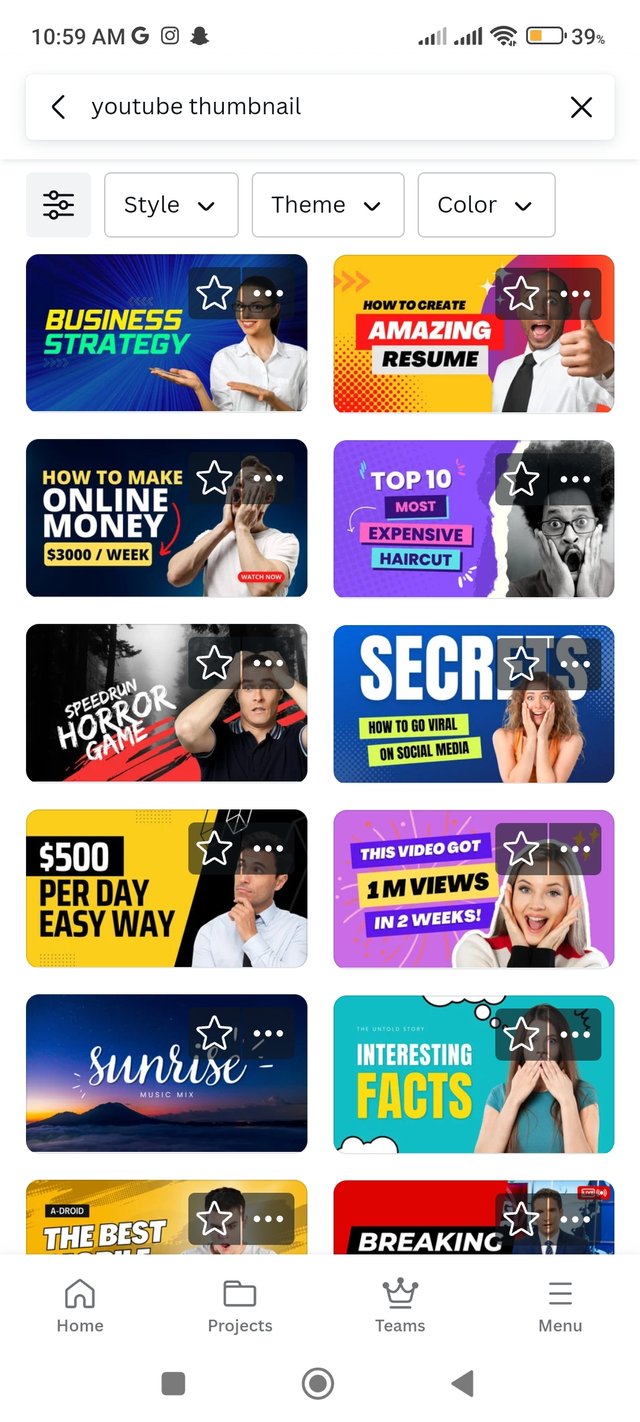
I selected the one which I highlighted.The Bener I picked had an already picture present on it.I have removed the image and posted a photo of myself.
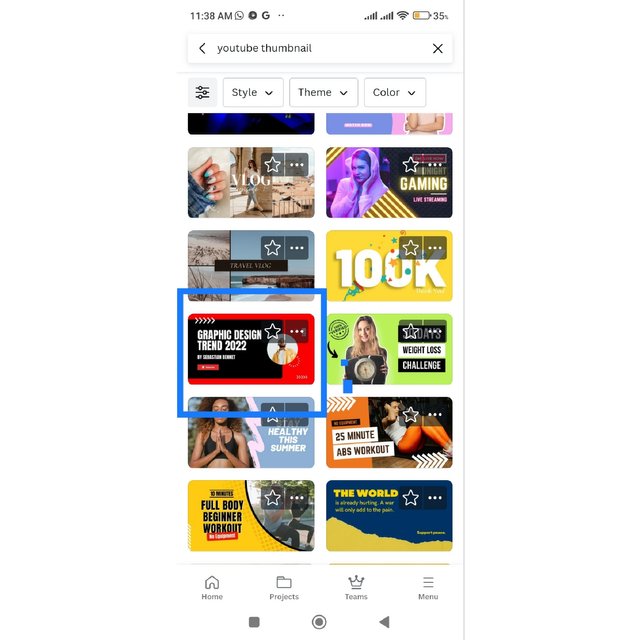

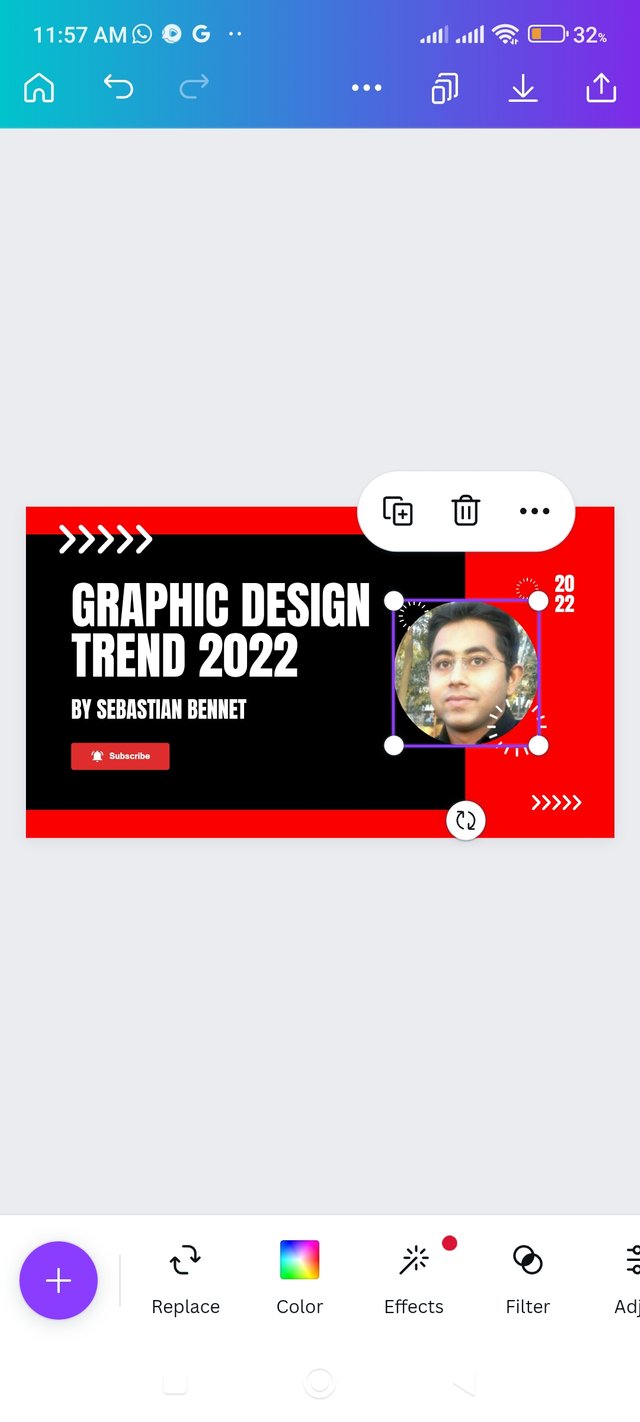
After posting the image, since I had made my very own post, I had to compose it, so I removed which already written and I will write which I wanted.
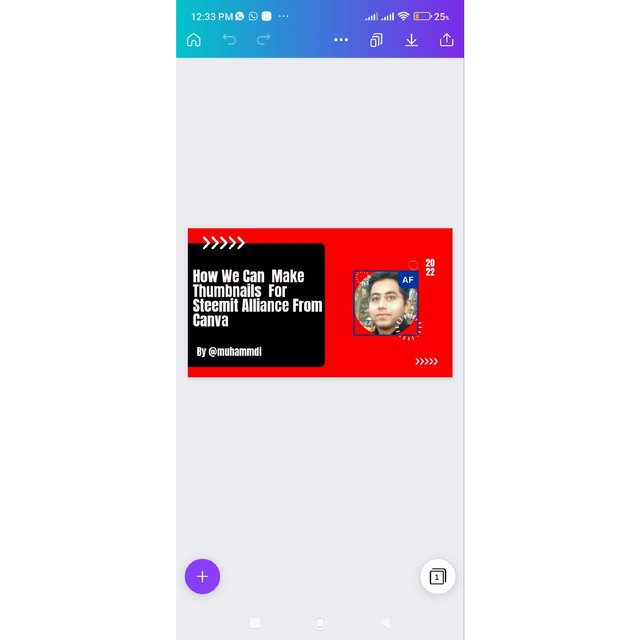
So, after that I want to share with you what I want to write . So It's very Important part which I am going to share with you is to save it. For this Now, I click on the arrow and It will be Saved
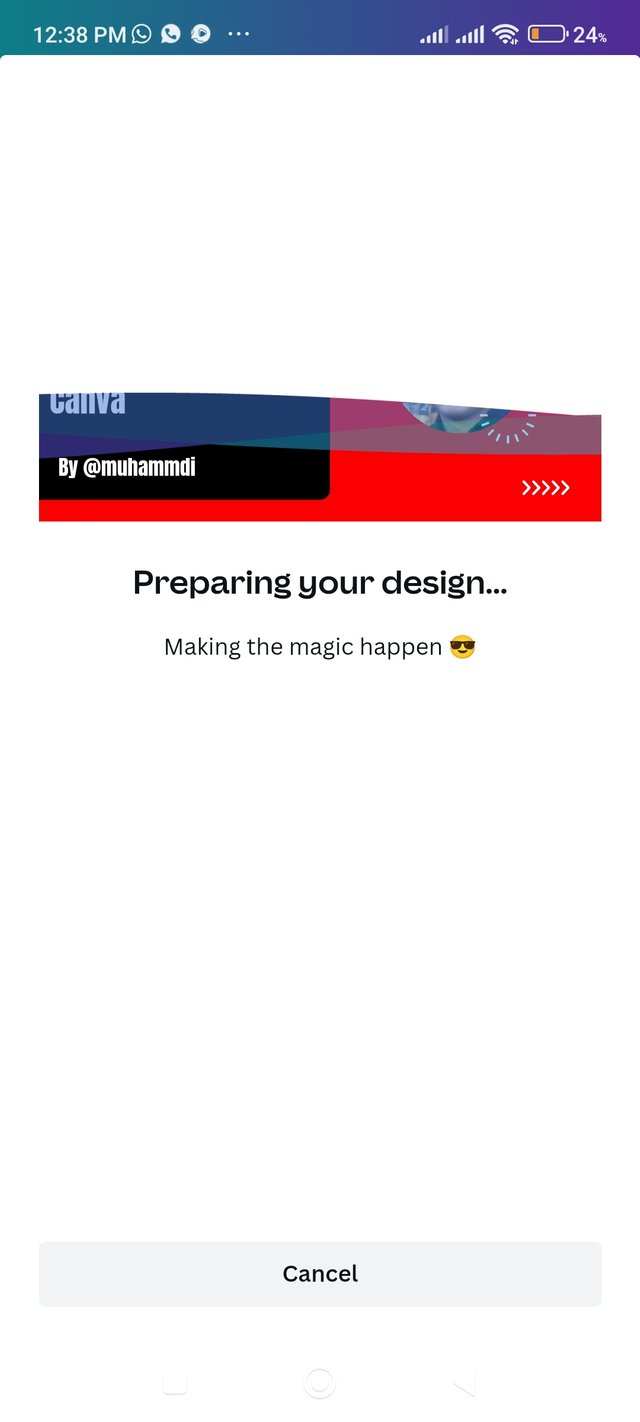
Hope you will like what I have Showed with you in how we can create a thumbnail and It's very easy By using Canva App.By using this app we can make great.