How to check your Club status and Many more easily?
Welcome to my article. How are you everyone? Today I am here for share with you all a very interesting things for new user and who don’t know how to easily check club status? Today I am going to introduce a website, from there everyone can see their club status and many more things.
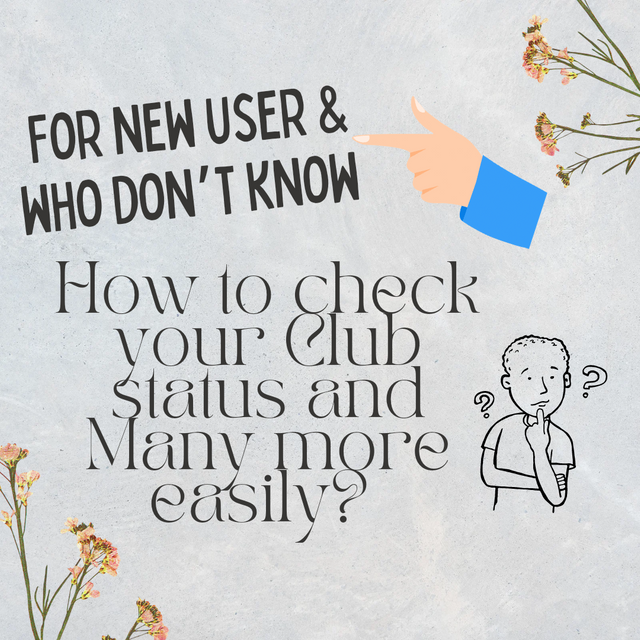
Made by canva app.
Everyone needs to have an idea about the club. Today I am sharing this post with you for the benefit of those who have joined the new. Here the Steemit team are given 3 types of clubs support in this platform. They are club5050, club75 and club100. And every post must be plagiarism free and quality content. So below I share the process how to check which club are you in? And how to save this website link in your browser for see or try it later. Let's start.
Step 01,
- I know everyone use any browser but for easy I use chrome browser and as you all can see in my mobile home screen there I mark the chrome browser. So we all first need to touch on the browser logo.
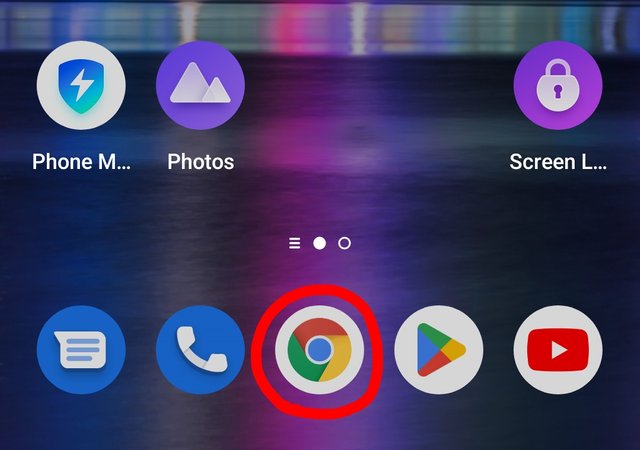
Step2,
- Then we need to click on the search bar option and then we need to write "Steemcryptic" on the search bar and then click on the "Go" option. I also provide that website link click here
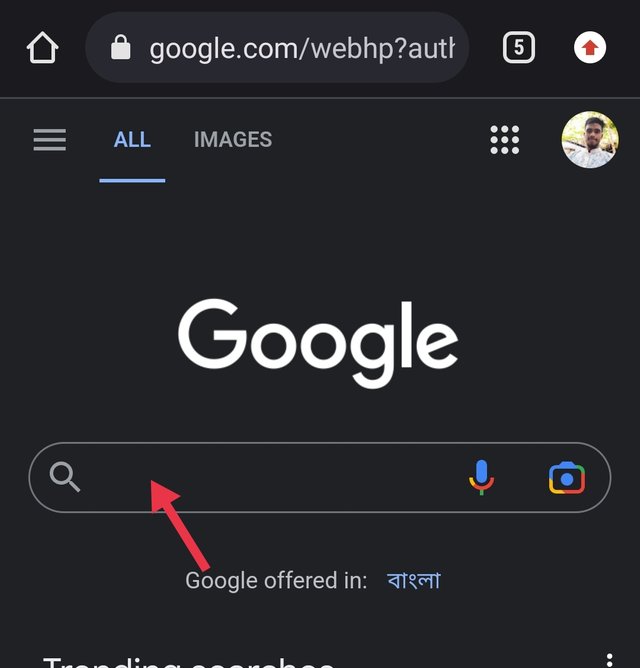 | 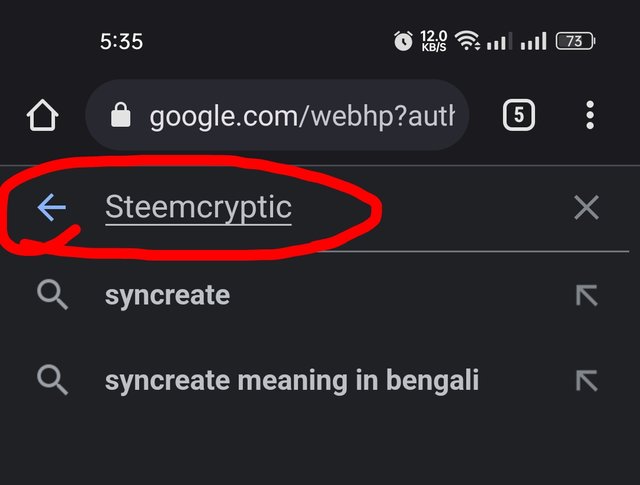 |
|---|
Step3,
- Then some page link come in front of us and if we right correctly then the first link as I shown below you also see the same and then we need to click on the link.
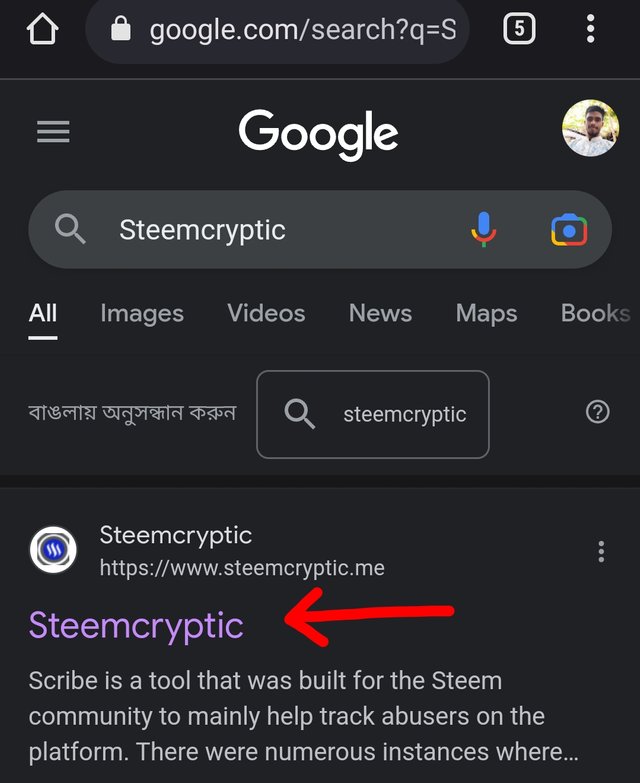
Step4,
- Then a new page will come in front of us and we need to click on "3icon" option and then click on the "club5050" write option.
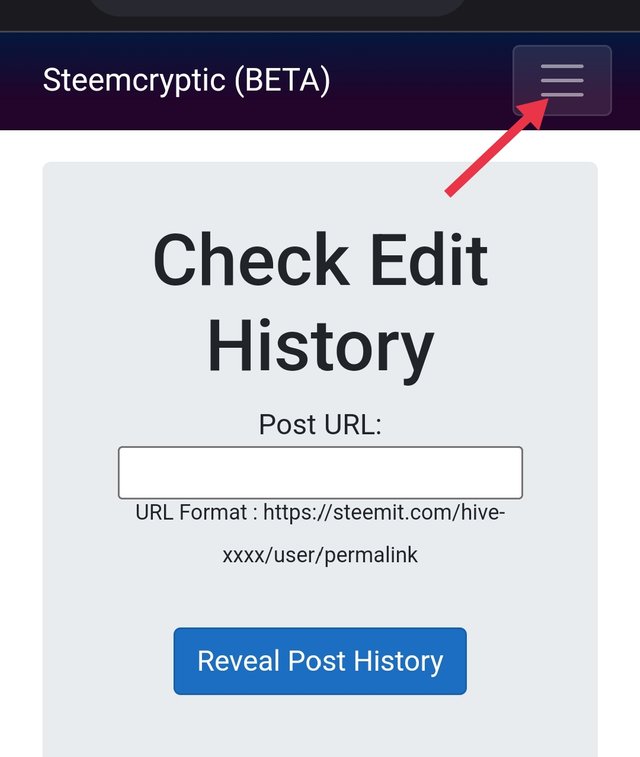 | 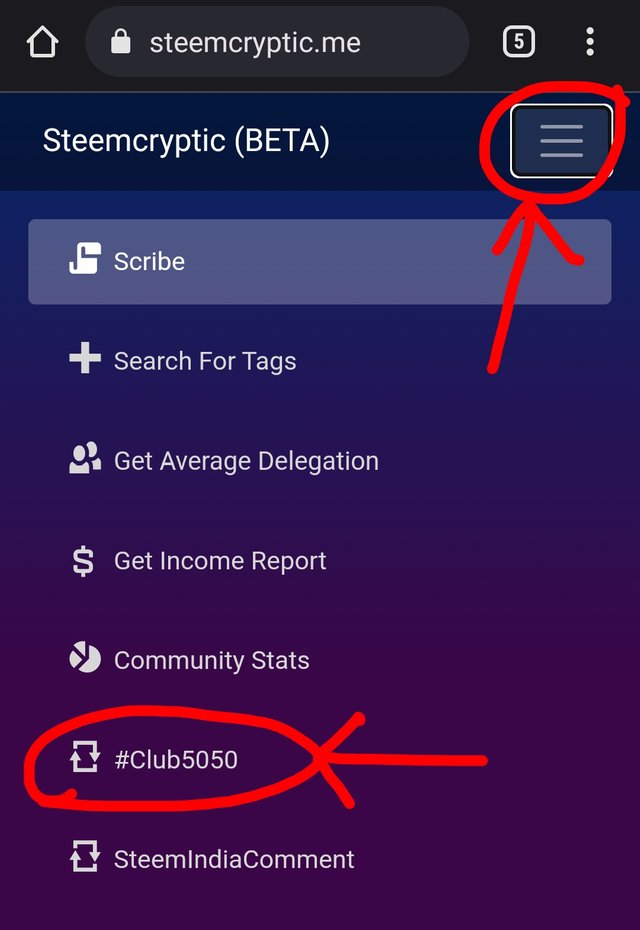 |
|---|
Step5,
- After that another page is come ob front of us then we need to write our "username" on the first blank and then need to seet our "Previous date" on the second blank. Here for the ai check for one month that's means today is 12/18/2022, so I set 11/18/2022. If you want you can set the 2 or 3 month previous date same way. Then I click on the "Blue colour" write option.
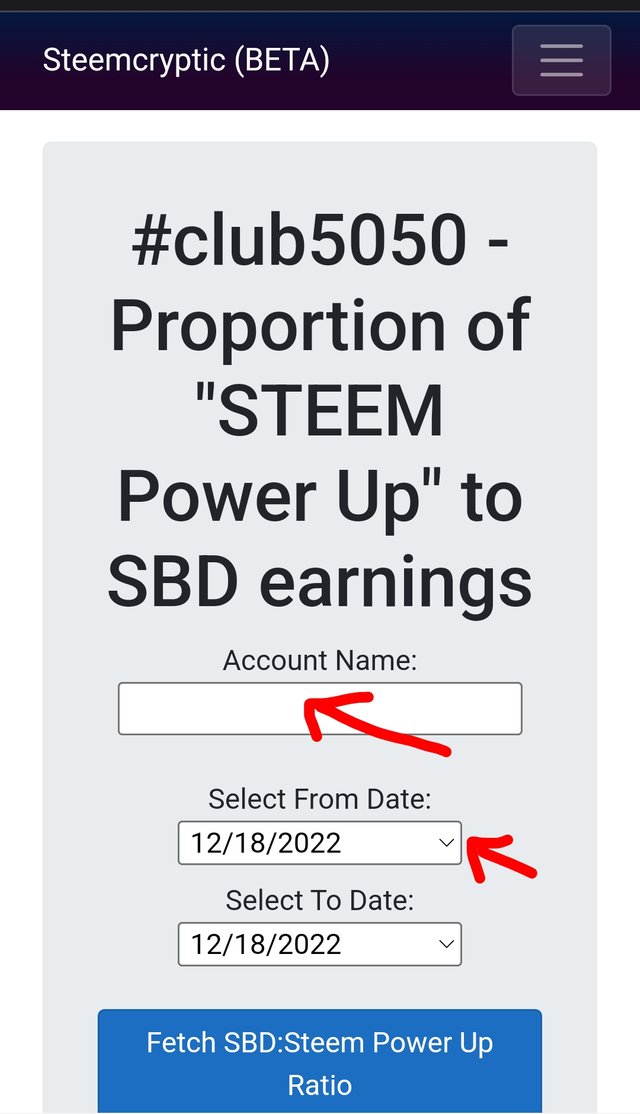 | 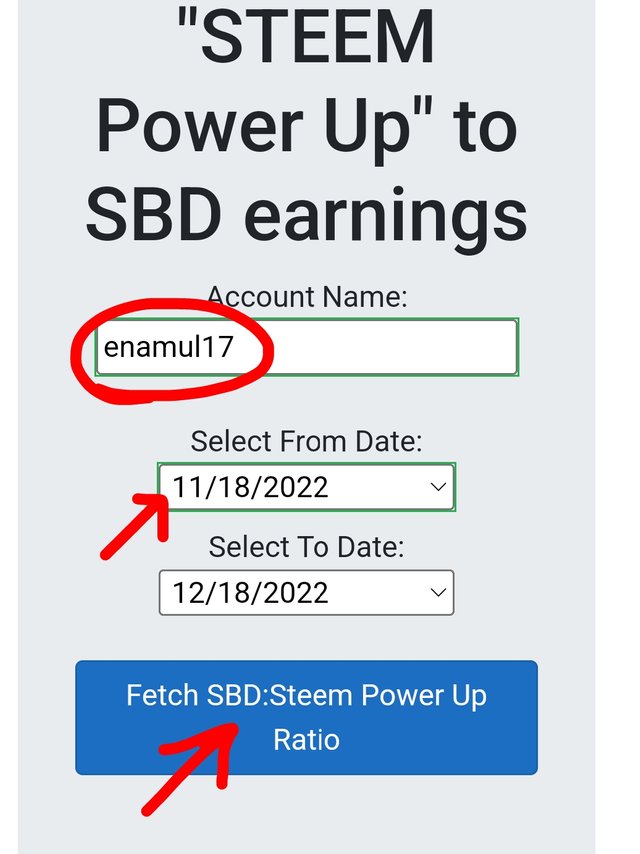 |
|---|
Step6,
- Then a chart will come in front of us. Here I need this 3rd number chart for club status check. So we do power up in steem so we need this chart here if you click on the green circle then it’s shows that hou much steem you power up nad if you click on the blue colour in the same circle then it’s shows the transfer steem.so currently I don’t have any transfer.
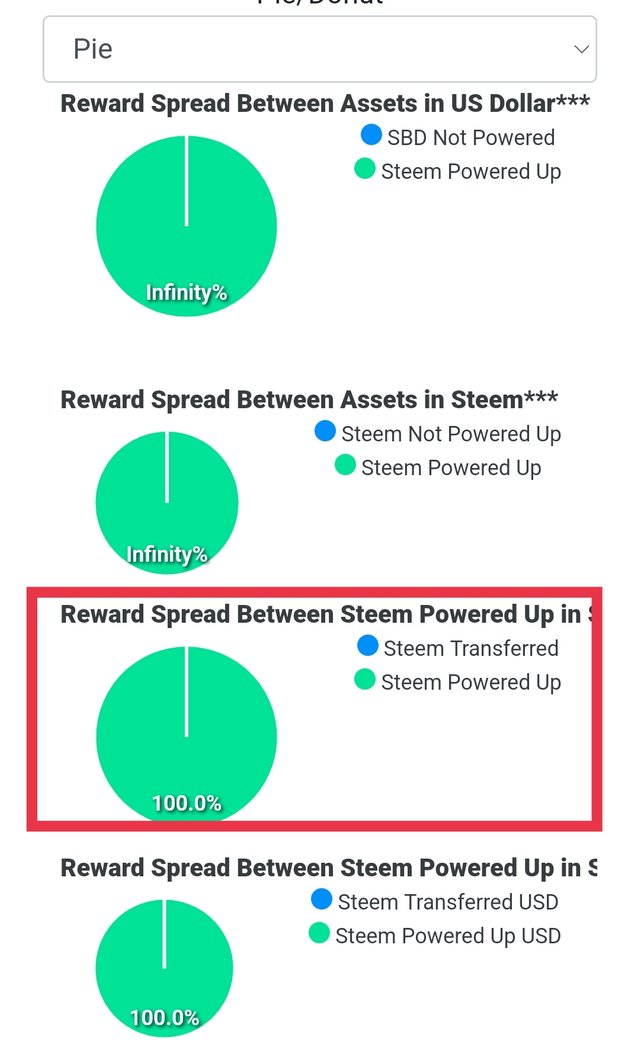
Step7,
- After that if you scroll down there you can see that total sbd you earn,total power up, total transfer and many more.
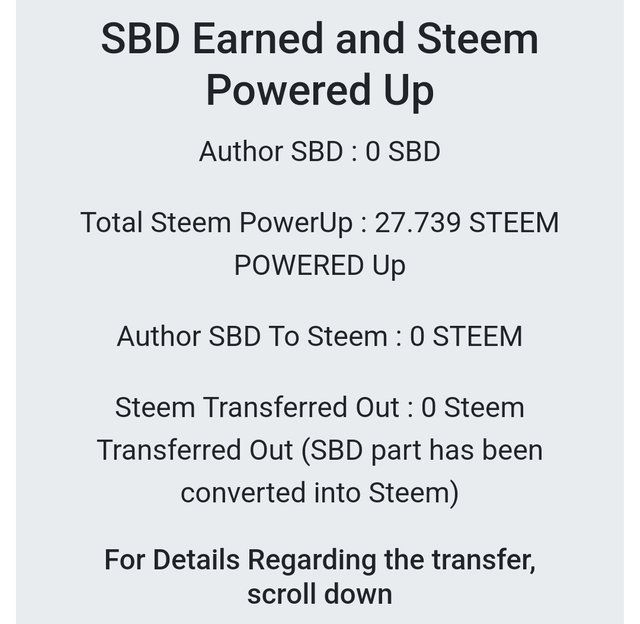 | 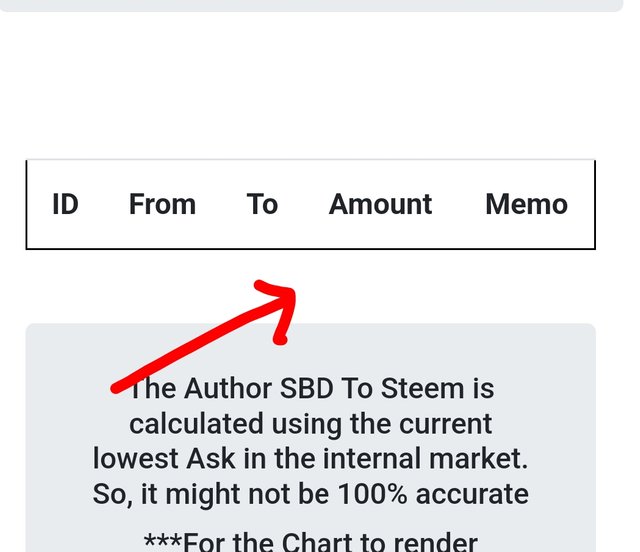 |
|---|
Step8,
- Now it’s time to save this link in your chrome browser to find it easily. So need to click on the 3icon options in the right corner side.
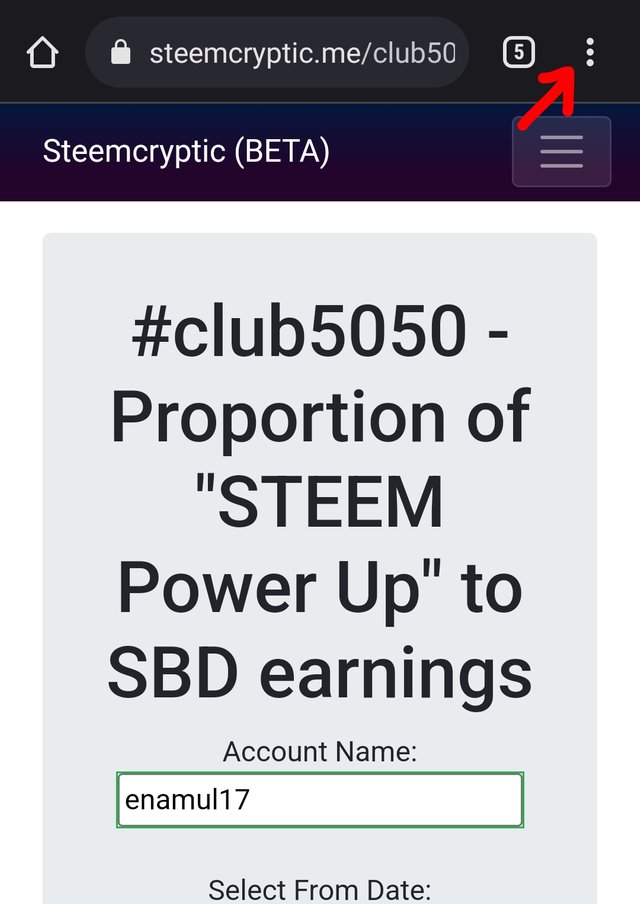
Step9,
- Then we need to click on the top ★ option and then it save for the bookmark in below I mark. If you click on the bookmark then You can see the save link there. This way you can save any website link easily.
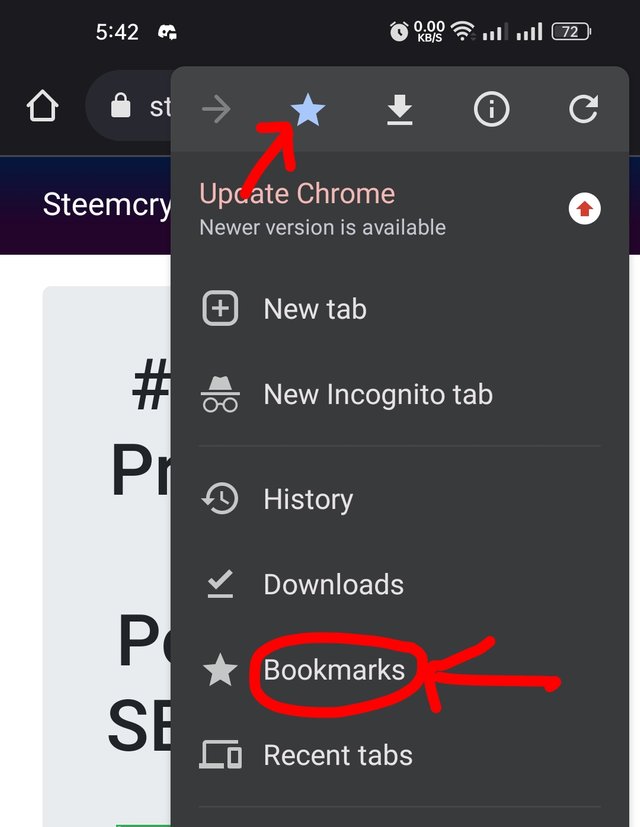 | 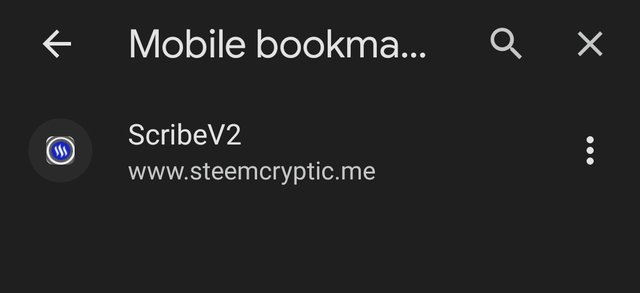 |
|---|
Hope you all read my article attentively it’s very simple just few steps to know it and there are many more things you can know from this website. I will tell that's things in my next post. Till then bye everyone & take care.
Thank you, friend!


I'm @steem.history, who is steem witness.
Thank you for witnessvoting for me.
please click it!
(Go to https://steemit.com/~witnesses and type fbslo at the bottom of the page)
The weight is reduced because of the lack of Voting Power. If you vote for me as a witness, you can get my little vote.
Upvoted! Thank you for supporting witness @jswit.
TEAM 1
Congratulations! This post has been upvoted through steemcurator04. We support quality posts , good comments anywhere and any tags.Thank you so much brother. 🥰
that is simply well detailed, i'd say good job!
Thank you so much sister. 🥰