To Check Your Wallet's Activity for the Last 30 Days: Use the Steem Transfer Search App on SteemWorld.Org!
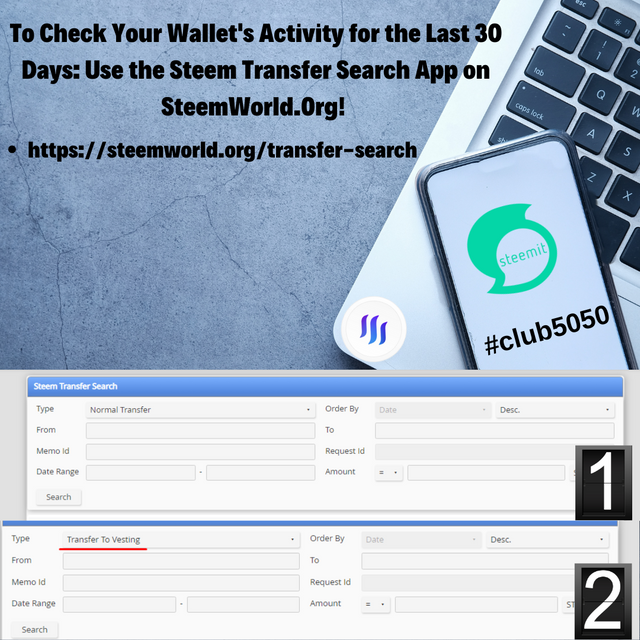
Today I will make a detailed announcement about how you can review and control all the activities in your wallet.
You know we need to do enough SP Power Ups in the last 7 days before we can use the #club5050 hashtag.
We were reviewing the last 7 days of activity in our wallet to use the hashtag #club5050. There will be a rule change on this issue by the Steemit team and after a few days (the date is not yet clear) we will have to check the activity in our wallet for the last 30 days (in 1 calendar month), not the last 7 days.
As you know, in our last 7 days of wallet activity, which is the old rule of the #club5050 tag, the SP Power Up transaction we made had to be equal to or more than the amount of steem+sbd we transferred.
With this new rule, the SP Power Up transaction we made in our wallet activity for the last 30 days (1 calendar month) must be equal to or more than the steem+sbd amount we withdraw.
It is not yet clear when this rule change will begin, but I have shared a detailed informative announcement about it below.
With this rule change, we should check the amount of Power Up we have done in the last 30 days (1 calendar month) and the amount of steem + sbd we have transferred. So below I will give you information on how you can control this.
With the rule change in the #club5050 tag, we now need to examine the last 30 days (1 calendar month) activity in our wallet. I will explain step by step below how to examine this with https://steemworld.org/transfer-search. Before this;
- In order to use the #club5050 tag, this rule change (not yet started) must be equal to or greater than the amount of Power Up we have made in the last 30 days (1 calendar month) to the amount of steem + sbd I transferred. If the amount of Power Up we have done in our wallet activity in the last 30 days is less than the amount of steem+ sbd we transferred, you cannot use this #club5050 hashtag. (The rules are set by the steemit team, so please follow the rules... )
1-) Click on https://steemworld.org/transfer-search.
2-) We change the Type part in this process and choose "Transfer to Vesting".
3-) Enter your "steemit username" in the From section.
4-) To see the transfers we made in the last 30 days in the Date Range Section; We must write 30 days before the current date in the left part. For example, today is October 30, we should write September 30 on the left. On the right side of the Date Range Part, we should write the current date. Today is October 30, 2021 and we are writing the date.
5-) Finally, when we click on the Search section, we see all the SP Power Up transactions we have done in the last 30 days...
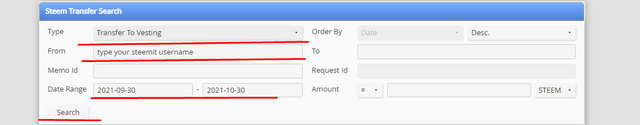
1-) Click on https://steemworld.org/transfer-search.
2-) When you first open the Type section, it is already selected as "Normal Transfer". We will not make any changes here.
3-) Enter your "steemit username" in the From section.
4-) To see the transfers we made in the last 30 days in the Date Range Section; We must write 30 days before the current date in the left part.
For example, today is October 30, we should write September 30 on the left. On the right side of the Date Range Part, we should write the current date. Today is October 30, 2021 and we are writing the date.
5-) Finally, when we click on the Search section, we see all the transfer transactions we have made in the last 30 days.
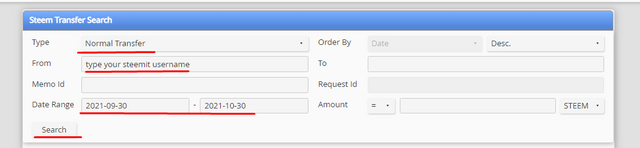
To use the #club5050 hashtag:
A-) AMOUNT OF SP POWER UP MADE IN THE LAST 30 DAYS
B-) AMOUNT OF STEEM + SBD TRANSFERRED IN THE LAST 30 DAYS
FOR THE LAST 30 DAYS ( 1 Calendar Month ) Formula: It must be A≥B..
To Join SteemFoods Club5050 Telegram Group:
By joining the SteemFoodsXClub5050 Telegram Group, you can ask your questions. I will help you as fast as possible...
https://t.me/joinchat/qdF-zXCJ0YgxMGI0

- SteemitFoods Discord: https://discord.gg/2agqpHt
- Support us by following @steemitfoods account on Twitter. SteemitFoods Twitter

Quick Delegation Links:

Thank you so much for this guidance sir @alikoc07.
Es una buena opción . Siempre orientando a todos en la comunidad .
Felicidades por su buen trabajo
Very useful information.thank you 🤗
Helpful information
Good information