Practical Lesson Two

Homework Task:
Creating a replica of this masterpiece, designed by our graphic instructor using the canva app.

Design Credit to lhorgic
loading Canva.
I started by loading the Canva app, then I select the 3-dots to open the menu. At this point I selected custom size.
I set it to 1080 x 1080 px.
Select the creat new design button
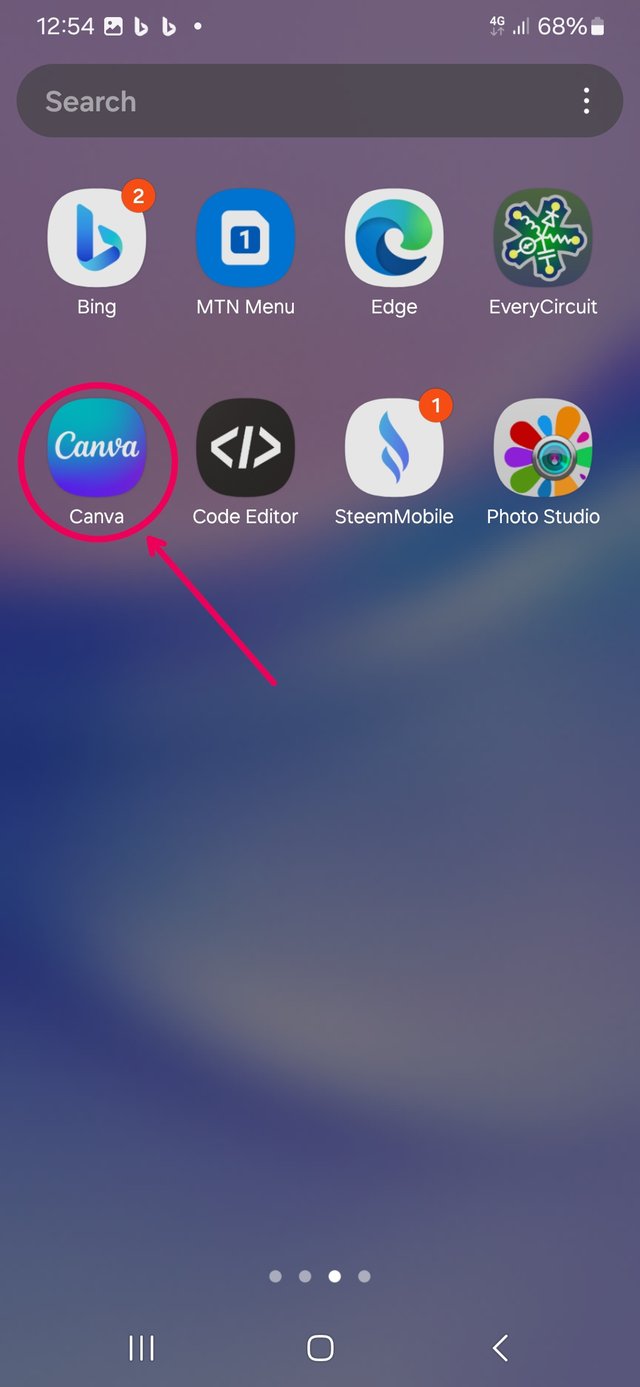 | 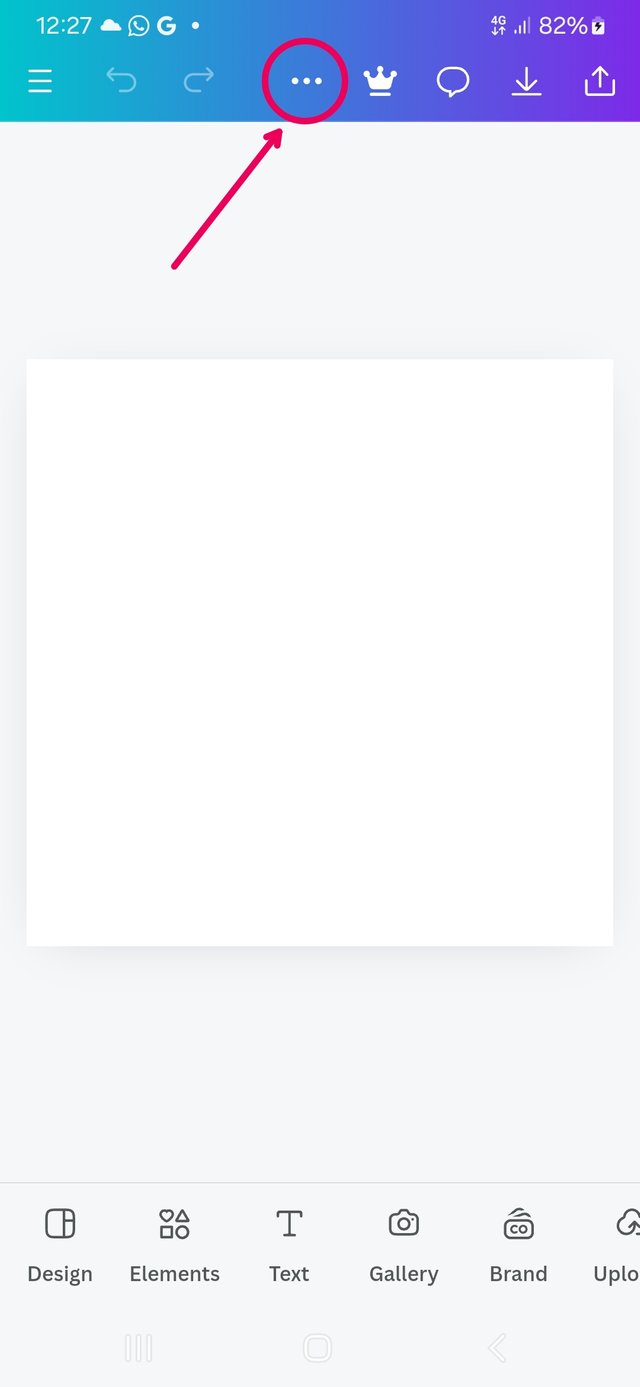 | 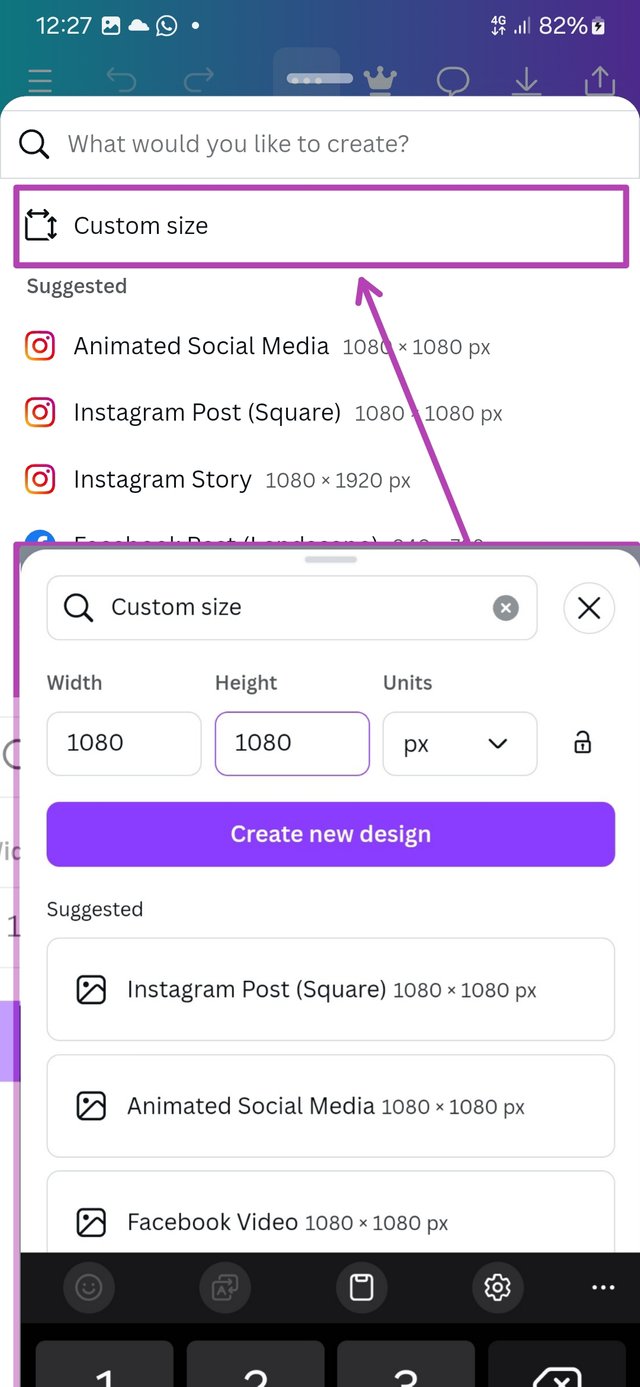 |
|---|
| Loading Canva | select the menu | Enter canvas Size |
Data Collection.
To get as close to the original image as possible, I will have to import the image to Canva and extract the hex code for its colours.
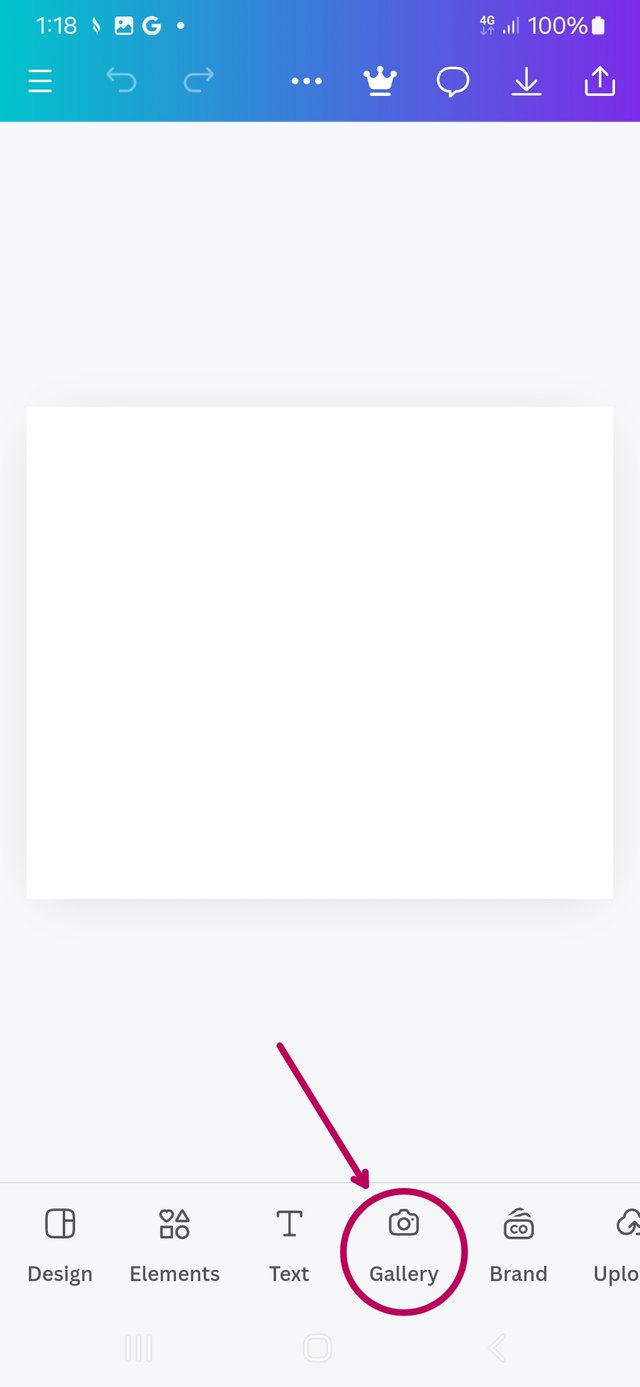 | 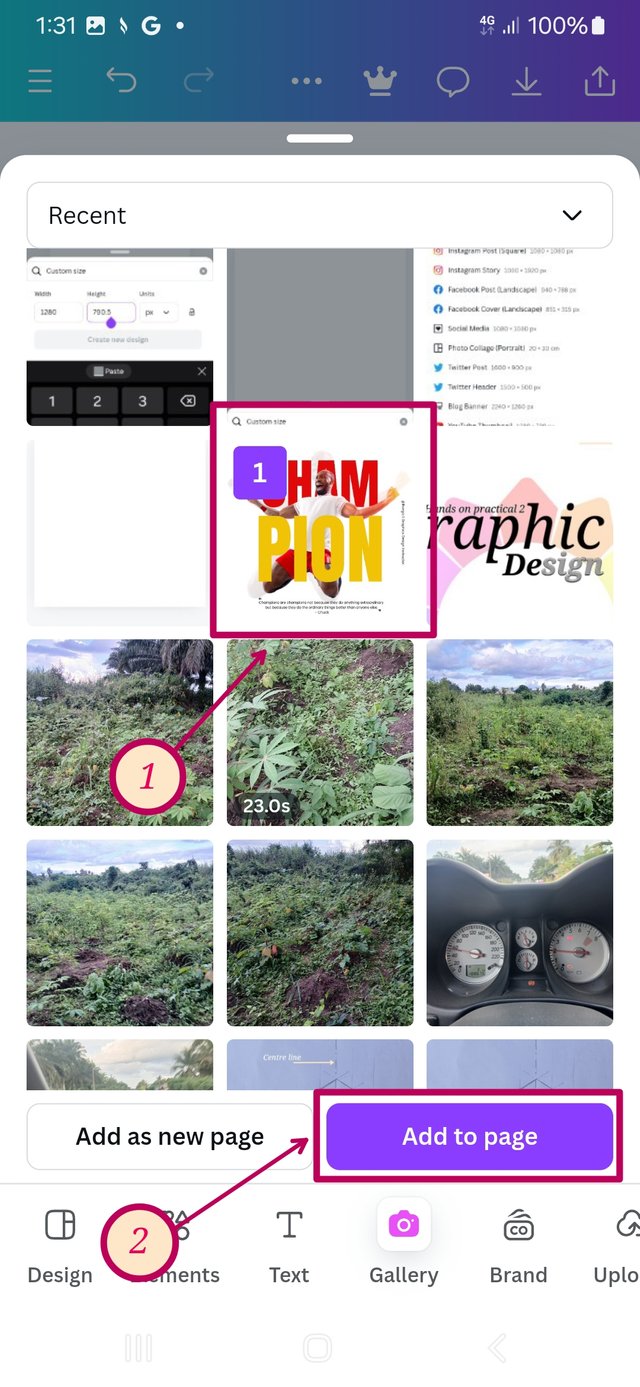 | 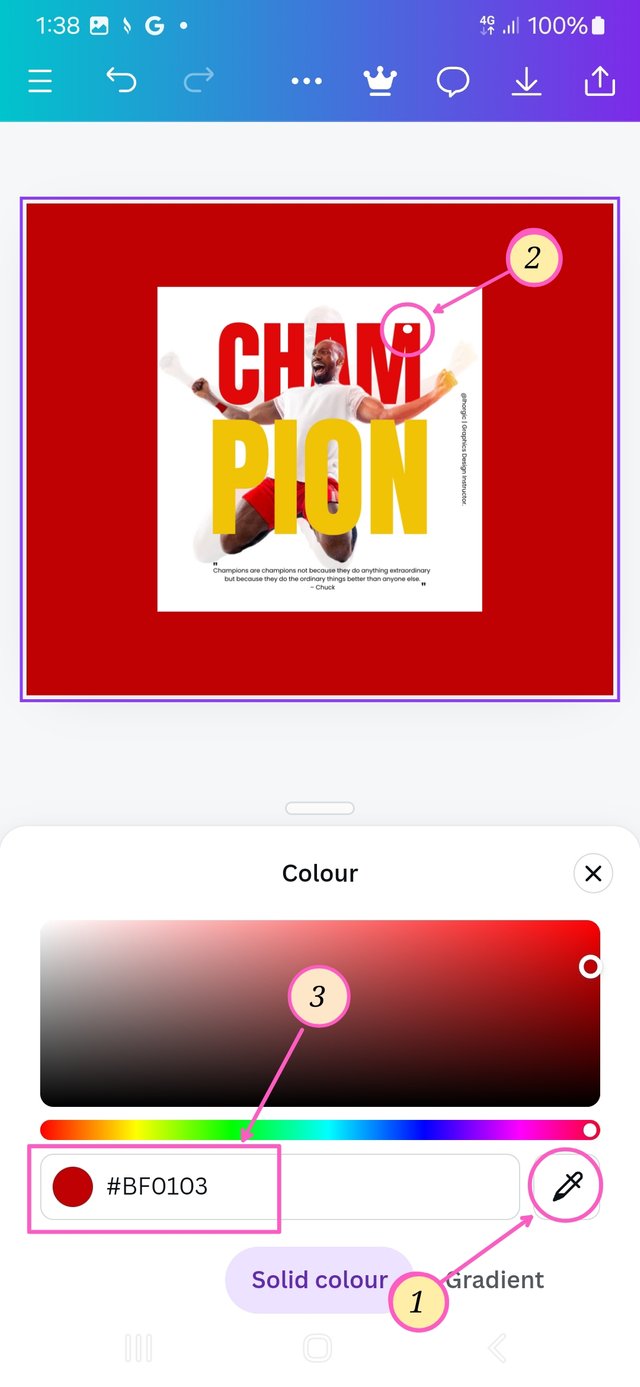 |
|---|
| Goto gallery | Select picture | Exreact colour hex |
To get font information, I visited myfont.com
Select the upload image button.
Select the image with your font.
Specify the font you want and get its name.
Here is a summary of collected information
| Item | hex Colour | Font Name |
|---|
| Background | ffffff | |
| CHAMP | bf0103 | Anton |
| PION | f1c306 | Anton |
| Other text | 0a0a0a | |
Editing the background
I downloaded the main character in PNG format.
From the gallery, I added him to my page.
Adjusted its position and rotat a bit.
Then, I added transparency
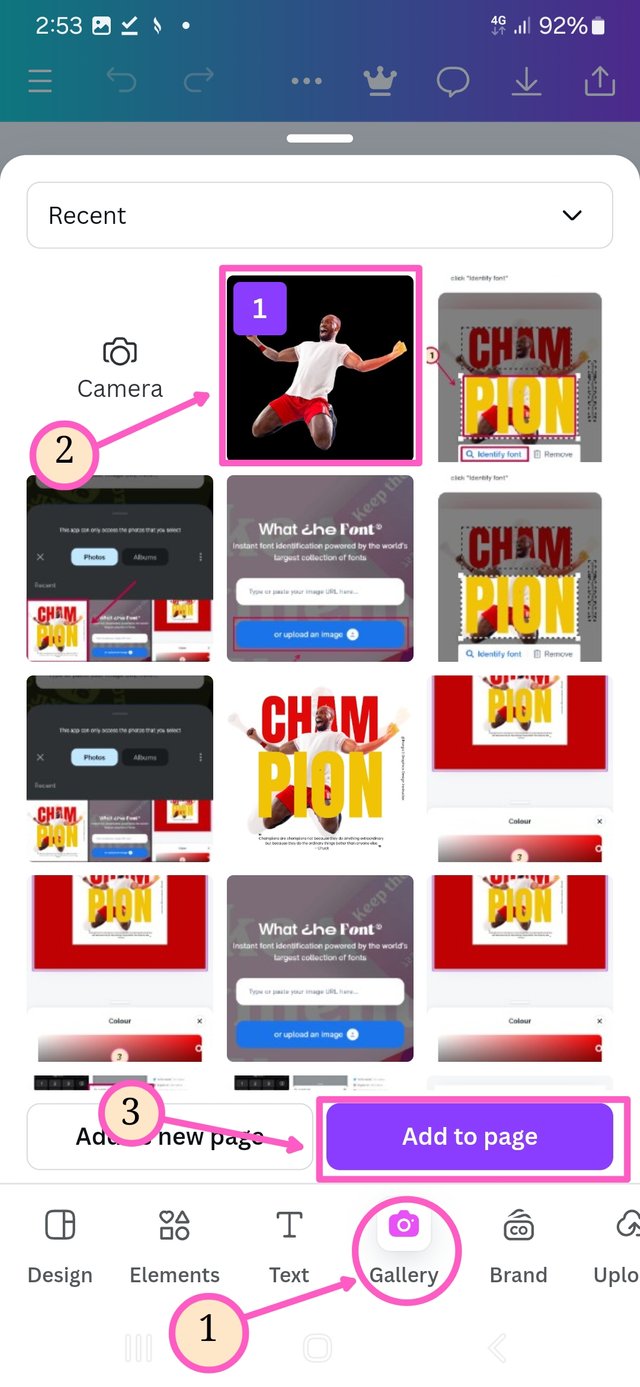 | 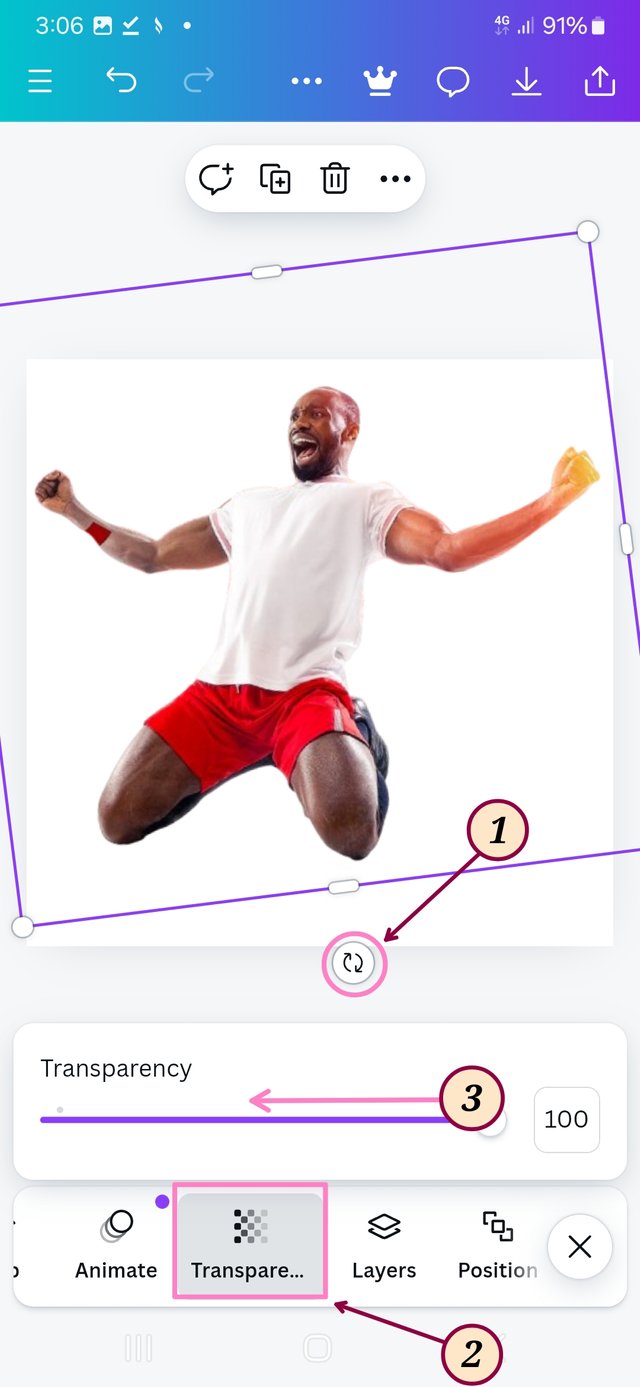 | 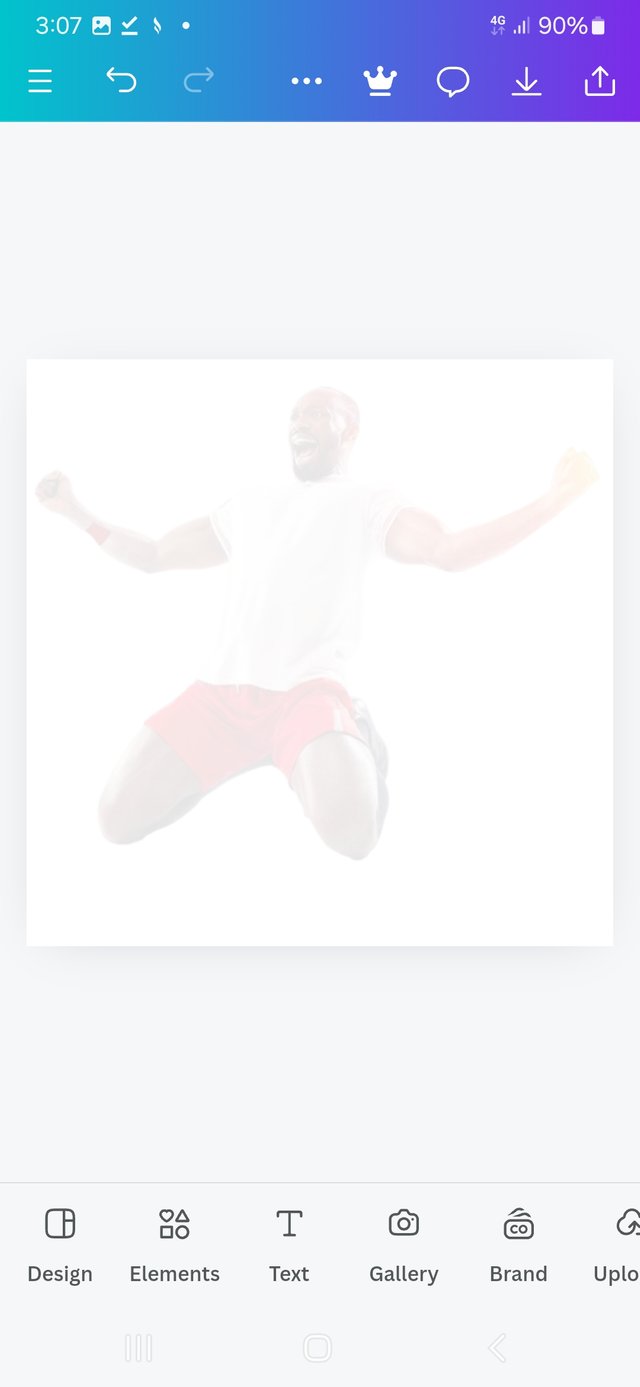 |
|---|
| adding image | Adjusting image | Adjusted transparency |
Inputting the main components
Going back to gallery for the main character.
Add the main character to page.
adjust the main character.
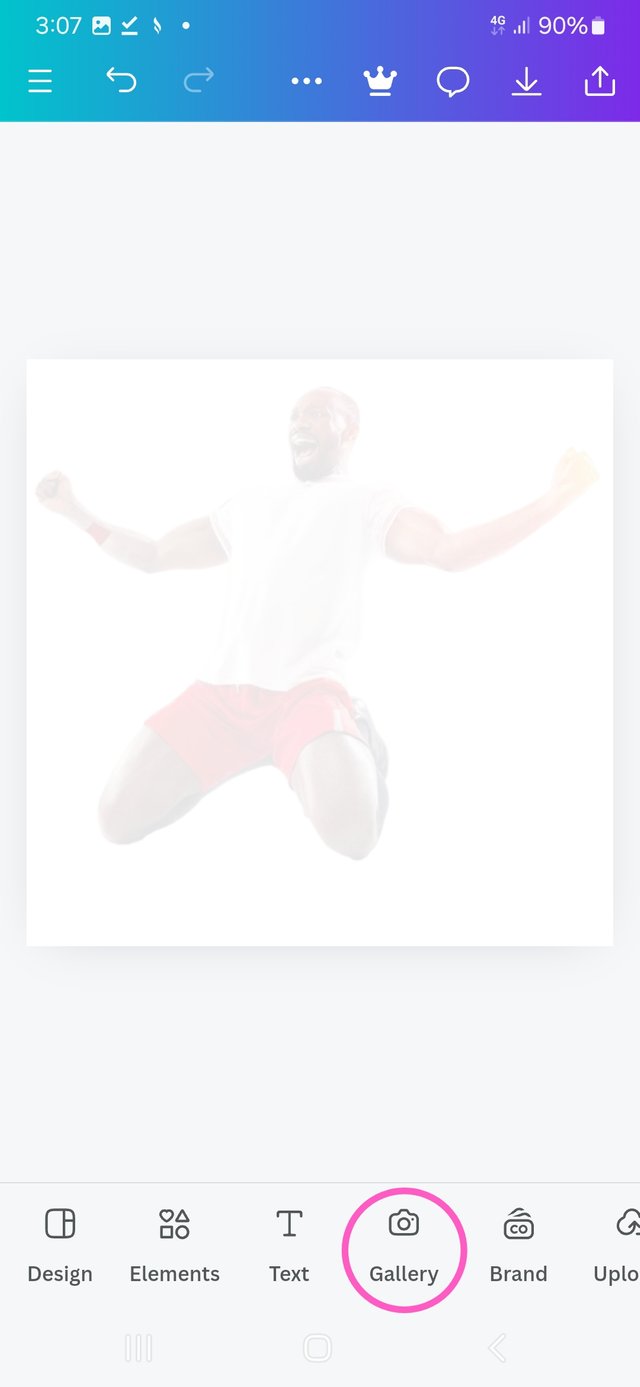 | 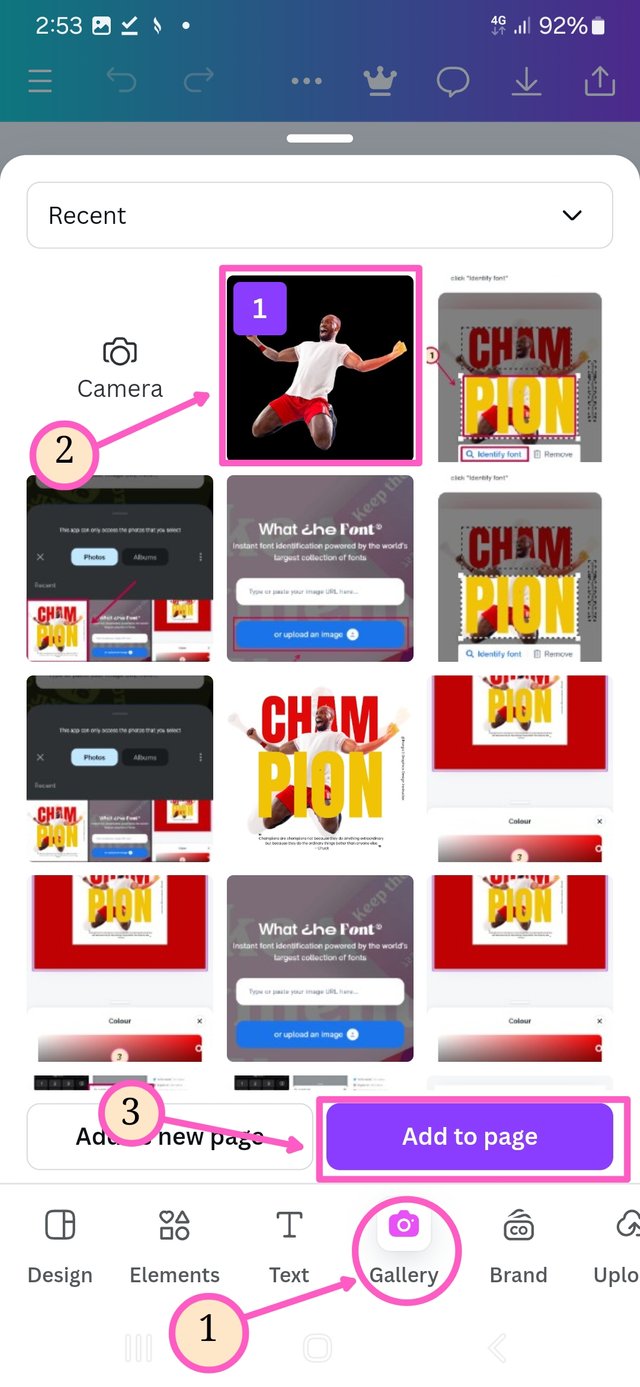 | 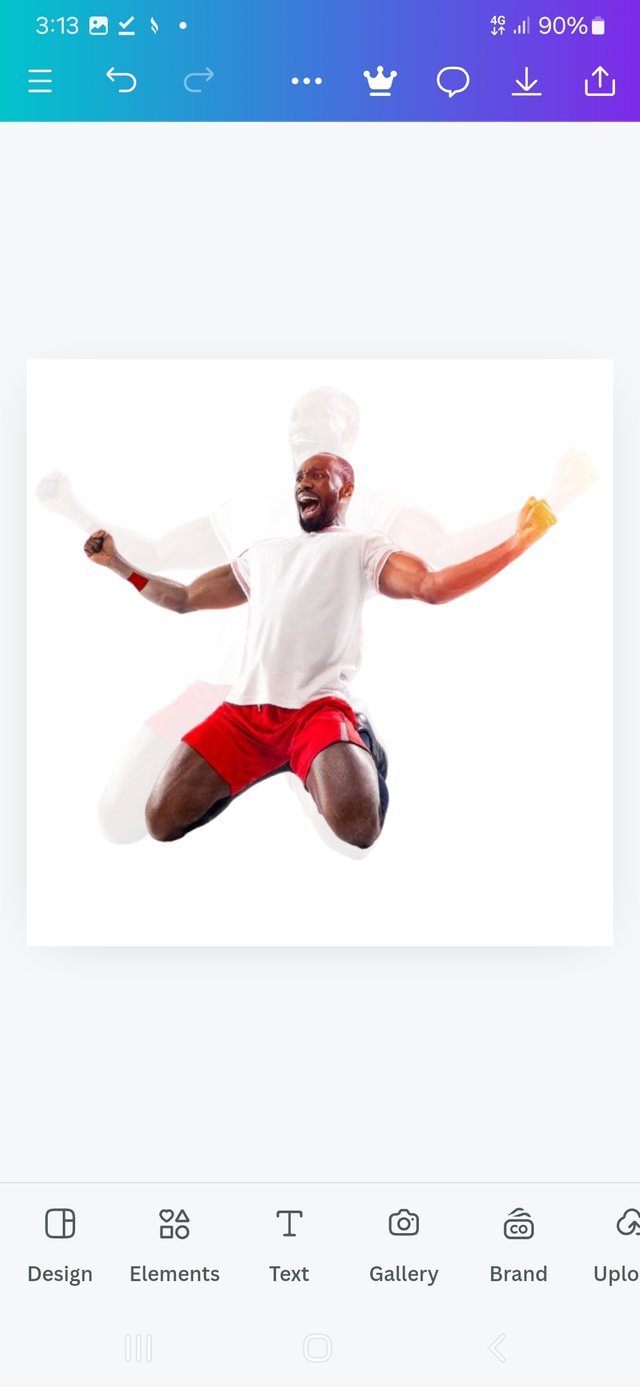 |
|---|
| Select gallery | select picture | adjust image |
Introducing and formatting text colour
I entered both the CHAM and PION as seperate text.
I used bf0103 as the hex colour for CHAM.
And used f1c306 as the hex colour for PION.
I also confirm that the background is ffffff
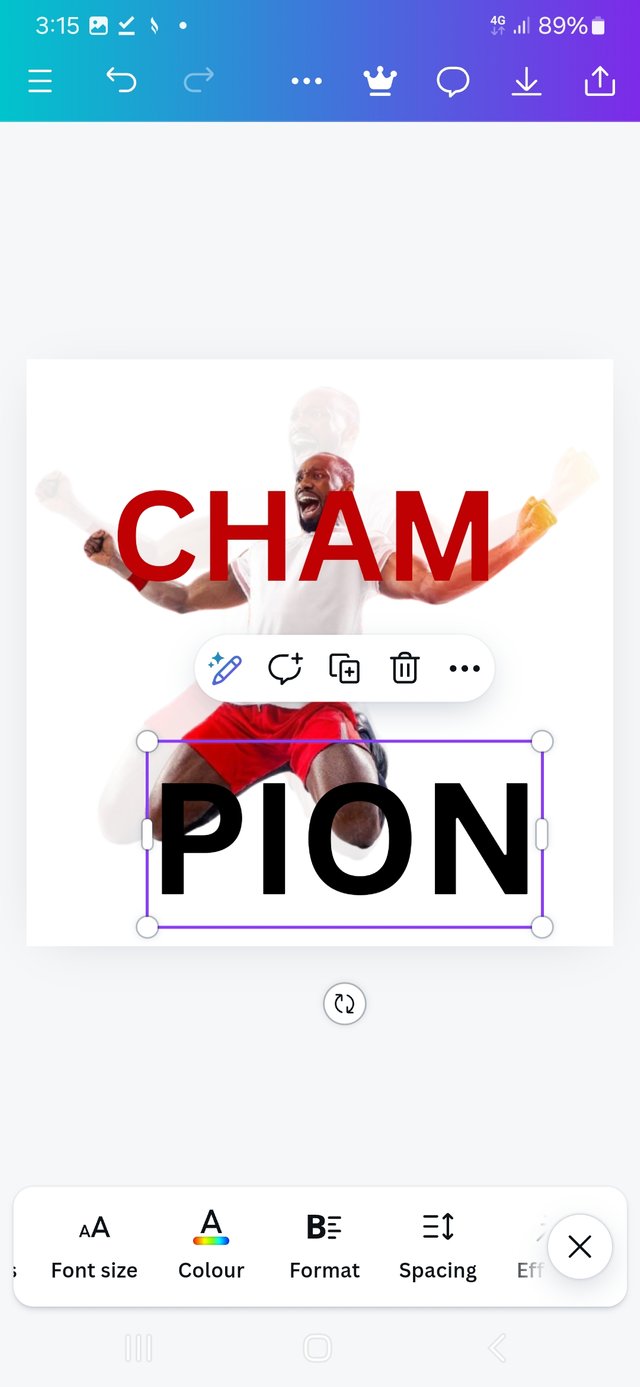 | 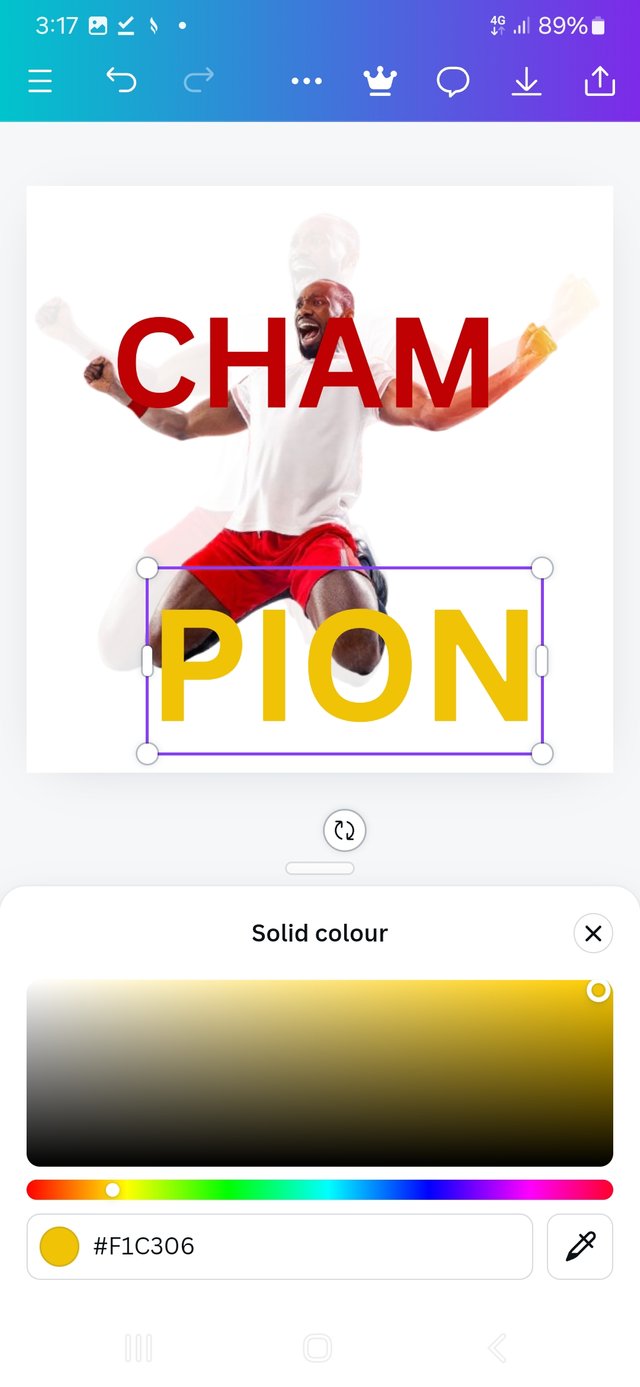 | 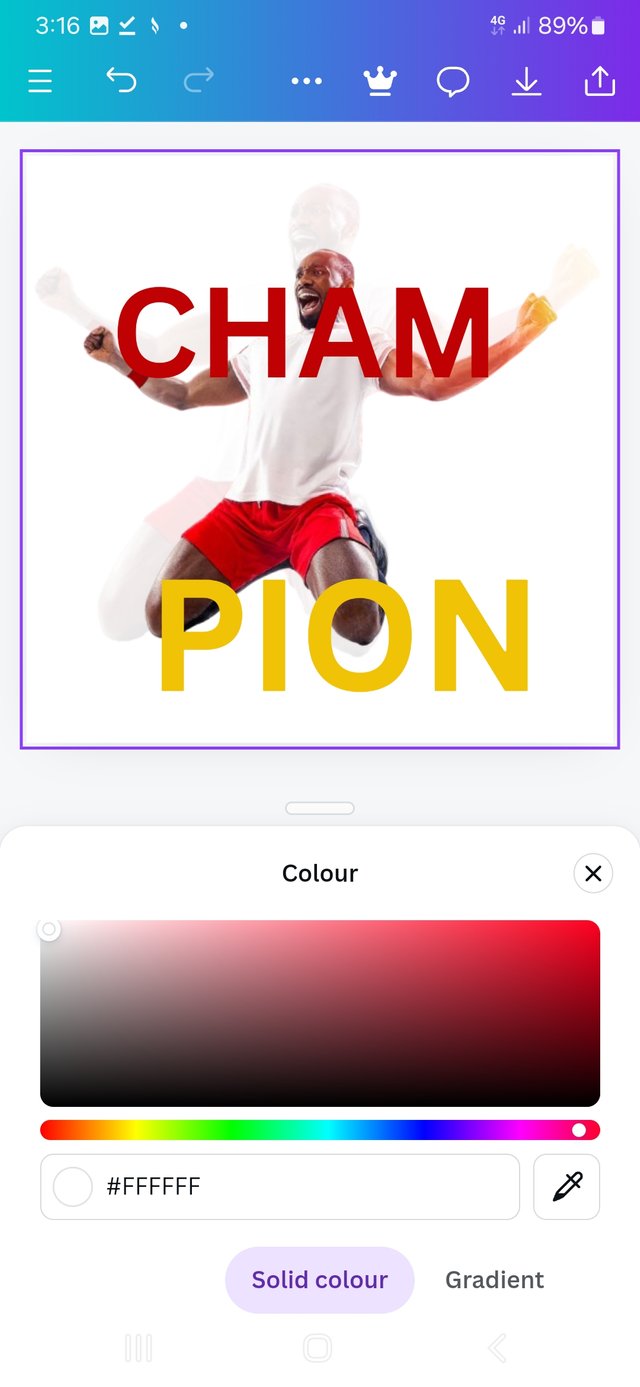 |
|---|
| Inserting text | text colour | background colour |
Formatting Font
Formatting the font.
Positioning the text.
Adjusting layer position to keep CHAM behind the man.
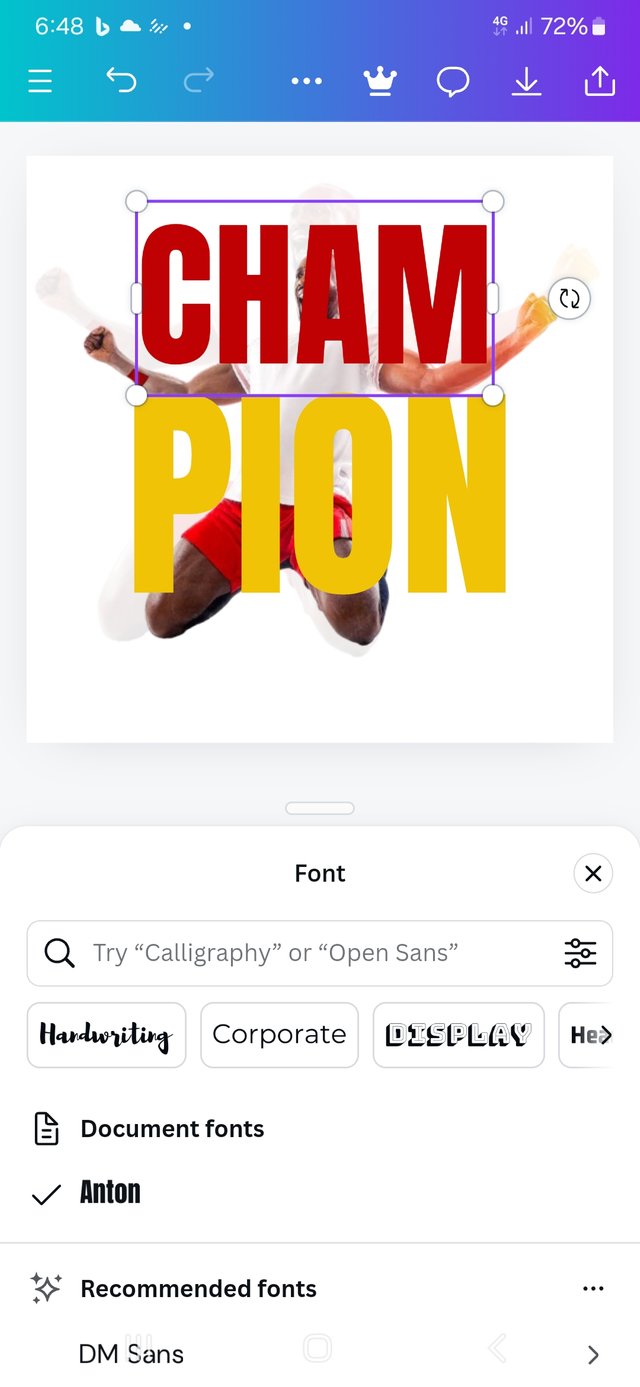 | 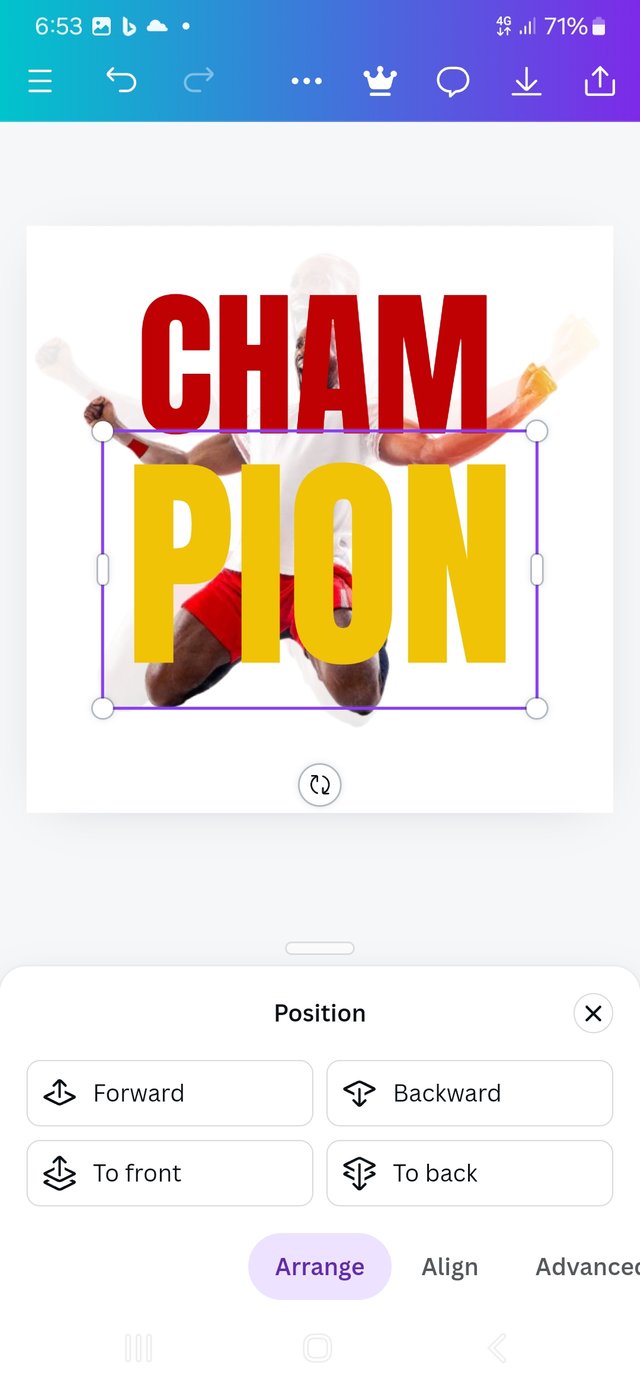 | 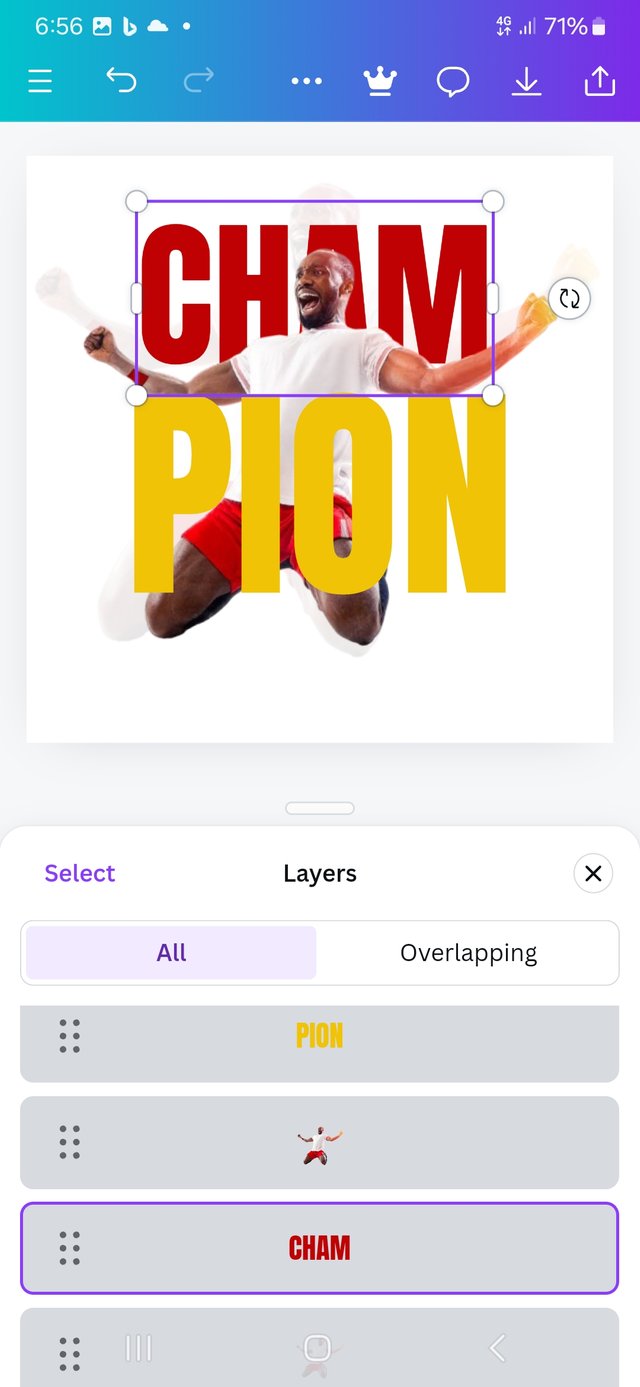 |
|---|
| selecting font | adjust position | adjust layer |
Finishing
Entering a quote about champions
"True champions aren't always the ones that win, but those with the most guts. Mia Hamm
I signed on it with my username as a student at the side, as it was on the original.
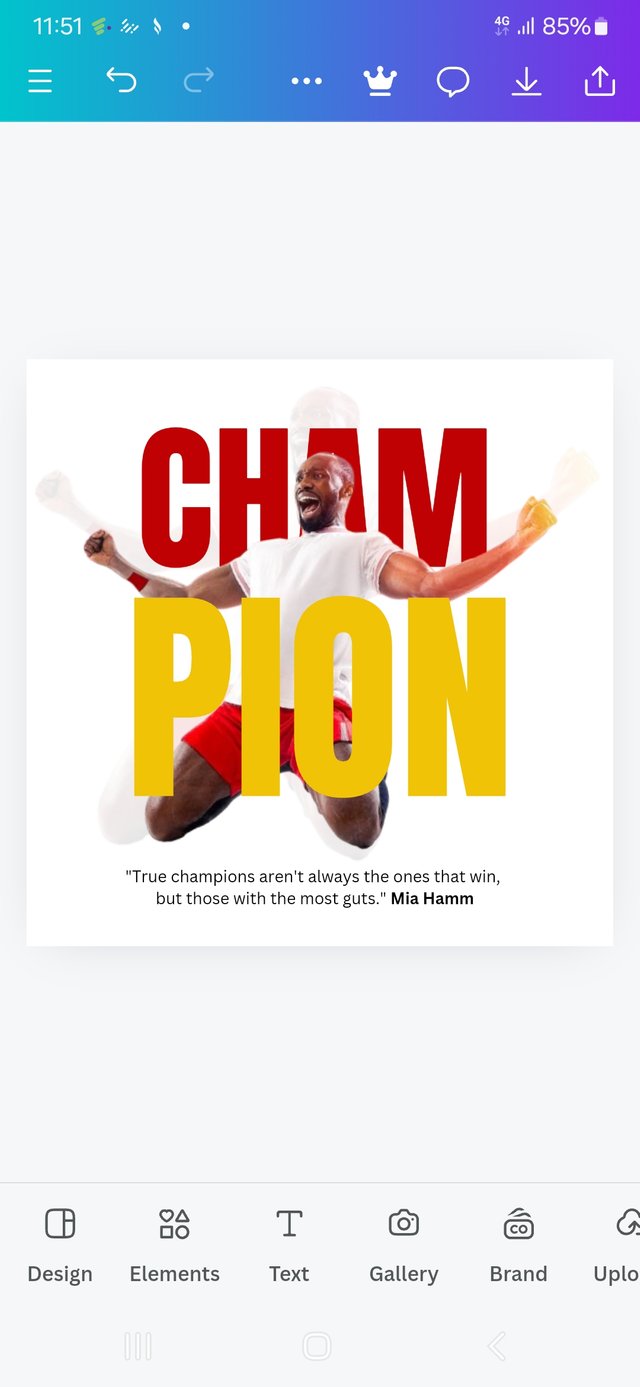 | 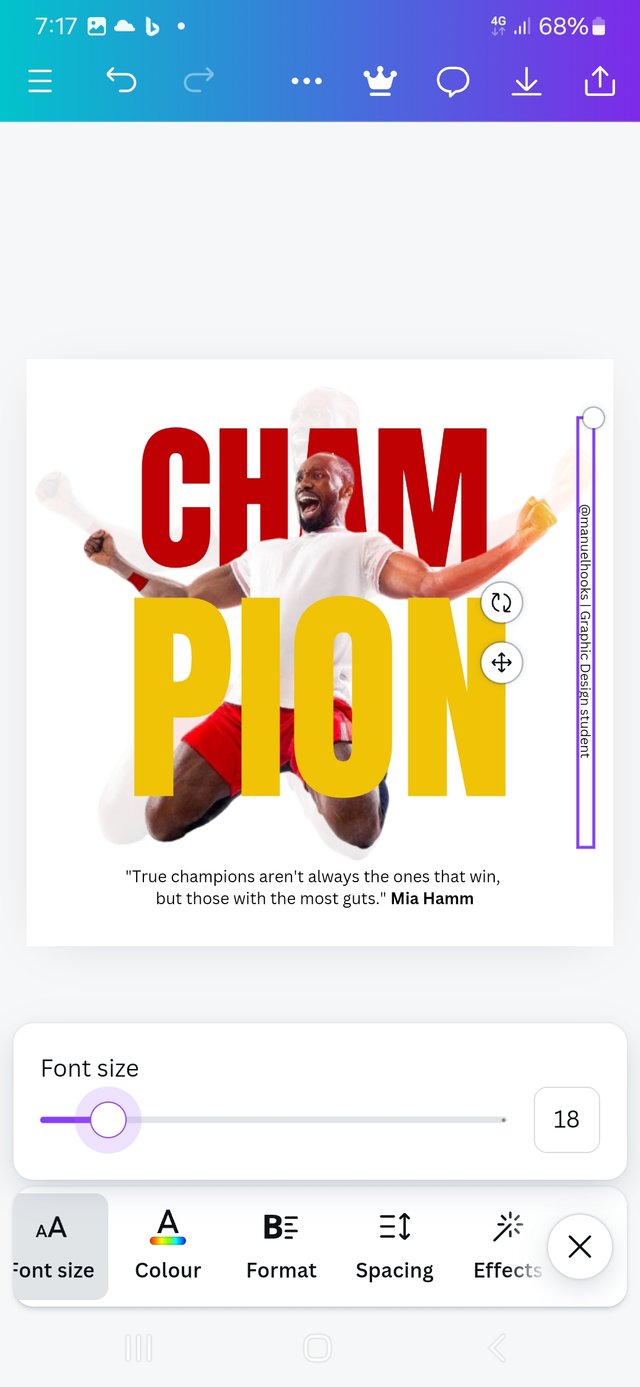 | 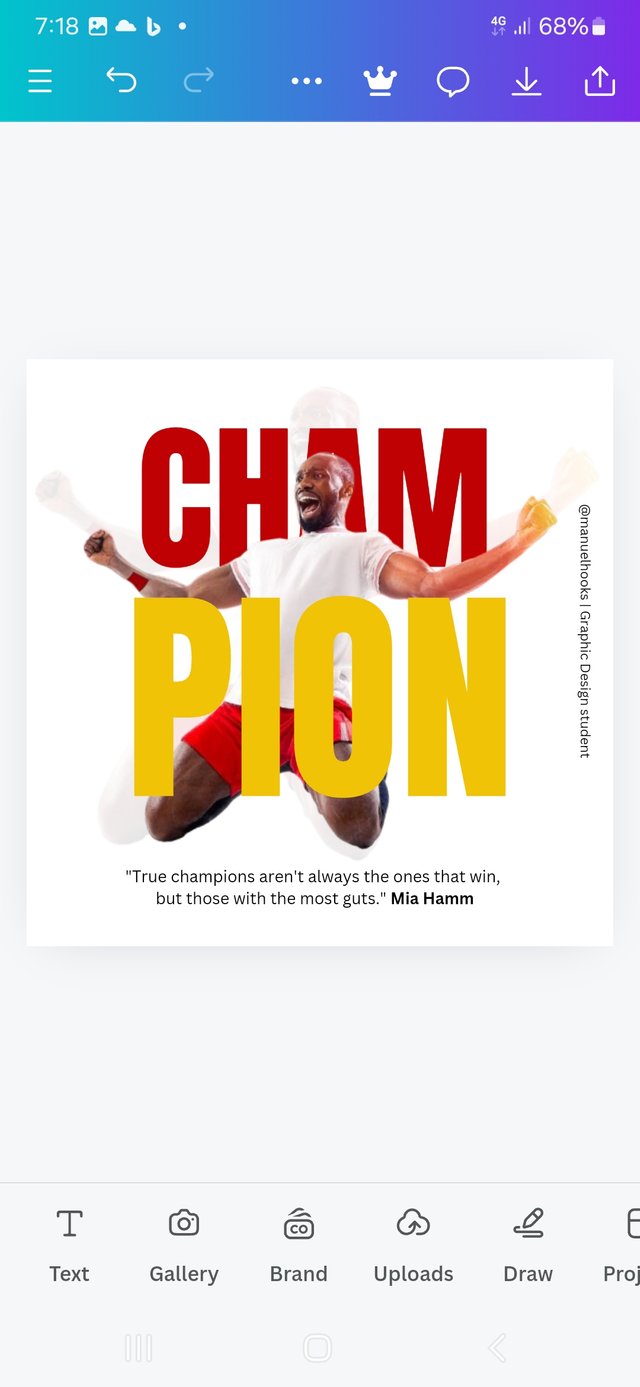 |
|---|
| Champions quote | side text | finishing |
Final Outcome
This is another success for me. At the end of this exercise, I feel I am making progress in my graphic lessons.
Conclusion
This week's lesson was another though nut to creak. I am happy I made it to the end without giving up midway. Every great thing requires great effort. At this point, I am inviting @bela90, @udyliciouz and @okere-blessing to join us in exploring the exciting features of the canva app. Many thanks to my instructors for a job well done.
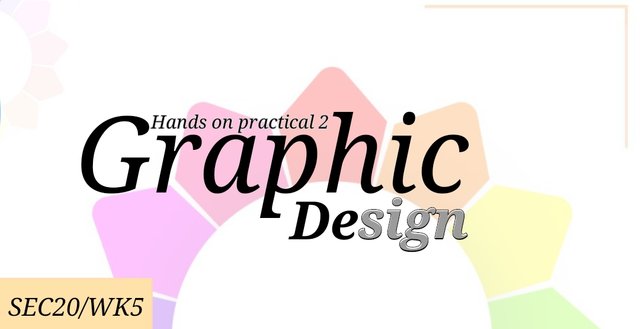 Friday, October 11. 2024
Friday, October 11. 2024

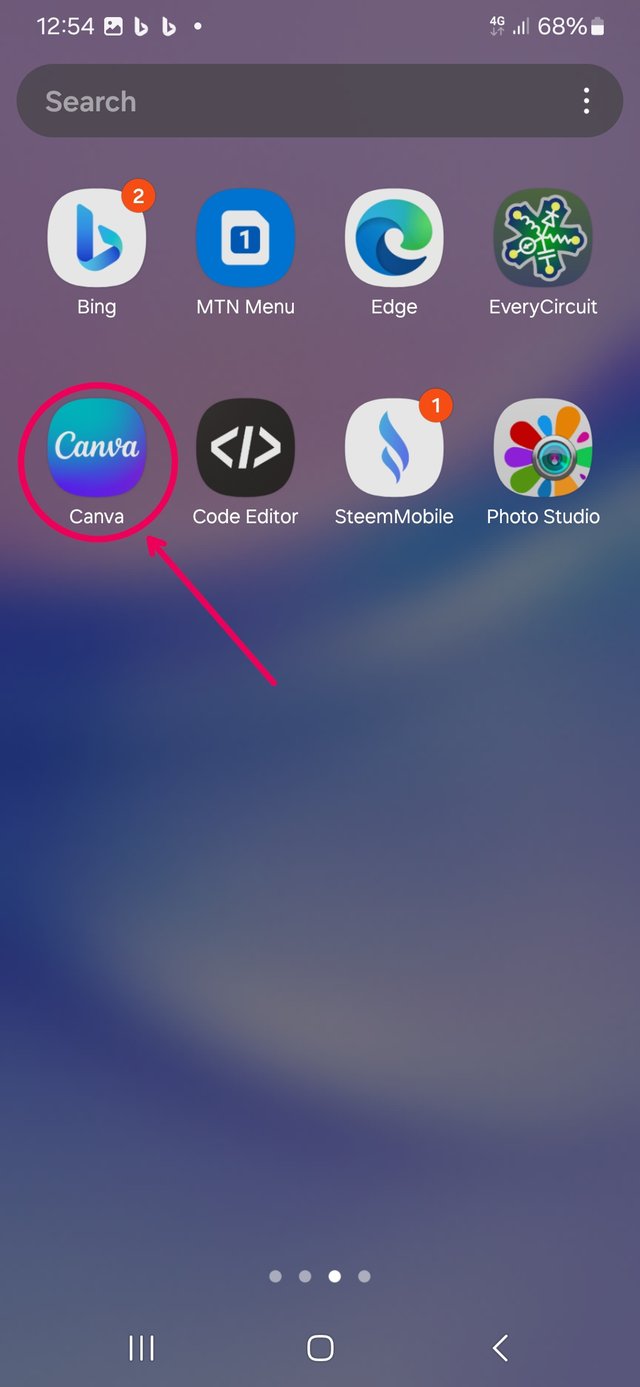
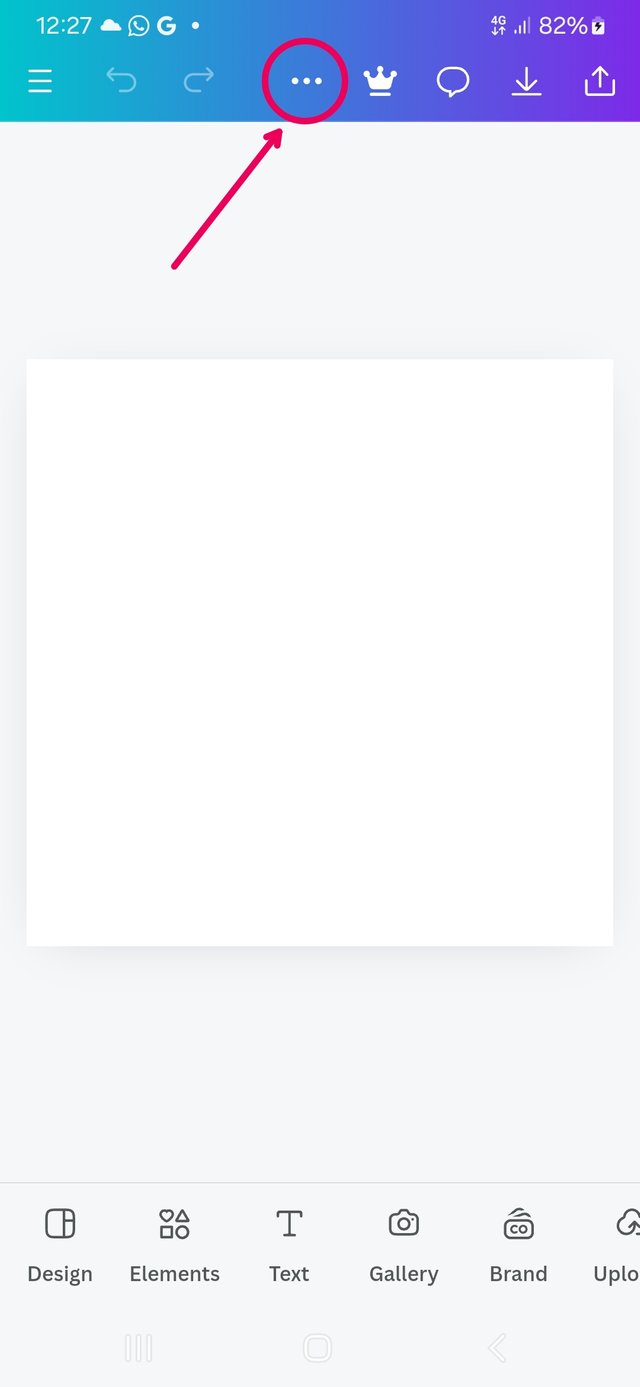
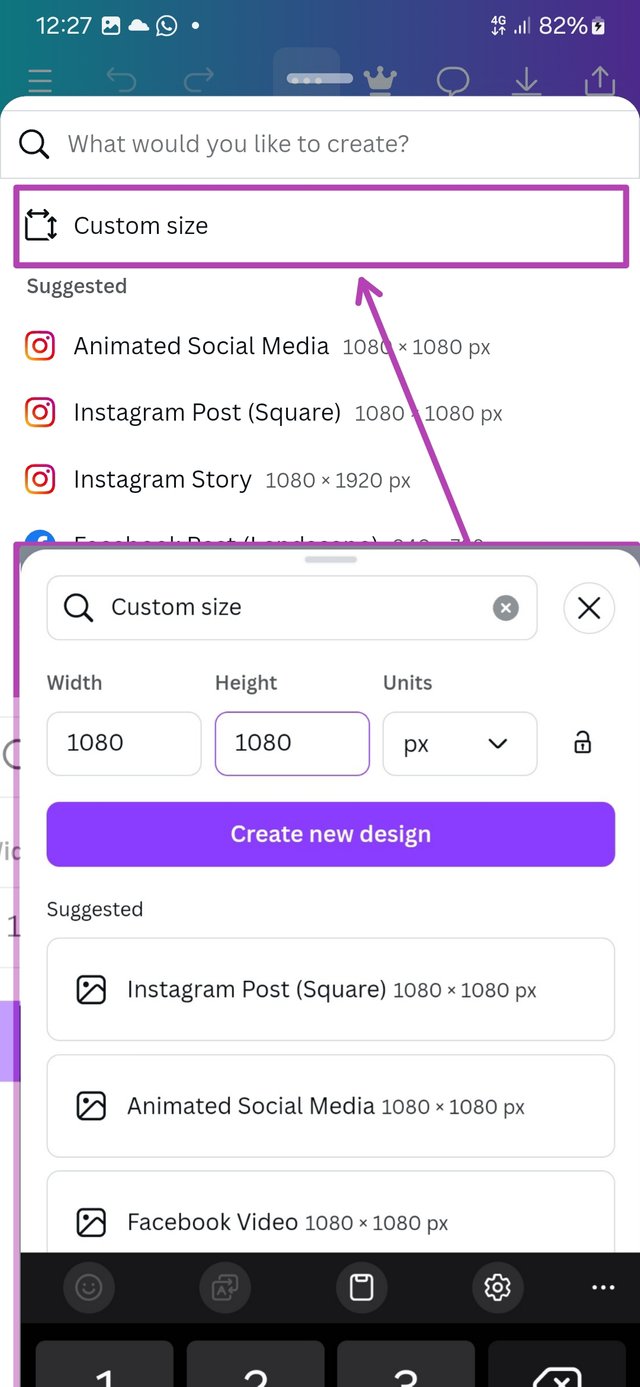
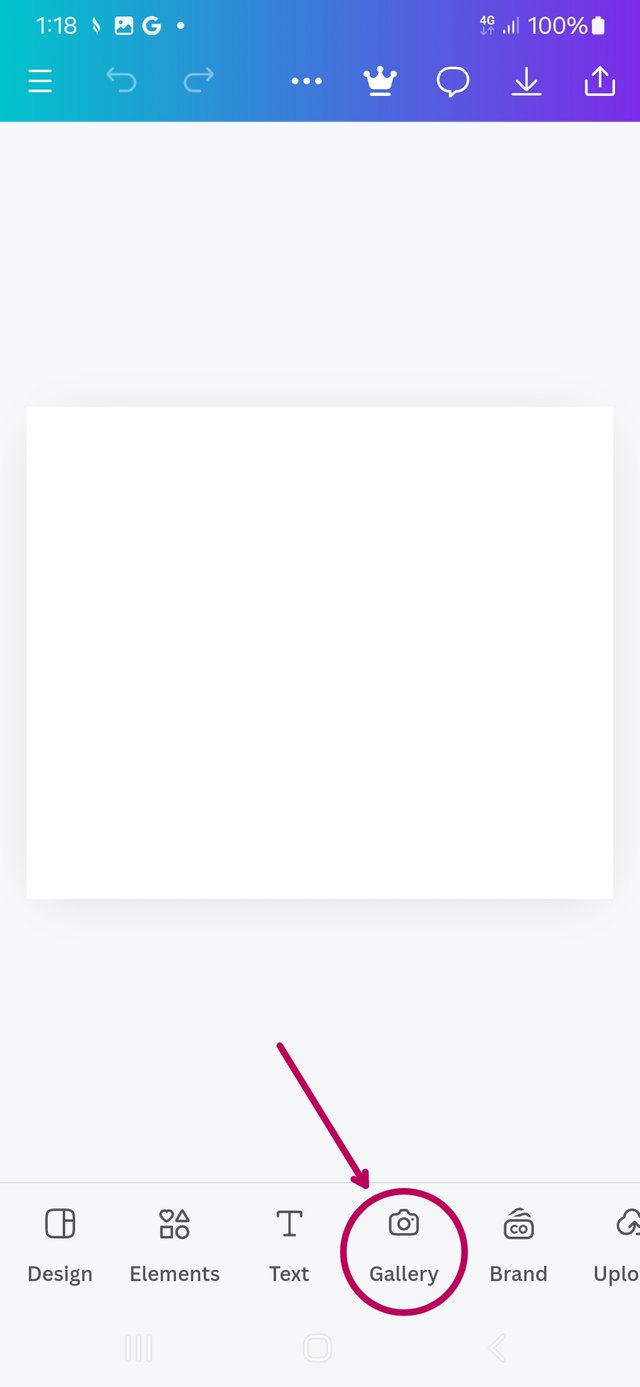
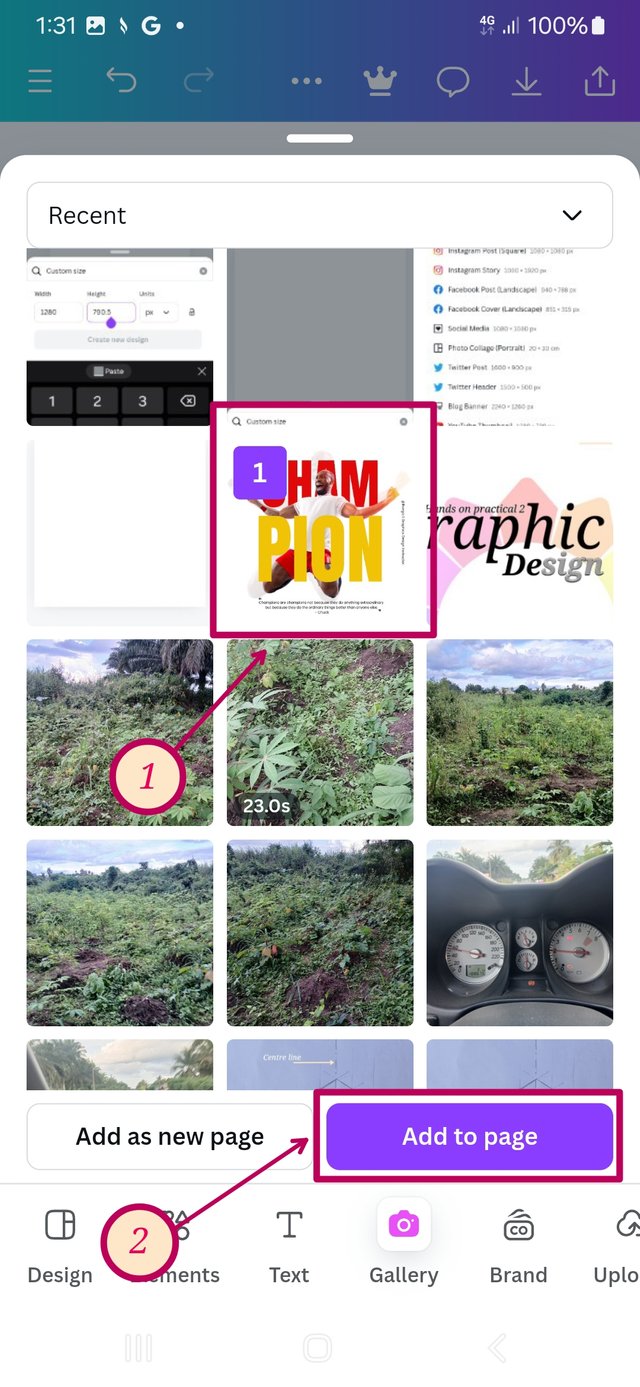
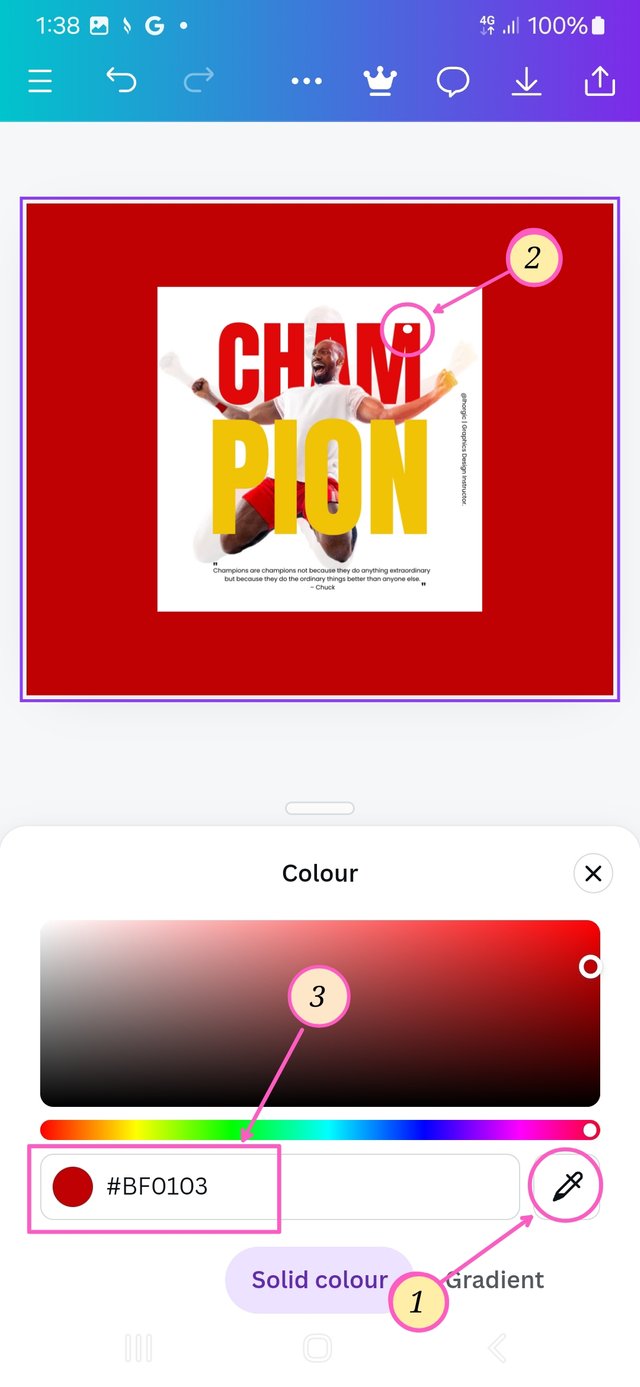
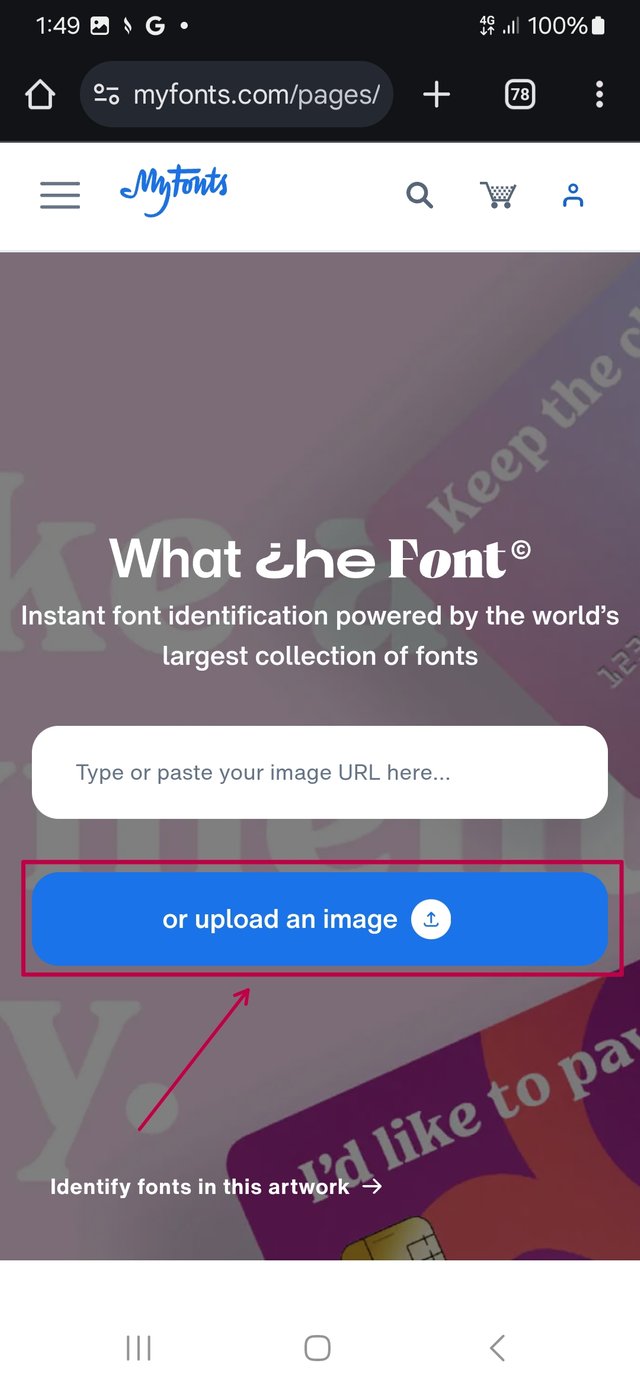
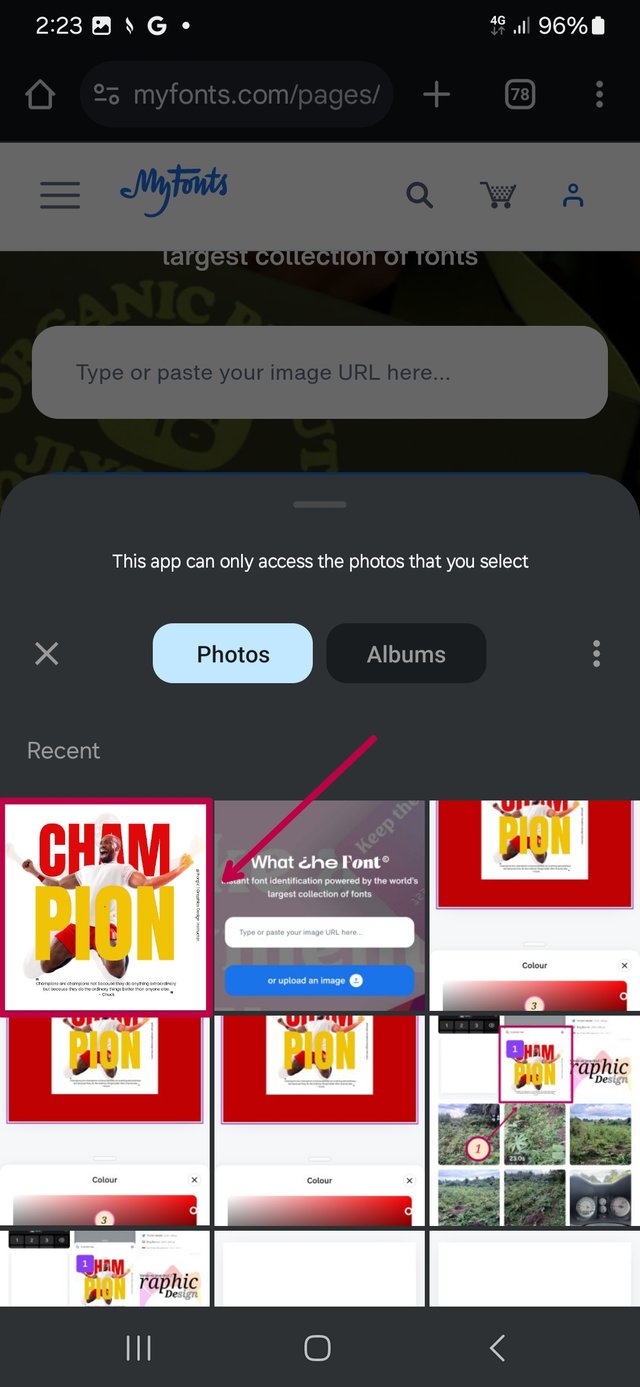
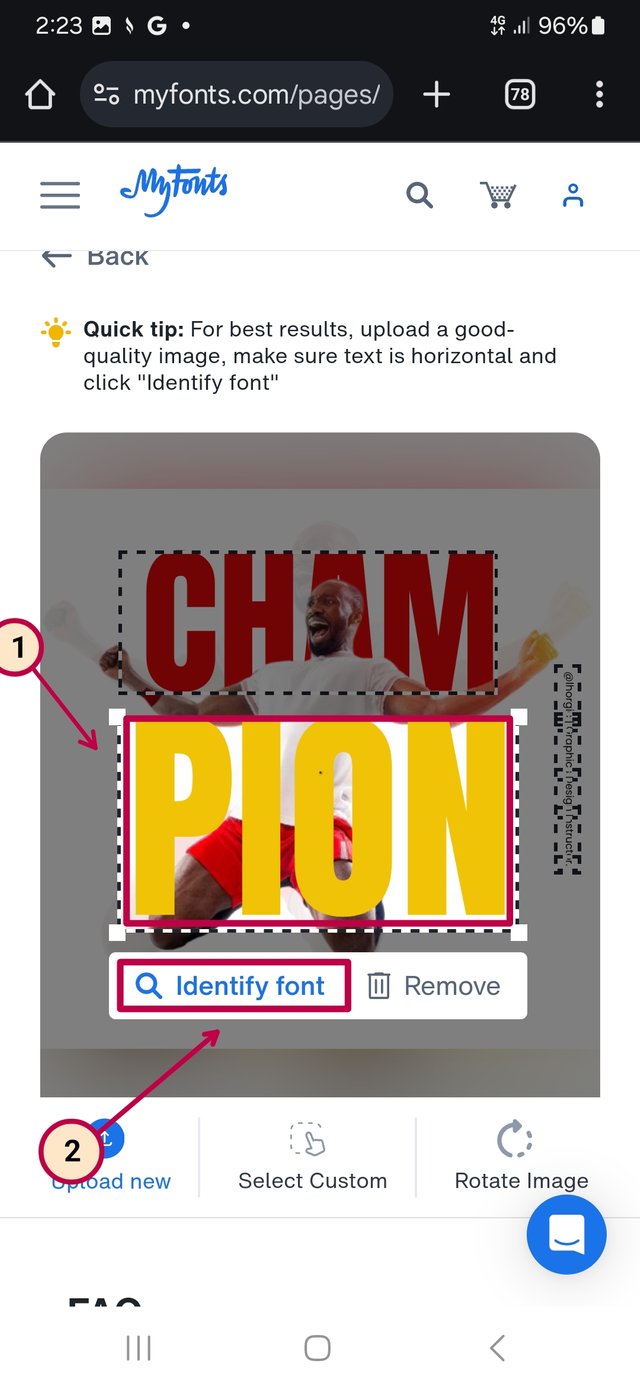
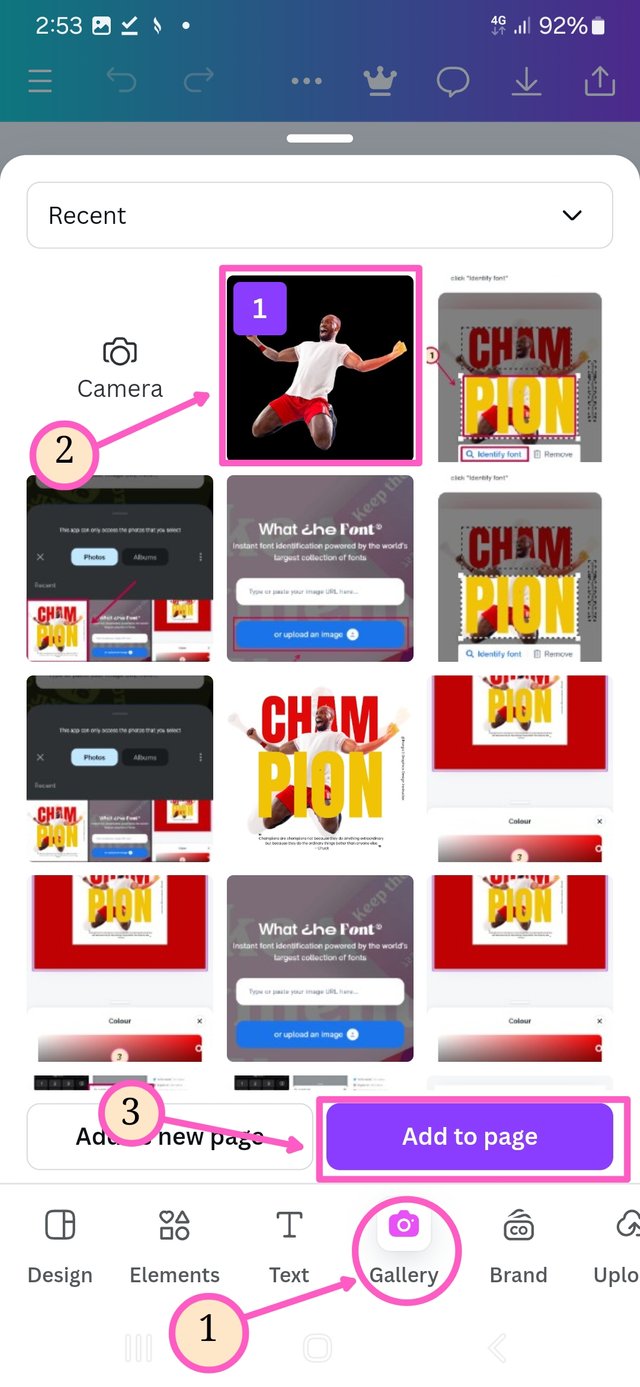
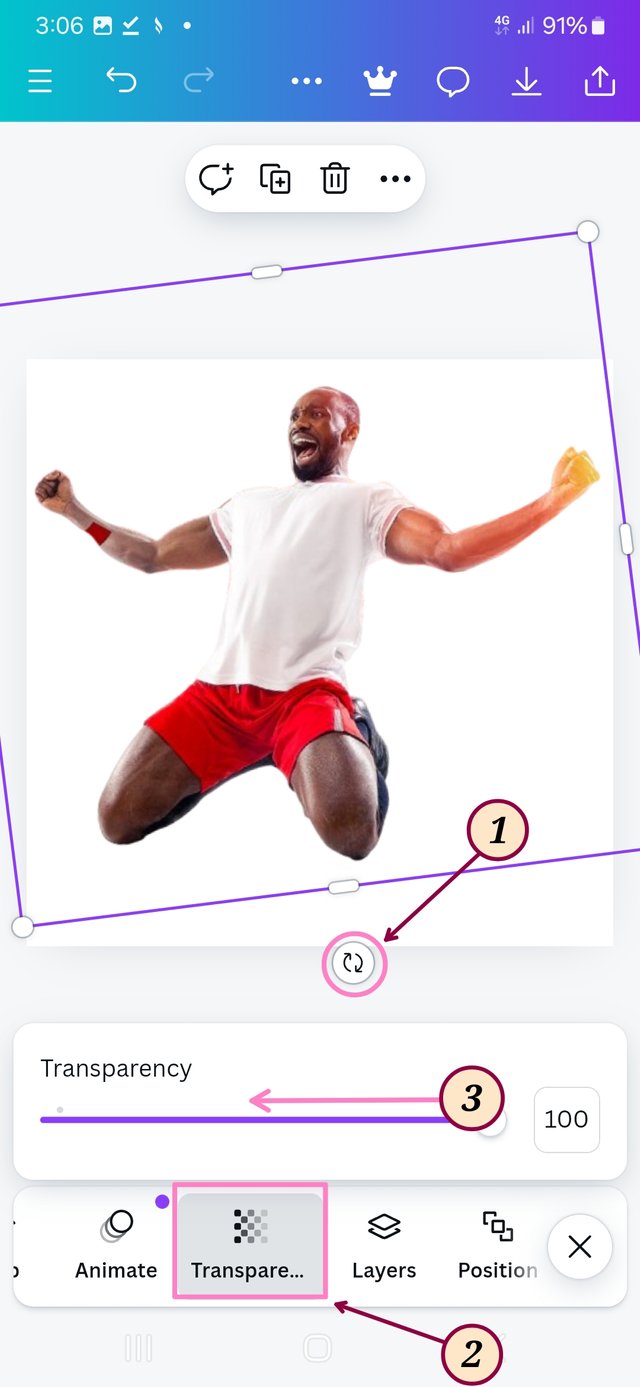
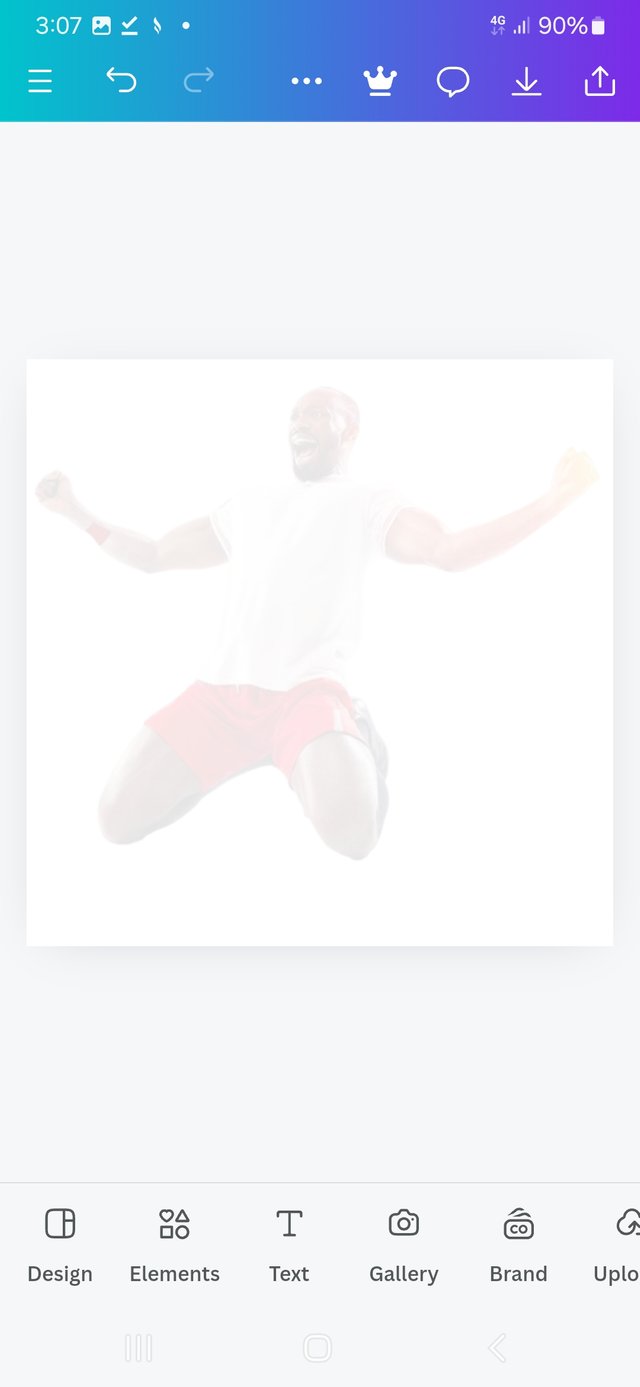
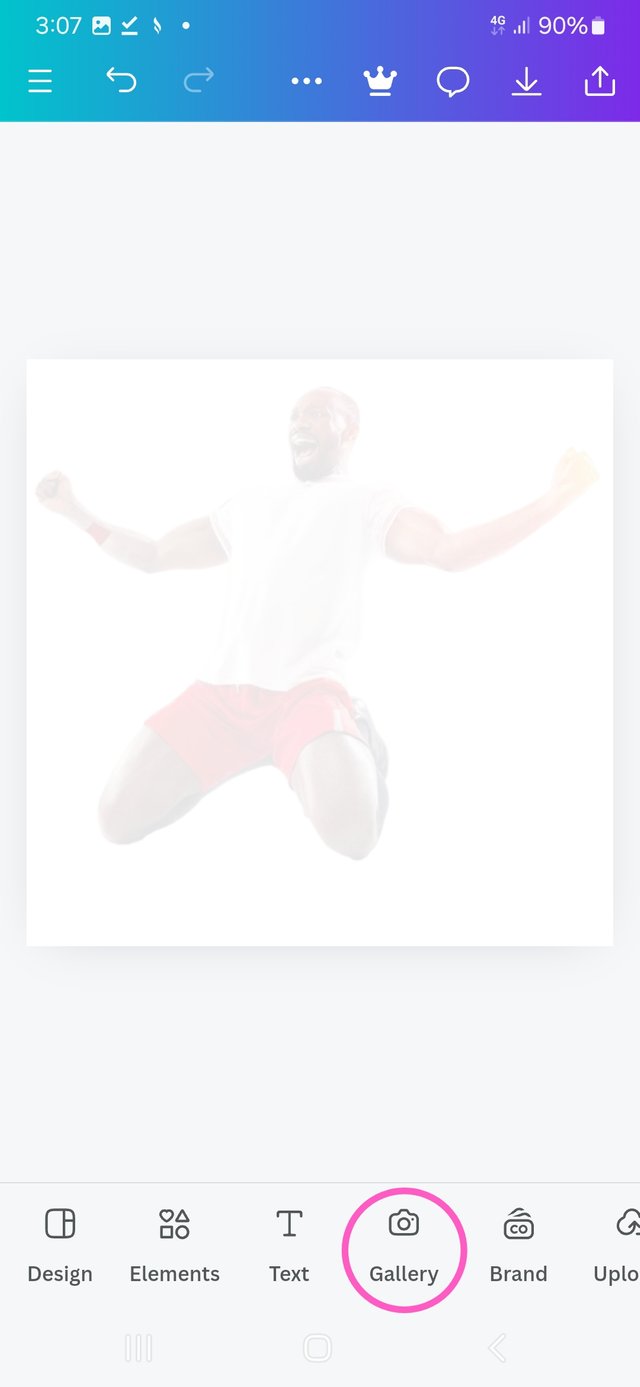
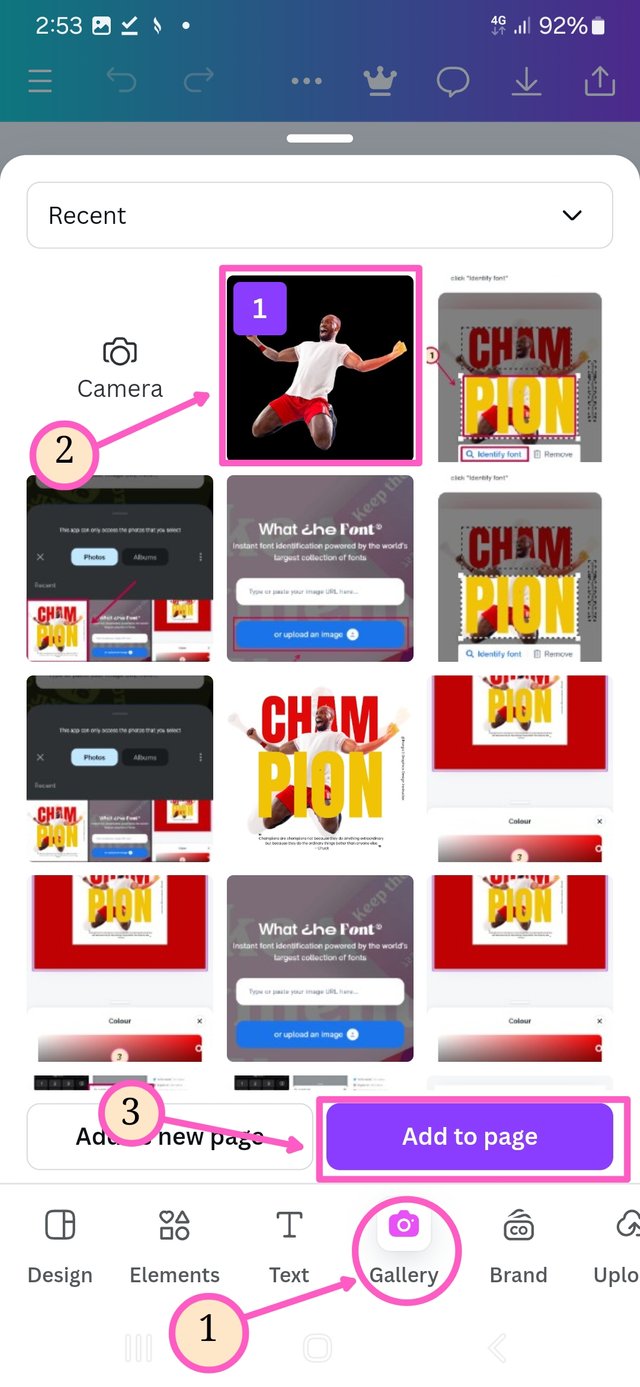
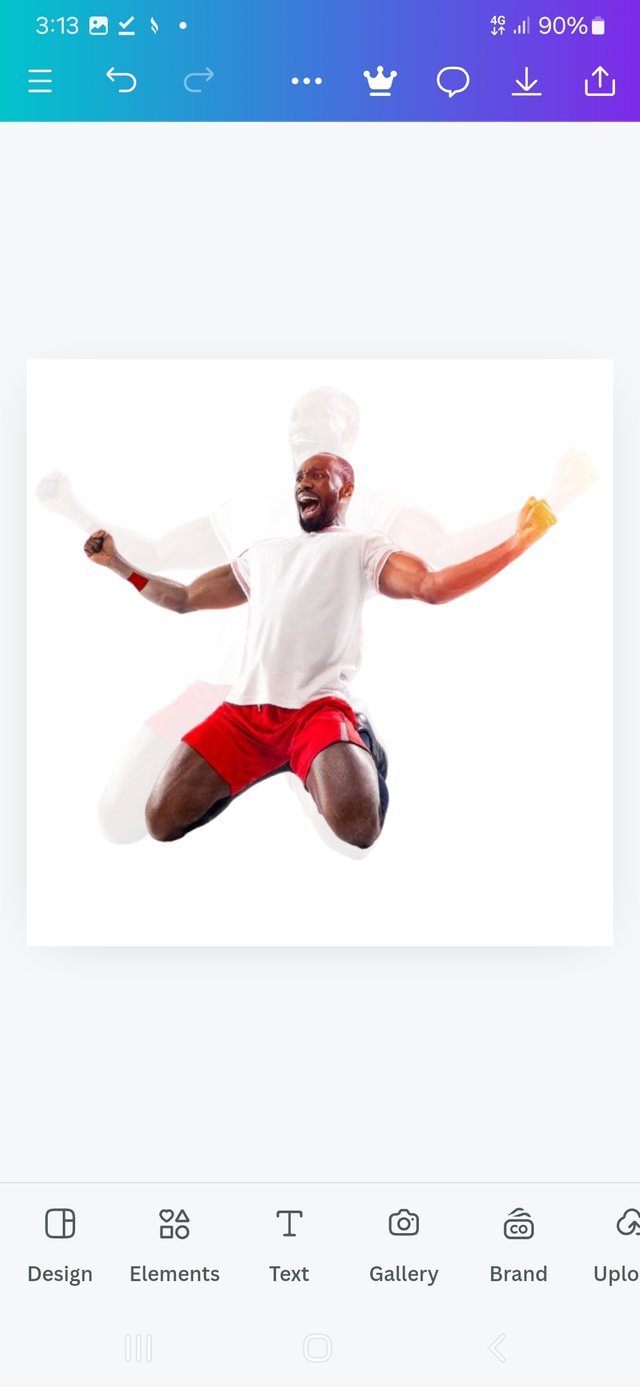
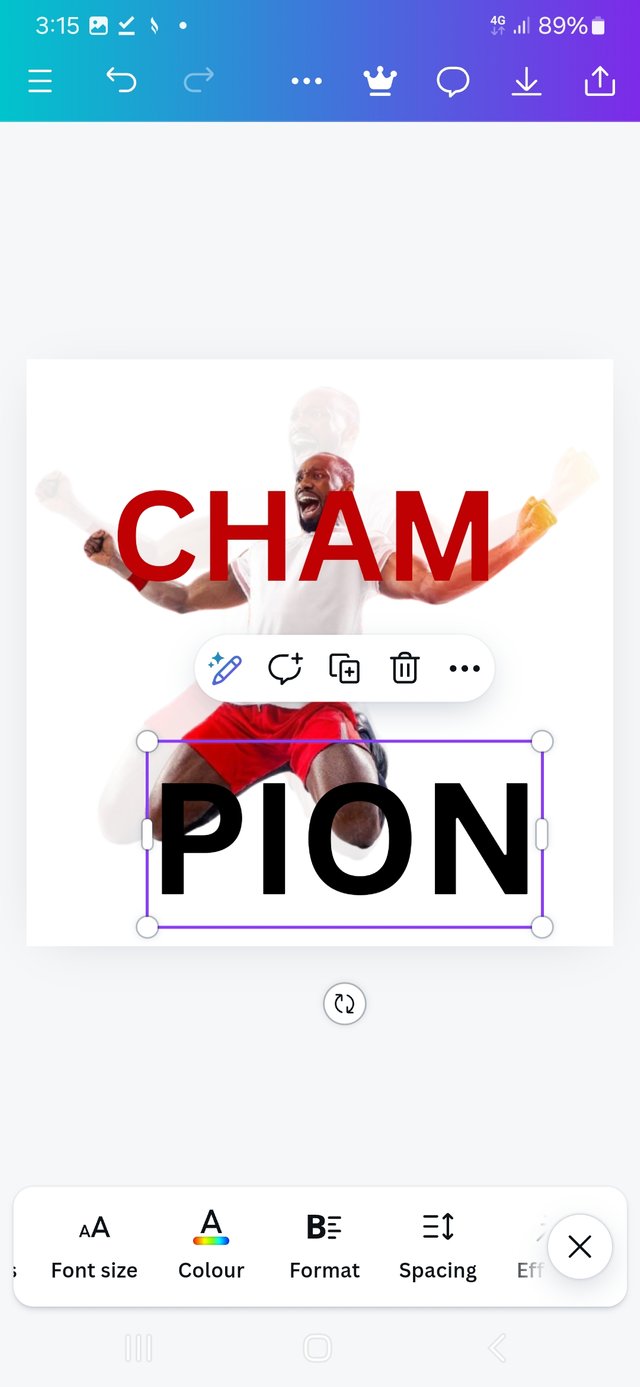
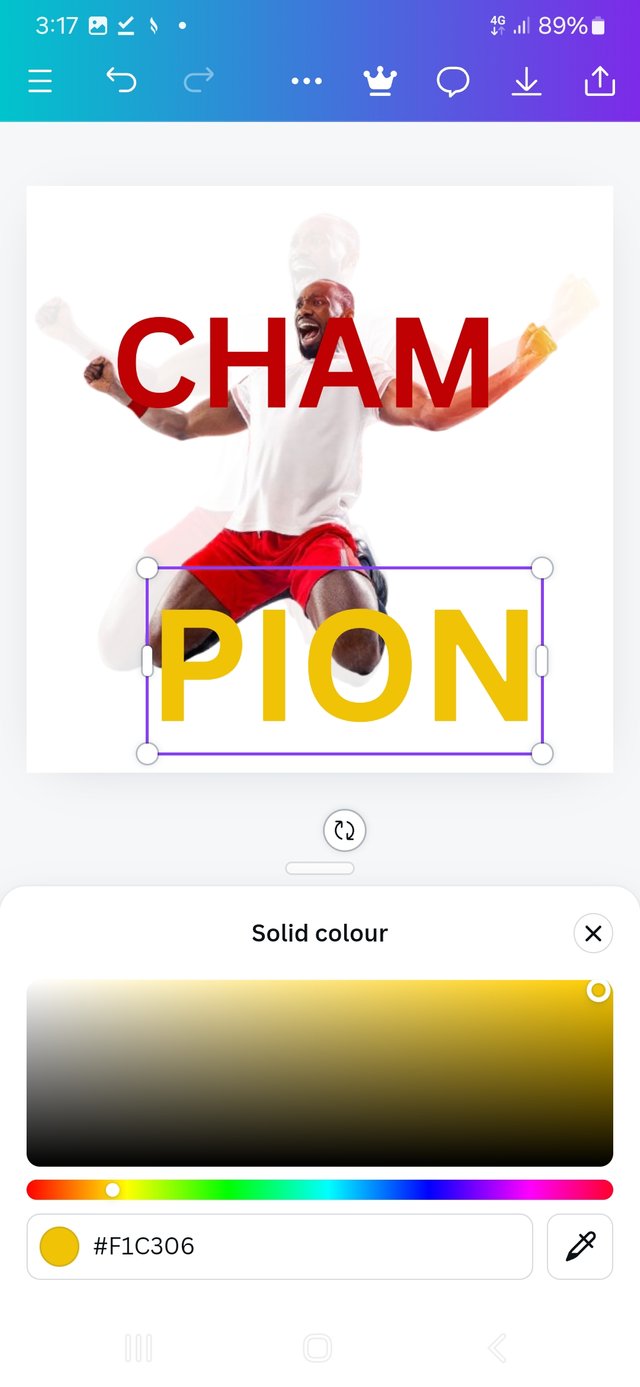
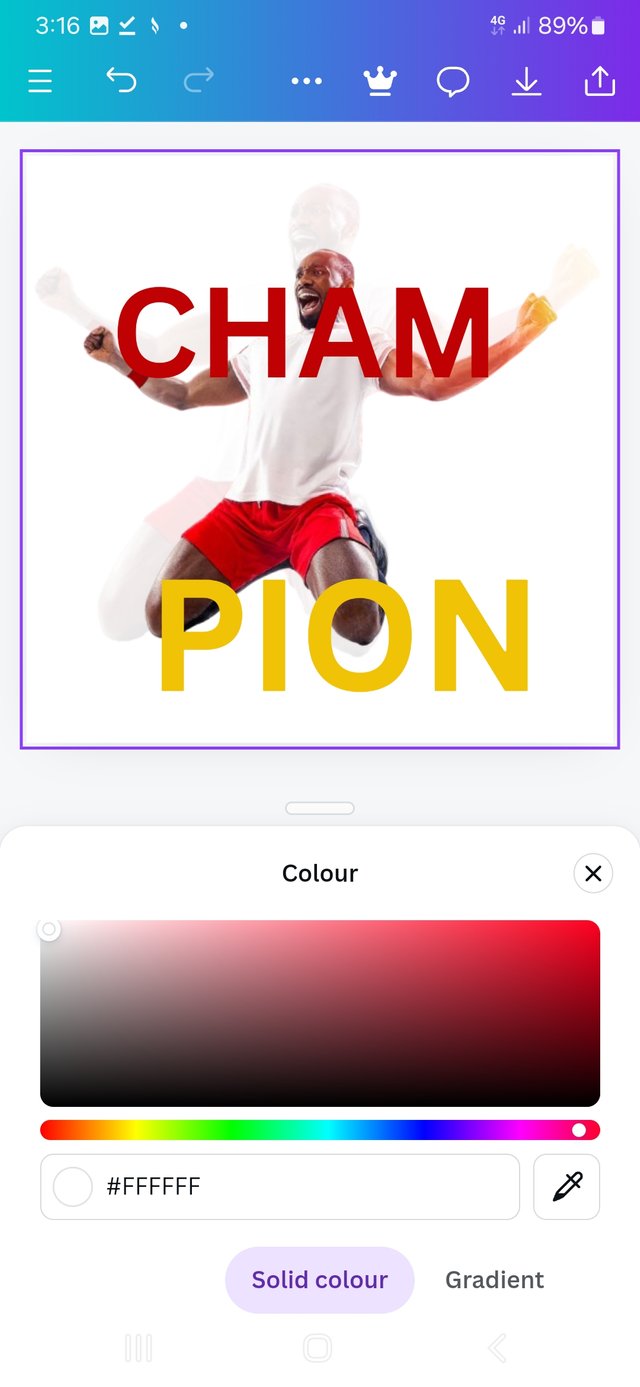
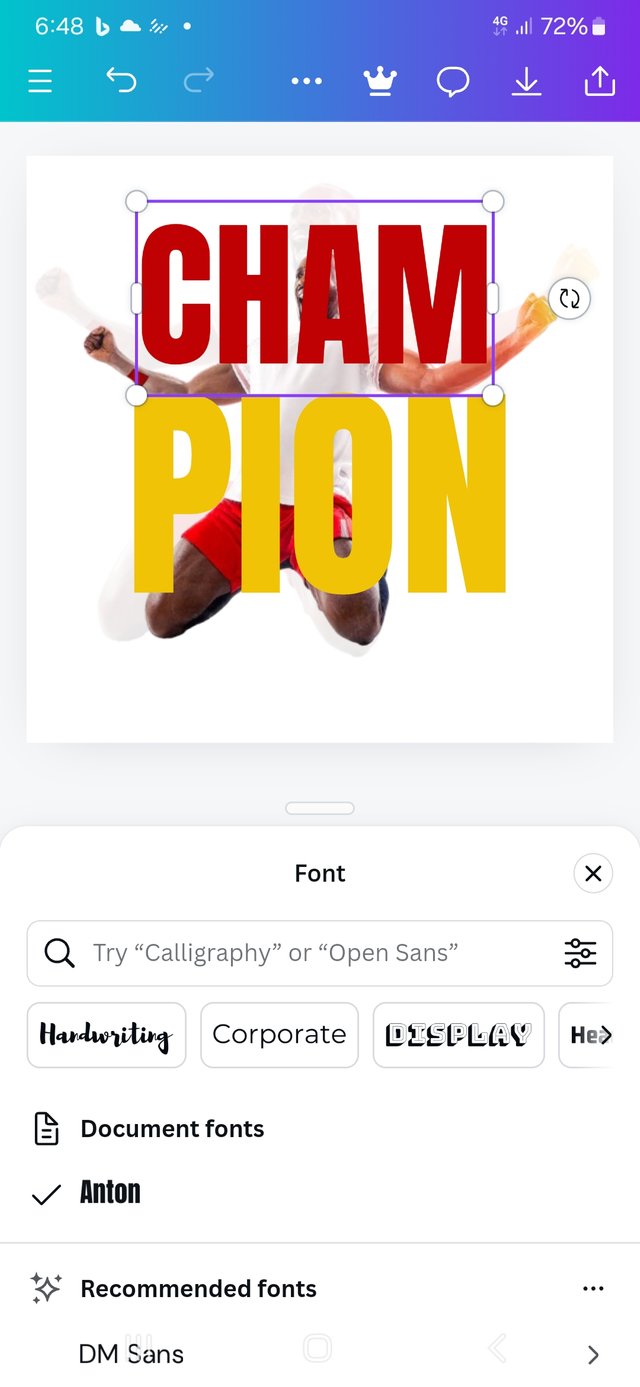
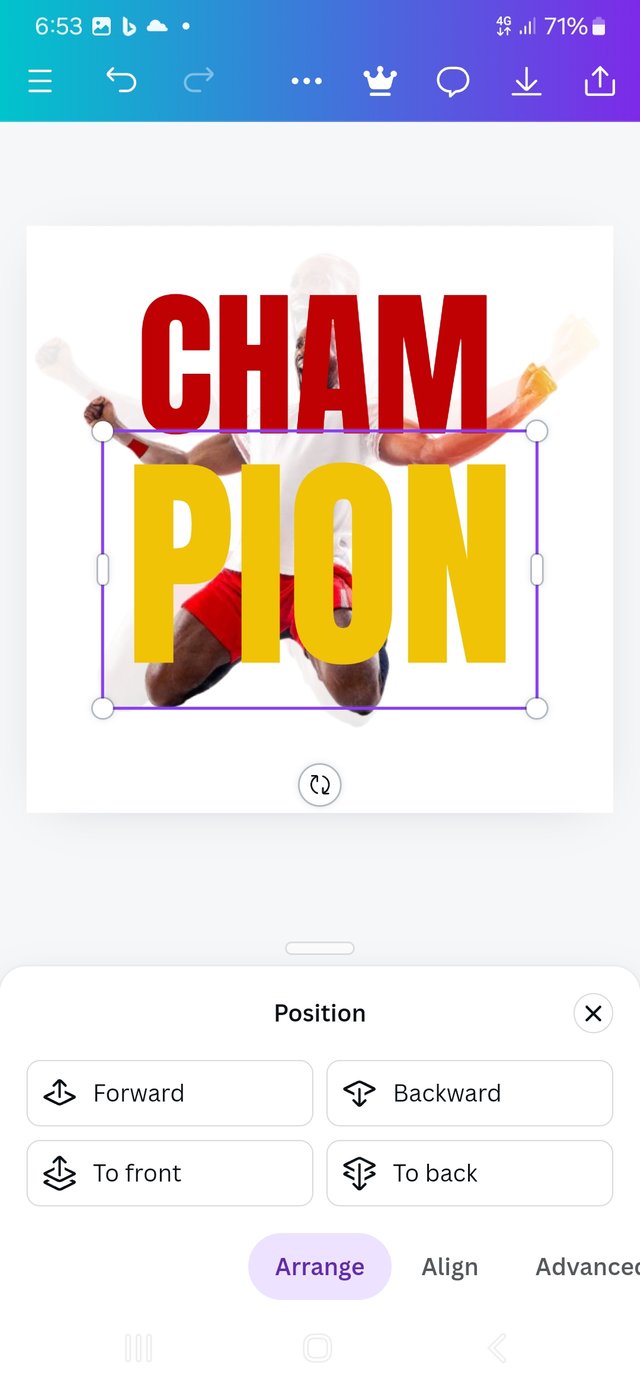
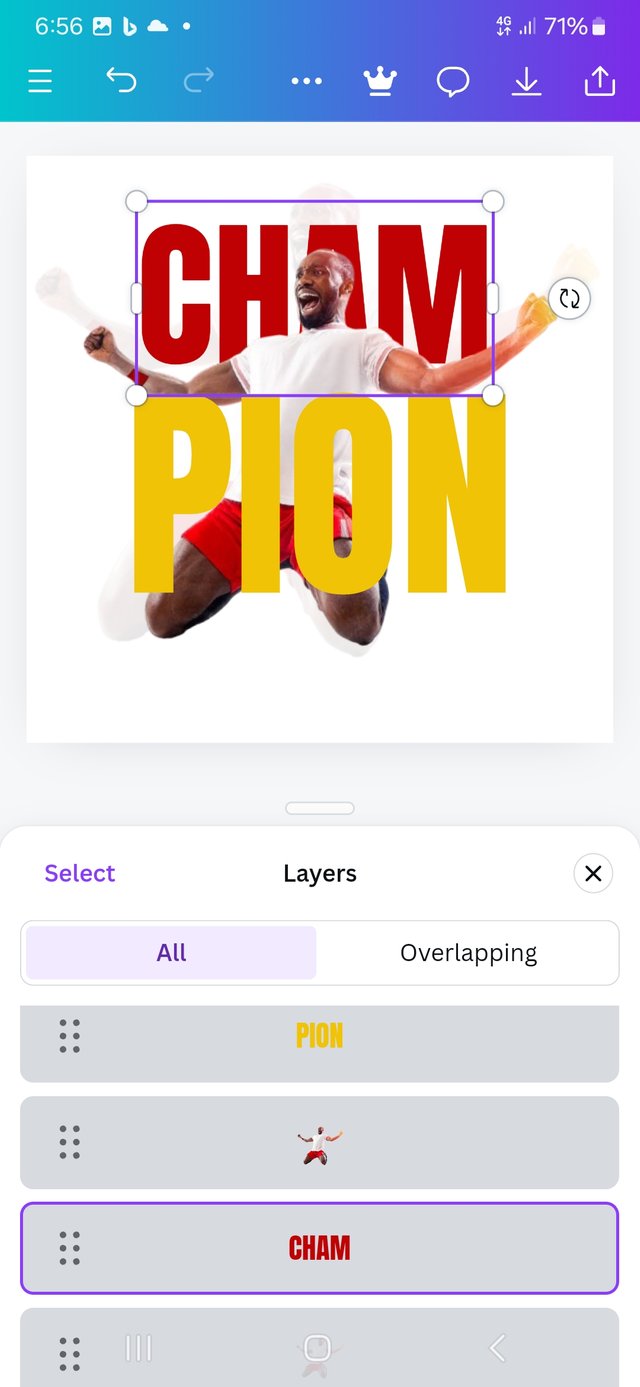
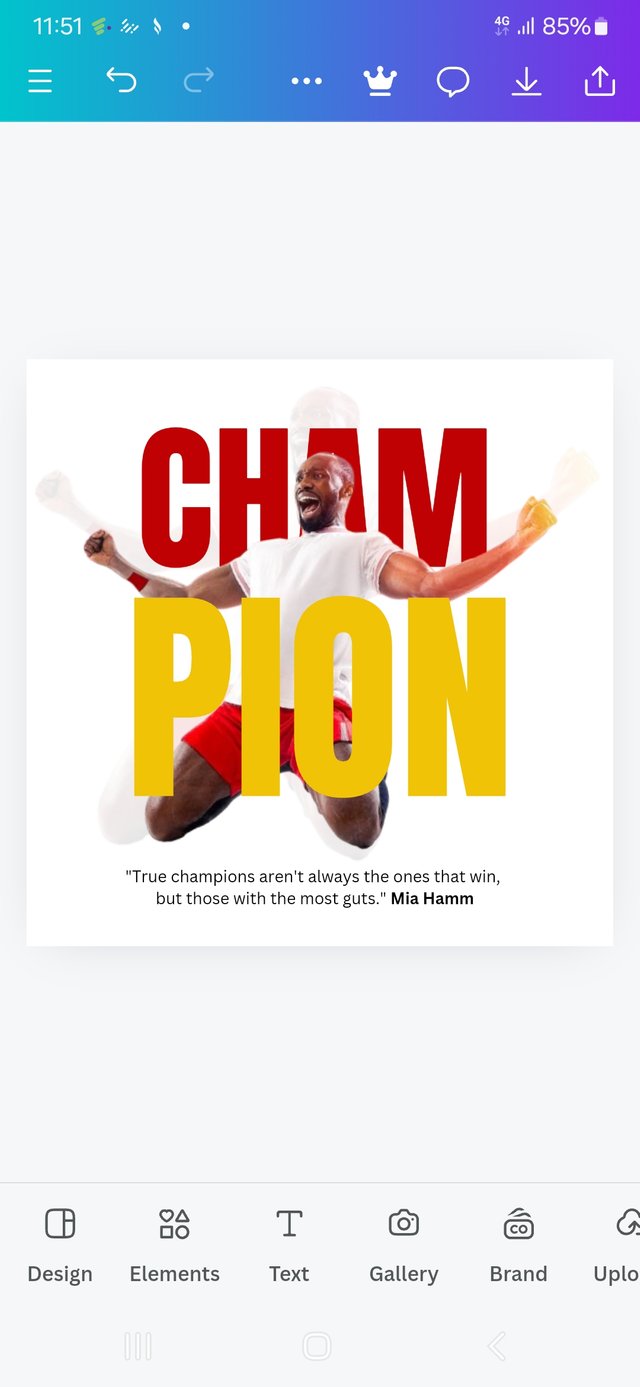
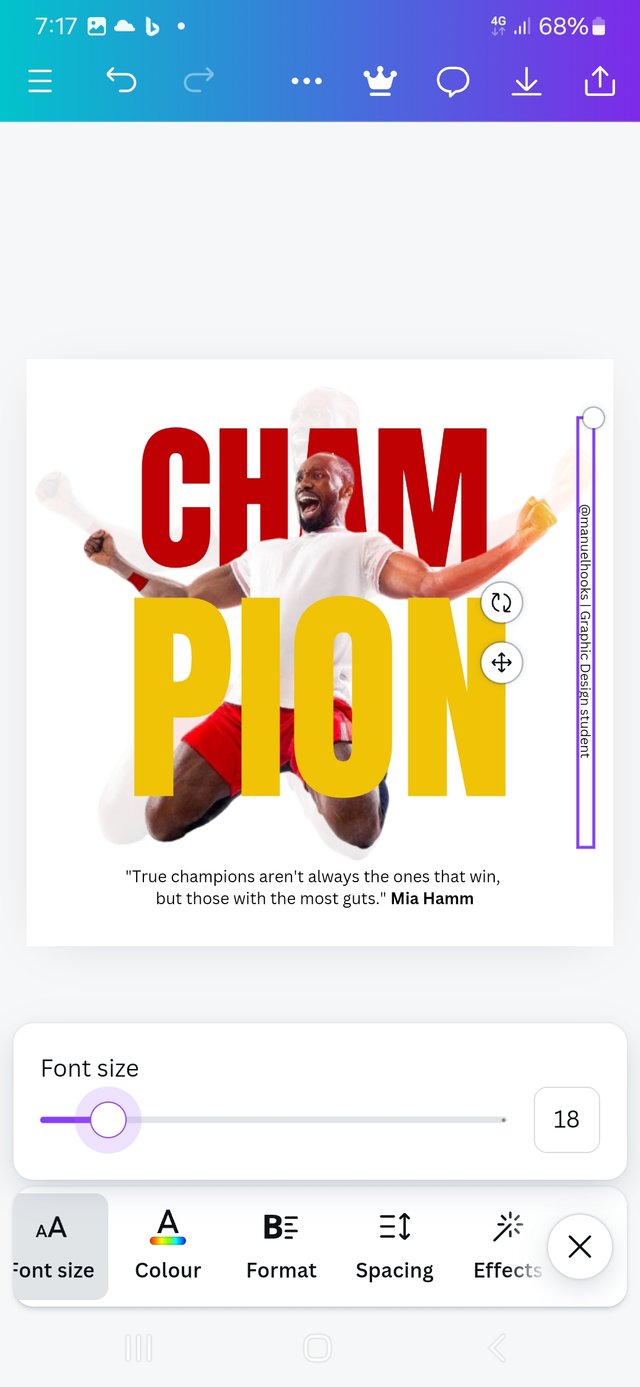
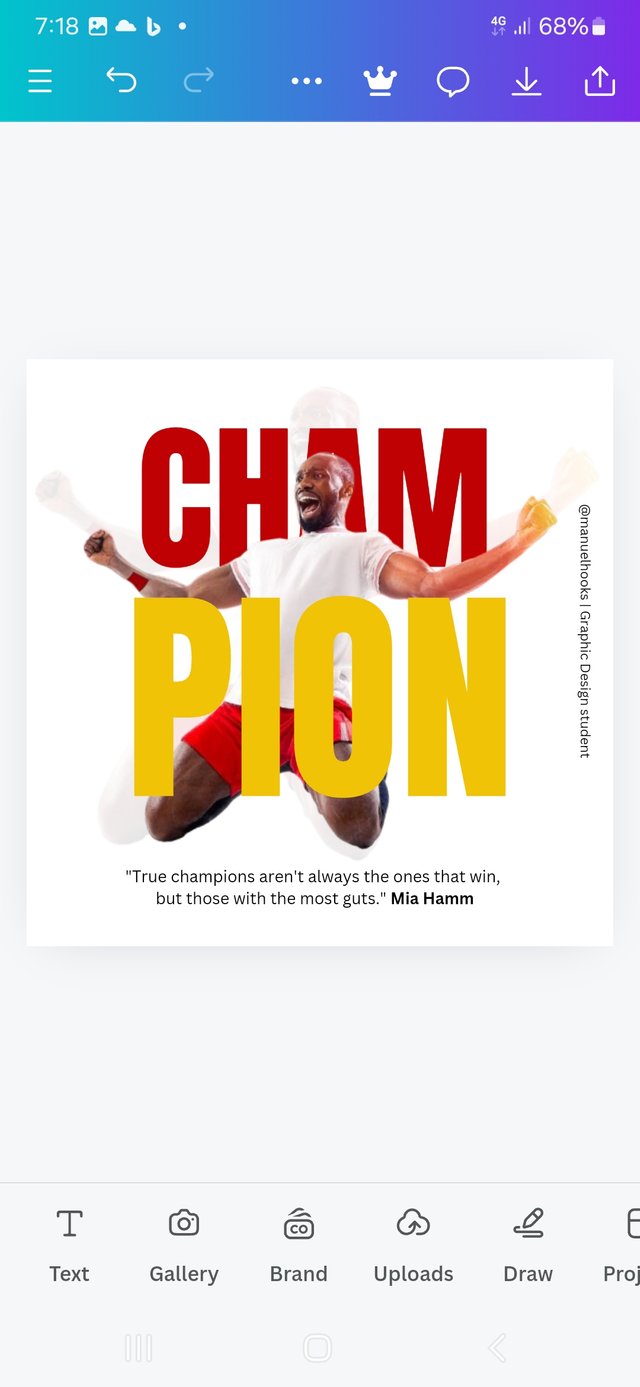
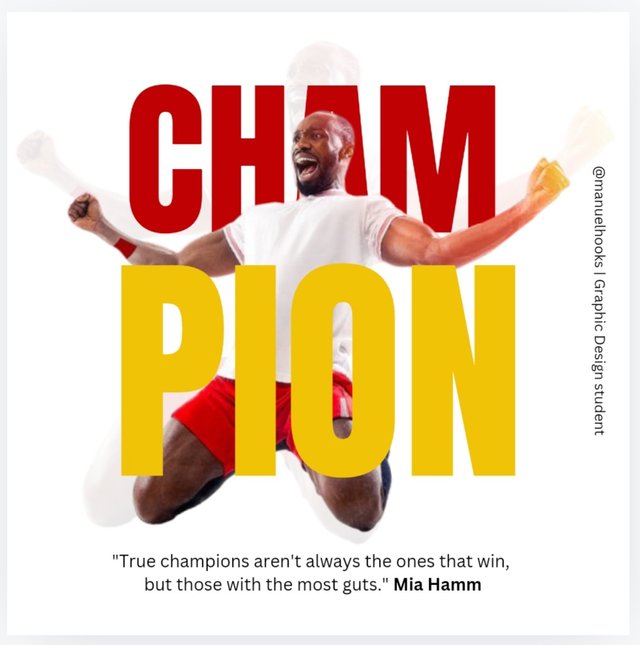

https://x.com/manuelhook41759/status/1844707086594166810
Upvoted. Thank You for sending some of your rewards to @null. It will make Steem stronger.
Thank you for publishing an article in the Steem4nigeria community today. We have assessed your entry and we present the result of our assessment below.
MODs Comment/Recommendation:
Such a practical and clean tutorial anyone can follow. Thanks for sharing your participation in this community.
Remember to always share your post on Twitter using these 3 main tags #steem #steemit $steem
Hi, Endeavor to join the #Nigeria-trail for more robust support in the community. Click the link Nigeria-trail
Guide to join