Beauty of Creativity: Digital Sketch No: 28
Hope you're all well and having a great time. I'm also fine by God's Grace. I'm back with another piece of artwork today. A digital drawing of a gorgeous young man. I came upon his photo on the internet and decided to draw a sketch of him. He's wearing a shirt and is looking sideways. He has a lovely hairstyle. This is the 28th artwork in my art series. It took me three hours to complete. Now I'm going to share my work with you guys. Hope you like it.
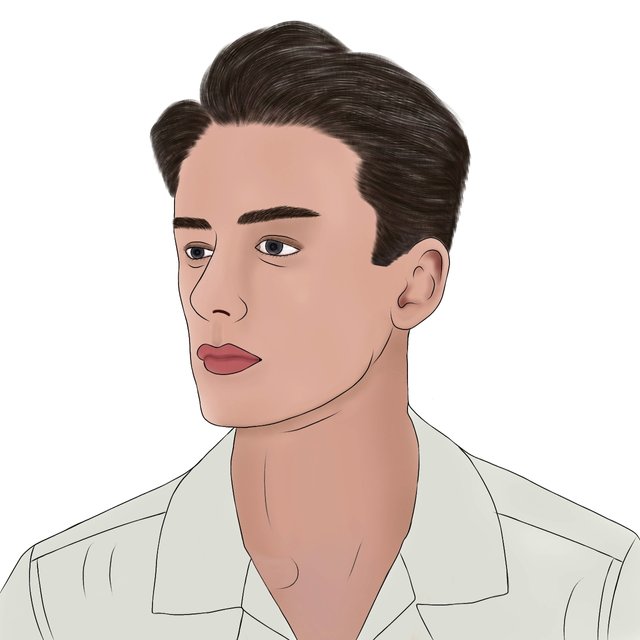
I used Ibis Paint X software to draw this sketch. I selected 3:4 canvas and started working on it. On layer 1 i drew boundary lines of his face using brush tool dip pen hard. Then i drew his lips, nose, eyes and shirt on same layer using same brush tool. Then i drew his hairs and eye brows on layer 2 using brush tool light hair. Then i added another layer and painted his face and shirt. Then i added another layer and painted his eyes and lips. Then i added another layer and did some paint work to make it look like real. Then i drew his eye lashes on layer 2. Then i did some maintenance on all layers. Then i merged all layers and saved the final image. After that i did some editing to make it more beautiful. Now I'm going to show you step by step process so you understand it properly.
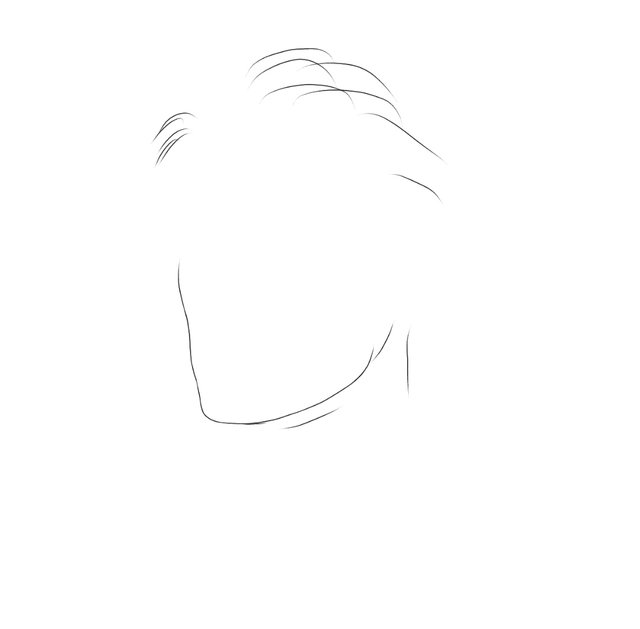
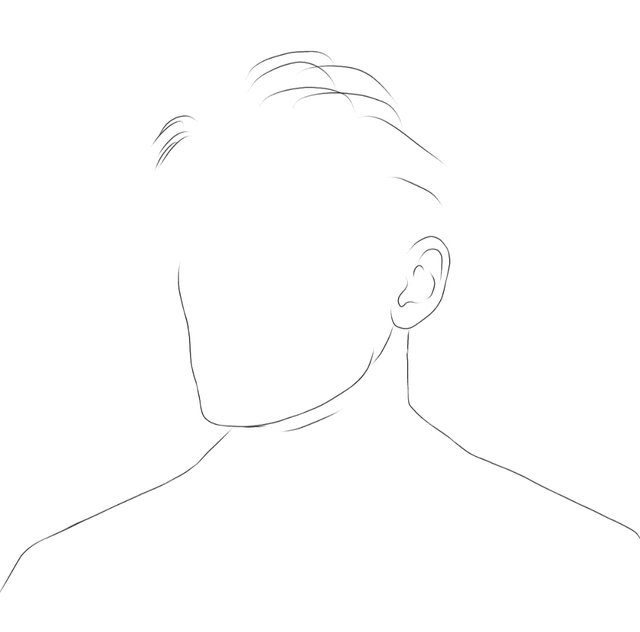
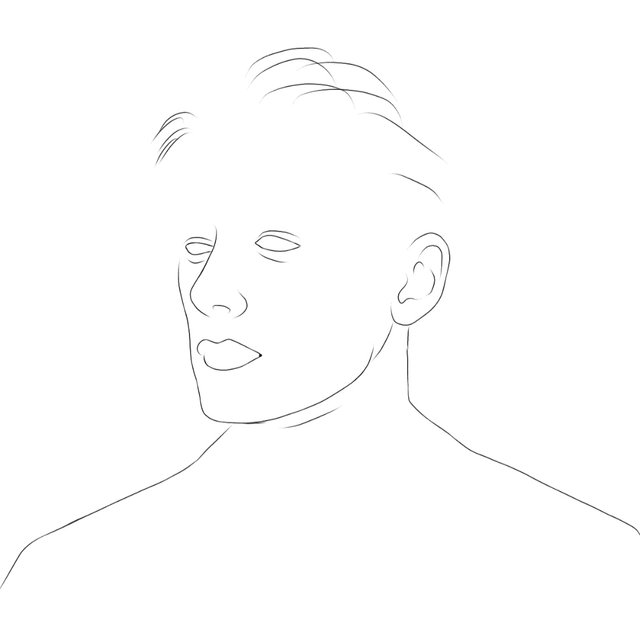
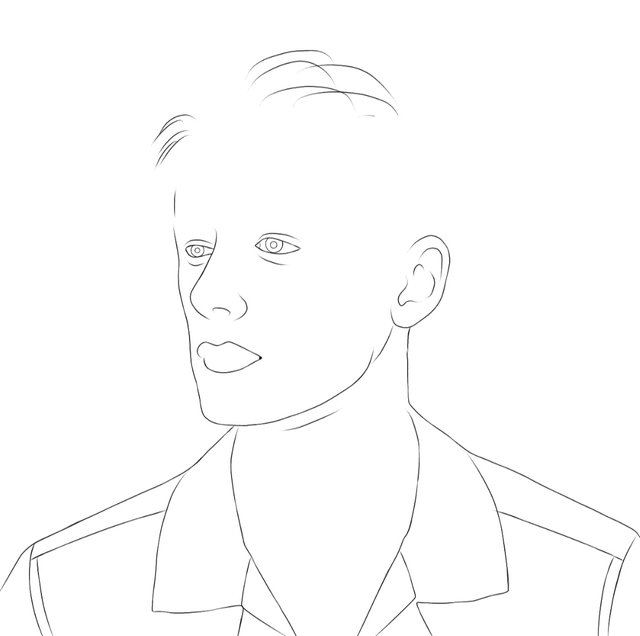
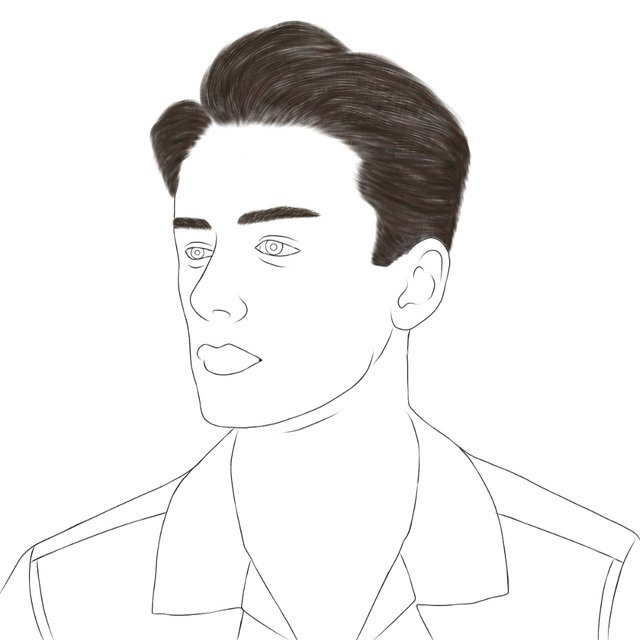
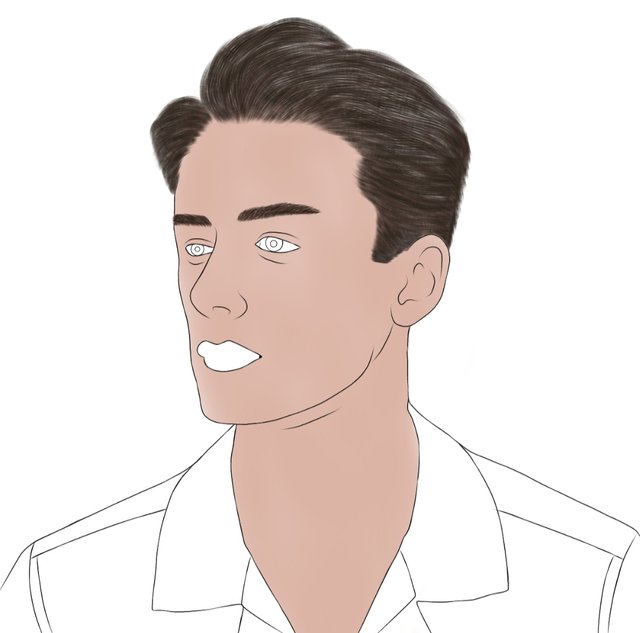
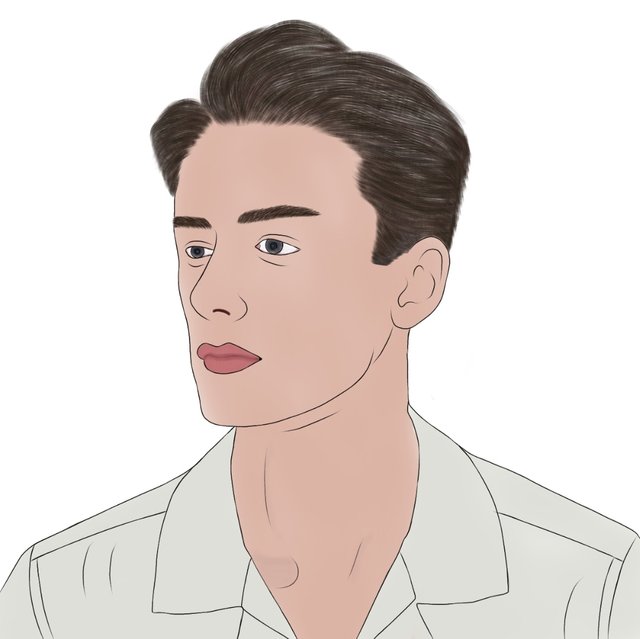
Thank You

your Digital Sketch art is really nice and very neat, you have explained the steps very well.
Thank you for your support.
What an amazing skill you've.
Thankyou for sharing your art
Thanks for your appreciation.
This is great mate, the picture on your digital is very cool.
Thank you
I like painting pictures, but unfortunately I can't do it.
Thanks for liking it.
Nice one
Thank you