Onboarding New Appics Users | Simple Step By Step Guide To Get Started
Hello Everyone!!!
Many of us want to find some opportunity online to earn for free most especially this time of crisis. Sometimes we search it on the internet but found nothing.
Now, here is an opportunity that definitely everyone will like, knowing that everyone of us really love Social Media platforms like Facebook, Instagram, Twitter and a lot more but never get rewarded.
Introducing a new Social Media platform that rewards everything you shared. If you like photography or some videos and wants to get rewarded, highly recommend to use this platform, APPICS.
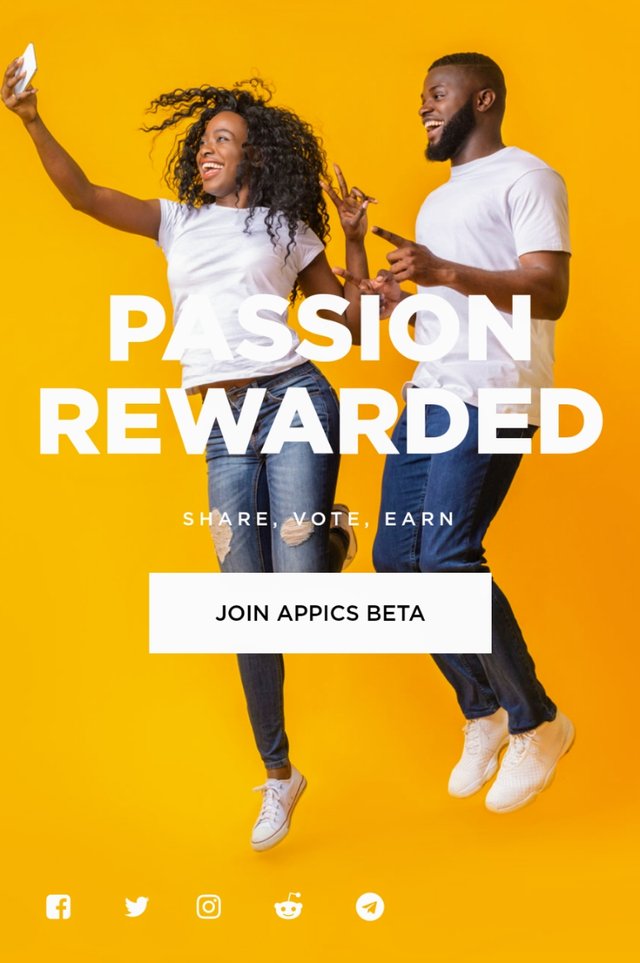
IMAGE SOURCE: Appics.com Cover Page
Everyone is invited to use this Social Media platform but if you intended to make income here instantly this is not for you, it needs more patience, effort and time to gain a strong foundation and support in the platform for you to earn more.
But if you joined here to share your talent on photography and other hobbies, you are free to use this platform.
Advantage of using APPICS:
I can say that, the advantage of using Appics compared to other Social Media platform is that, everything counts. Every photos or videos we shared on the platform has value and will get rewarded but make sure it is all yours and not taken from other websites or searched on google.
Onboarding New Appics User. How to Get Started?
To get started on Appics, here are few simple steps to follow:
1. Steemit Account
The very first step to do is to create your Steemit Account if you don't have account yet.
To create an account on Steemit, there are different ways to create instantly and for this blog I've using Steemhunt:
Register here and please don't forget to get your username and password given, keep it safely. CLICK HERE
Note: For first time user on steemit, after you register on the link given above, try logging in here to verify you have successfully registered on steemit. CLICK HERE
If you can't login and see this notice below;
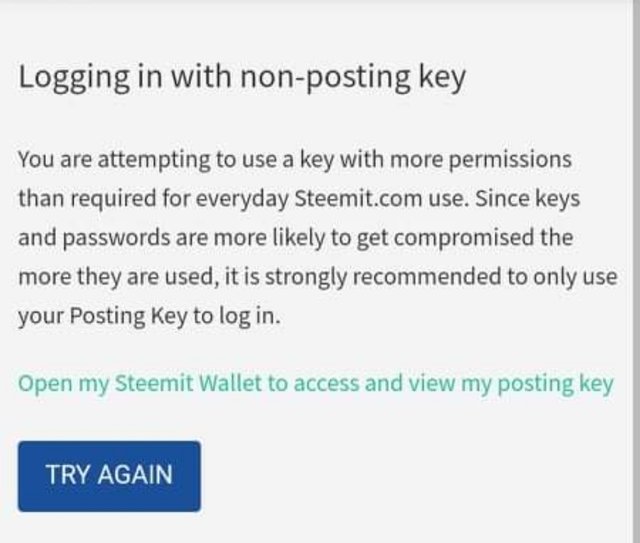
Just click the " Open my Steemit Wallet to access and view my posting keys " and make sure to reveal all Permission Keys and keep it safe. Then, we will use first the Posting Key to login.
2. APPICS Account
Next step is to register on Appics. The first requirement to join Appics is your Steemit Account Username and your Password, so be sure to keep it safely. Next requirement is your Email Address as shown below, be sure to fill it up correctly. CLICK HERE
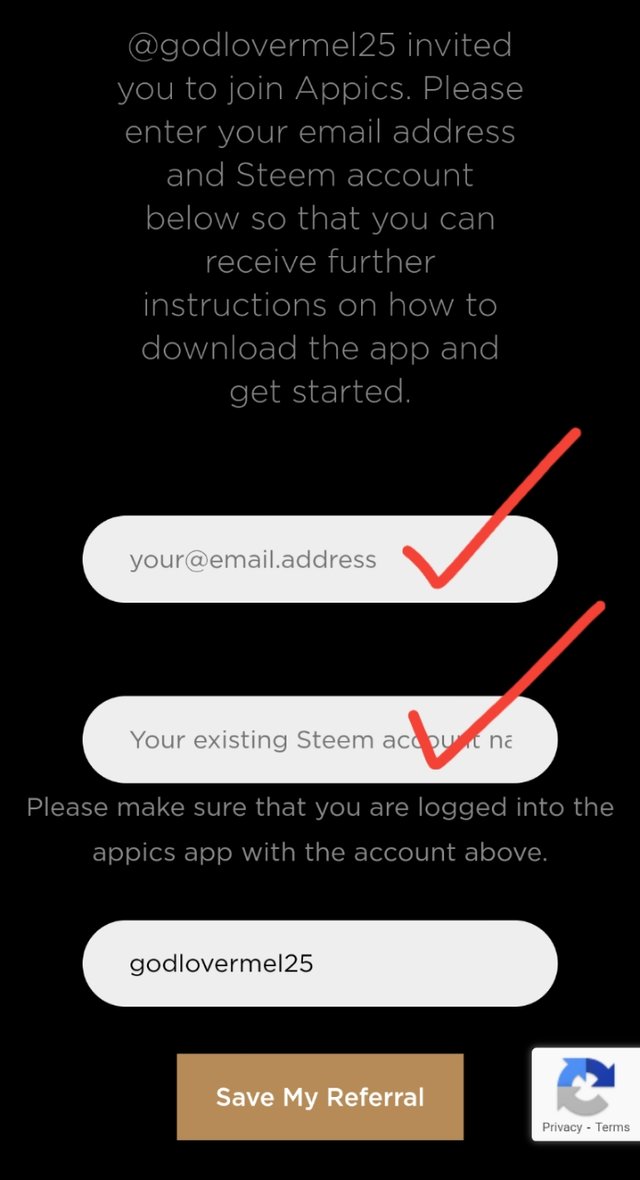
CLICK THIS LINK TO REGISTER:
APPICS REGISTRATION LINK
You will receive an email that you will wait for 2-3 days for more instructions but its okay, you are now already have successfully registered on Appics.
3. Install Appics Application
Now that you have successfully registered on Steemit and Appics, the last step is to install the Appics Application on your Mobile Phone. For now, you can't search directly the app on Google Play Store, and the only way to install is to share the Appics apk file on Telegram.
Here are some of my Social Media Platform to Contact me for more details on Appics and how to Install the Appics app.
Telegram: @godlovermel25
Facebook: FB Link
Twitter: @godlovermel258
Discord: @godlovermel258#0781
Feel free to contact me for more details. We also have group chats, I can add you their once you already have done everything.
Remember, all your shared photos and videos are important and deserve to be appreciated and rewarded.
Check out the interface of the app and how awesome the posts are.
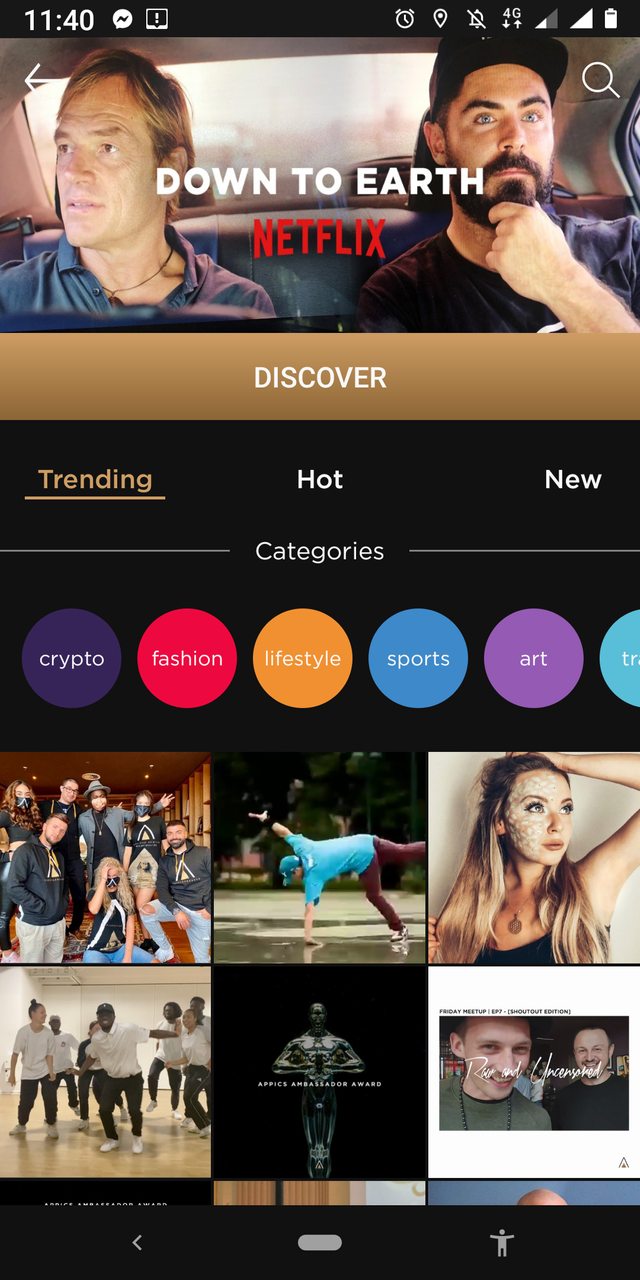
Thank you for reading and I can't wait to see you onboarding the Appics Community.
Keep up the good work @godlovermel25.
I am one of those who are happy to your success.
Thank you very much ate for all the support. 😇
Good to go Mel!