APRENDE A CONVERTIR TUS BTC EN STM Y TRANSFERIRLOS HASTA STEEMIT // LEARN HOW TO CONVERT YOUR BTC TO STM AND TRANSFER THEM TO STEEMIT // POWER UP!
.jpg)
Feliz fin de semanas querida comunidad de Recreative Steem, continuando con el proceso programado de crecimiento en la plataforma, vengo a compartirles mi ultimo Power Up.
Mis planes dentro del ecosistema Steemit pasaron de ser de un proyecto de corto alcance a un proyecto de mediano a largo alcance, por lo que estare haciendo y compartiendo esta actividad cada vez más seguido, espero que el proceso pueda ser instructivo.
Mi proceso inicia en una billetera diferente a steemit, Binance para ser más precisos, si tienes dudas o quieres aprender a movilizar criptomonedas desde Binance a Steemit, esta publicación te será de ayuda.
- Ir a BILLETERA SPOT
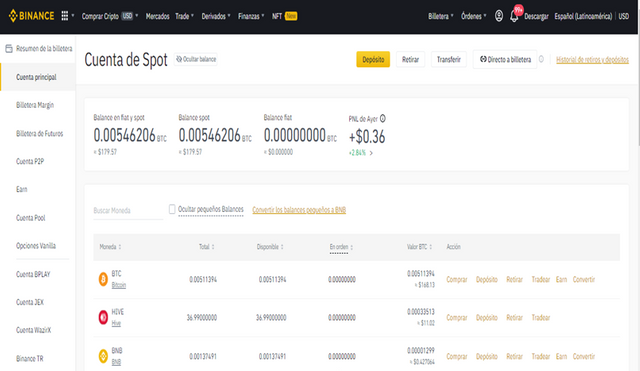
- Colocar en la sección de busquedad STEEMIT, te aparecerá en la parte inferior la moneda, como se ve en la figura, pulsar el botón TRADEAR que está en la derecha.
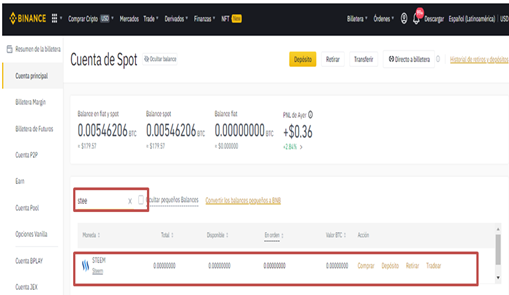
- Al presionar la opción tradear , se te desplegará una bandeja donde seleccionaremos STEEM/BTC y se mostrará la siguiente pantalla:
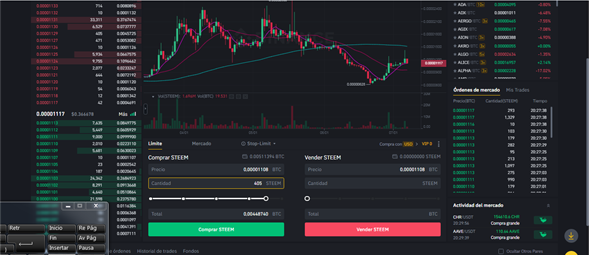
- Hay que tener en cuenta que estamos transformando nuestros BTC a STM, o mejor dicho, estamos comprando STM usando como pago nuestros BTC, por lo que la opción que seleccionaremos es COMPRAR STEEM. (BOTÓN VERDE).
CONSIDERACIONES: en la parte superior podrás observar tres opciones, LIMITE, MERCADO (MARKET) y STOP-LIMIT. Si seleccionas la operación Market o Mercado, tu operación se efectuará de forma inmediata, al precio que Binance establezca, que por lo normal siempre es 100 usd por encima al precio actual.
Si decides usar la opción LÍMITE, la operación se efectuará al precio que tu estes dispuesto a ejecutar la operación, pero tardará en cumplirse, dependiendo que tan lejos esté el precio deseado por ti al precio actual del mercado, como tambien dependera de en qué dirección está la tendencia del mercado, por lo que si no tienes experiencia en trading, te recomiendo usar la opción market o mercado.
Seleccionada la opción de operación, determinaremos la cantidad de STM a adquirir, o si deseas usar un porcentaje de tus BTC como forma de pago, puedes usar la esfera blanca que está debajo del precio, arrastrandola hacia la derecha podrás ver que podras determinar la forma de pago en base a un porcentaje que va de 0% a 100% de tu capital.
En mi caso seleccione LÍMITE, al darle comprar la operación quedará como una operación pendiente que puede ser visualizada en la parte inferior de la pantalla, si deseas cambiar el monto o sencillamente decidiste no efectuar la operación, solo debes presionar el botón cancelar que está a la izquierda.
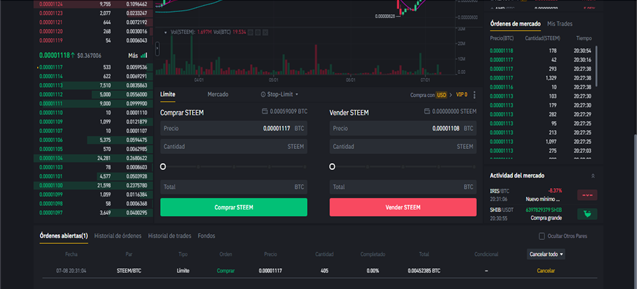
Procesada tu operación, dirígete a BILLETERA SPOT, donde podrás visualizar tus STM.
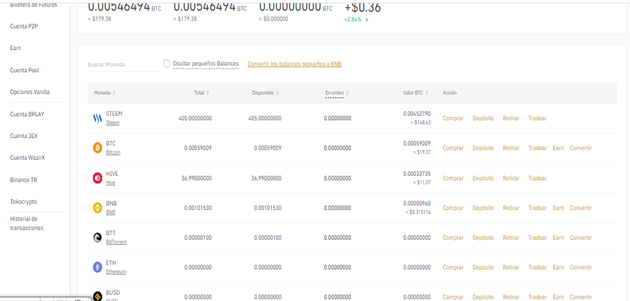
Una vez tengamos nuestros STEEM en la BILLETERA SPOT, presionamos RETIRAR y nos llevará a la siguiente pantalla:
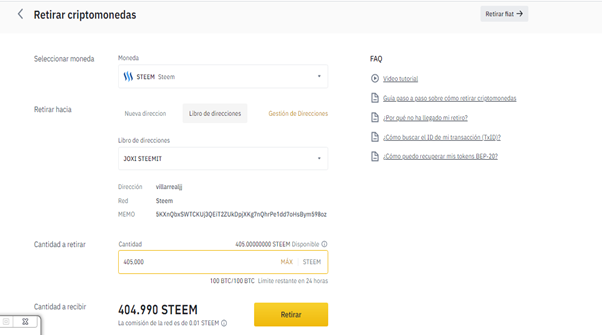
Si es tu primera vez enviando tus STM desde Binance a Steemit, debes presionar el botón de GESTIONAR DIRECCIONES, es recomendable que tengas disponible tu dirección de steemit, que no es más que tu usuario de steemit sin el @, tambien debes disponer de tu MEMO de cuenta pública de steemit.
Finalizado el proceso de GESTIÓN DE DIRECCIÓN, regresamos a la sección previa y efectuamos el RETIRO ya que la dirección ya debe estar registrada, al presionar RETIRAR, veremos la siguiente pantalla.
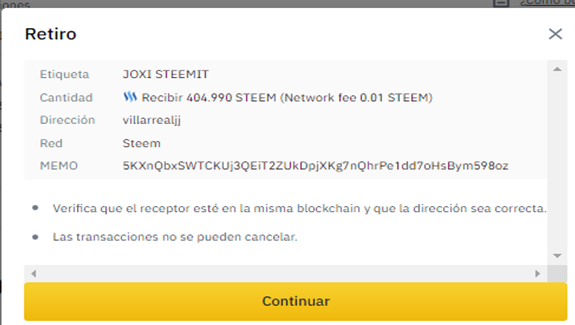
Una vez tengamos los STM en nuestra billetera, procedemos a ejecutar el conocido POWER UP, si a estas alturas no lo conoces, entonces veamos como se hace.
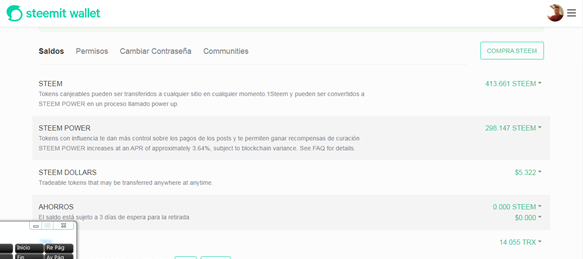
En la sección, STEEM, justo donde esta el monto de tus criptomonedas, presiona el pequeño triángulo negro, se te desplegara una sección donde presionamos POWER UP, te aparecerá lo siguiente:
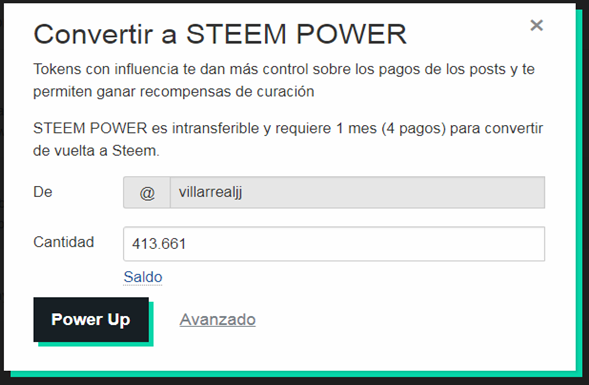
Confirmar la operación:
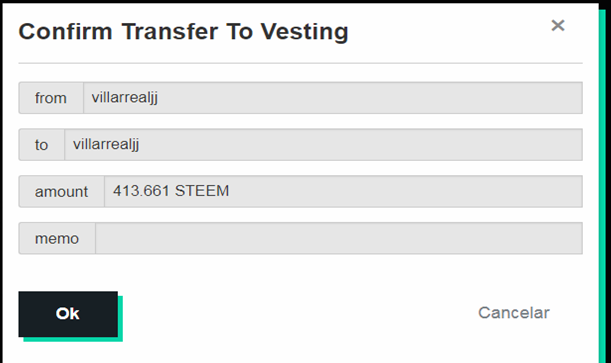
Suministra el MEMO y listo!
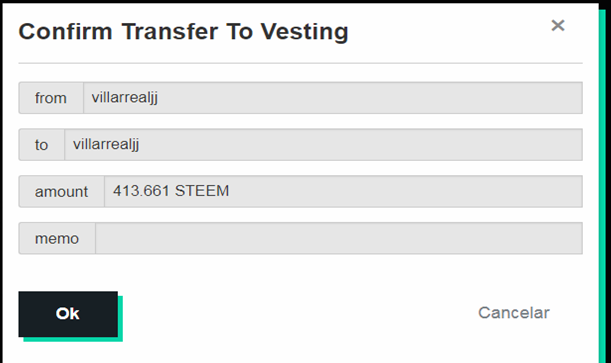
Al regresar a tu billetera, deberían haber sido sustraídos los STEEMS o STM, y sumados a tus STEEM POWER como se ve en la imagen.
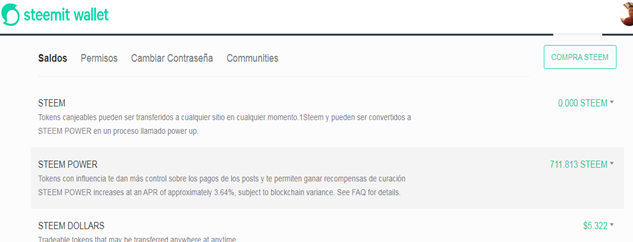
Buenos amigos este fue el proceso, es sencillo y seguro, es una manera adicional de como invertir en STEEMIT desde otra billetera, en especial BINANCE, para todos aquellos que tienen cualquier otra moneda y la quieren llevar desde el mencionado exchange hasta STEEMIT.
NOTA: si tienes cualquier otra moneda que no sea BTC en BINANCE, debes convertirla por cualquiera de los métodos que ofrece BINANCE a BTC y de allí es que podrán ser llevados a STM.
Espero que te sea de utilidad esta publicación, si tienes duda con respecto a este proceso, con gusto estaré respondiendo en los comentarios.

.jpg)
My plans within the Steemit ecosystem went from a short range project to a medium or long range project, so I will be doing and sharing this activity more and more often, I hope the process can be instructive for some of you.
My process starts in a different wallet than steemit, Binance to be more precise, if you have doubts or want to learn how to mobilize cryptocurrencies from Binance to Steemit, this post will help you.
- Go to BILLETERA SPOT
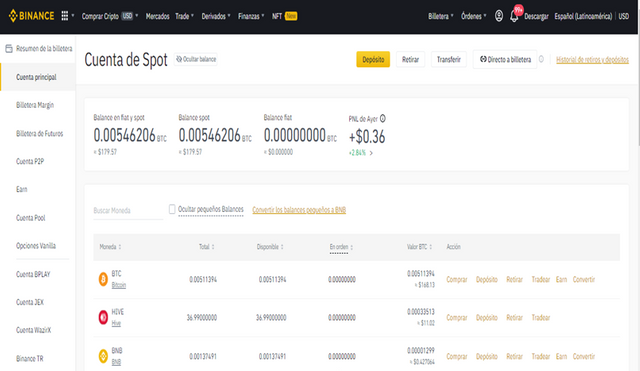
- Place STEEMIT in the search section, the coin will appear at the bottom, as shown in the picture, click on the TRADE button on the right.
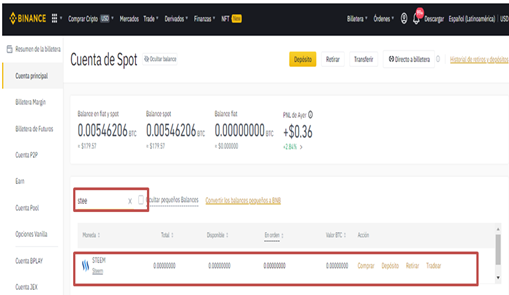
- When you press the trade option, you will see a tray where you will select STEEM/BTC and the following screen will be displayed:
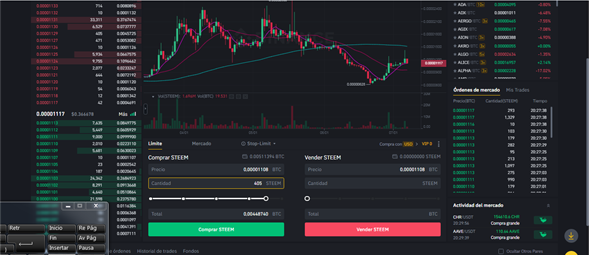
- Keep in mind that we are transforming our BTC to STM, or better said, we are buying STM using our BTC as payment, so the option we will select is BUY STEEM. (GREEN BUTTON).
REMARKS: at the top you will see three options, LIMIT, MARKET and STOP-LIMIT. If you select the MARKET option, your trade will be executed immediately, at the price Binance sets, which is usually always 100 usd above the current price.
If you decide to use the LIMIT option, the trade will be executed at the price you are willing to execute the trade, but it will take time to be fulfilled, depending on how far away the desired price is from the current market price, as well as the direction of the market trend, so if you have no trading experience, it is recommended to use the market option.
Once you select the trading option, we will determine the amount of STM to acquire, or if you want to use a percentage of your BTC as a payment method, you can use the white sphere that is below the price, dragging it to the right you will see that you can determine the payment method based on a percentage from 0% to 100% of your capital.
In my case I selected LIMIT, when I click on buy the operation remains as a pending operation that can be viewed at the bottom of the screen, if you want to change the amount or simply decided not to perform the operation, just press the cancel button that is on the left.
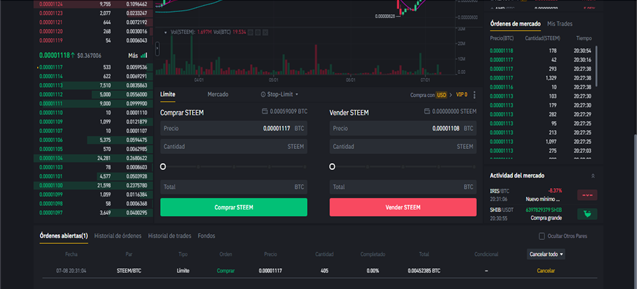
Once your transaction has been processed, go to the SPOT TICKET BOX, where you will be able to view your STMs.
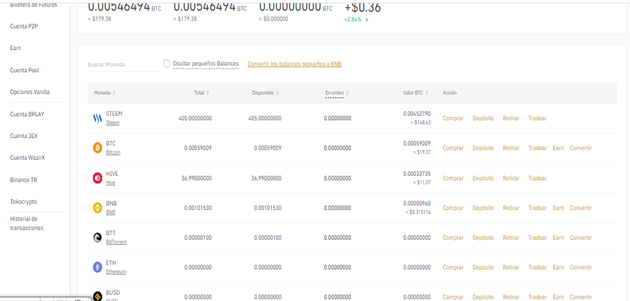
Once we have our STEEMs in the SPOT TICKETBOX, we press WITHDRAW and it will take us to the next screen:
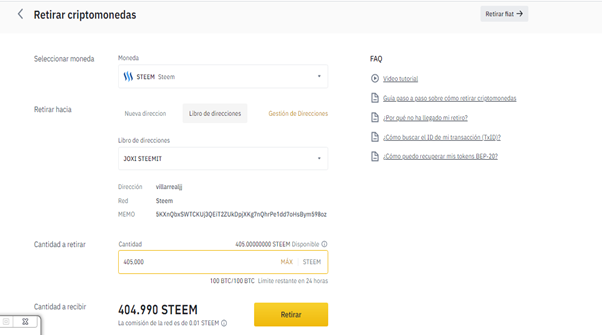
If this is your first time sending your STM from Binance to Steemit, you must press the MANAGE ADDRESSES button, it is recommended that you have your steemit address available which is just your user without the @, you must also have your steemit public account MEMO.
Once the ADDRESS MANAGEMENT process is finished, we return to the previous section and perform the WITHDRAWAL since the address should already be registered, when we press WITHDRAW, we will see the following screen.
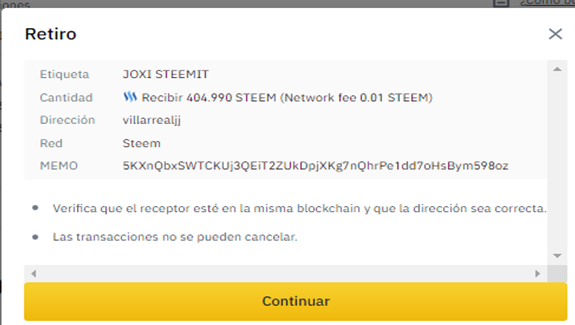
Once we have the STM in our wallet, we proceed to execute the well-known POWER UP, if by now you do not know it, then let's see how it is done.
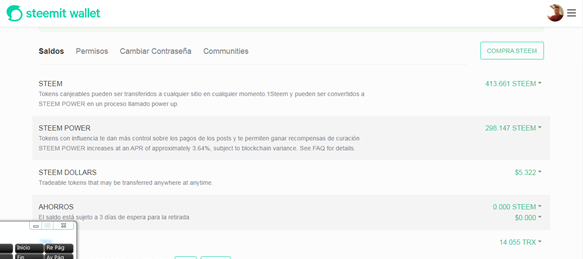
In the STEEM section, right where is the amount of your cryptocurrencies, press the small black triangle, you will see a section where we press POWER UP, you will see the following:
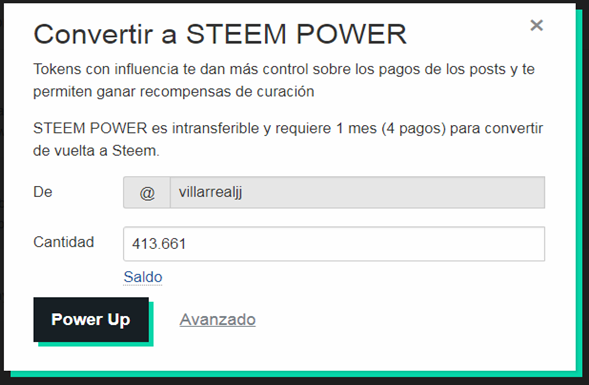
Confirm the operation:
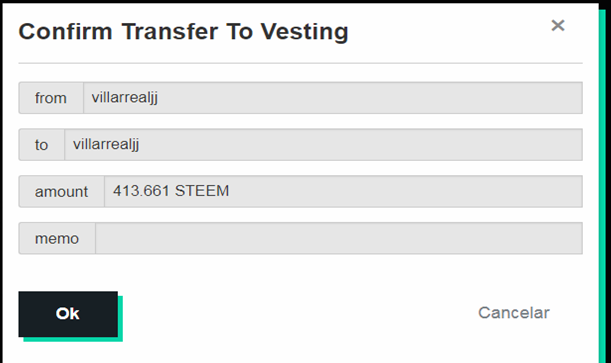
Supply the MEMO and you are done!
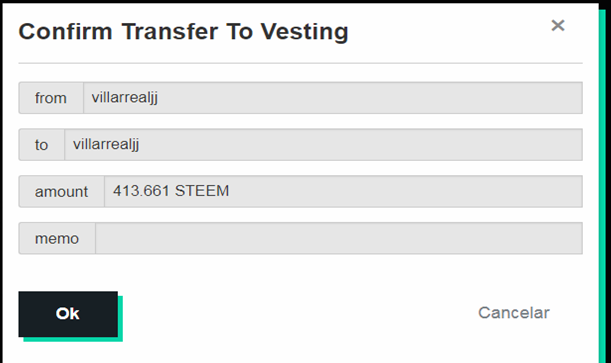
When you return to your wallet, the STEEMS OR STM should have been subtracted, and added to your STEEM POWER as shown in the image.
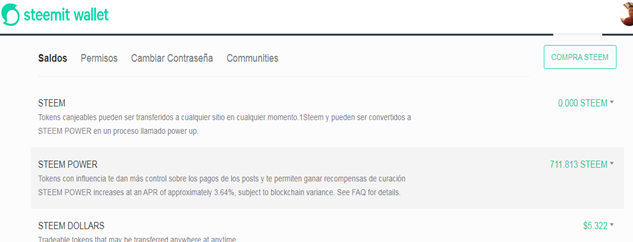
Good friends this was the process, it is simple and safe, it is an additional way of how to invest in STEEMIT from another wallet, especially BINANCE, for all those who have any other currency and want to take it from the mentioned exchange to STEEMIT.
NOTE: if you have any other currency than BTC in BINANCE, you must convert it by any of the methods offered by BINANCE to BTC and from there you can be taken to STM.
I hope you find this post useful, if you have any doubt regarding this process, I will be glad to answer in the comments.

Excelente información Joxi, muchas gracias!!
espero les sea de utilidad!
Gracias por compartir información tan provechosa @villarrreajj
a la orden!
Que grandioso esto. Vas a crecer muy rapido haciendo estos power up... Te felicito
si gracias, espero que sea de uso, es complicado cuando quieres pasar dinero a steemit y no sabes como.