Hello everyone
This is @saikat01 from Bangladesh. I hope everyone will well by the grace of Allah. I am also well. Today I made a digital art of a butterfly. So friends, let's take a look at my digital art. |
|---|
My Art
Ingredients
- Ibis Paint X mobile apps
- A smartphone
- Internet connection
Step -01
First, I opened a white page in 1:1 size. Then I drew the butterfly's body art in the middle of it. Then I drew two large hairs on either side of its head.
Step -02
Then I carefully drew two large wings of the butterfly on either side. Then I divided the wings in half and drew a small black area below the wings.
Step -03
Then I drew a few small and large circles on the bottom of both sides and a long bubble. Then I drew the spots on the butterfly's body carefully. It looks a lot like a flower.
Step -04
Then I designed the butterfly's body in the same way on the top. Then I made some long bubble art next to it and some small and big circles on the top.
Step -05
Then I painted the rest of the design black, except for the parts that were in the design. Then I painted the round circle, the long bubble, and the design near the body blue.
Step -06
Then I painted the circle and side designs a darker blue and painted the butterfly's body a light blue. I painted the lightest blue closest to the body.
Final Output
Finally, I saved my art as a picture on my mobile and got the final output of my art today.
So friends this is my today's post. I hope everyone will like it and support me. Mistakes will be seen with forgiveness. Everyone please pray so that I can give you even better digital art in the future. |
|---|
Thanks all.
| All screenshots were taken from the ibis Paint X app on my iPhone 12. |
|---|
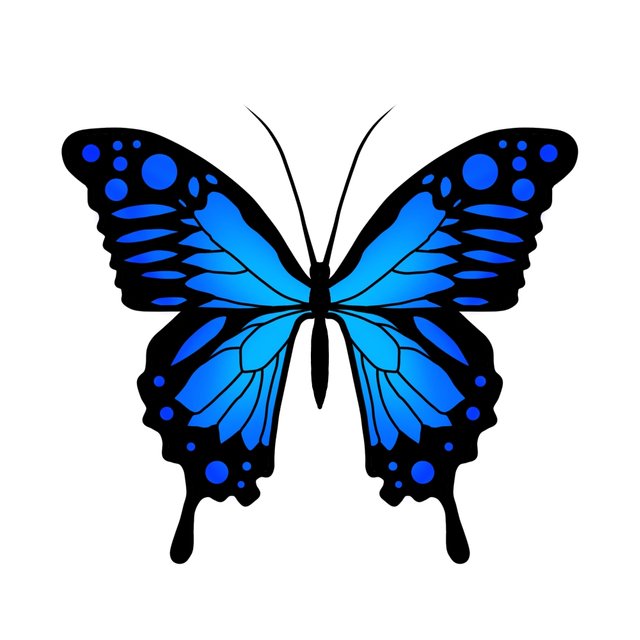
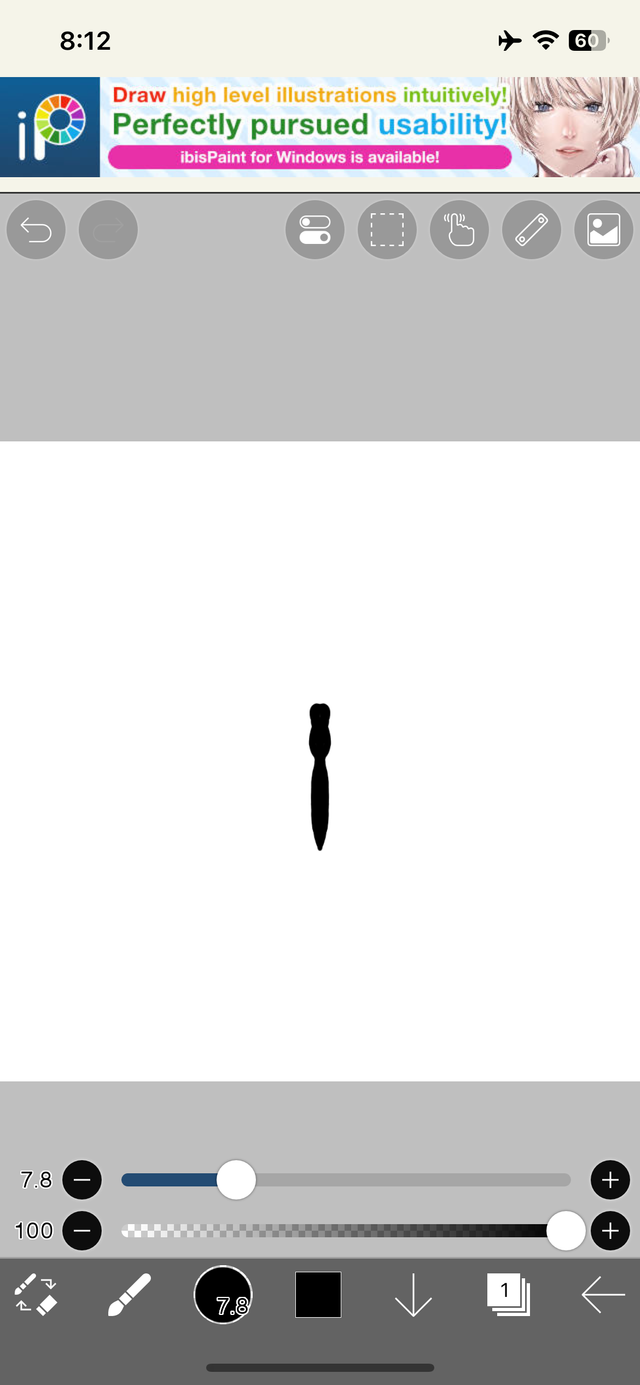
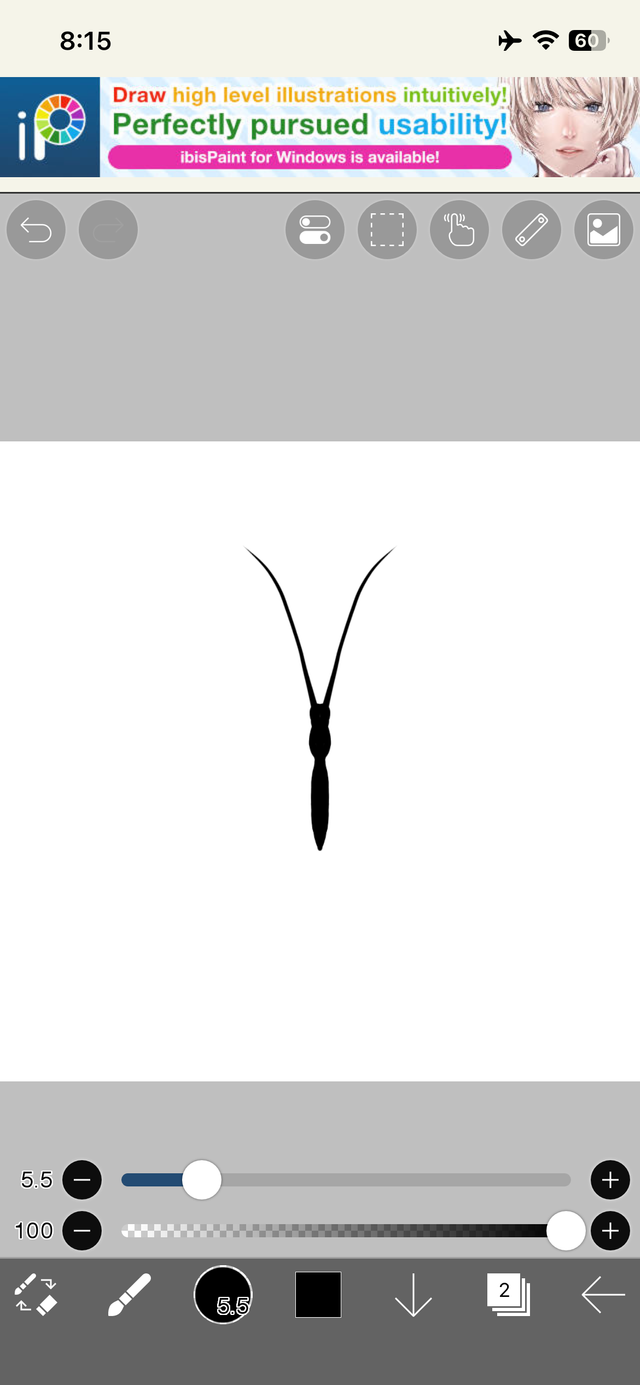
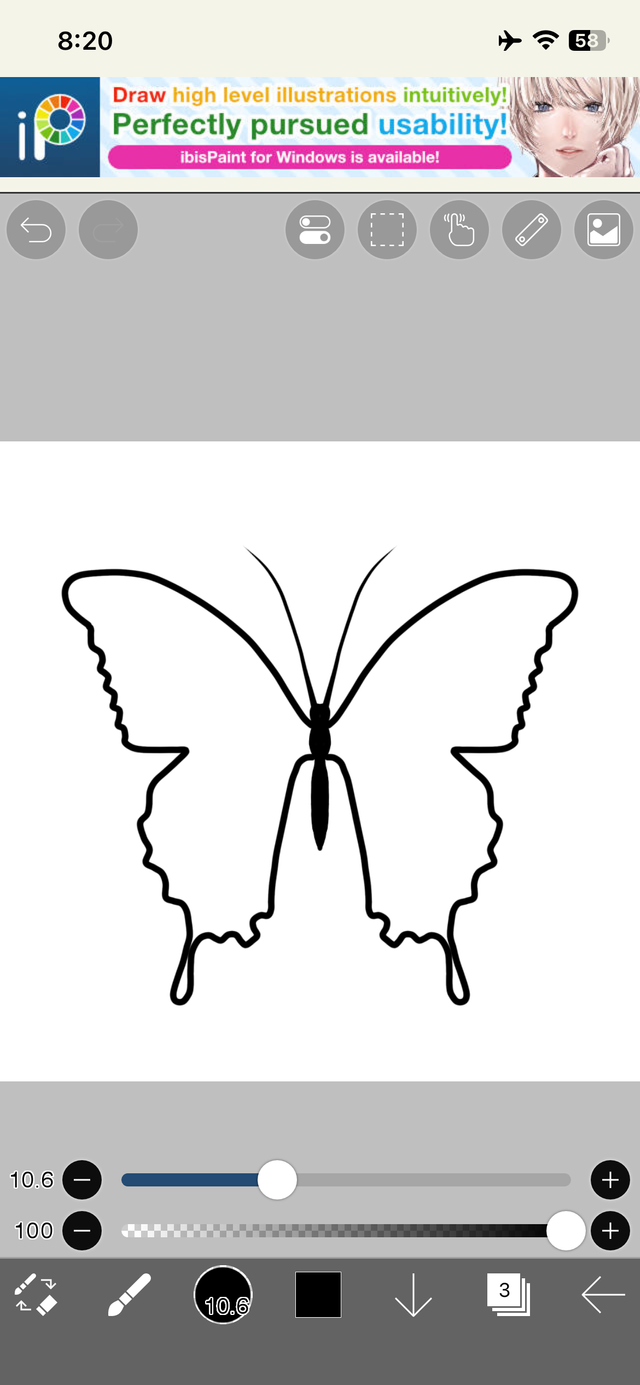
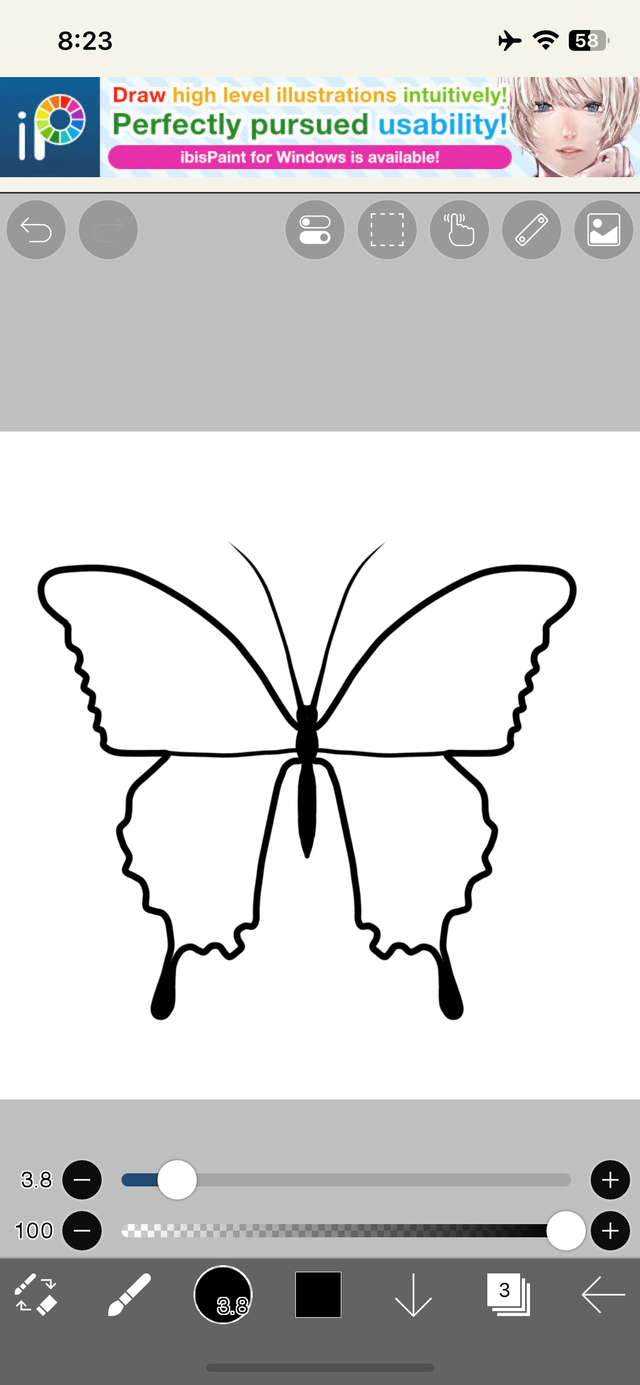
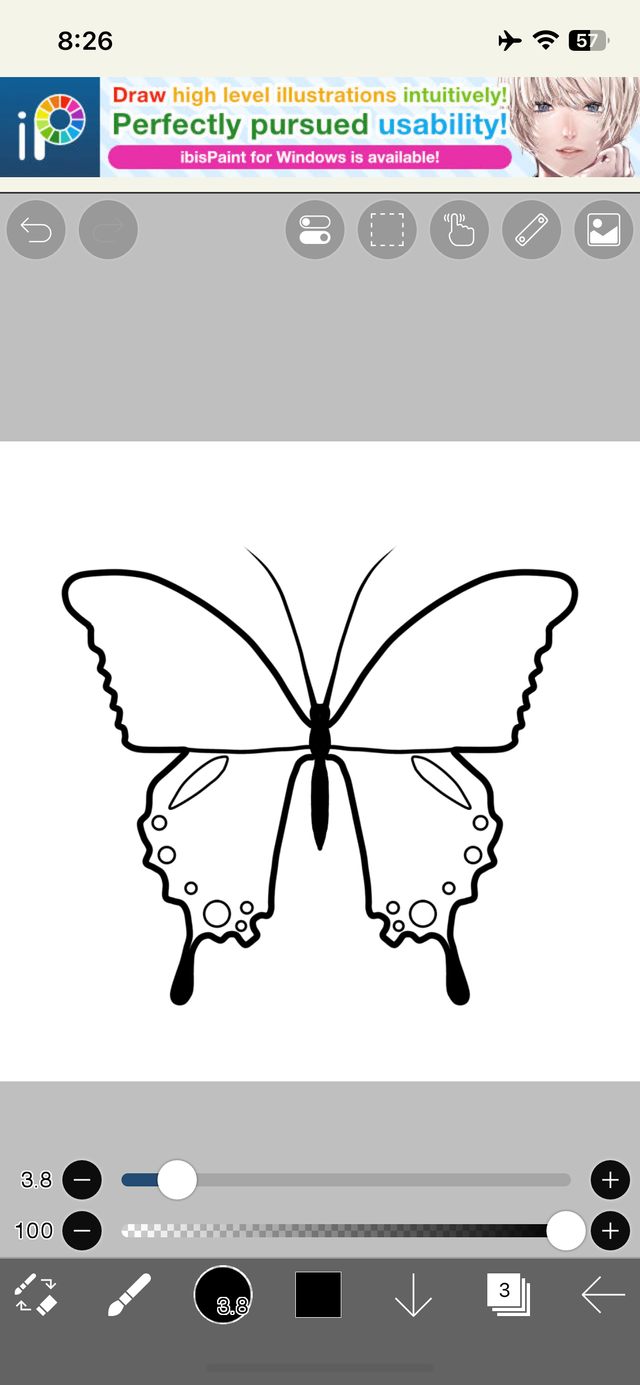
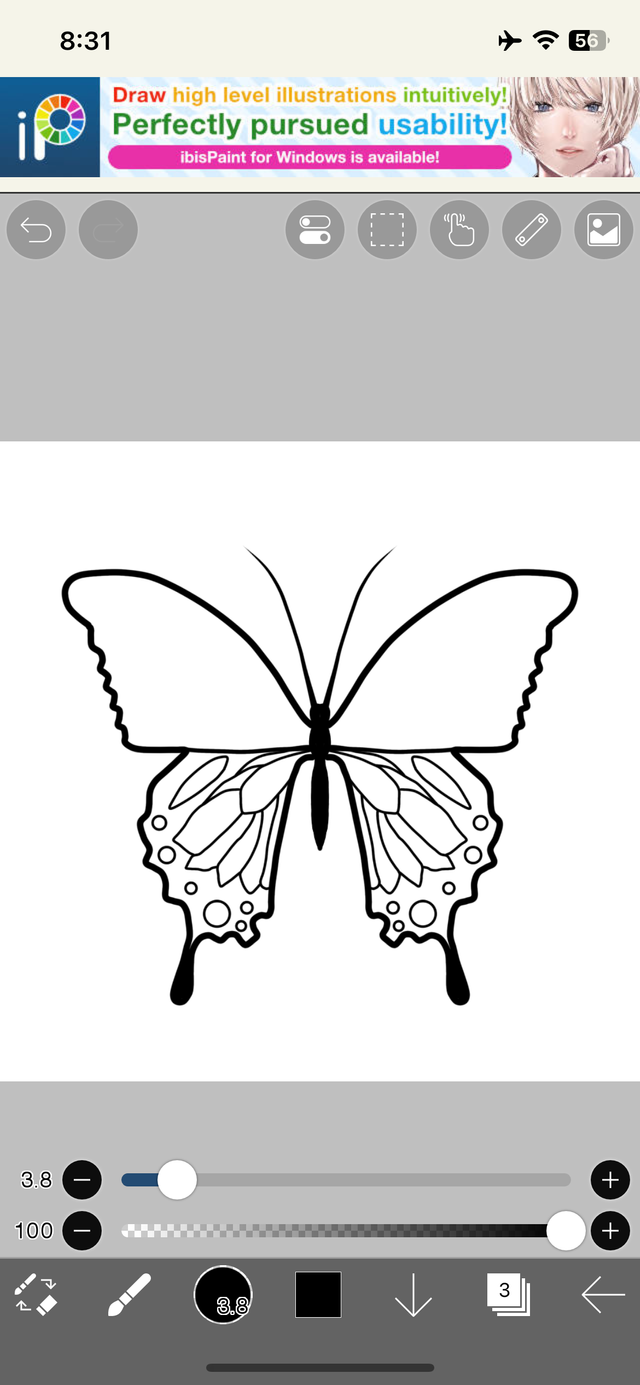

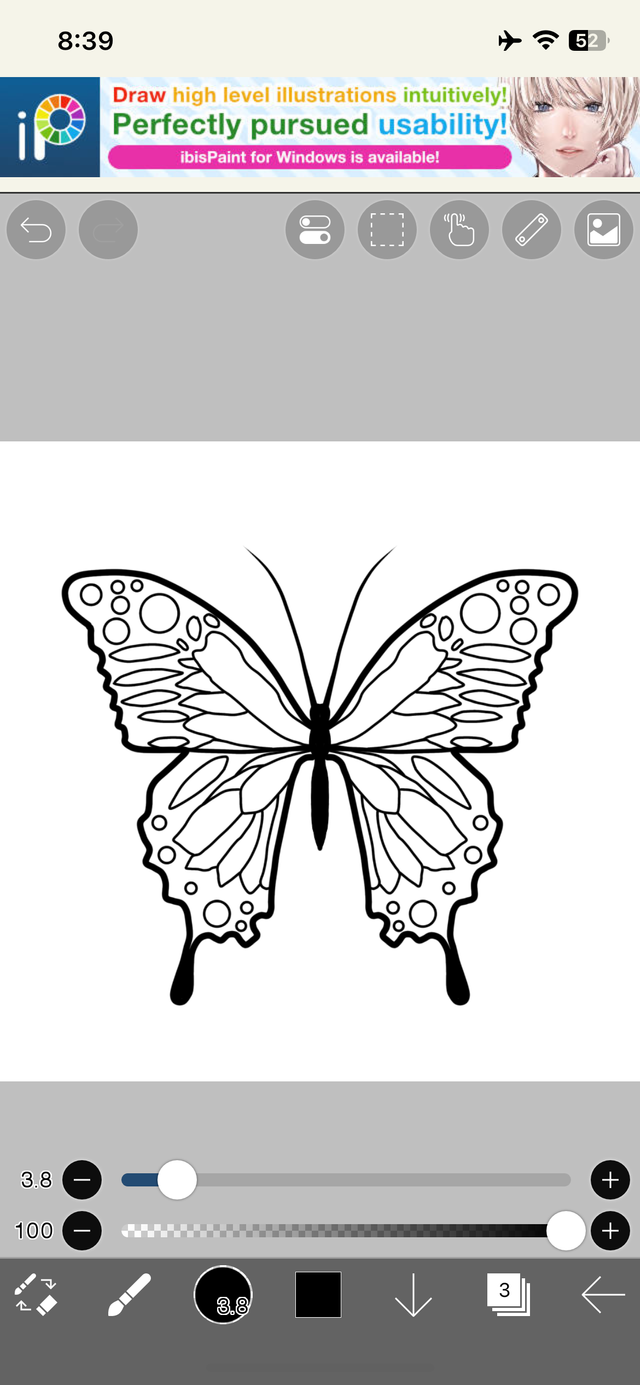
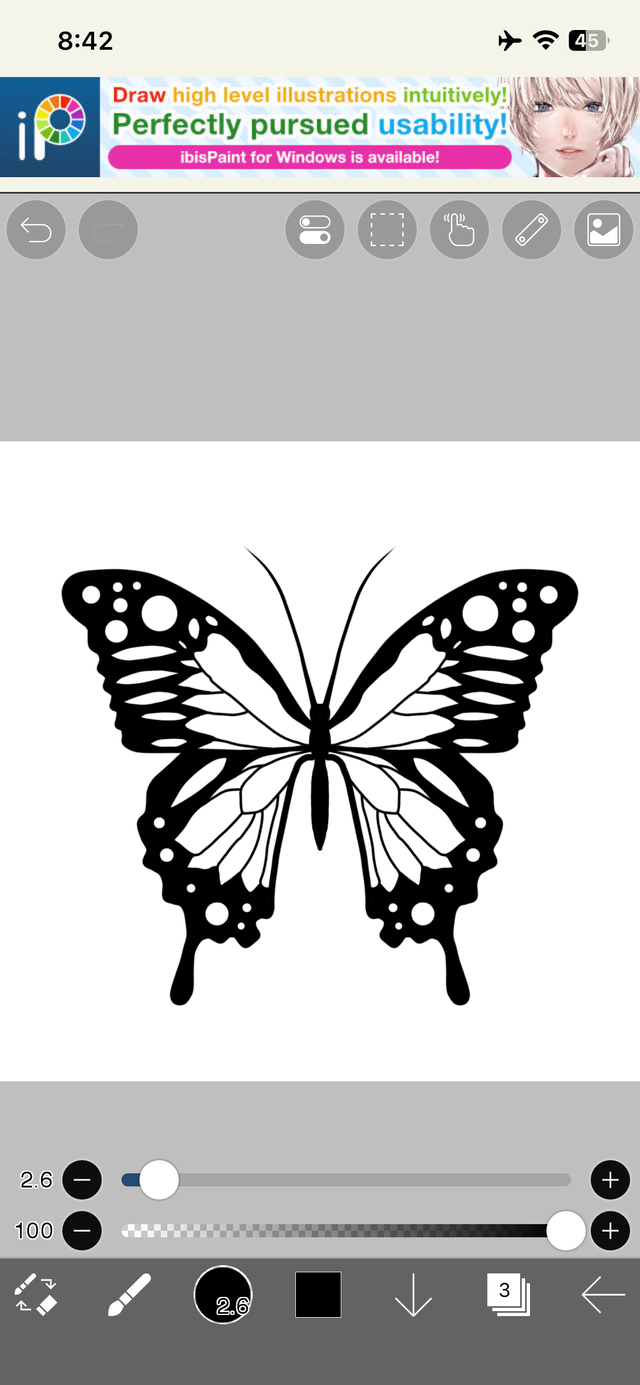
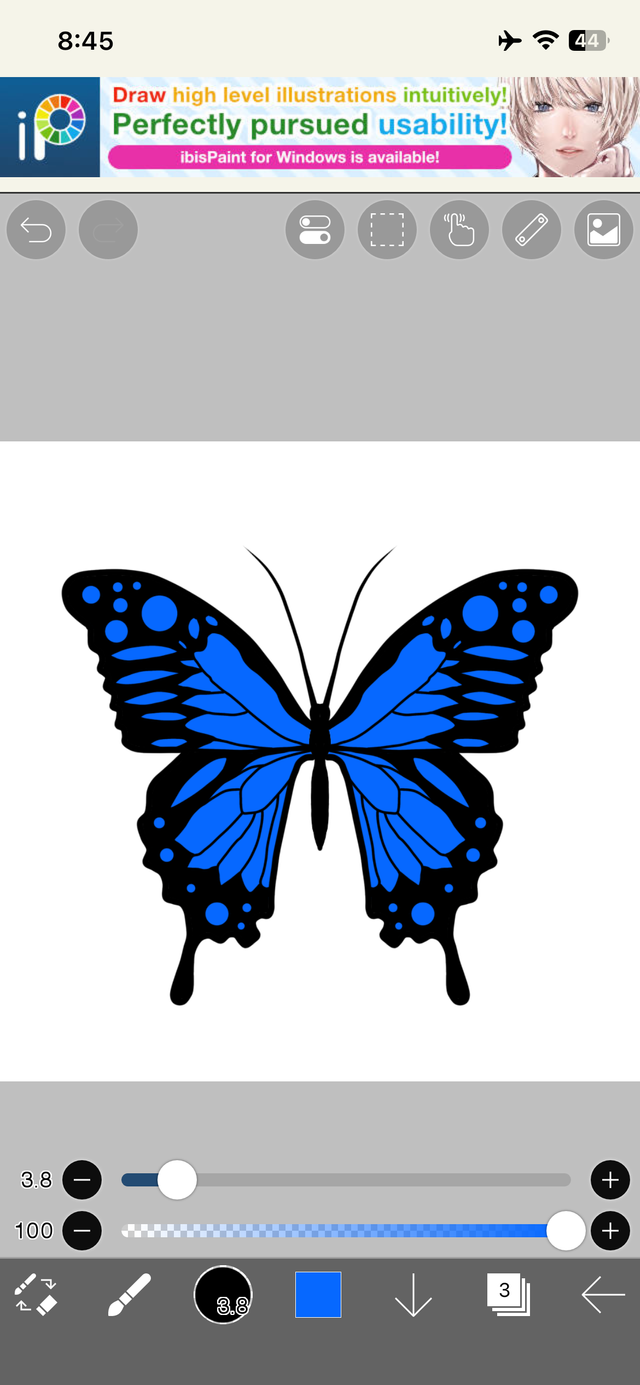
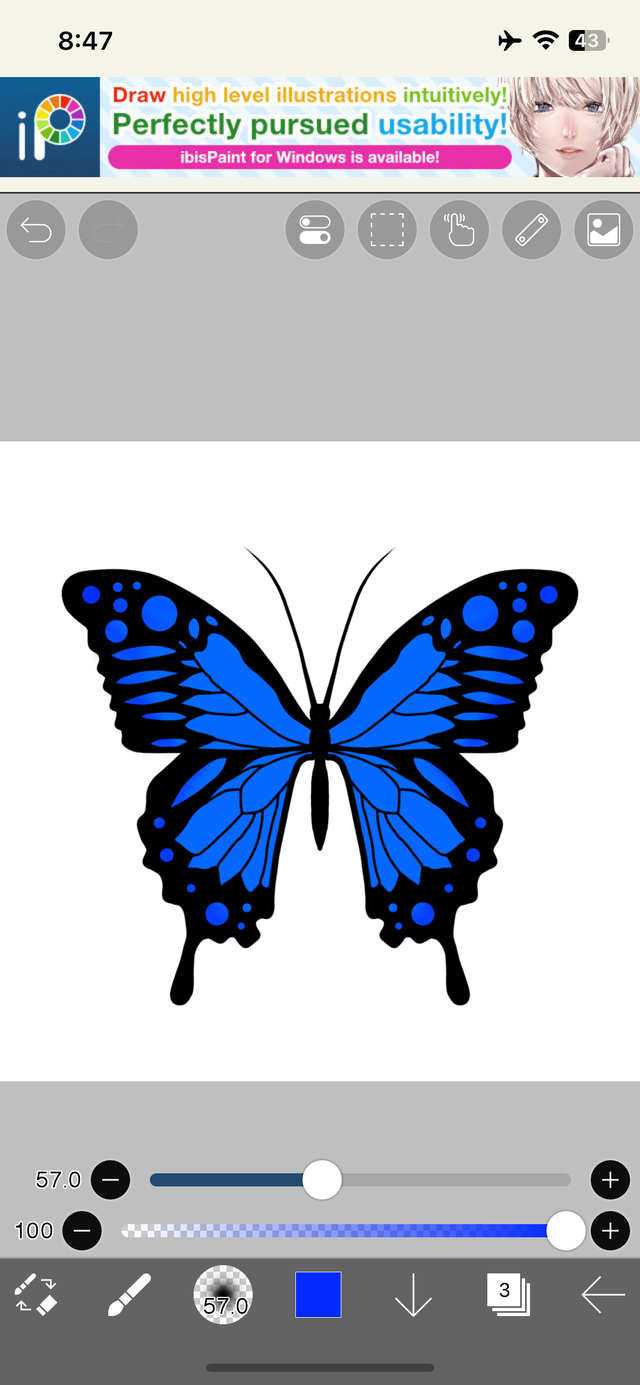
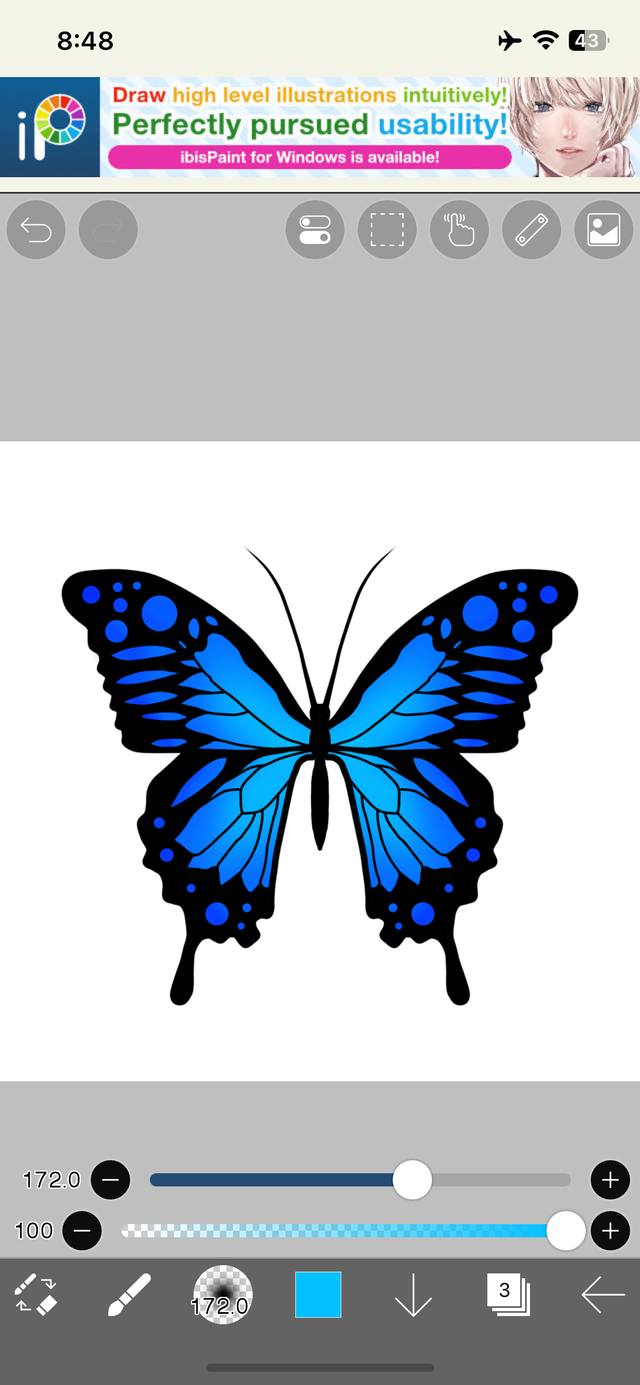
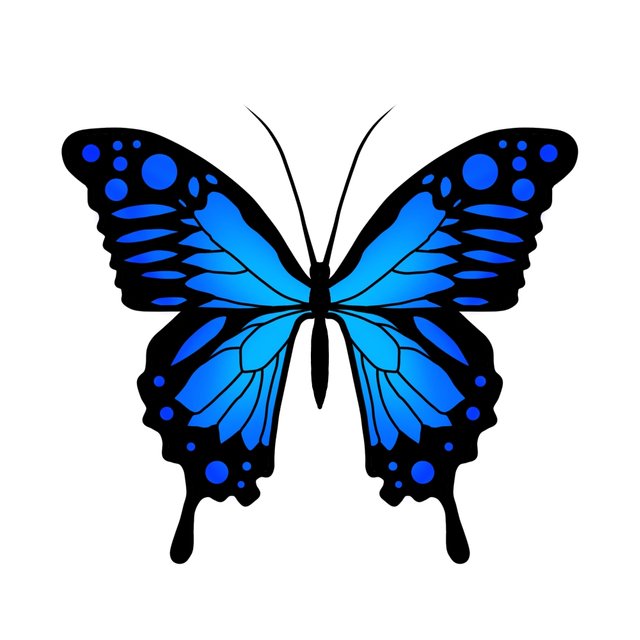
X promotion : https://x.com/saikat01718/status/1889008553828188601?s=46