@steemkidss Topic: Power Up In Support Of Club5050 10% Post Payout To Steemkidss By @simeon00 Date:10-12-21
Hello @steemkidss, greetings to you all.
It is my pleasure once again to share with you the two processes i practically followed in the course of my powering up in support of club5050, namely buying steem from my wallet and also converting the amount of steem i bought to steem power via the process known as powering up.
At this juncture, i'll be analyzing the first process which was the buying of steem, one after the other and the following were the steps involved while doing so and they're:
Step 1: In order to compensate or make up for the last transfer i made and qualify for club5050, i needed to buy steem and power it up, of course that was exactly what i did. But before i explore that, check out the following screenshots of my last transfer.
Screenshots of My last transfer before the present power up
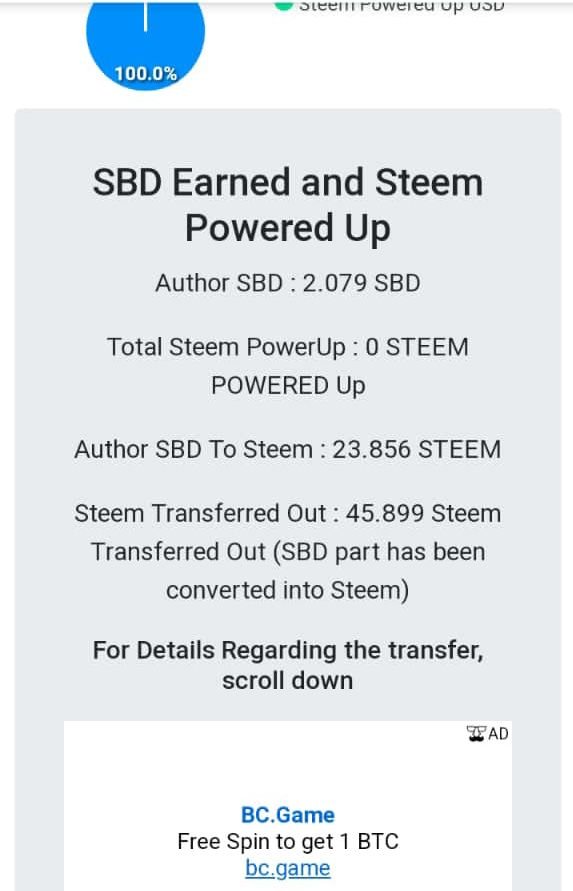
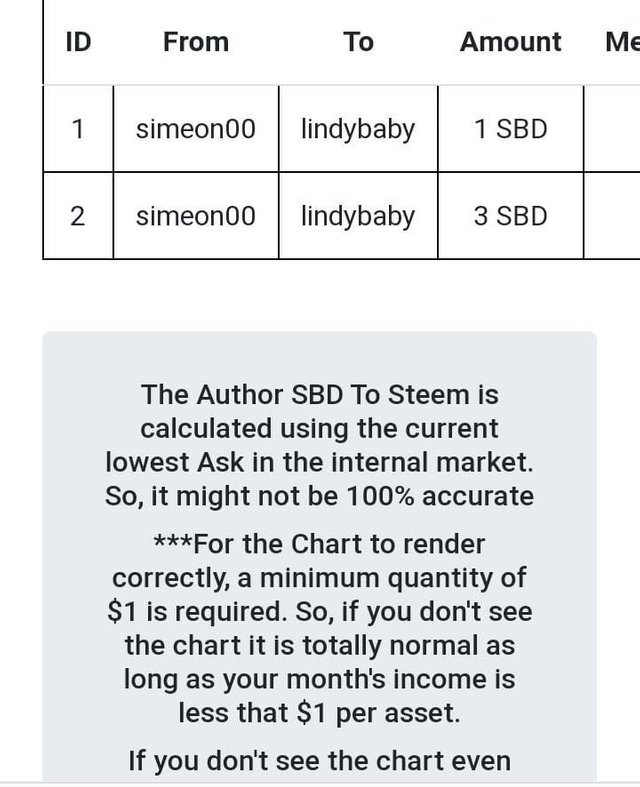
Thus, as shown in the screenshots above, those are my transfers which implies that presently i have to power up 45.899 steem.
Step 2: Hence, to that end, i transferred 3.5 SBD to buy it's equivalent of 40.157 steem, check out the screenshot below.
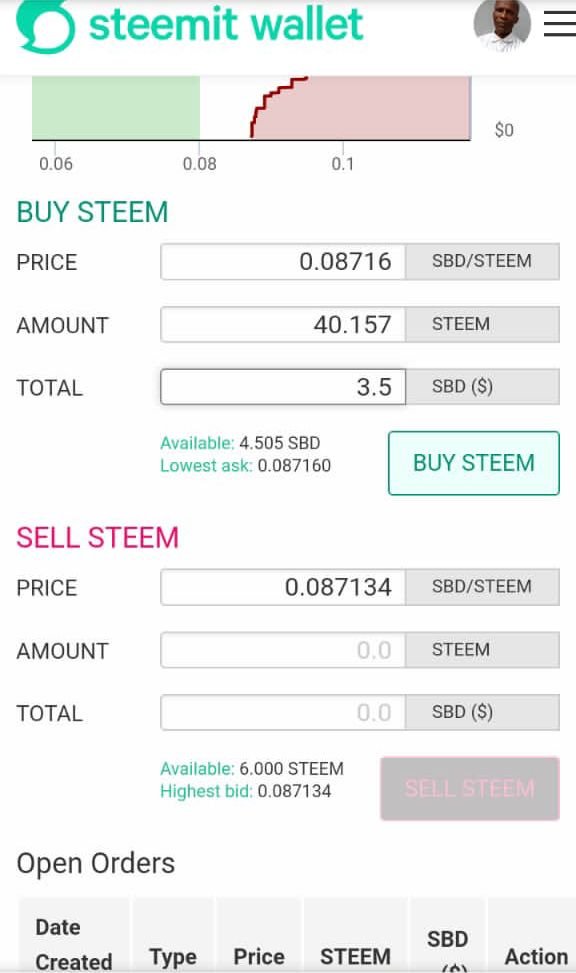
Step 3: After clicking on buy, the system asked for confirmation which i did and clicked on OK, see the screenshot below.
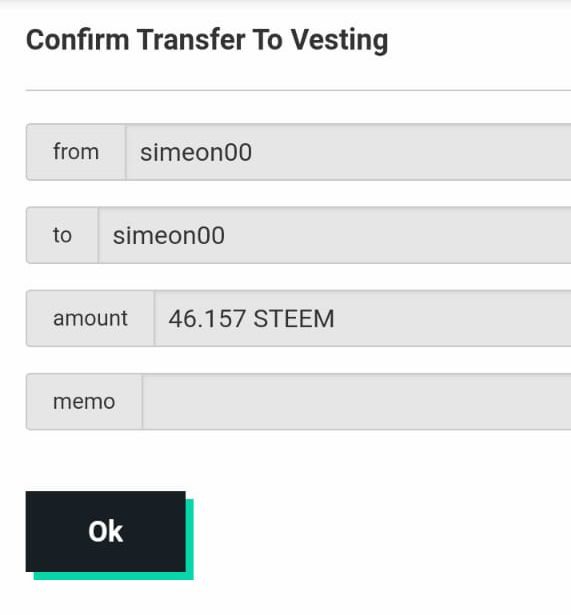
After buying the steem, it didn't reflect immediately in my wallet perhaps due to network issue, check it out.
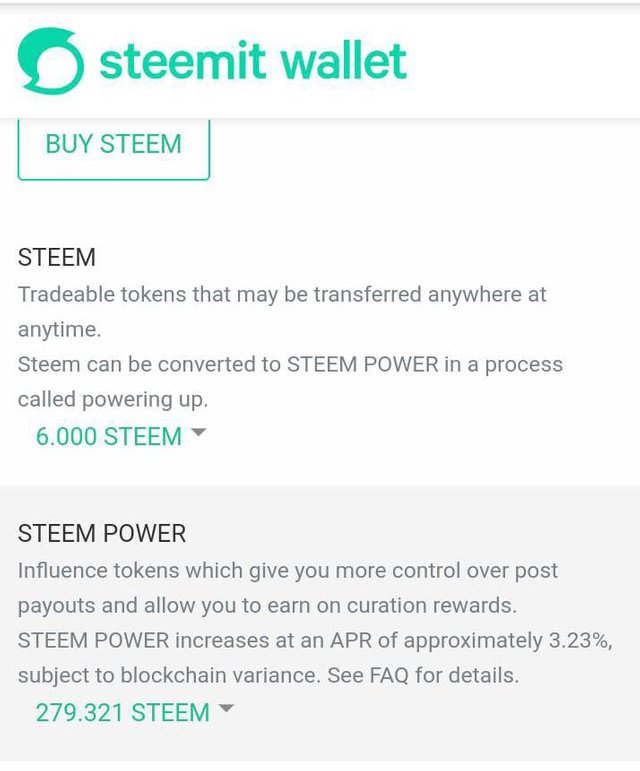
However, much later the bought steem was reflected in my wallet, as shown in the following screenshot.
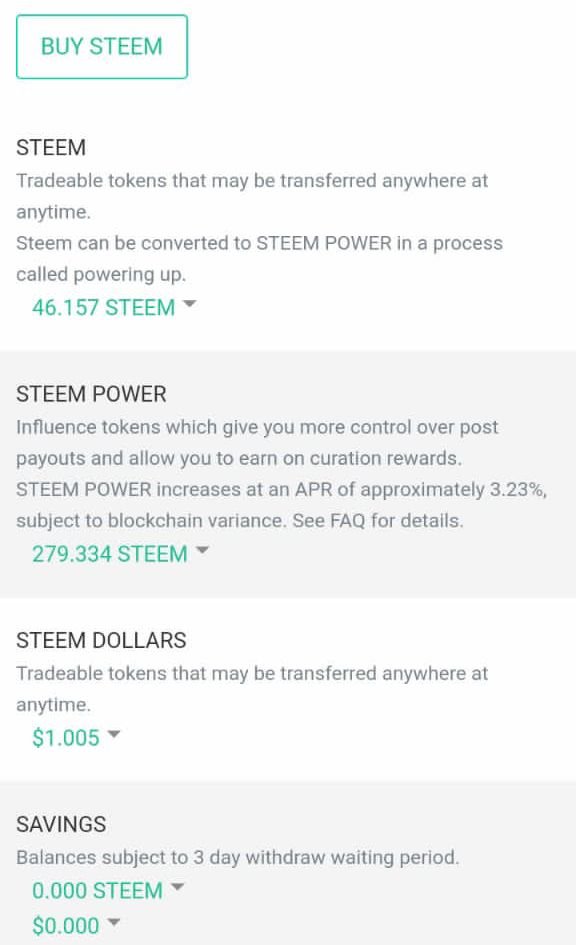
So having bought the steem which was the first process, i thereafter used the second process which was the powering up that involved the following steps.
Step 1: In order to power up, i clicked on the drop down arrow on steem and then selected power up.
Step 2: After clicking on power up, it displayed convert to steem power, as shown in the screenshot.
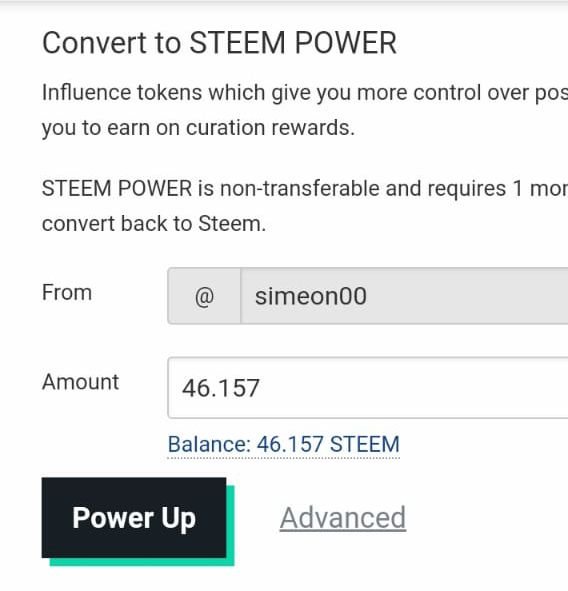
Step 3: And a step further ultimately displays another menu which is confirm transfer to vesting.
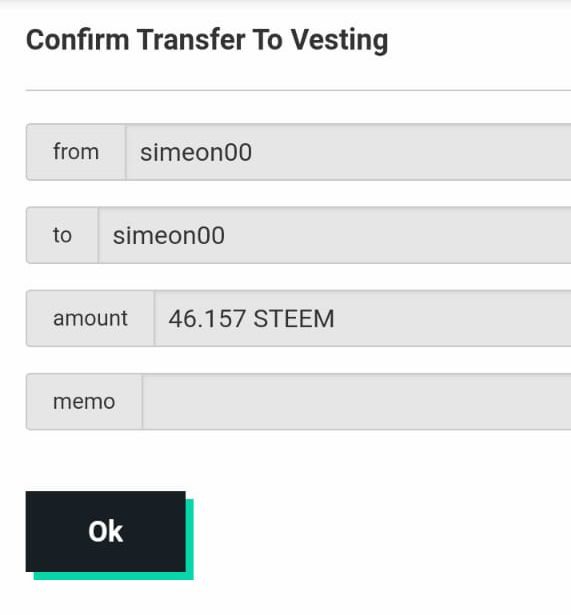
and then i clicked on OK and the power up was done.
In summary, my present wallet size after buying steem and powering it up in support of club5050 contains the following:
Steem - 0.000
Steem Power- 325.492 steem
Steem dollars- $1.005
This is vividly illustrated in the screenshot below.
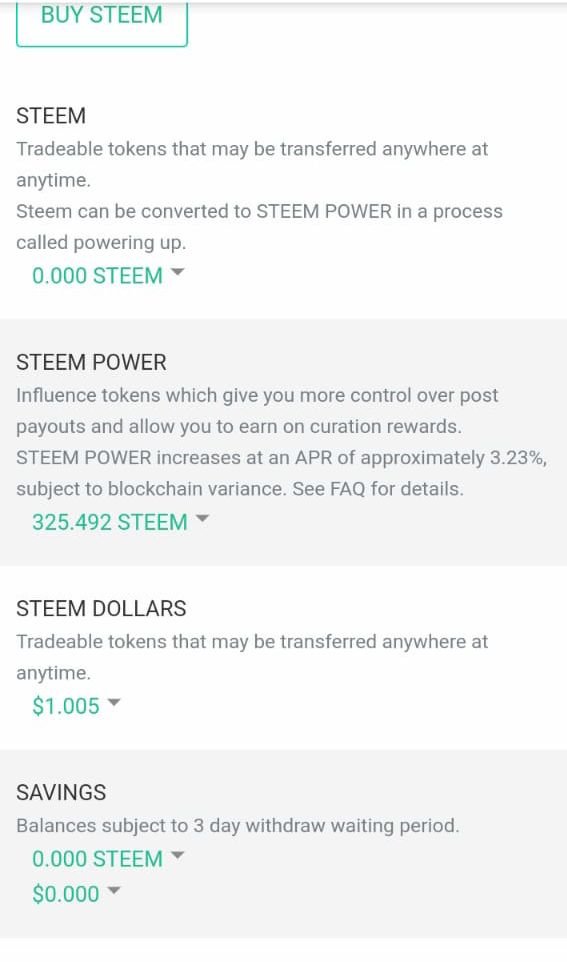
Conclusively, i thank you @steemkidss for visiting my blog and i hope to continue doing my best possible in promoting steemit.
This is a good step in the right direction. Keep it up.
Thanks.
Joining club5050 is the right thing to do. Keep steeming.
It's alright, noted.
Powering up is the best thing you can think of. Continue doing so and your steemit journey will become more sweeter.
I appreciate, it's noted.