Computer lesson 6 – COMPUTER PROGRAM//by @junst
Hello steemians and friend, I am delight to post about this contest about computer programming. So I my post I have to mention some program and discus about it. My posts begin.
Q1: Word Editing Program
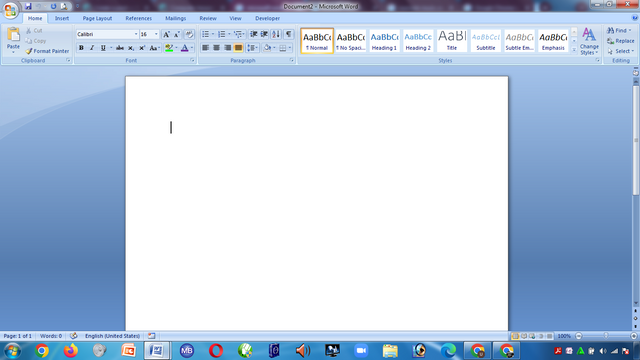
Microsoft Word.
This is one of the word program or software. This program is an application design primarily for word processing, although you can also use it for a mail merge, or create tables. This Word has many differences from 2003 to 2007 version, with the main functional different outline. This program or software is used for typing and editing or retyping already typed information. It is to type things like Letter, Letter heading, Exams, and other things.
Q2: Presentation Program
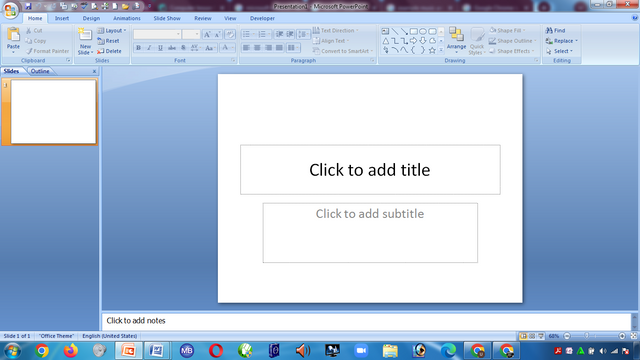
Microsoft Power point.
This program or software called Microsoft power point is used for presentation. This enable anyone to produce, with a little practice, beautiful laid out presentation, either on-screen shows, or as OHP slides. So, the aim of this note is to introduce a user to the basic of power point. It will tell you how to create attractive animated presentation that includes animation, image, chart, table, and link to other software. And this is created with the Microsoft Office. So in this program or software we have the:
- Home
- Insert
- Design
- Animations
- Slide Show
- Review
- View
- And Developer
Q3: 5 graphic design programs
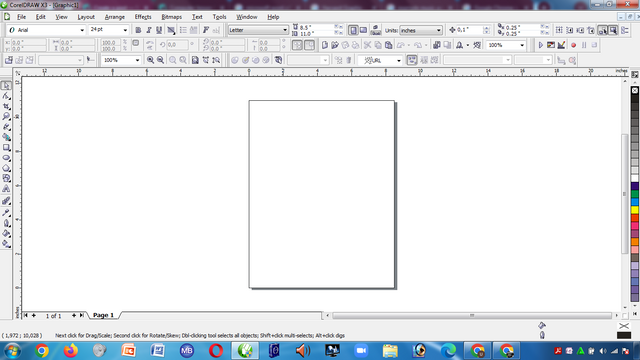
- CorelDraw: This program or software is a power graphic package that let you use any combination of tools and feature to make the best presentation. As with other window based application in dialog boxes and using tools in the toolbar, what is left is the control of common to all windows application. There are different types or version of CorelDraw: they are
- Microsoft Paint: This is a package that enables a user to draw and paint different things.
- Adobe Photoshop: This is software that helps a user to on graphic design. The can use it for Editing and Creating of design.
- Microsoft Office Picture Manager: This is also a graphic package that is used for creating, viewing, editing designs and picture.
- Harvard Graphics: This is an original graphic presentation program or software that is developed for DOS and afterward it is use for Microsoft Windows. This program allowed a certain users to slot in text, information, graphics, and charts into custom slideshow presentations.
Q4: 5 music and video program
- VLC media player
- Boom Play
- AIMP3
- Window Media Player
- Window Media Center
Q5: Internet Browser
Google Chrome
Google Chrome is one of the program or software use for internet browsing. This Program or software is Google Chrome is a cross-platform web browser developed by Internet Browser called Google. It was first released in 2008 for Microsoft Windows, which was created with free software components from Apple WebKit and Mozilla Firefox. A user can use it in a Computer, Android, Tablet and other form.
Conclusion
There are many types of program and the have their own function. So in this post, I have mention some program used for things like Word editing, Presentation, Music and Video, Internet browser.
Unfortunately, this article won't be curated after being found to contain plagiarized content from two sources.
https://www.sheffield.ac.uk/polopoly_fs/1.98211!/file/powerpoint2007.pdf
https://testbook.com/question-answer/what-is-the-browser-name-that-is-developed-by-goog--60718f0265018013811f8772
Hi, thanks for your report. Can you show a screenshot of what percentage of plagiarism is from the web source you listed. Due to my manual search, the website you enter does not lead to plagiarism in this post.
This is a direct plagiarism from this source https://www.sheffield.ac.uk/polopoly_fs/1.98211!/file/powerpoint2007.pdf
Thanks for the valuable addition, brother.
Thanks, I understand that he has paraphrased without citing the source.
Good job, thank you.
Hello, thank you for sharing the post on Steem Kids. I enjoyed this post.
Reports :
You need power up to join the club !
Please read some important guidelines below. If you have any questions, please contact me!
Support Community with delegation & curation trail : https://steemit.com/hive-139765/@steemkidss/join-our-curation-trail-how-or-or-delegate-to-us-or-or-help-us-grow-our-steem-power
How to make quality post on Steem Kids : https://steemit.com/hive-139765/@steemkidss/an-aid-to-making-acceptable-posts-in-steemkids-community-how-to-make-quality-posts
Have a nice day ! thank you,
Hello @junst, thank you very much for doing your home work and also Using Some good pictures to demonstrate your points.
However, below are few observations/Suggestions:
You are not in any club, try to do more power ups so as to join atleast club5050.
Your Content is plagiarized you copied it Somewhere online, we don’t welcome plagiarized Content. Avoid it next time.
I hope to see you do much better next time, thank you.