LEARNING ABOUT STEEM: Internal Market. What is? How to use? | APRENDIENDO SOBRE STEEM: Mercado interno. ¿Qué es? ¿Como lo uso?
ESP

Empezamos...
Para poder utilizar el Mercado de Steemi primero aprenderemos a ubicarlo, para ello inicia sesión en SteemitWallet con tu Active Key. Una vez allí es tan sencillo como hacer click en tu saldo de STEEM o SBD y se te desplegará un menú de opciones.
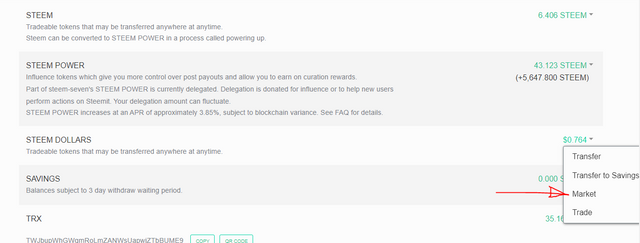
En la siguiente pantalla probablemente te asustes, números por doquier, letras, colores y cosas que probablemente no entiendas, pero tranquilo mi amigo, no todo es tan difícil como parece, para eso estamos el día de hoy acá. Si ya haz usado antes algún Exchanger como Poloniex o Binance no se te hará complicado pues el funcionamiento es parecido.
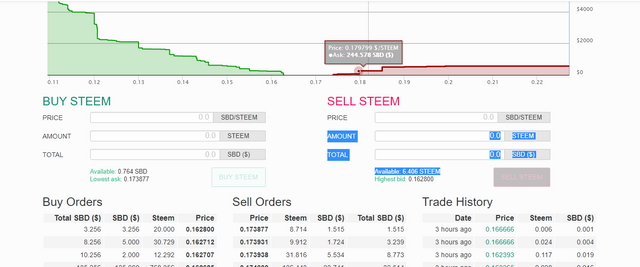
Realmente lo que nos interesará serán los formularios "Buy Steem" y "Sell Steem" que tal y como nos indican serviran para compra y venta de steem utilizando SBD.
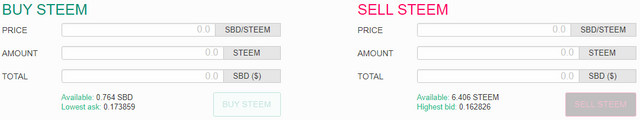
Basta con rellenar el formulario de Buy Steem si tenemos SBD y queremos STEEM o el formulario Sell Steem si tenemos STEEM y queremos SBD. En ambos casos nos pedirá un precio, y la cantidad que vamos a vender, puedes rellenar el formulario facilmente con los botones de abalo los cuales te rellenaran los formularios con el ultimo precio del mercado, y la cantidad disponible en tu cuenta (puedes rellenar estos datos manualmente según tus necesidades). El ultimo campo se rellenará automaticamente con la cantidad que recibiremos

Una vez compres o vendas, tu orden se creará en el mercado, si utilizas el ultimo precio y esta disponible la cantidad que necesitas recibiras tu cambio instantaneamente, si no deberás esperar a que alguien más compre tu orden.
En el siguiente ejemplo vemos como rellenamos el formulario y compramos 0.576 con 0.100 SBD.
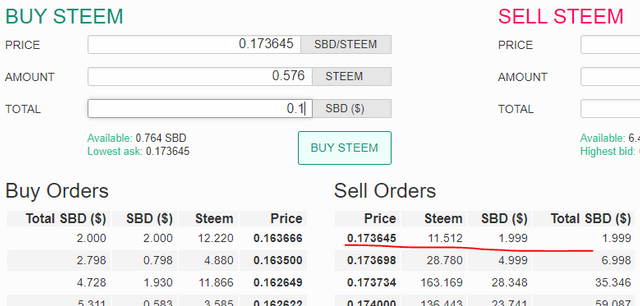
Estaremos comprando a la ultima orden, la cual coincide con nuestro precio, hacemos click en el botón, confirmamos y listo, hemos cambiado exitosamente SBD a STEEM. La transacción aparecerá en cuentro registro de operaciones.
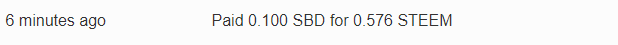

ENG

We started ...
In order to use the Steemi Market, we will first learn how to locate it, to do this, log in to SteemitWallet with your Active Key . Once there, it is as simple as clicking on your STEEM or SBD balance and a menu of options will be displayed.
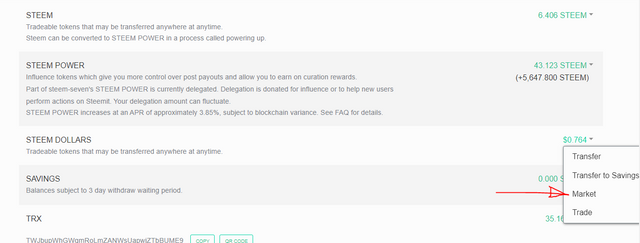
On the next screen you will probably be scared, numbers everywhere, letters, colors and things that you probably do not understand, but calm my friend, not everything is as difficult as it seems, that's what we are here for today. If you have already used an Exchanger such as Poloniex or Binance before, it will not be complicated because the operation is similar.
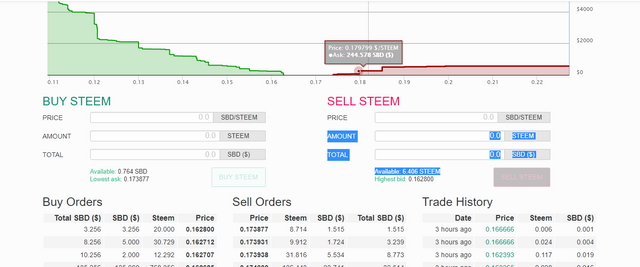
What will really interest us will be the "Buy Steem" and "Sell Steem" forms that, as indicated, will serve to buy and sell steem using SBD.
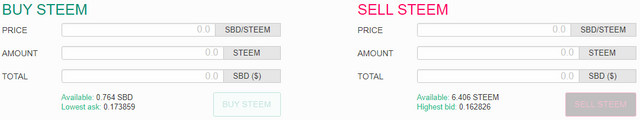
Just fill in the Buy Steem form if we have SBD and we want STEEM or the Sell Steem form if we have STEEM and we want SBD. In both cases, it will ask us for a price, and the amount that we are going to sell, you can easily fill out the form with the abalo buttons which will fill in the forms with the latest market price, and the amount available in your account (you can fill in these data manually according to your needs). The last field will be filled in automatically with the amount that we will receive

Once you buy or sell, your order will be created in the market, if you use the last price and the amount you need is available you will receive your change instantly, otherwise you will have to wait for someone else to buy your order.
In the following example we see how we fill in the form and buy 0.576 with 0.100 SBD.
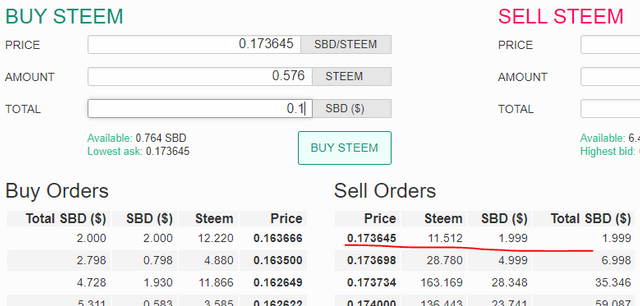
We will be buying at the last order, which matches our price, we click the button, confirm and voila, we have successfully changed SBD to STEEM. The transaction will appear in the transaction log.
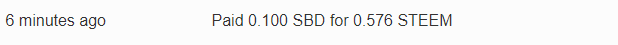

Posts de interés

30% rewards goes to @steemingcuration and their charity project.
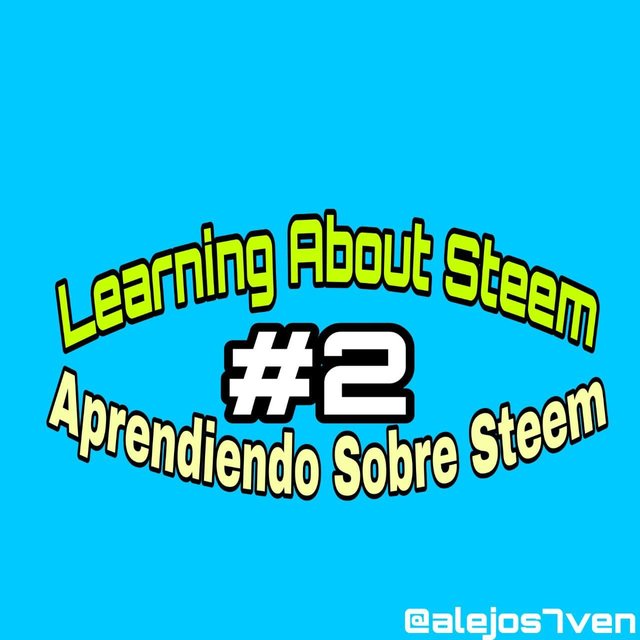
Congratulations !

We are the hope of the helpless posts.
Your post has been manually rewarded by The Seven Team. Follow our Curation Trail or delegate us | 50SP | 100SP | 200SP | 300SP | 400SP | 500SP | and reach us in our discord channel.
Become in a Seven now.
Hoola @alejos7ven, ¿qué tal? paso por aquí para informarte que he sugerido tu publicación al programa de apoyo a las comunidades, cuyo soporte está dirigido por el equipo de #booming. Recuerda que nosotros no somos los curadores, sino los que sugieren los posts. Por tanto, te deseo buena suerte para esta ocasión. Sigue con el buen trabajo. Si no lo has hecho, pásate por el post de anuncios importantes de la comunidad de Steeming.
También te dejaré por aquí un post sobre cómo delegar tu Steem Power a Steemingcuration, y uno sobre cómo unirte al trail comunitario de Steemingcuration, por si deseas brindar más apoyo a la comunidad. Si quieres unirte a nuestro grupo de Discord para estar más en contacto con nosotros, aquí te dejo el enlace de igual forma. Saludos y éxitos. Recuerda que debes atribuirle el 30% de las recompensas del post a la cuenta de @steemingcuration.
domingo, 09 mayo, 2021.
#onepercent #venezuela #affable
Muchas gracias amigo mio, saludos
Saludos para ti, compañero
Hola @alejos7ven, Una información que debemos tener en cuenta, buena explicación, se entiende todo muy bien!
Saludos!
Steem Sri Lanka Discord Channel
✵✵✵✵✵✵✵✵✵✵✵✵✵✵✵✵✵✵✵✵✵✵✵✵✵✵✵✵✵
Excelente información amigo @alejos7ven