How to increase your Delegation by using steemworld.org

I see many of us don't know how to increase the delegation to the community account. It pretty much simple and easy work. It will take five minutes to do it. Let's see how you can increase your delegation.
STEP 1
First, open your favorite browser and go to https://steemworld.org
Then enter your steemit username in the address bar just like this way. https://steemworld.org/@tarpan
Then Click on Delegation
Now click on this outgoing option.
Then click on the edit option
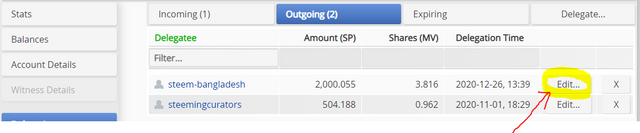
A pop-up window will appear. You will see your previous amount of delegation. My previous delegation was 1514.223.
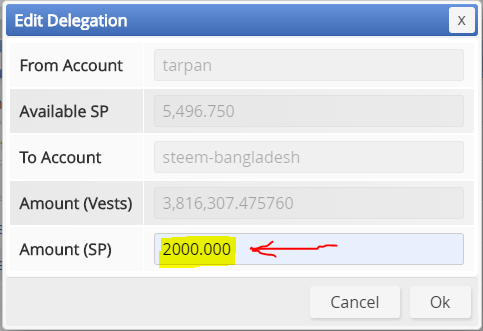
I want to increase it to 2000.
So you have put the number of amounts how you want to increase. I have increase 485.777. SO I have written 2000 total. Then click ok.
Another pop-up window will appear that will ask for your confirmation. Click the yes button.
Another pop-up window will come that will ask for your private active key. Copy your private key from your steemit-wallet and paste it into that box.
A few seconds later you will see your delegation is done successfully. Remember, before delegating any amount take a look at your voting mana.
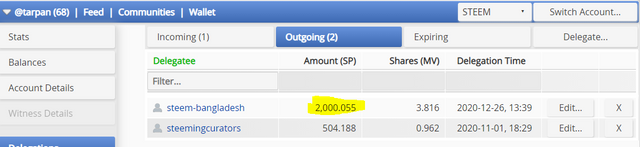

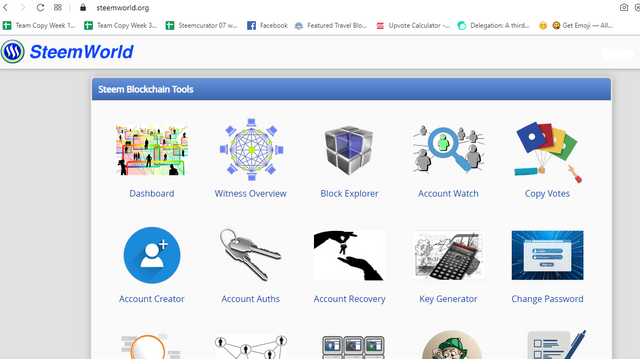
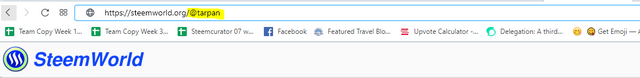
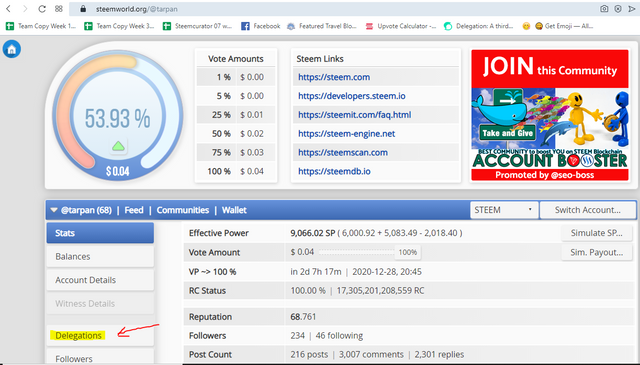
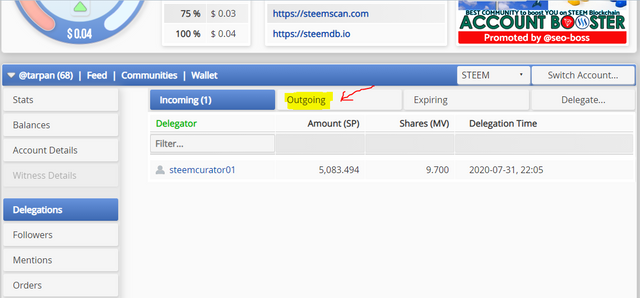
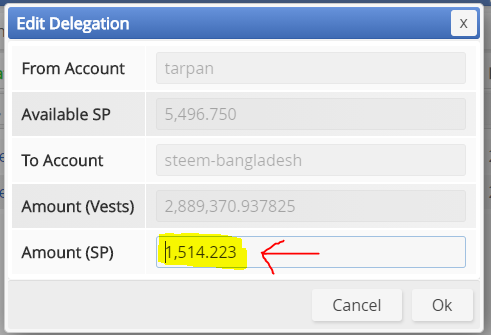
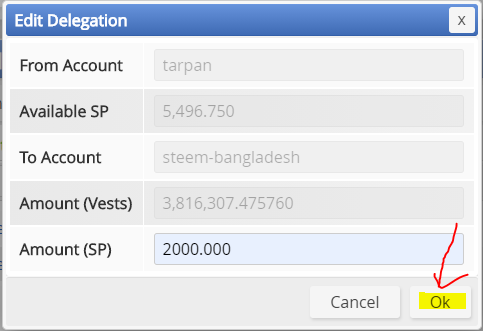
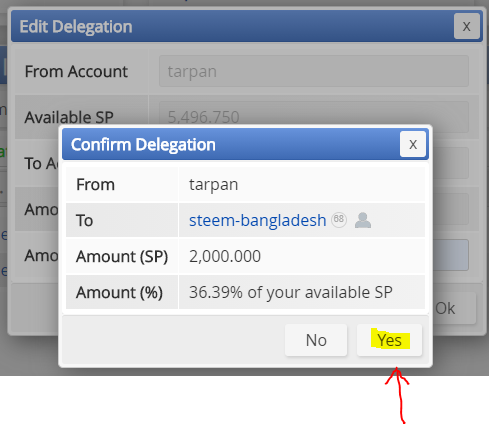
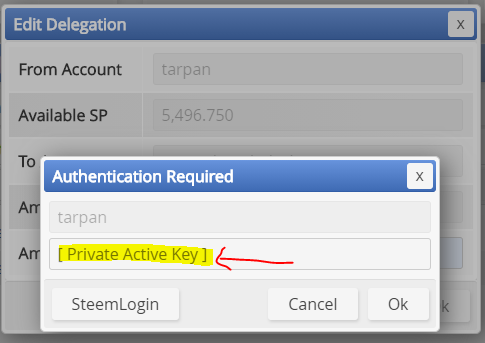
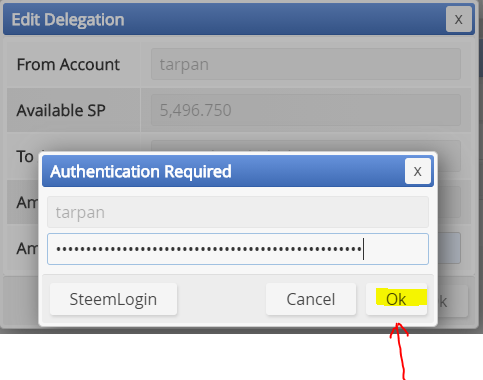
Good work brother. This post will be very helpful to delegation.
Thanks a lot.
JOIN WITH US ON DISCORD SERVER:
Hola hice una delegación de 20 SP el día 12 - 07 - 2021 para mi verificación.
Hola @tarpan, hice una delegación de 20 SP el día 12 - 07 - 2021 para mi verificación.