Spotlight on Huobi || Learned How to Transfer or Deposit TRX Tokens to Huobi Account || Part-5
Hello..!!
My Dear Steemians,
How are you all? Hope, everyone is fine.
Toaday I am here again to participate the challenge "Spotlight on Huobi" announced by @steemitblog. I am going to discuss how to transfer or deposit trx tokens to huobi account.
![]()
- Friends, we are going to see how to transfer or deposit TRX tokens to Huobi account.
The 1st requirement is to enter into Huobi account & to copy your huobi trx public key. Let's see the way of finding out Huobi Trx deposit key.
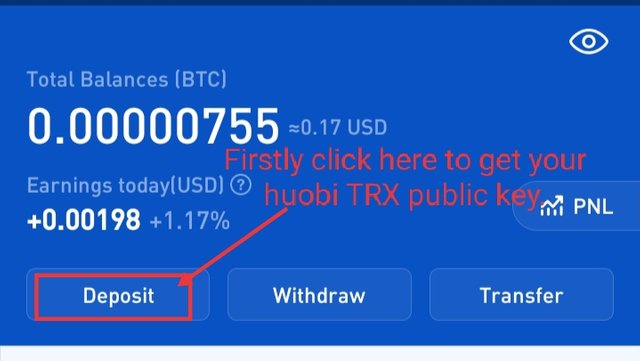
2
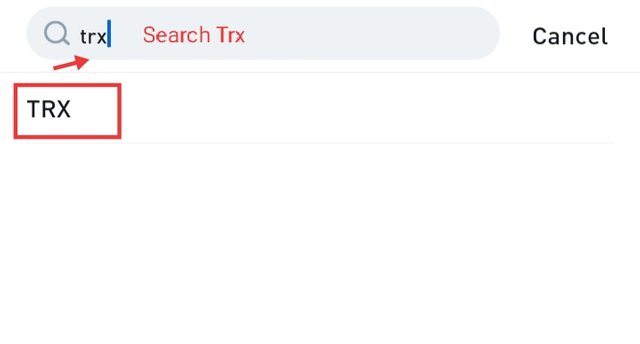
3
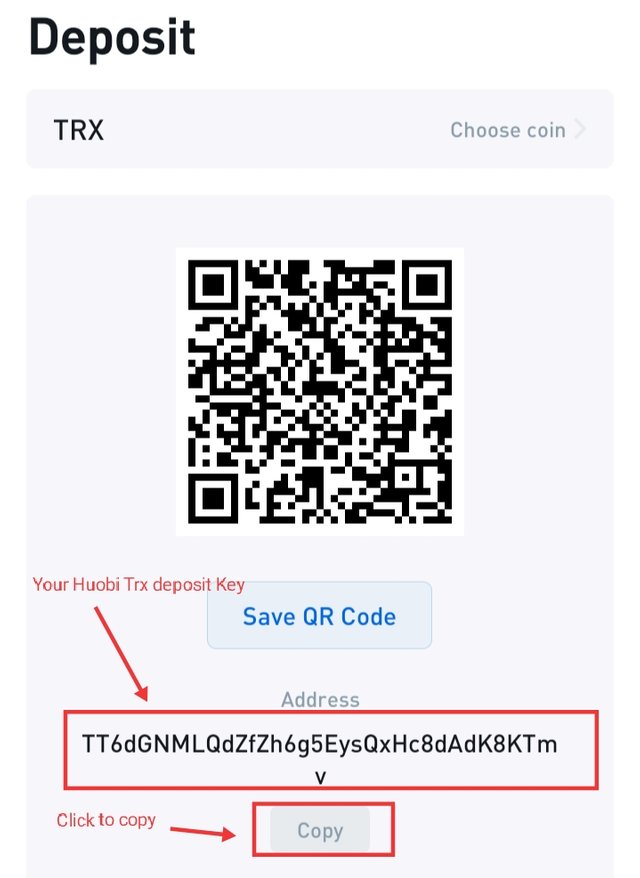
- At first you have to enter into your Huobi account & click "deposit button".
- Then you will see a search option. Search typing "Trx".
- Thereafter you will see the deposit details. Copy the address. Mind it, the address is required to deposit Trx to Huobi account.
Let's the final process of depositing or transferring TRX tokens to Huobi account.
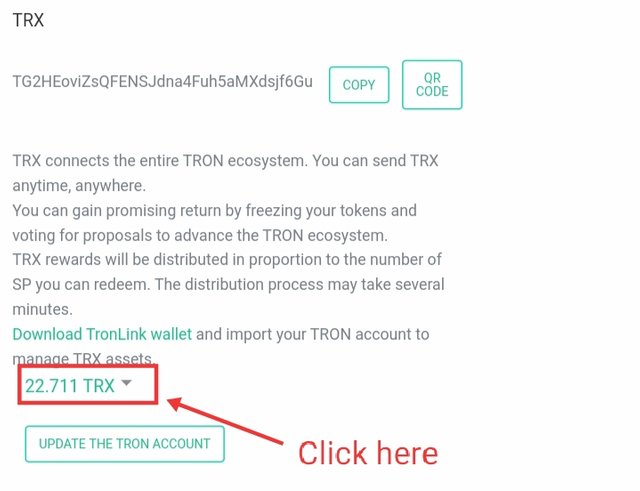
2
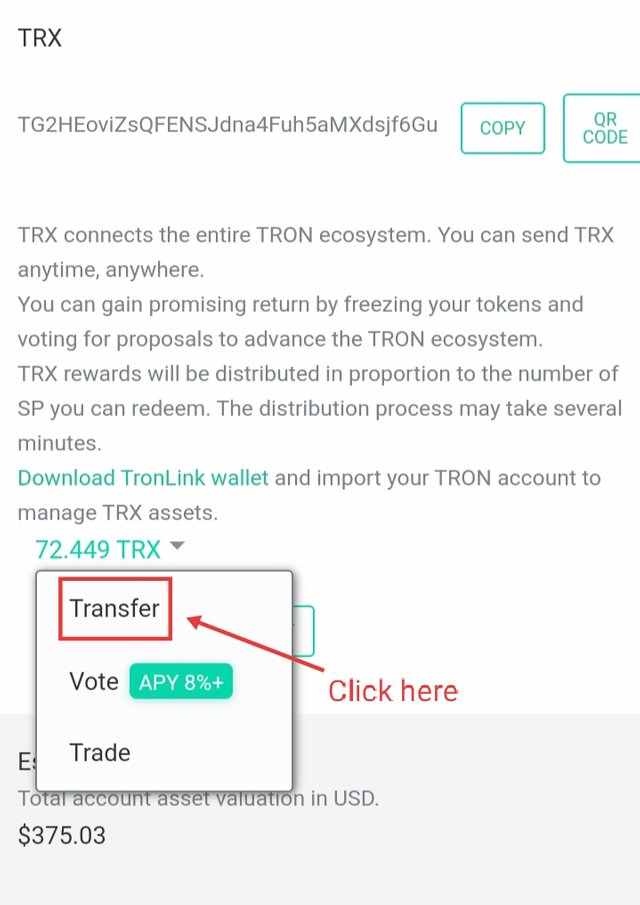
3
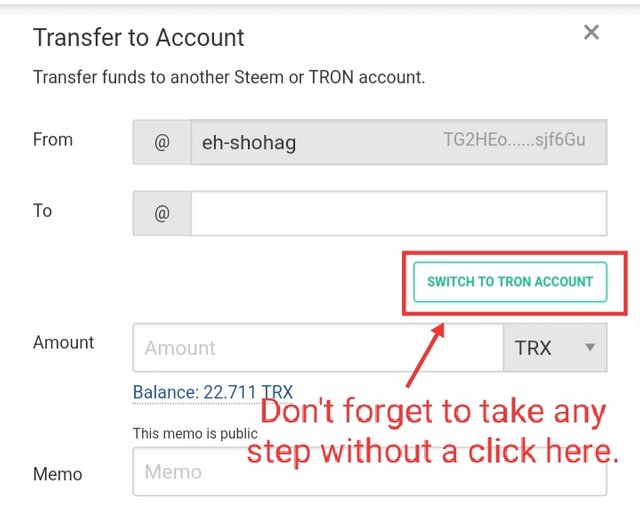
4
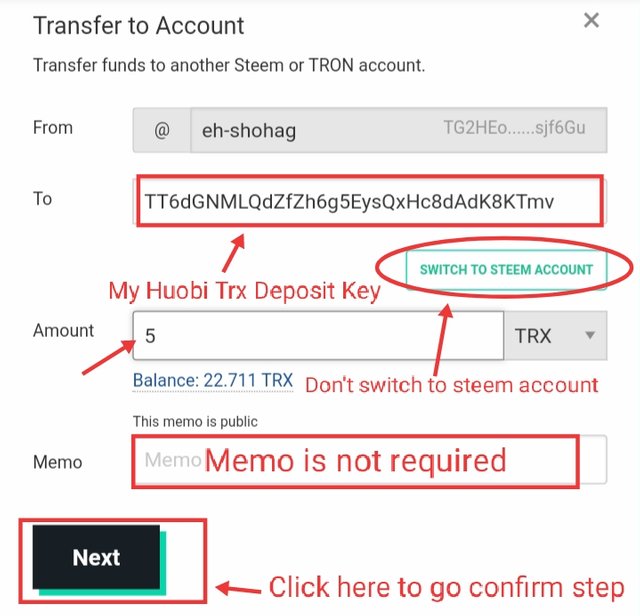
5
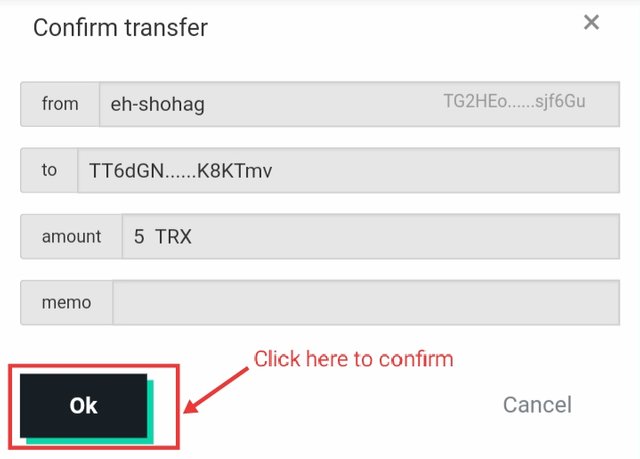
6
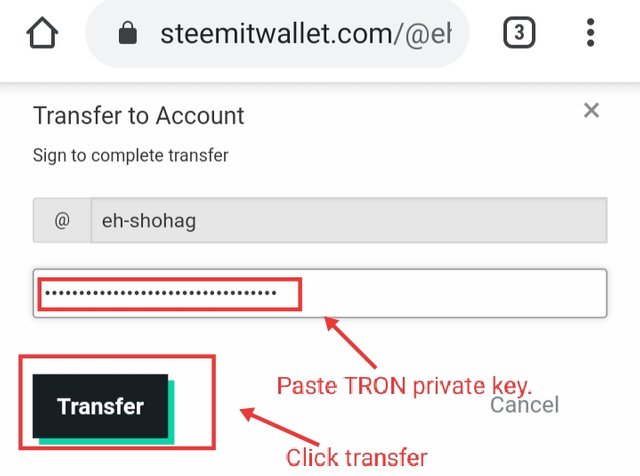
- Step-1 : Log in your wallet account. Then, Click on the Trx balance.
- Step-2 : Click on "Transfer".
- Step-3 : Click to "Switch Tron Account". Don't send Steem account.
- Step-4 : Don't click on "Switch to Steem Account". Paste Huobi trx deposit key. Enter amount how much you want to deposit or transfer. Memo isn't required.
- Step-5 : Check the amount & click on confirm button if you want to deposit.
- Step-6 : In this case, your are required to enter your TRON private key. Enter the key & just click on "Transfer" button.
Have you any questions to know about me? Please leave a comment without any hesitation.I will humbly try to answer.
All rewards of the post are set to 100% power up.
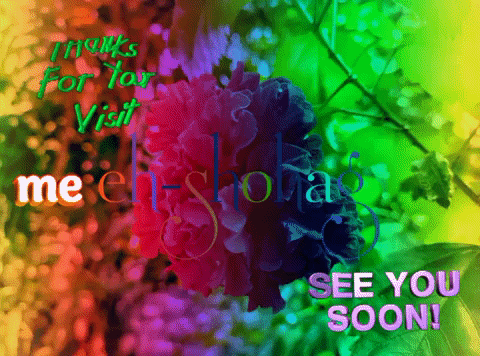
Facebook|::|Instagram|::|Twitter
Tweet : https://twitter.com/EnamulShohag/status/1339582311835189251?s=19
JOIN WITH US ON DISCORD SERVER:
Thank you for taking part in the Spotlight on Huobi Challenge.
And thank you for setting your post to 100% Powerup.
Keep following @steemitblog for the latest updates.
The Steemit Team