CLUB 5050 || How to remove pimples using photoshop || 21/5/2022 ||
I hope everyone is fit and fine and living a happy and beautiful life
Today i have come up with a post about how to edit your picture in adobe photoshop.In this post i will tell the most basic thing in photoshop and surely will post about more things in future.
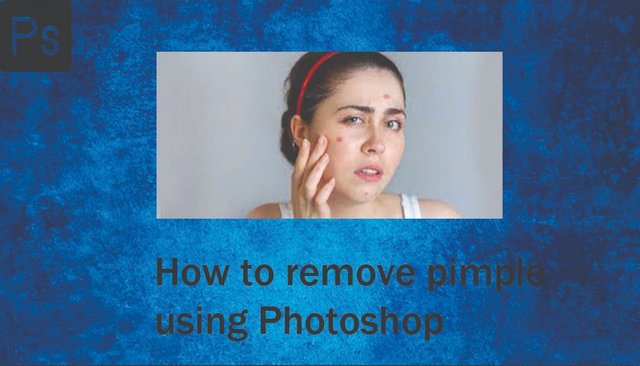
So in this post i will tell you about removing pimples from face.Read the post carefully and follow each step.
STEP NO 1:
Open your image in photoshop and make sure you select the image layer.
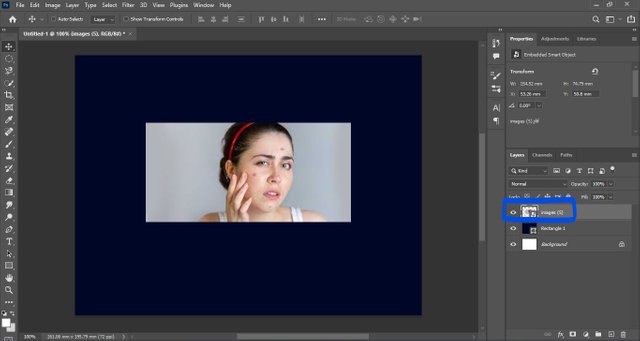
As you can see in the image above i have selected the image layer.The layer on which i want to work and also dont forget to deselect the auto select option in the top left corner.
STEP NO 2:
Select clone stamp tool
As you can see the clone stamp tool in the image squared by blue colo.So to use this tool first of all we will have to resterize the layer we are working on.The procedure to resterize a layer is right click on the layer and chooose the option "resterize layer"
If this option doesn't appear then first click on "convert to smart object" and then again right click on that layer and then click on "resterize layer".
STEP NO: 3
Start removing pimples using clone stamp tool
In the picture above you can see the there are no pimples on the face now.So how to use clone stamp tool.
First of all after selecting clone stamp tool and after resterizing the layer what you have to do is to choose an area of the skin where there is no spot.Just simply put the plus mark on the area you want to choose and press ALT+ left click.
Now put cursor on the pimple,pressthe right click and move the cursor to remove the pimple.Make sure to match the color tone of the skin.
So thats all from today i hope some of you will try this
signing off
MOHSIN ALI

| 50 SP | 100 SP | 200 SP | 300 SP | 400 SP | 500 SP |
|---|
| 1000 SP | 1500 SP | 2000 SP | 3000 SP | 4000 SP | 5000 SP |
|---|
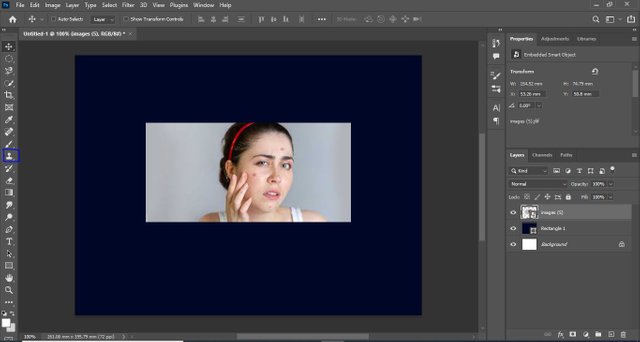
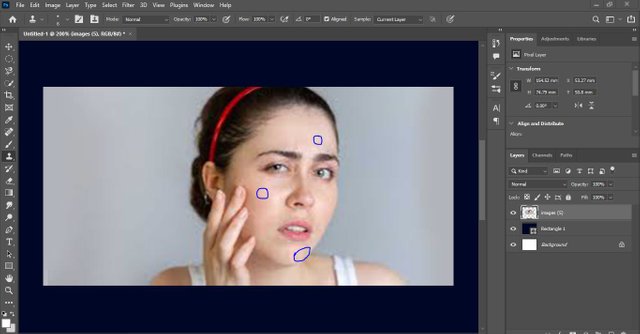
@tipu curate
Upvoted 👌 (Mana: 0/7) Get profit votes with @tipU :)
Thank you for sharing this useful information. I will try it in future to remove any scar or pimples from skin through photoshop
Thanks for giving this post a read...
Thanks for the comment too