club 5050 | How to make a banner using photoshop |11-june-2022 | Photoshop tutorial
assalam u alaikum to everyone
i hope each and everyone in our entire steemit family is fit,fine and doing good in their respective life.
This post is another photoshop tutorial.In this post im gonna tell how to make a banner using photoshop.
There are alot of things we can make using photoshop,banners for business or events are also one of the things people make using photoshop for promoting their service or product.
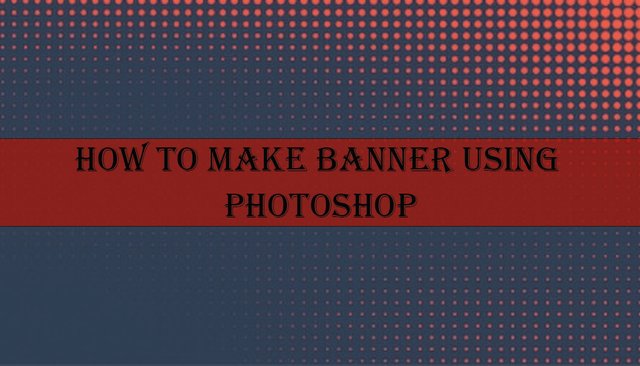
You can make different types of banners with different sizes as well.Today i will show you how to make banner of any sports tournament.I used the size 529 x 458 for the banner.We need to use copyright free images for making a banner.There are alot of different sites from where we can get copyright free images.

So lets start the tutorial and open the artboard of size 529 x 458 in photoshop.As you can see in the image below.
So after this lets open any site from where we can get copyright free images for our banner i used freepik for copyright free images.So first of all we need to choose a the color theme of our banner and then choose the background image according to the theme.
So as you can see in the image above i downloaded the banner background and opened it in photoshop but to make it look more beautiful and to add more design in my banner i downloaded another background image.
I downloaded another background image and reduced its opacity from 100% to 40% as you can see in the image it looks a bit more beautiful and adds more design and color in the background.First of all the make yourself sure that youre satisfied with the background.So lets start working on more designing and making the banner look like a cricket tournament banner.before adding text we will add some more design in it.

To make this banner look more like a cricket banner we will add another pic and reduce its opacituy and make it look like a background image.
Now here you can see the picture i downloaded is not copyright free so to make legal we will cut the desired part of the picture using quick selection tool.After selecting the desired part we will press ctrl+c and then ctrl+v .
As you can see in the picture above the part we selected using quick selection appeared in a new layer which means we can we can delete the Bg snip layer by holding and dragging it to the delete button squared by red color in the bottom right corner.After this we will place the dersired part in the middle of the picture and then reduce its opacity to 17% to make it look more like a background image.As you can see in the picture below.
The image will look like this after doing all the things.Now this image looks good and we will add a bit more pictures by cutting them through quick selection tool and then place them on their right position so that the banner looks good.In the picture below you can see i added 2 new pictures by cutting my desired part of the picture and added them to the banner.
The banner right now looks so empty so to fill it you can add any text in it and design the text according the color of the banner.After the final touch the banner looks like this.

Now you can see the banner is ready and it looks beautiful it is the simplest way of making a banner.We couldve made more design to this banner but because this is the first tutorial so we will keep it and simple and easy.I hope you all will love it.
To learn more skills you can see this photoshop tutorial
HOW TO REMOVE PIMPLE USING PHOTOSHOP


| 50 SP | 100 SP | 200 SP | 300 SP | 400 SP | 500 SP |
|---|
| 1000 SP | 1500 SP | 2000 SP | 3000 SP | 4000 SP | 5000 SP |
|---|
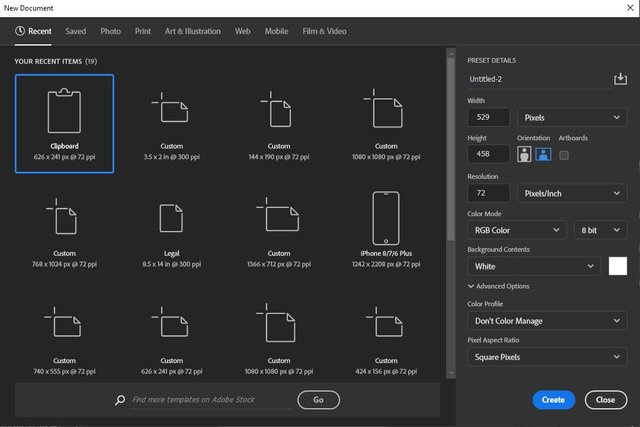
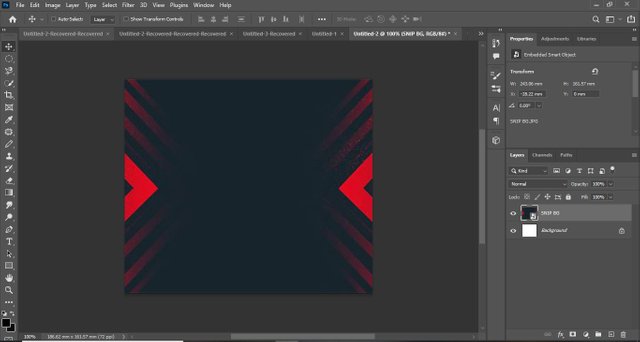
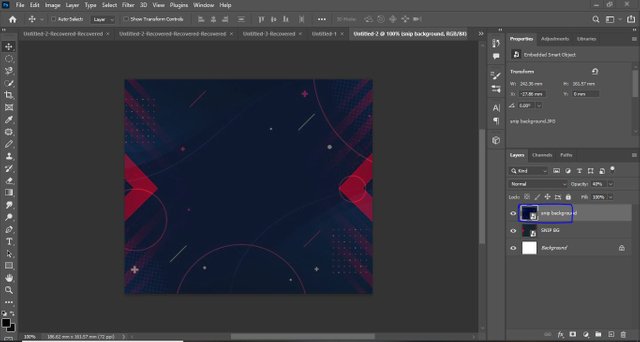
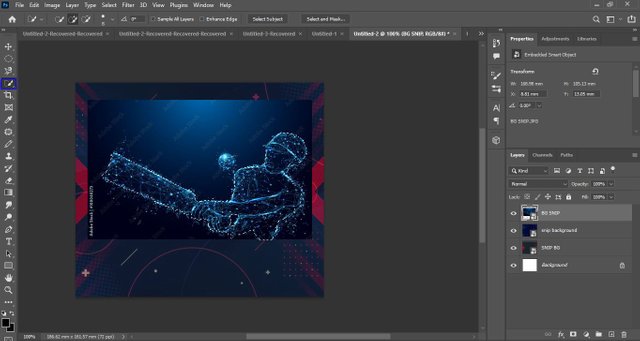
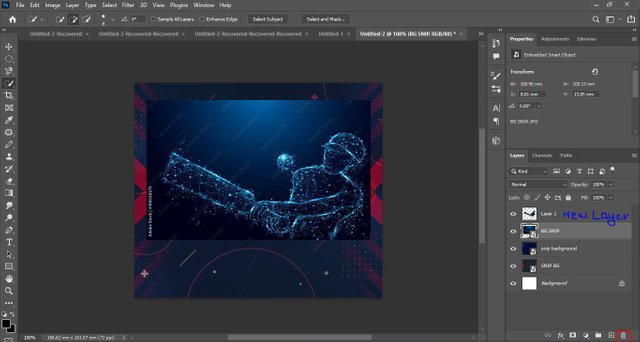
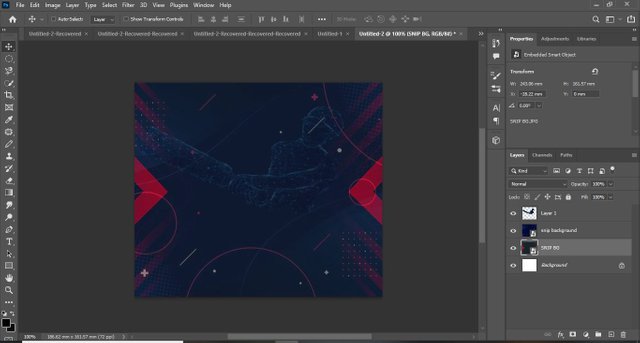
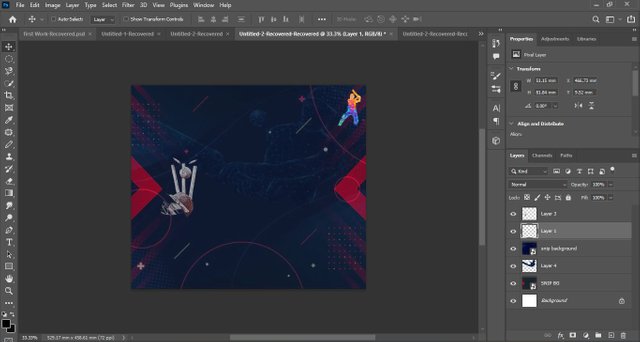
Thank you for contributing to the #LearnWithSteem theme. This post has been upvoted by @maazmoid123 using the @steemcurator09 account. We encourage you to keep publishing quality and original content in the Steemit ecosystem to earn support for your content.
Regards,
Team #Sevengers
Well @moohsin I really don't have Interest in photoshop. But you have explained it in a detail like step by step it will be helpful for the people you do these kinds things.
Thanks for reading the post
these skills are now required in almost every business so its important for everyone to get enough knowledge about Photoshop..I hope you will also have interest in these skills one day😅